Intro | Chapter 1 | Chapter 2 | Chapter 3 | Chapter 4 | Chapter 5 | Free PDF
Have you started building your email list yet?
If you have, you need to know this:
You have a group of highly engaged fans eager to share your products, services, and content. This stands whether you have 25 email subscribers or 50,000.
Your email subscribers are some of your most engaged audience members.
You show up in their inbox, which is arguably one of the only private spaces available in the online world, and you’re building a relationship with them that is far more personal than a fleeting visitor to your content.
In this chapter, I’m going to show you how to engage your email subscribers to get more social shares to create a domino effect.
NOTE: This guide is 12,000 words long, and best consumed in smaller chunks so you can actually take action on the strategies.Download the entire guide in ebook form for FREE and read it at your leisure.
Click here to download this entire guide for free.
Ready?

Embed Social Sharing Buttons In Your Emails
When somebody emails you, it almost feels like they’re just communicating with you, right? Even if they have you on a larger email list of hundreds or thousands of people.
That level of engagement means that they’re usually more apt to follow through on requests that you have, so adding share buttons to your emails can boost your social shares.
Check out how Brenda from Crave the Benefits has done this:
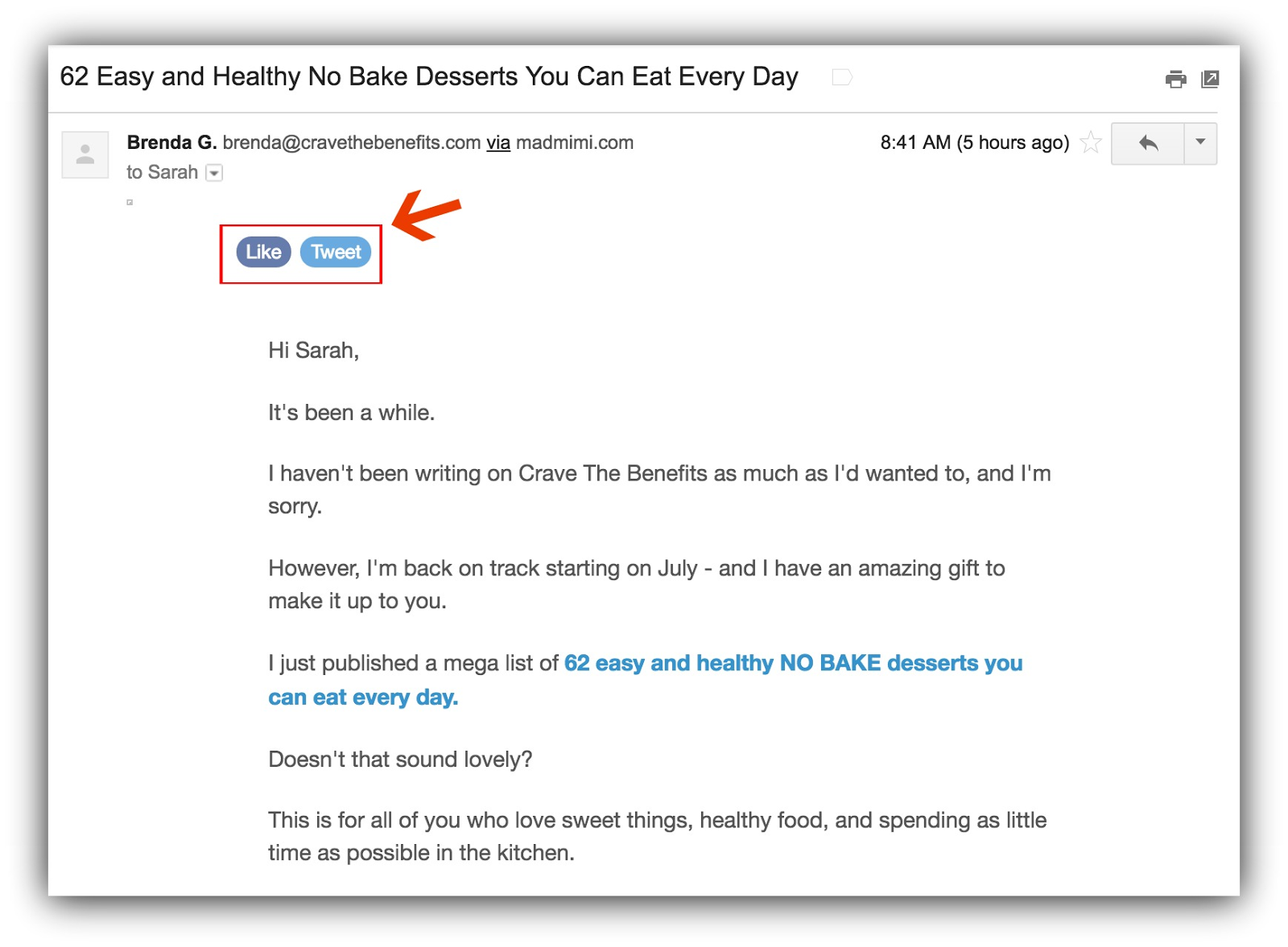
Her email subscribers are more likely than anybody to click those links and share the content.
Paired with a strong headline like Brenda uses (and that content is a content roundup post, like I mentioned in Chapter 2!), including those buttons in her email was a smart move.
Tools: Most email service providers, like Aweber, Mailchimp and Constant Contact allow you to embed social media icons into your emails. If your email service provider doesn’t, instead embed a link to share your content.
Use a Call to Action in Your Emails
In Chapter 2, I showed you that it’s important to include a call to action in your content.
You can do the same in your emails to ask those engaged subscribers to share your content, too.
You can include a call to action to share a blog post that you’re emailing about, an autoresponder email, or even your freebie delivery email like Jon Morrow has done:
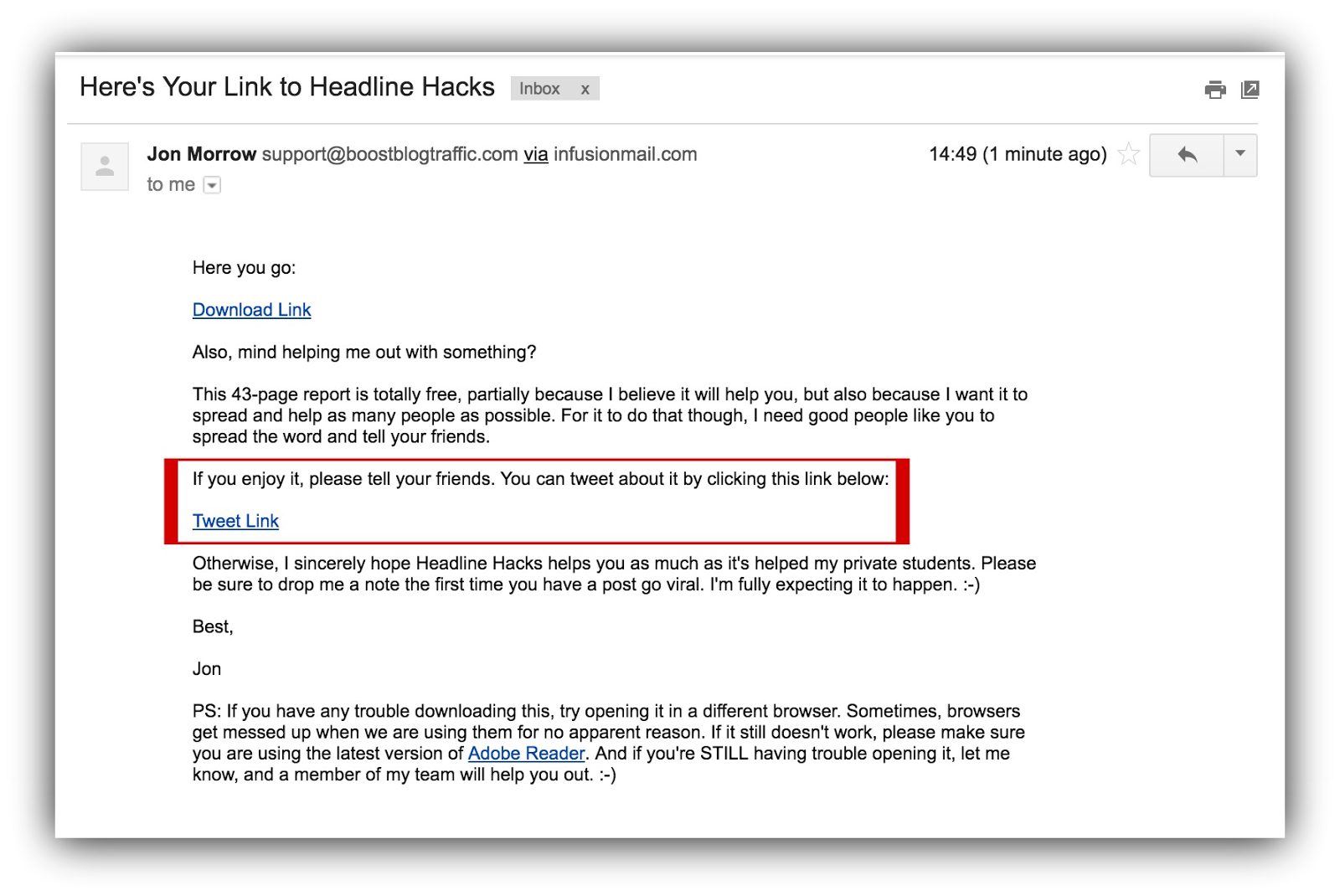
Jon has triggered that reciprocity gene I was telling you about in Chapter 2 by reminding his audience what he’s giving them for free, and then requesting the social share.
Protip: Be clear with your audience that you only want them to share if they actually enjoyed the content. This builds trust and goodwill between you and your audience member, and acts as a good yardstick to measure the effectiveness of that content by.
Enable Social Sharing from Your Broadcasts
Sometimes, it feels like a drag to create exclusive content for your email list, doesn’t it?
You put in so much effort to craft the perfect email that it seems like a shame to keep it hidden behind the walls of email. Wouldn’t it be nice if everybody could see it? That way people could share it just like they do your content, right?
(In my best radio announcer voice) Good news! They can!
Most email service providers allow you to share your broadcasts on social media as well as email them out to your list.
For example, in Aweber you can connect your Facebook and Twitter accounts under List Settings:
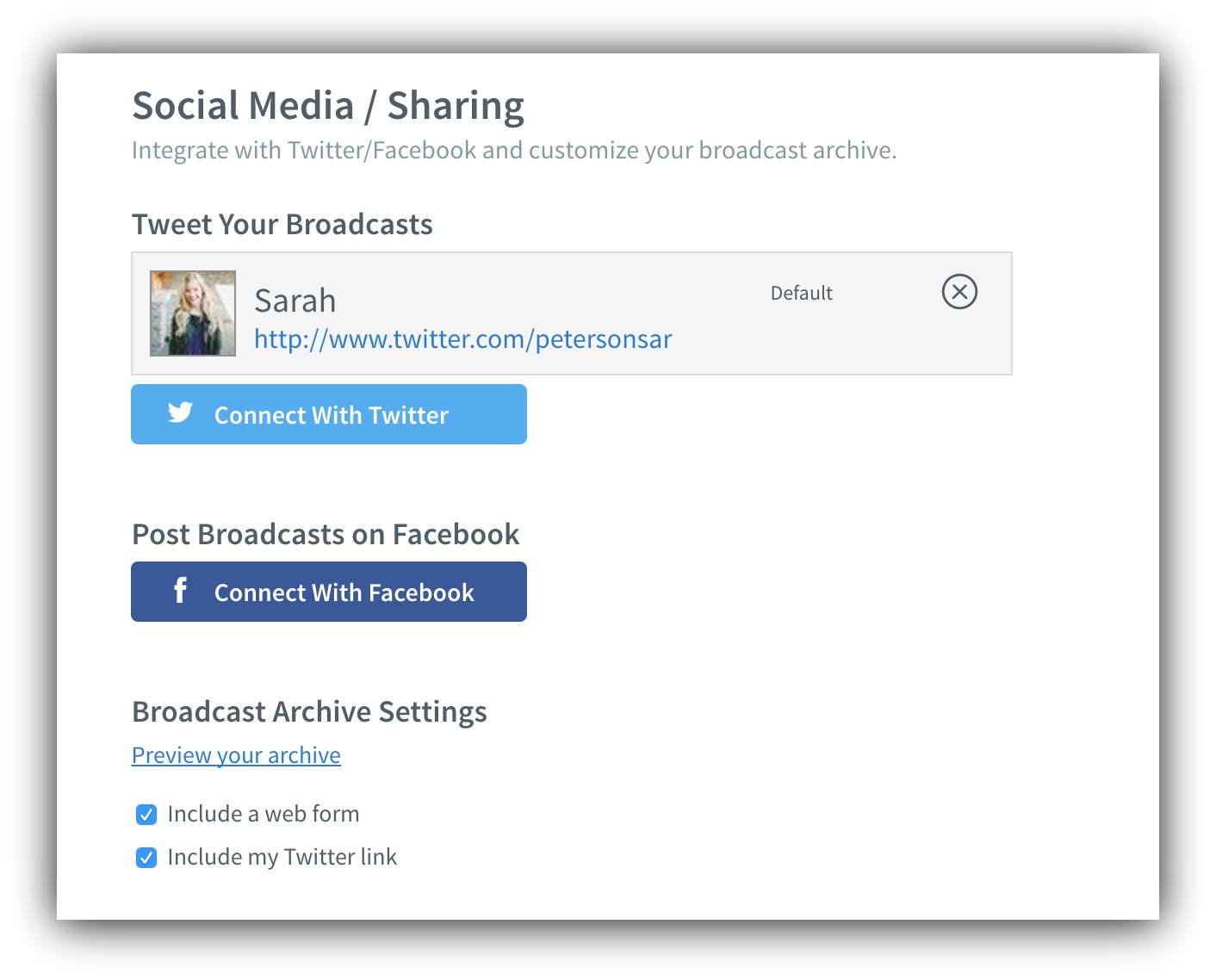
And when you go to schedule your broadcast email, you can choose whether you also want to share it on social media:
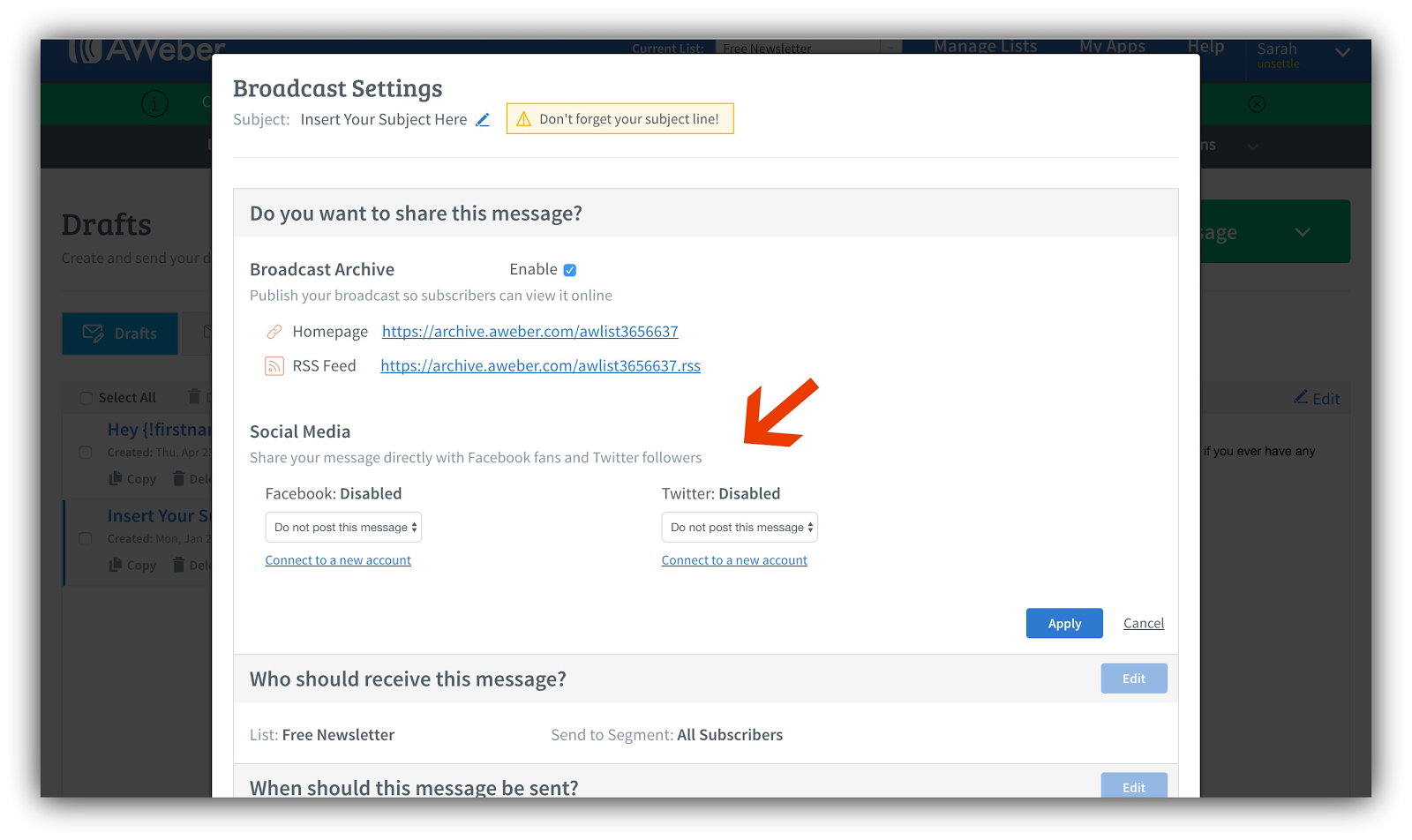
That way, the content isn’t posted on your website for everybody to see, but your social media followers can still see it, and like it, share it, and Retweet it.
Protip: Brand awareness is great, but this will work best for you if you include a link back to your website in the body of your email. That way, when your broadcast is shared, you’re actually driving traffic back to your website - which is, at the end of the day, the purpose of increasing your social shares.
Embed Tweetables Into Your Emails
In Chapter 2, I showed you why it’s incredibly valuable to weave short, sticky, quotable sentences into your content.
Quotables catch on like wildfire, and people love to share them on social media.
The content you write for your email list is still just that - content - and so it makes sense that the same principle works for your emails, too.
So when you’re writing any content - including your emails - make sure to condense your ideas into short, quotable nuggets of gold.
Especially on email, a lot of people won’t think to share your quotes. That’s why you have to remind them! You can either write in brackets after your quotable something like: “like it? Tweet it!”, or use the tool from the tools section below to increase your social shares by making it super simple for your subscribers to share.
Protip: If you are emailing about a discount, sale or bonus you’re offering with your product or service, this is the perfect opportunity to get your users to share it so more people take advantage of your offer!
Tools: I’ve mentioned Click to Tweet a few times throughout this guide, so it might sound familiar. But if you’ve skipped ahead to this chapter, Click to Tweet is a tool that allows you to embed a link into your content that your audience can simply click to bring up a pre-populated Tweet. You can also use it in emails as well. Here’s how:
Step 1: Create your email and write your beautiful, quotable piece of genius:
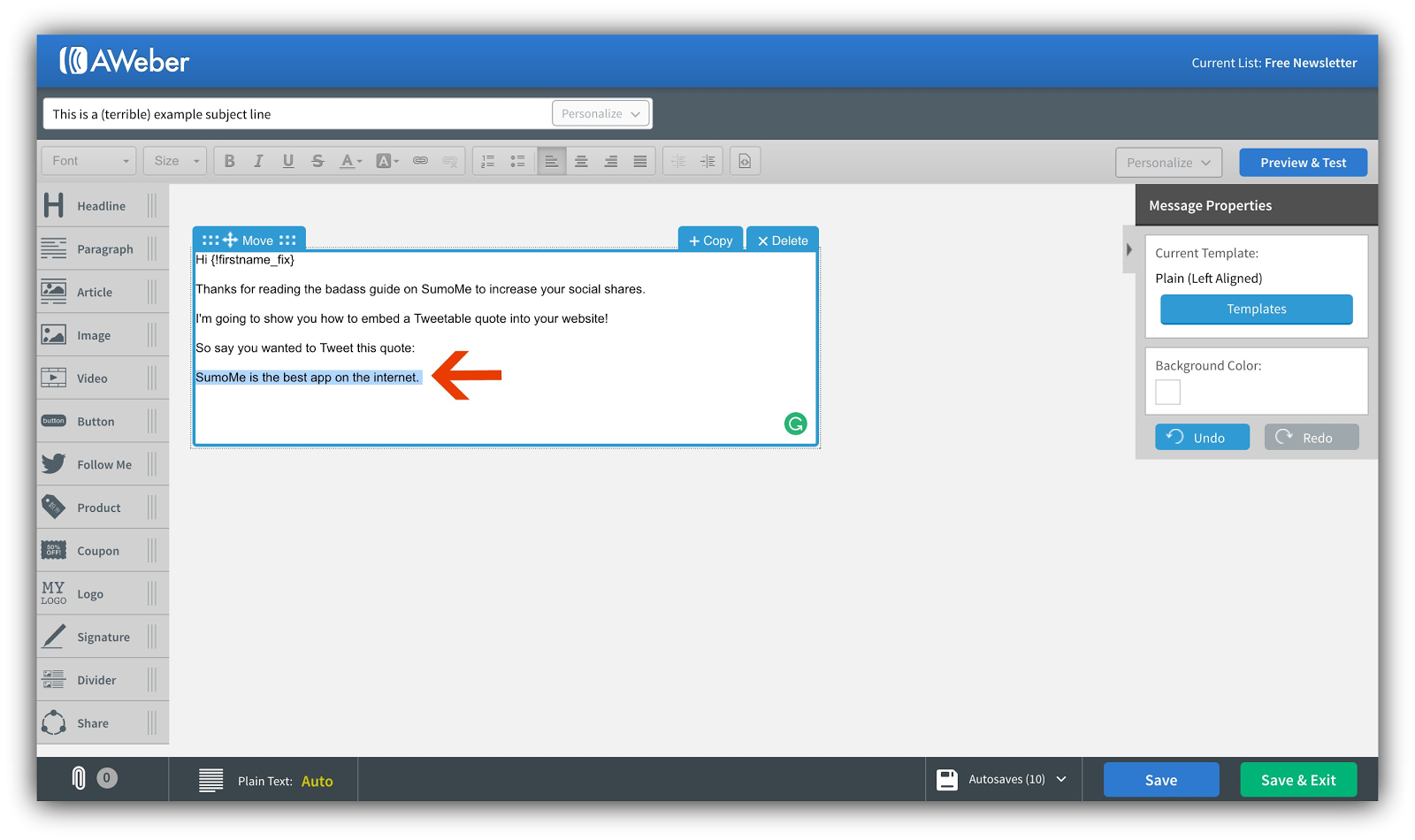
Step 2: Go to Click to Tweet, login, and copy and paste your quotable into the “Message you would like tweeted” box. Press Generate New Link:
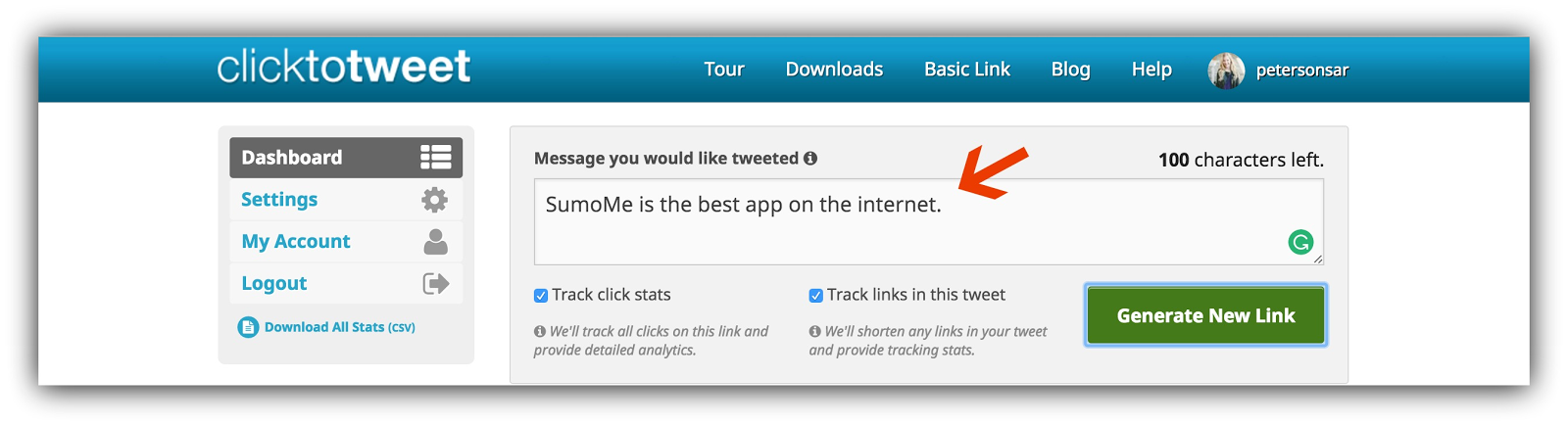
Step 3: Edit the Tweet with your handle, and a link back to your website or a piece of relevant content:
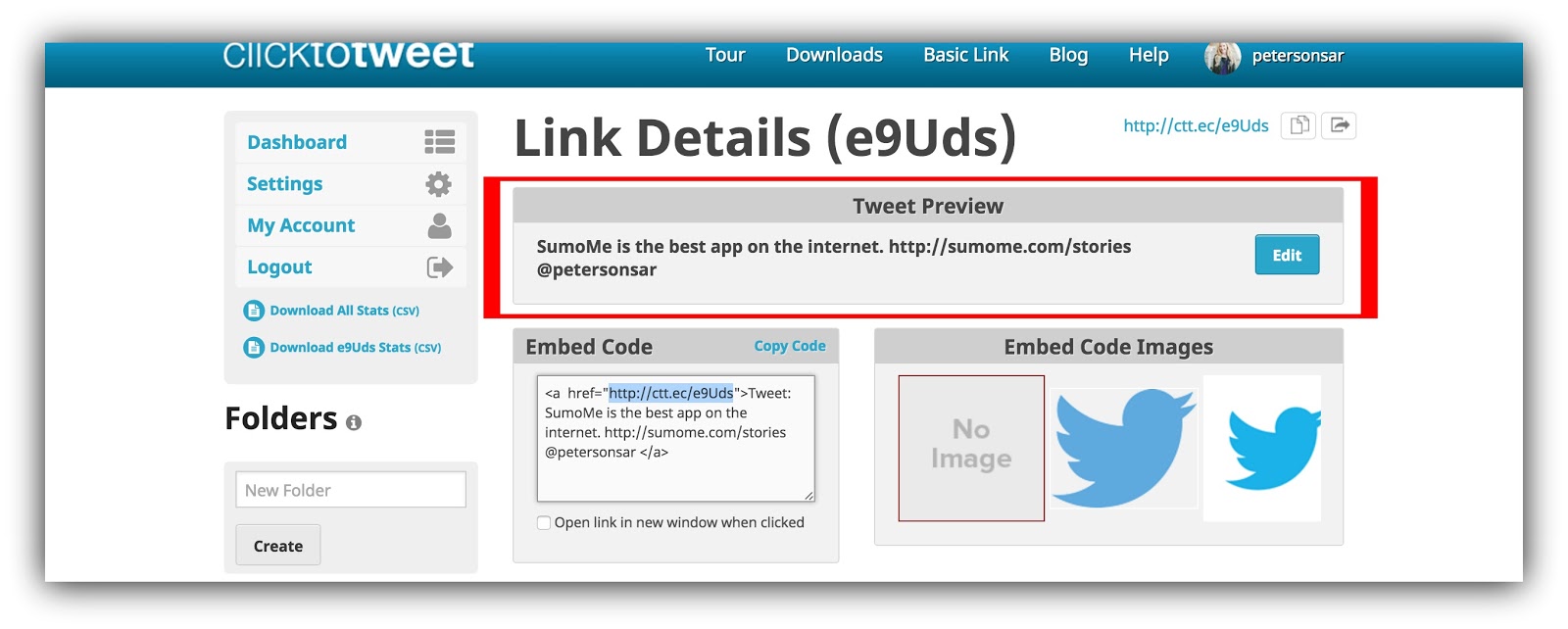
Step 4: Copy only the link in the Embed Code box:
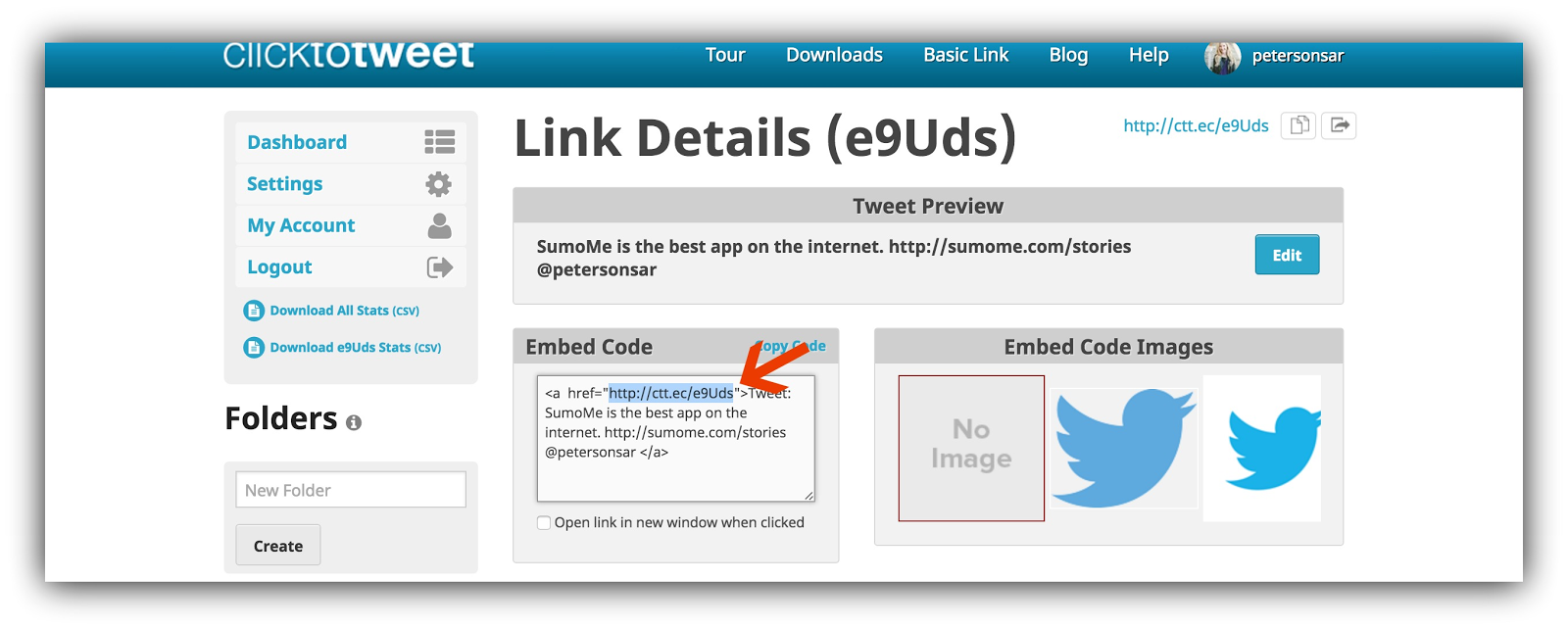
And create a new hyperlink in your email with whatever text call to action you want:

Step 5: Test it out!
Nifty, huh?
Chapter Checklist
Your email subscribers can be your biggest point of leverage for increasing your social shares in a meaningful way. Use this checklist to make sure you’re maximizing your social shares from your subscribers.
- Have you embedded social sharing buttons in your emails?
- Are you using strong, specific calls to action in your emails to ask your subscribers to share?
- Have you enabled social sharing from your broadcast emails?
- Have you included short, quotable sentences in your emails (complete with a link to share them with?)
You can use many of the same strategies from Chapter 2: Boost Social Sharing From Your Content to boost shares from your email content. Make sure you’re maximizing the potential of your email list with these strategies. Once you’ve set up your emails to rake in the social shares, click the button below to check out Chapter 4.
Running short on time? Click the button below to download a FREE eBook with every single method of increasing your social shares.
Click here to download a FREE eBook with every single method of increasing your social shares.
Click here to go to Chapter 4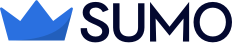

Comments