Updates: We no longer support push notification since the beginning of 2019. Please check out the pricing page for our latest features.
Hey Sumos!
What if there was a way to bypass crowded inboxes? Instead of your message getting buried under 100 others, you’d stand out as the only one.
Push notifications get 5x more clicks than regular emails.

We added this powerful new feature to all Pro plans for free. And you can turn it on right now.
Click here to setup your Push Notifications (it’s a new form type in List Builder).
With Push Notifications you can:
- Drive traffic to any URL of your choosing
- Promote products, special offers, product launches or services you want to sell
- Shoot your latest article, video, or podcast episode right to your subscribers
Engage your audience anytime they’re using their computer or mobile phone, not just when they’re checking their emails. They’ll see the notifications instantly.
Push notifications are the perfect complement to any existing campaigns. If you’re already collecting emails, you should also start collecting push notification subscribers too.
Lucky for Sumo Pro subscribers, you can send push notifications for FREE and there's NO limit or increase in cost based on the number of subscribers you have. When we say fo’ free, we mean it.
Click here to setup your Push Notifications. It only takes 24 seconds!
1- Go to Forms in List Builder. And choose collect Push Notification Subscribers.
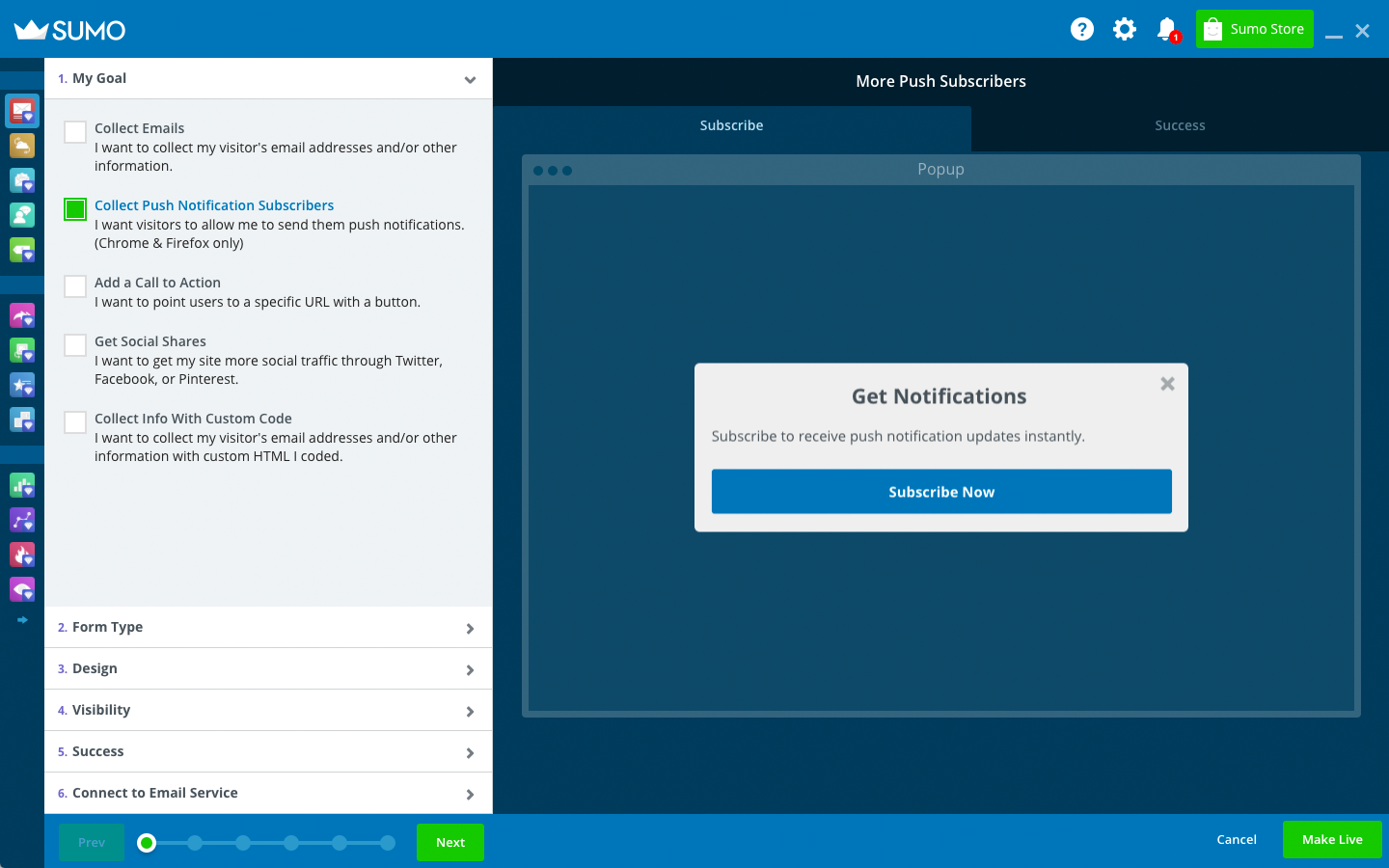
Hit Live and you are DONE.
2- Once your form is live and you have subscribers signed up, head over to Message Center to message your subscribers!
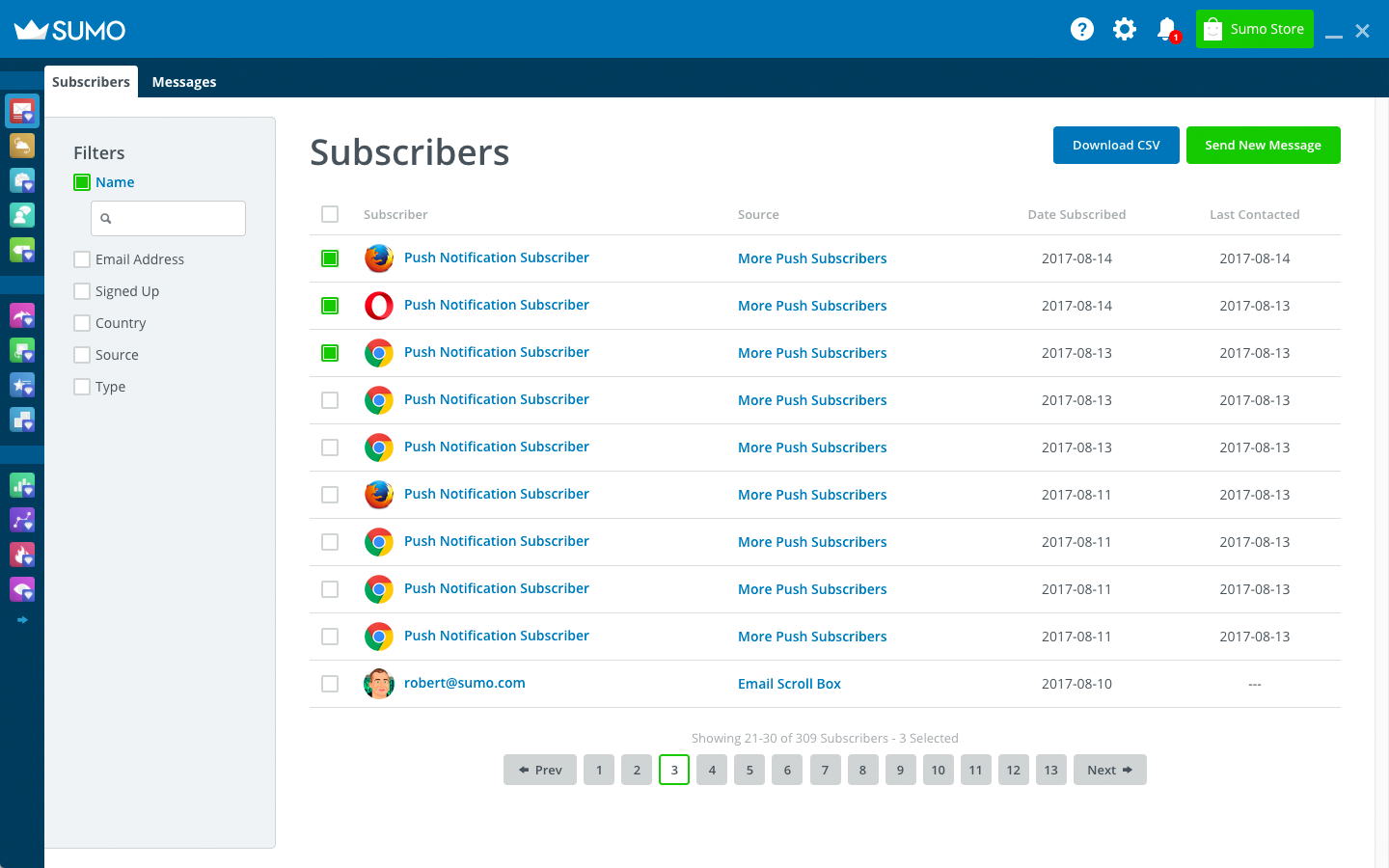
Don’t bug me in 3 months when you realize you should have set this up sooner. Head over to List Builder meow instead.
And if you’re not already on a Pro plan and you want push notifications, upgrade now to lock in today’s rate.
Add A Comment
VIEW THE COMMENTS