Hey Sumos! When we first launched discount codes, we received a ton of feedback on the same issue. You told us that if your discount codes weren’t unique, they’d get scooped up by discount sites and shared endlessly.
We made sure to put an end to this real quick. Thanks to your feedback, we’ve added dynamic discount codes.
With these, you can create and track a unique discount code anytime a new customer comes to your site. This lets you:
- Track purchases right down to the customer.
- Ensure your codes don't end up on coupon sharing sites.
And we didn’t stop there.
Now, you can also see the discount codes your Shopify customers used and how many were redeemed.
This gives you insight into which deals are resonating with your audience and which ones need work.
To get started, head over to List Builder and click on the Discounts tab. Here, you’ll see a Connect to Shopify button.
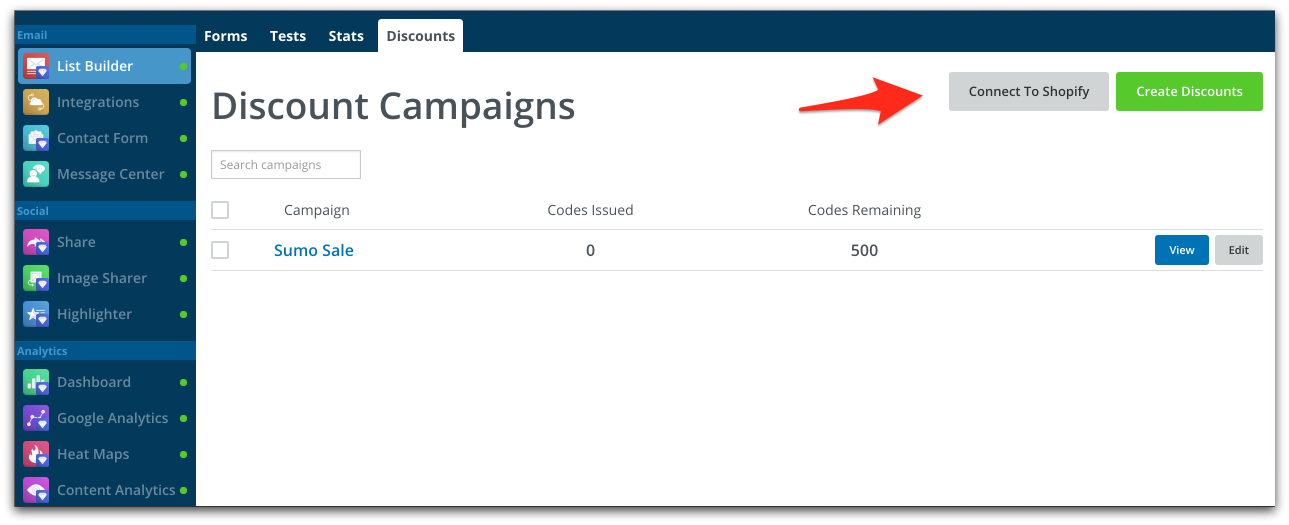
Click that and a message appears asking if you’re sure you want to continue. This prompt lets you know that any existing campaigns will be deleted once you turn on the Shopify integration. Luckily, it’s super easy to recreate them.
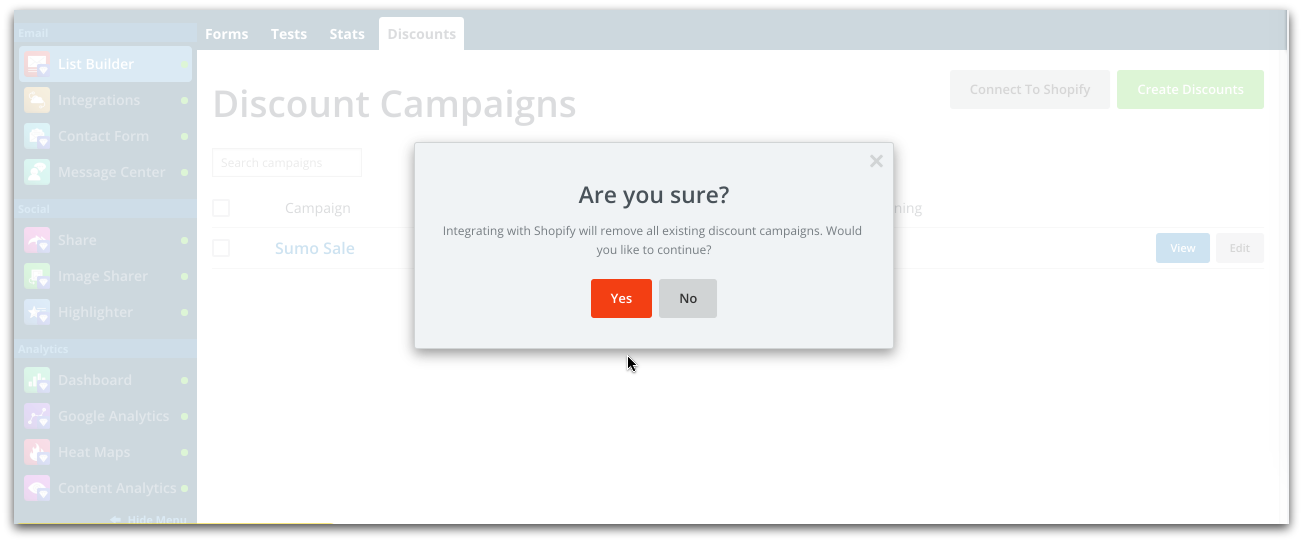
Click yes to move forward with your integration and you’ll be asked to add your Shopify store name:
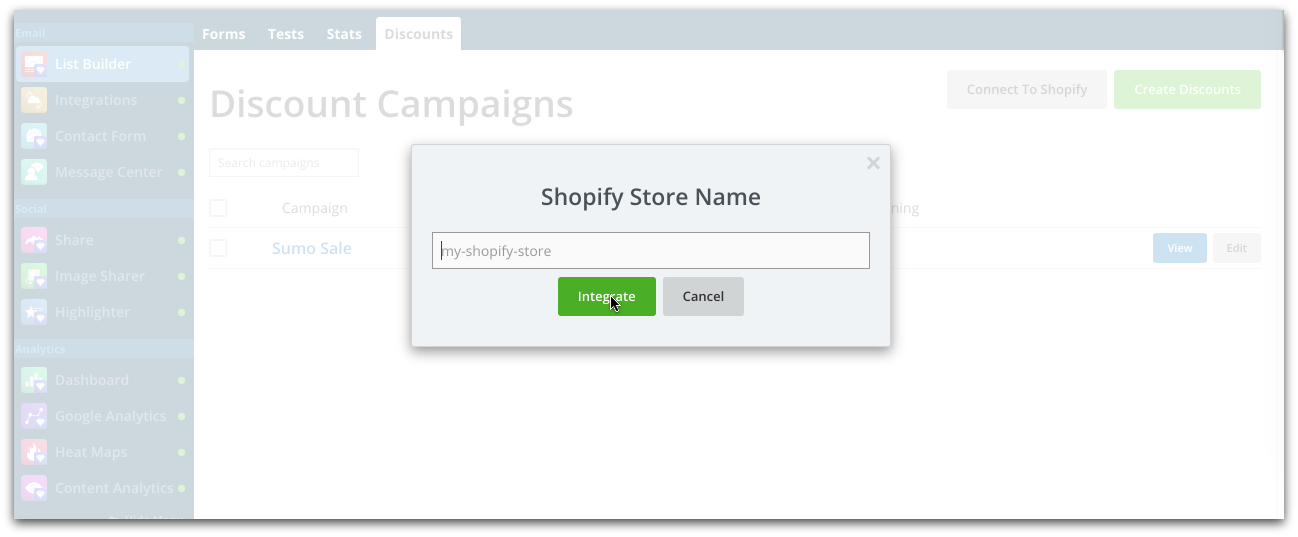
You can find that in your Shopify account.
Pop your Shopify store name into your Sumo account and hit Integrate:
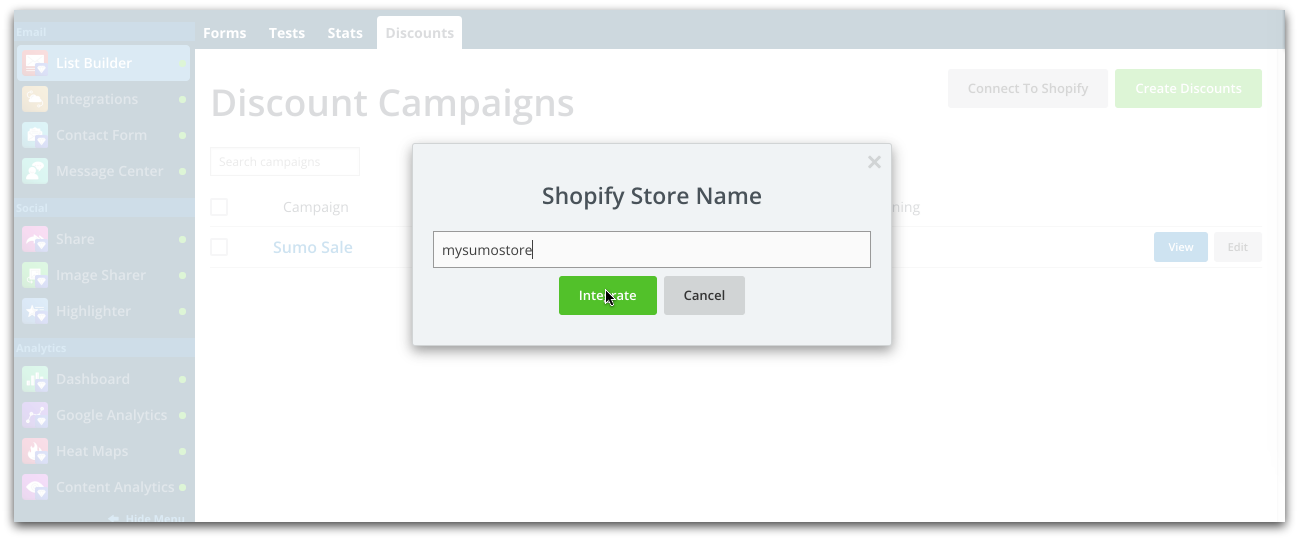
You’ll be directed back to your Discounts tab main page from there.
With this update, the view looks slightly different. Now you’ll see a few extra columns:
- Codes Redeemed which shows you just that.
- You’ll also be able to see the Status (is the code active or not?)
- And the Type of code you’re using
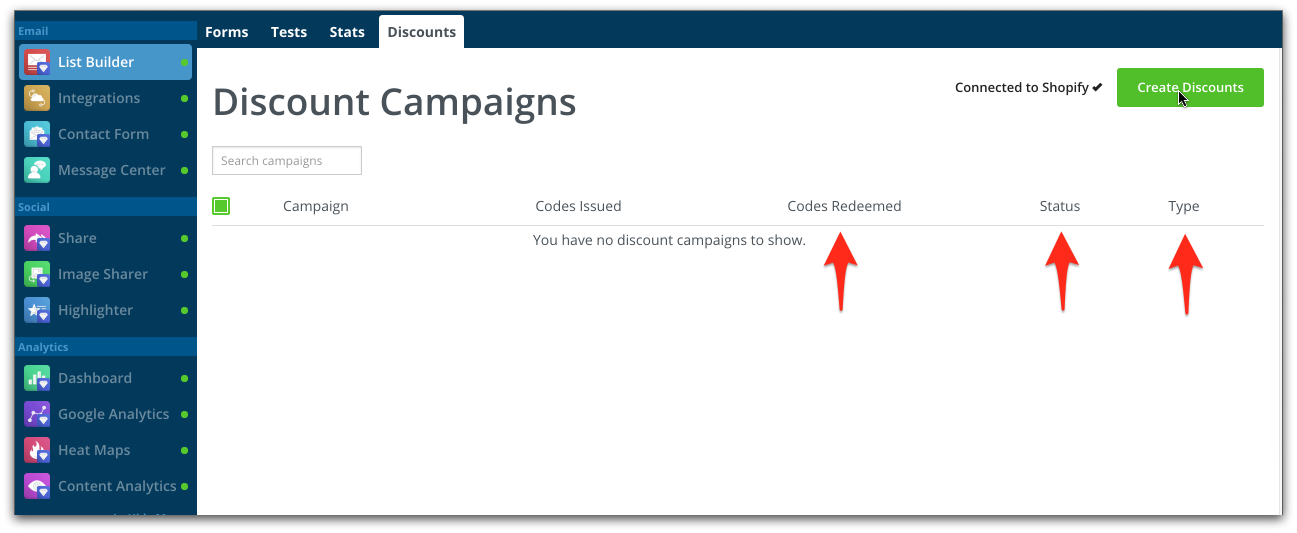
We made some slight updates to creating your discount codes too.
Under Discount Type, you now have the option to choose a percentage discount, fixed amount, or free shipping:
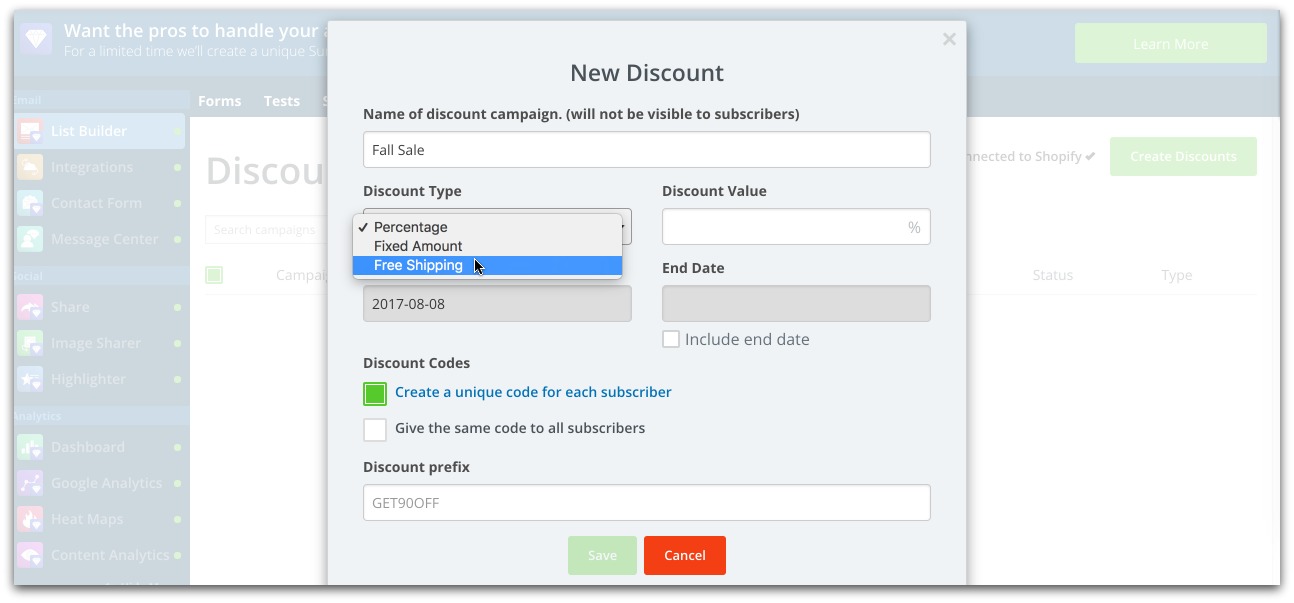
This awesome Shopify integration is only for Sumo Big users and above. The price may go up in the future, so if you’re on the fence about upgrading, you should lock it in now.
Check out the updated Shopify integration.
The Sumo Team
Add A Comment
VIEW THE COMMENTS