More upgrades to Sumo’s new email marketing product are here!
These upgrades are included in your Sumo account at no extra cost.
If you don’t have a free Sumo account yet, sign up here.
We made three big upgrades this month:
#1 – Improved Sumo Dashboard
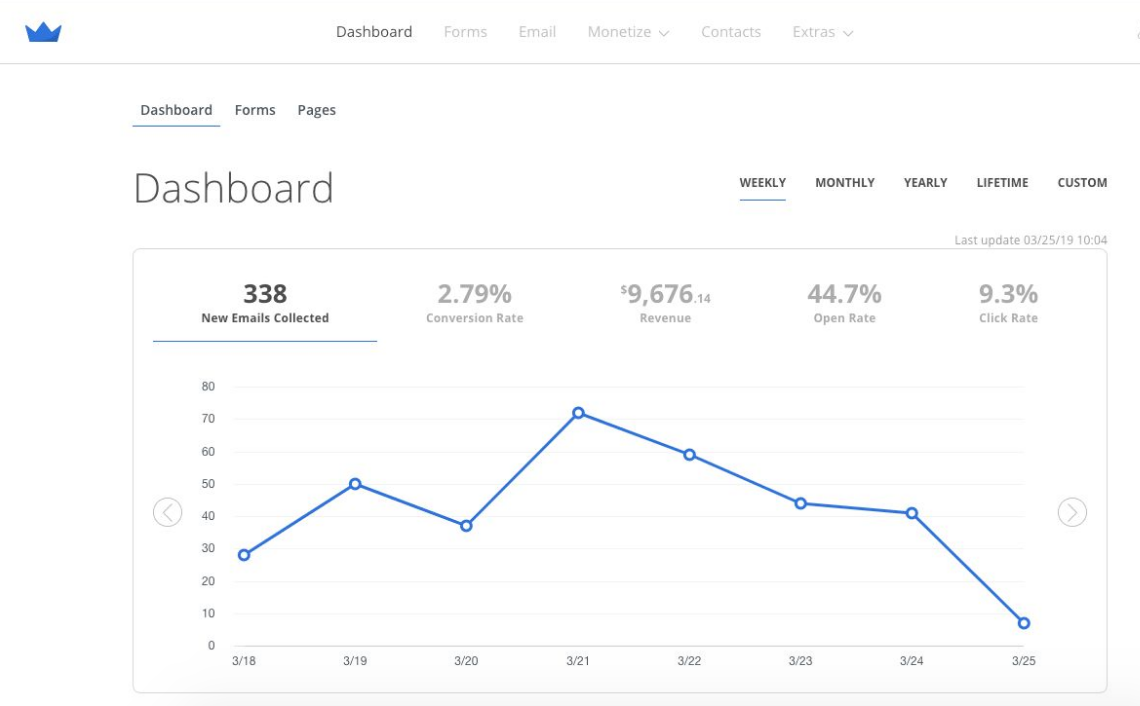
The new Sumo Dashboard makes it easier for you to see your email and revenue results:
-
Your email data (open rate and click rate) will display if you’ve sent emails inside Sumo.
-
Your revenue data will show if you run an ecommerce store (Shopify or WooCommerce) and have it connected to Sumo.
Plus, after you send an email, you’ll now see an activity stream of whether your subscribers opened, clicked or unsubscribed from the email you sent.
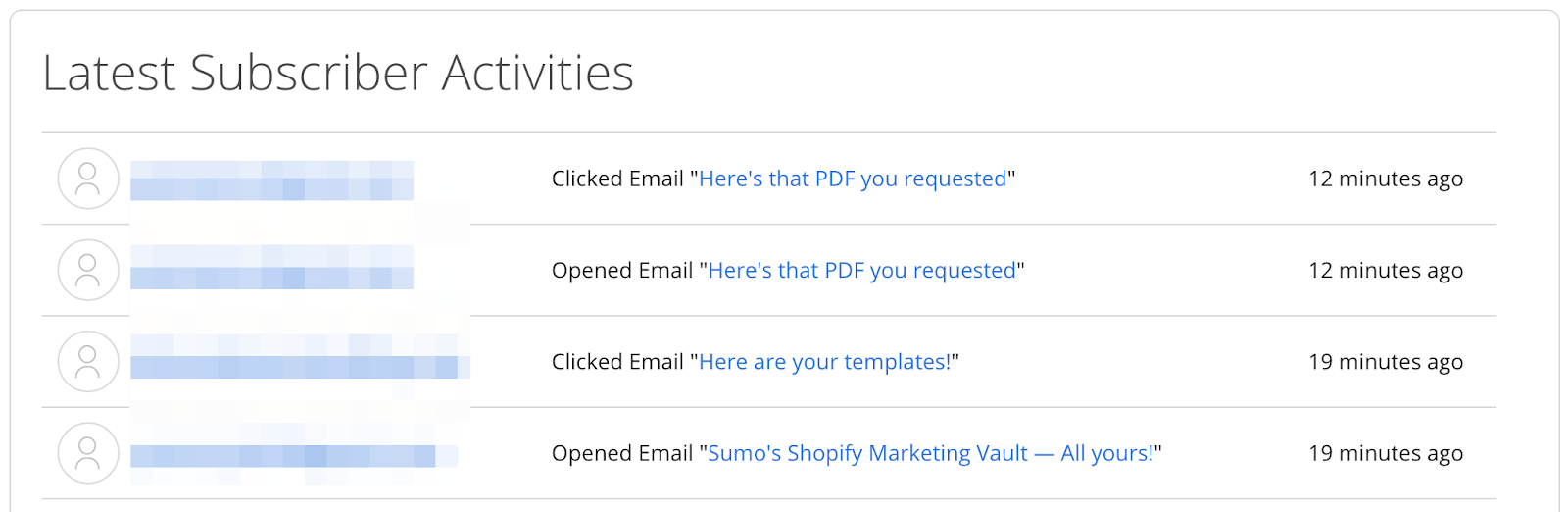
Track your Email Marketing Performance for free
Already have Sumo? Check out the New Dashboard.
#2 – Create, Edit, And Save Templates
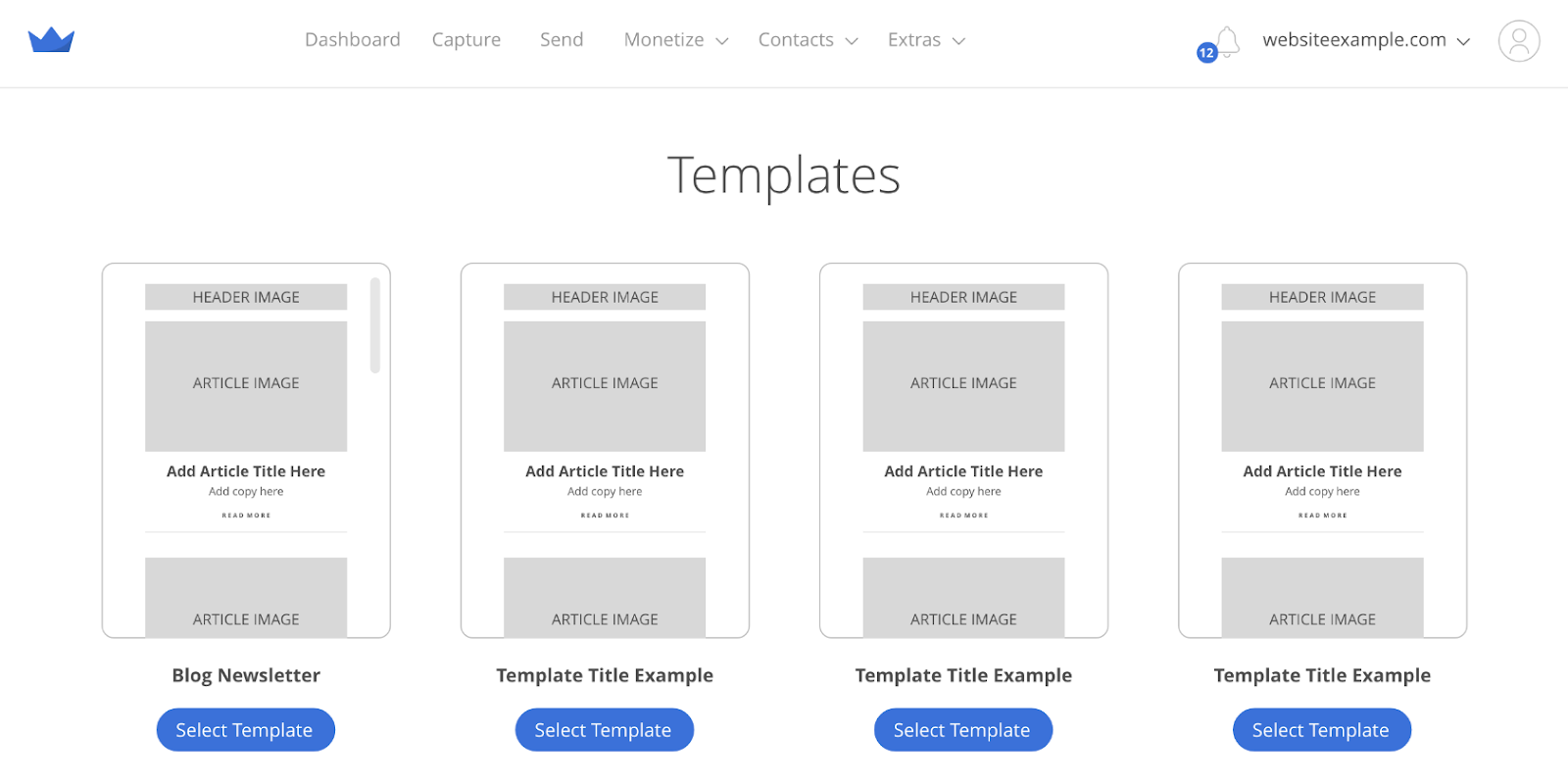
Want to reuse a recent email design? No problem.
You can now save your email templates, and pick them when creating a new email.
Plus, you can edit the template and re-save if you change the design in the future.
Save your own Email Templates for free
Already have Sumo? Check out the New Email Templates.
#3 – Group Updates
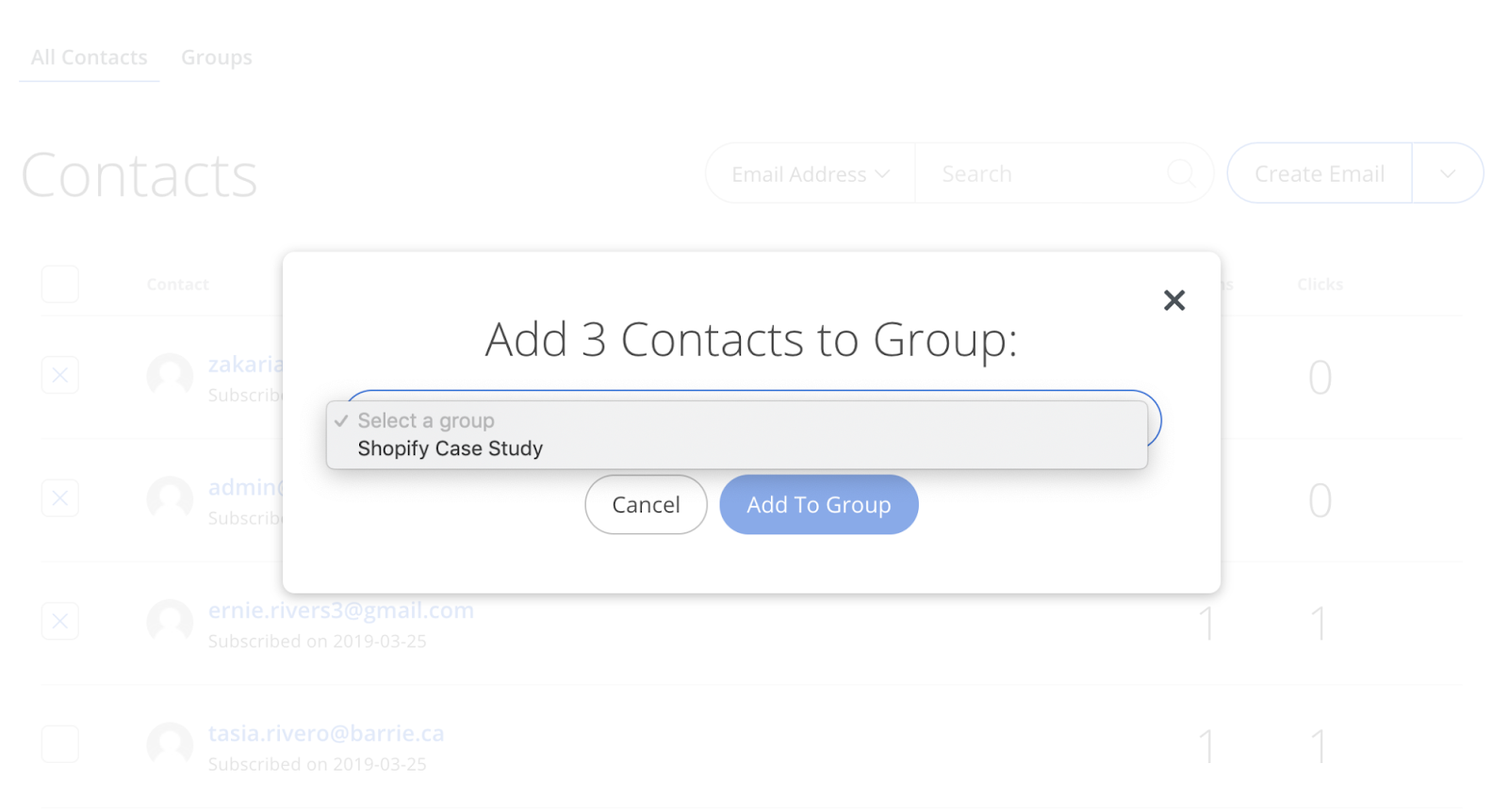
Groups are like lists. You add contacts to a Group so you can send to one specific group of people at once. This month we added to our Groups update from last month.
Now you can:
-
Add subscribers to a Group easily from the Contacts screen.
Here’s an example where we added subscribers who signed up to get updates on our Shopify case study to a Shopify Case Study group so we could send them new updates on the case study:
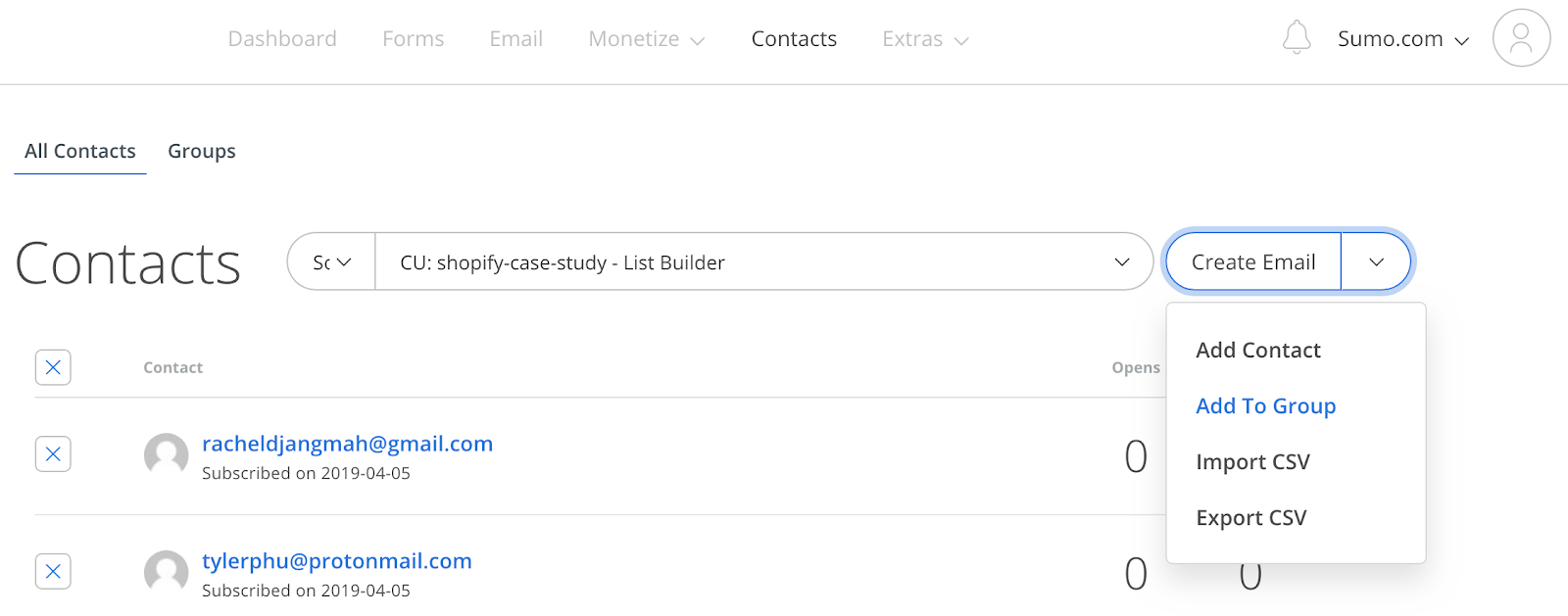
-
Auto-send form subscribers into a Group.
Inside the Success tab of any Sumo form you can now add subscribers directly to any Group you have setup:
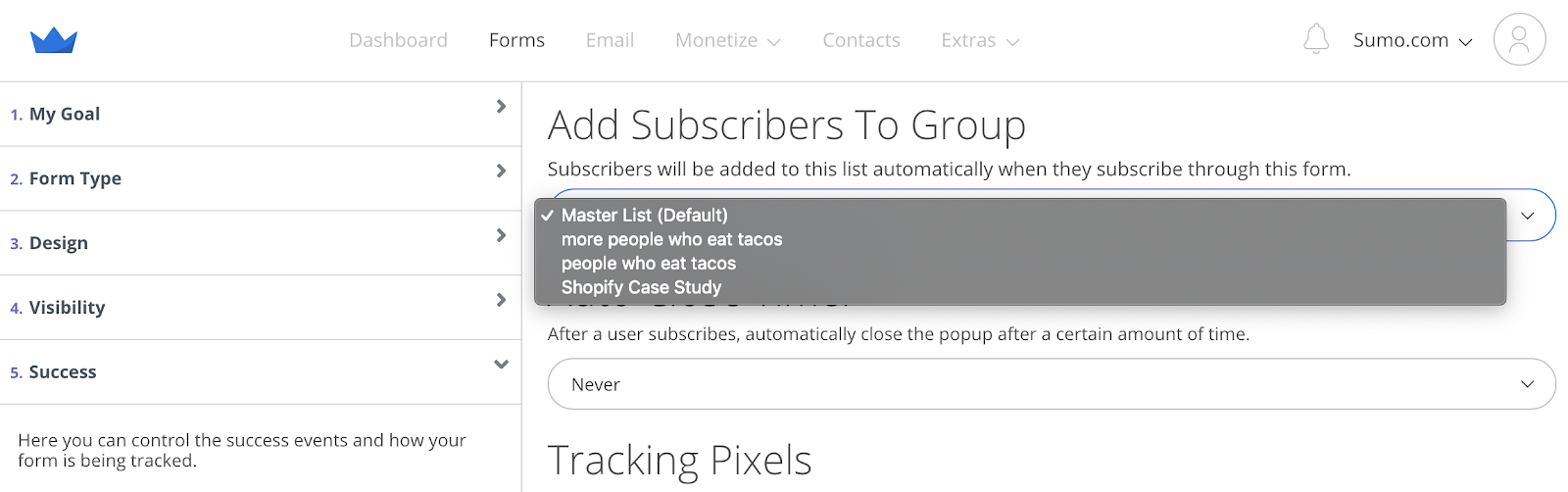
Add Subscribers to Groups for free
Already have Sumo? Check out the New Groups.
That’s everything for this month.
Leave a comment below and let us know what you think of the updates. 🙂
Add A Comment
VIEW THE COMMENTS