Want to grow your email list by 1,000+ subscribers?
Robbie did it.
And I have some good news for you too...
You can make it happen right now. In just 30 days.
In this guide, I’ll walk you through the exact process of growing your email list step-by-step. And I’ll give you everything you need to pick up 1,000+ subscribers in the next 30 days.
Ready to jump in? Let’s go…
Get FREE instant access to the Sumo 7-Day Email List Growth Course
Your Exact 30-Day Roadmap to Grow Your Email List:
Days 1-2: Create Content Upgrades
The most effective way to grow a high-quality email list is with content upgrades.
And you may think creating content upgrades will take forever. Aren't you supposed to get this done in 30 days?
But you don’t need to create content upgrades for every piece of content on your site.
Start by creating content upgrades for the top five pieces of content on your site.
Chris explains exactly how to do it below (following the same strategy we use at Sumo):
- Open your Google Analytics dashboard.
- Under Behavior, go to Site Content → All Pages. Set the date range at the top to display 3-4 months.
- Identify your most popular pieces of content or your top-viewed product pages (if you’re ecommerce). Here’s an example of ours:
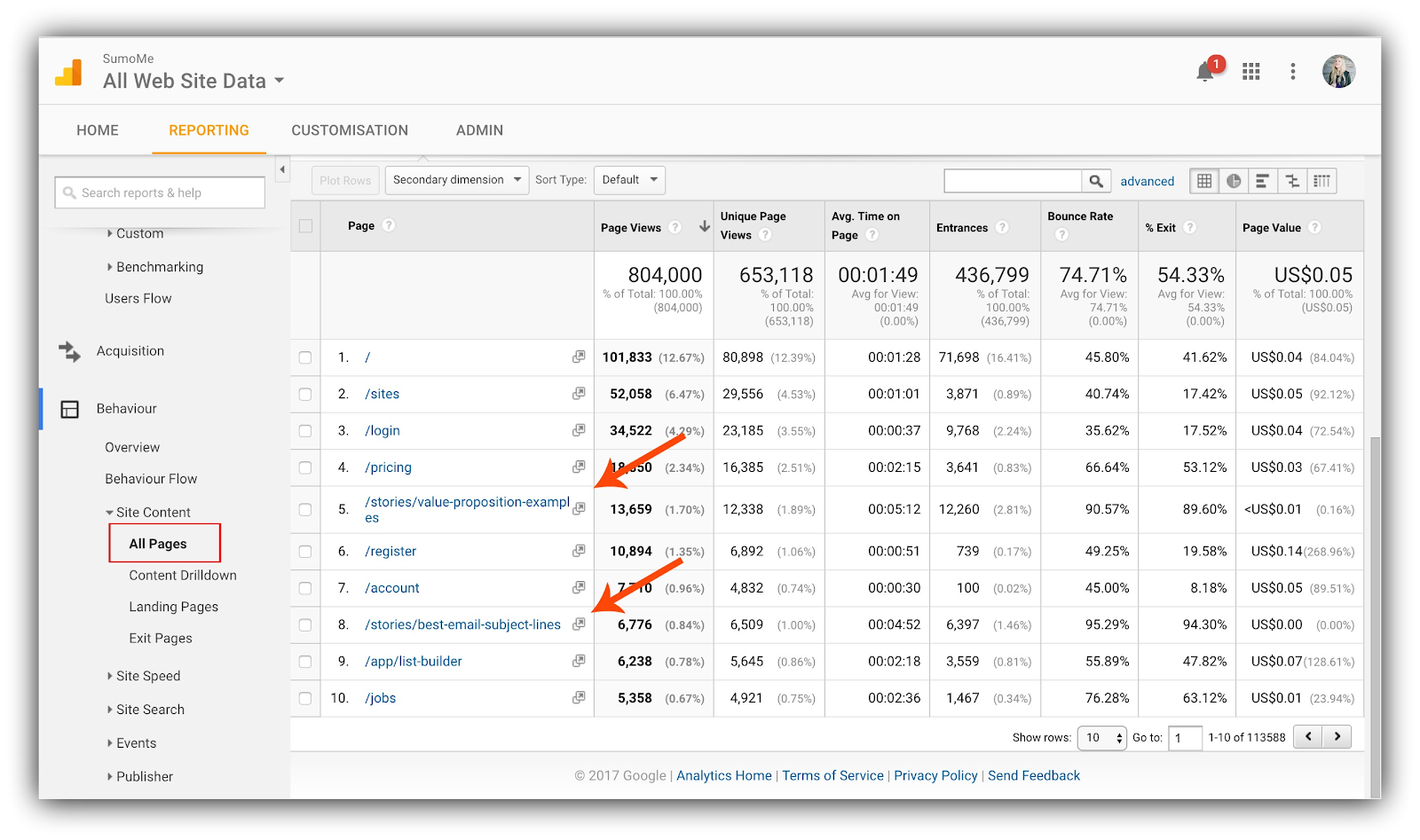
Offer a quick content upgrade for each:
- Create a checklist.
- Make a cheat-sheet or resource list.
- Share a spreadsheet.
If one of your most popular blog posts is about deep-sea fishing, you might create an equipment checklist and offer it with the post.
Day 3: Create a Sitewide Upgrade
To grow your email list, you need to collect emails from every page on your site in multiple ways.
You may think a simple “Join our newsletter” message will work, but, honestly, it won’t.
We’ve done the research...
We studied over 400 million pop-ups and found that:
- Asking people to join your list doesn’t work ❌
- Instead, you should be giving something of value to your reader in exchange for their email (a download, ebook, infographic, course, etc.) ✅
For example, check out how Dana from Minimalist Baker entices readers to sign up for a free ebook:[*]
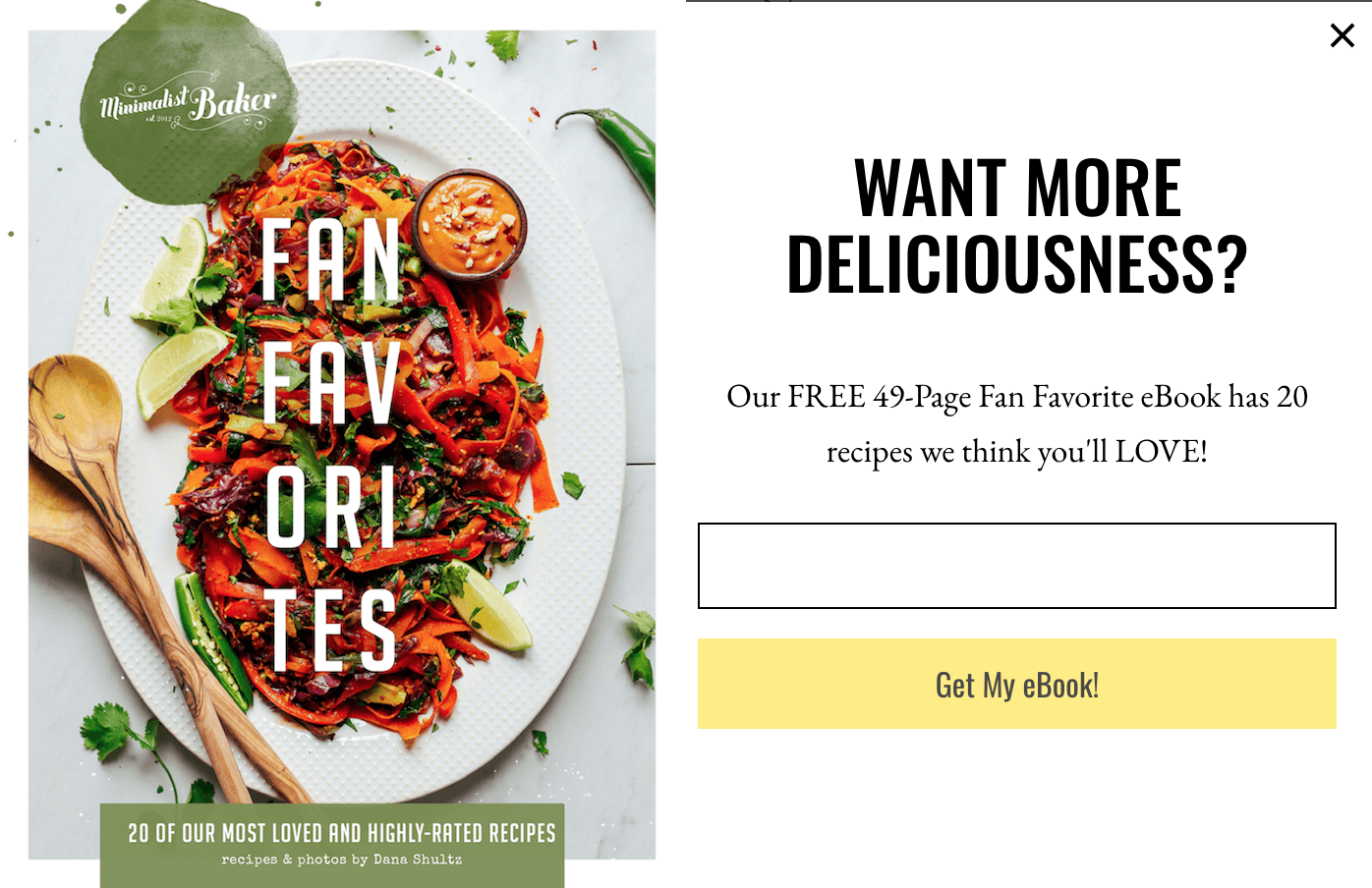
Her 49-page recipe ebook is promoted on every page of the site and offers awesome value to all subscribers.
Dana knows that her audience is into healthy eating and love the recipes on her blog, so a download of her fan's favorite recipes is a perfect upgrade.
Think about how you can create a content upgrade that will broadly appeal to all of your readers.
This could be:
- A summary: Create a download that summarizes some of your most popular content (if people are already visiting your site for that content, you know they love it).
- Video content: Provide exclusive video content to subscribers.
- Quick-start guide: If your blog covers some complex topics, offer a free guide to help people get up and running fast. For example, Nerd Fitness offers a ‘Newbie’ exercise guide to help beginners avoid mistakes.
Day 4: Email Your LinkedIn Contacts
We all know how awesome LinkedIn can be for networking.
But did you know you can export the email addresses of all your LinkedIn contacts?
To export LinkedIn connections:
- Head to the LinkedIn site on your computer (this doesn’t work on mobile).
- Click the My Network icon in the main nav.
- Click Connections on the left of your screen.
- In the top right of the next screen, click Manage synced and imported contacts.
- Under Advanced actions, click the Export contacts link.
- Tick the Connections checkbox, then click Request archive to get the email addresses of all your connections emailed to you within 10 minutes.
So now you have the data. What next?
First, don't add these people to your mailing list. They must opt in themselves.
You could email everyone manually. But a quicker way could be to set up a Google Contacts group.[*]
To set up a Contacts group:
- Go to Google Contacts.
- On the Contacts tab, click Import contacts.
- Upload the connections.csv file you just downloaded from LinkedIn.
- At the top of the page, click the More button and select Rename group. Give your group a memorable name (maybe LinkedIn for ease).
- Go to Gmail and click the Compose button.
- In the To field, start typing the name of your group, then select the group from the list.
- You’ll now have all members of that group added to the To field. I’d recommend you send to one person at a time so you’re not sharing all of your contacts’ email addresses with everyone else.
Now you’re all set up, it’s time to email your contacts about your new mailing list.
Here’s an example of an email you could send:
Subject: Get the Inside Track on [Your Industry]
Body:
Hey [Name],
Thanks for connecting on LinkedIn.
I’ve just started a newsletter for [your niche here].
People from [Company 1], [Company 2] and [Company 3] have already signed up.
I’d love to have you onboard and drop you a message every [day/week/month].
Want to opt it? Here’s a link. Excited to have you joining.
Cheers,
Ash
Day 5: Update Your Email Signature
How many emails does your company send every day?
I’m not expecting you to have an answer to that question...or to go count the exact number.
But whether you’re a solopreneur sending 40 emails per day, or a team of people sending over 500 emails per day, this tactic can help you grow your email list.
And best of all, it’ll only take a few minutes to implement.
All you need to do is add a simple, compelling call to action (CTA) in your email signature.
Check out how Noah uses his signature to link to his podcast:

Replace your email signature with a CTA to join your list. To update your email signature in Gmail, follow these simple steps:
- Open your Settings (the cog icon in the top right corner)
- Head to the Signature section and add the copy you’d like to include. You can also add images and change the formatting of your signature here, too.
Once you’ve updated your email signature, send the below text to everyone on your team to help them update their signatures too:
Subject: Updating email signatures
Body:
Hey [Name],
We’re focusing on growing our email list right now.
Would love it if you could update your email signature to include a link to our signup form.
If you’re up for it (it’ll only take a minute), the copy and link are below.
[Add your copy here].
Thanks so much!
Cheers,
Ash
Pro tip: Use a tool like bit.ly to measure the number of clicks the link in your signature gets. You could even A/B test different copy to see which variation generates the most clicks.
Day 6: Add New Email Opt Ins
Once you’ve got your sitewide content upgrade ready, it’s time to think about how you can promote it.
Most people will ignore subscribe boxes in your sidebar or under your article.
Luckily, Sumo can help out here.
With Sumo, the average email opt-in rate is 1.95%, so that means on average about two in every hundred visits will join your list.
As Sarah explains in our email signups benchmarks post, we have seen sites convert at a rate of 20%+, and other sites that don’t seem to convert at all (maybe those sites could improve their copywriting).
To kickstart your list growth, follow these three steps:
Step 1: Create some Click Triggers and Welcome Mats
The best place to ask for email addresses is right where your readers are paying attention… in your content.
With Click Triggers, you can make any text, image, or button a link to get people to subscribe to your email list.
Sounds good, right? We’ve even seen conversion rates of up to 50% using this tool.
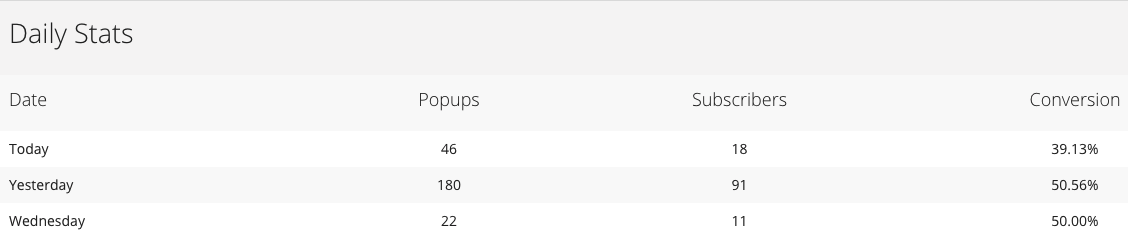
Mind = blown.
Here’s an example of Click Triggers in action:
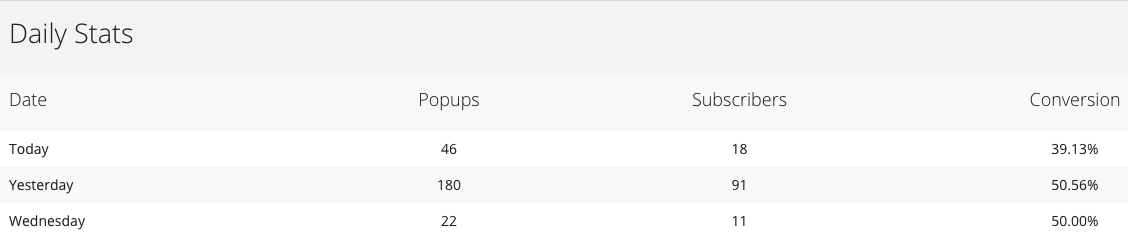
Welcome Mat turns any page into your highest-converting page by displaying a full-screen CTA that appears when visitors land on your site.
Here’s an example:
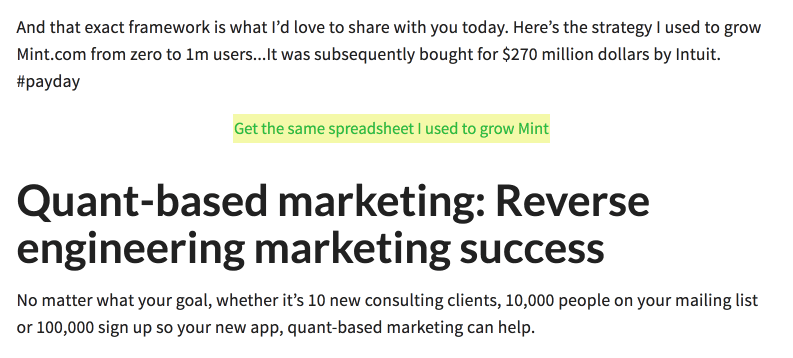
You can:
- A/B test copy, templates, buttons, and colors to get more conversions.
- Customize the design to match your website.
- Add images, videos, and GIFs to your design.
Create your first Click Trigger and Welcome Mat now
Step 2: Add a Scroll Box Opt In
If a visitor begins to read your content and continues scrolling through the page, they dig your work.
So there’s also a good chance they’ll subscribe to your list.
Scroll box can help convert these readers into highly dedicated subscribers.
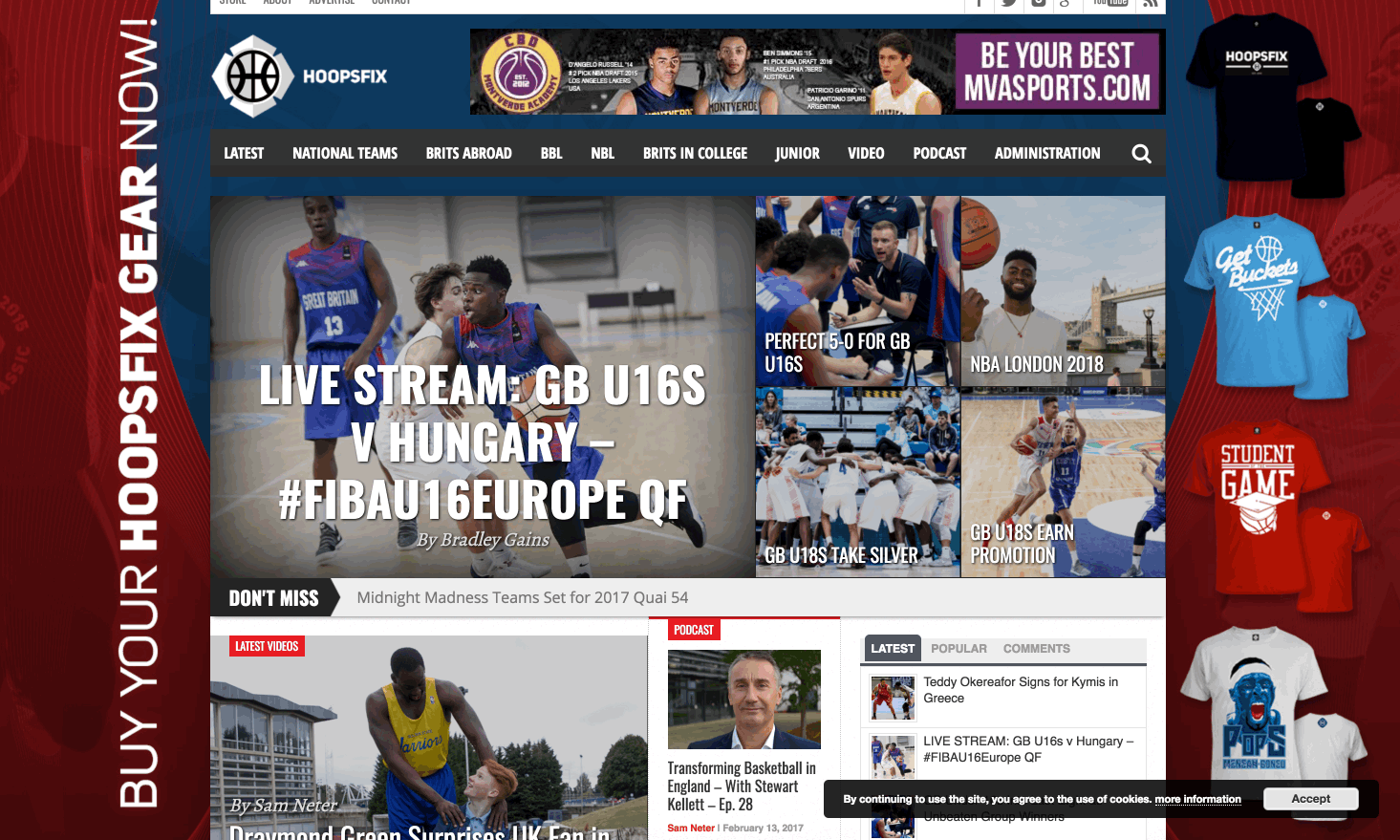
Here’s how it works:
As a visitor scrolls through your content, a polite CTA peeks up from the corner of the page offering to take their email address.
With Scroll Box, you’re also free to choose exactly when and where your CTA appears on your page.
Set up a Scroll Box today. It’s completely FREE
Step 3: Create a Smart Bar
The top of your page is valuable real estate.
Maximize the potential of that space by setting up a Smart Bar to remind your visitors to join your email list.
With Smart Bar you can customize the behaviors:
- You’re able to choose whether your bar sits at the top or bottom of your page.
- You can have the Smart Bar show up at all times, or set it to appear at specific times.
Create your Smart Bar today using Sumo
Day 7: Get Featured in Industry Newsletters
To build your email list, you need to get in front of people.
One of the best ways to do this is by getting featured by other newsletters and mailing lists focused on your niche.
Here’s an example of one of my posts being featured in the #StartupWatching newsletter:
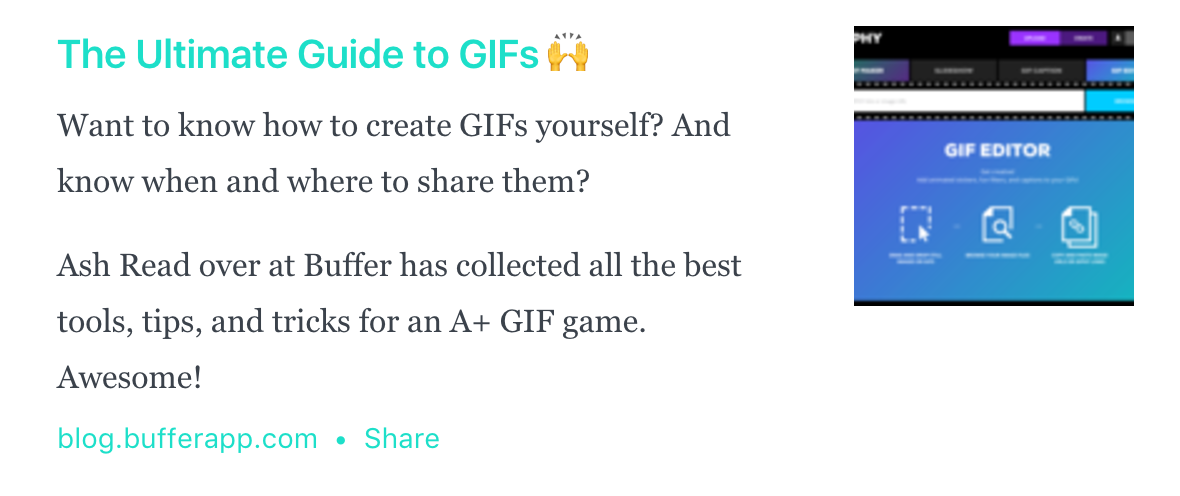
This newsletter feature generated 118 clicks back to the original post:
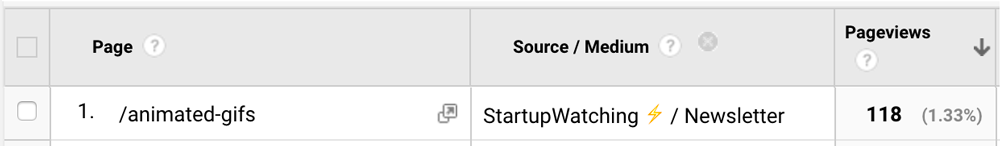
And when you get featured in bigger emails like Pocket Hits, the results can be truly incredible:[*]
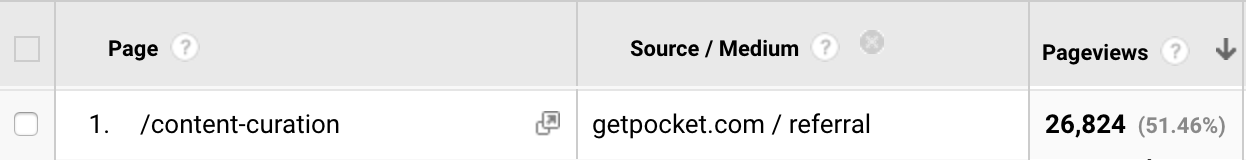
If you create epic content, sometimes it’ll get picked up organically. But you don't want to leave things to chance here…
So how do you go about getting featured in newsletters?
First, you need to uncover the best newsletters in your niche. Here’s how:
- Search newsletter directories like Revue Discover (which features 500+ newsletters across a bunch of topics).[*]
- Ask your network “what are the best [topic] newsletters I should subscribe to?” Put this out across Twitter, LinkedIn, Facebook, and a bunch of niche communities.
- Open up Google and search for keywords related to your list. For example, ‘SaaS Newsletters’.
Then you need to find who curates the top newsletters you’d like to be featured in. A few ways to do this:
- Search for the newsletter name on Twitter, for example, by searching #startupwatching you can see Bram Kanstein curates the content that’s featured each week.
- Check a copy of the newsletter; they’ll often include details of where to send tips and who curates the content.
Finally, shoot an email over to the curator of the newsletter. Here’s a template:
P.S. Can’t find the right contact email address? There’s an epic tip for that coming up later?
Subject: Tip for [newsletter name]
Body:
Hey {Name},
Thanks for curating [newsletter name]. Really love the content you share!
Wanted to see if this post [post headline here] could be a good fit for your next issue? It was the #1 post on our blog this year with [number of page views] and [number of shares].
Think your audience will love it.
Thanks for your consideration. Ping me if I can ever help with anything.
Cheers,
Ash
To 10x the success of this tactic, you could reach out to one of the largest newsletters in your niche about collaborating on a piece of content. That’s exactly what we did at Buffer to get featured in Pocket Hits.
To replicate this:
- Decide which newsletter you’d like to partner with.
- Come up with a compelling headline and content pitch.
- Email the newsletter curator with your idea.
- Draft the post and share with the curator for feedback (you want to do all the heavy lifting here and avoid creating work for your partner).
- Edit and share the final version ready to be featured in the newsletter. 😍
Pro tip: To maximize the conversions you’ll get from this traffic, make sure the post you link to has a content upgrade.
Day 8: Share Your Content in Niche Communities
There are tons of communities where you can reach your audience.
For example, to grow a SaaS-focused email list I might head to these sites:
- GrowthHackers Community
- r/Entrepreneur on Reddit (there’s a subreddit for EVERYTHING)
- r/SaaS on Reddit
Or I might search Facebook for SaaS Groups, like this:
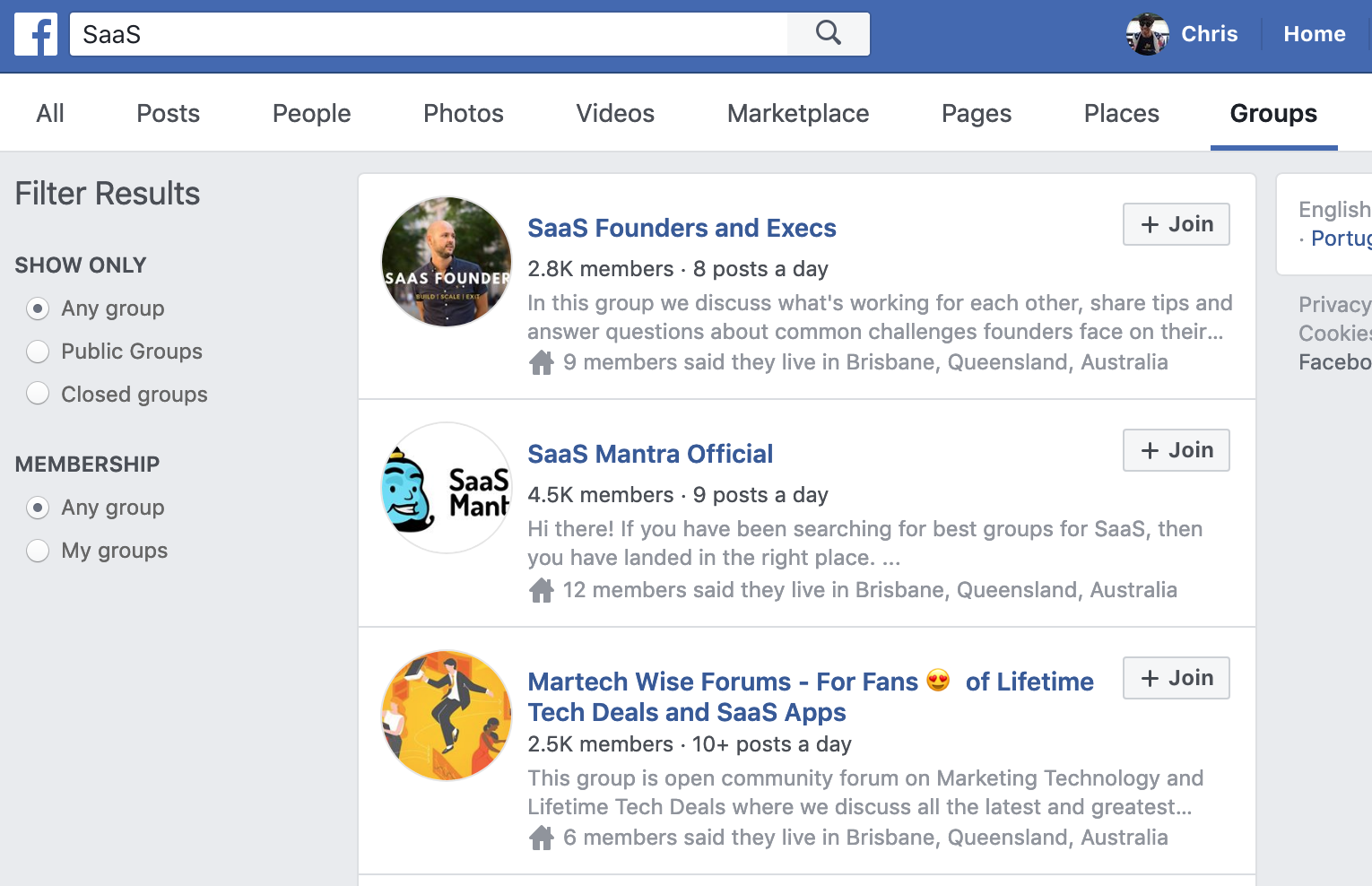
(Did you know 1 billion people use Facebook groups? There’s huuuuge opportunity for you to grow your mailing list through groups!)
You could even head over to Slofile and discover a Slack community to join.[*]
So what should you post in these groups?
You don’t want to be the spammy person who just links to their own content. That’s counterproductive. People will probably ignore you if you do this.
Think about how you can use your content to add value to these communities.
For example, Chris Von Wilpert shared a post in Traffic and Copy’s Facebook Group about his mission to grow the Sumo blog:
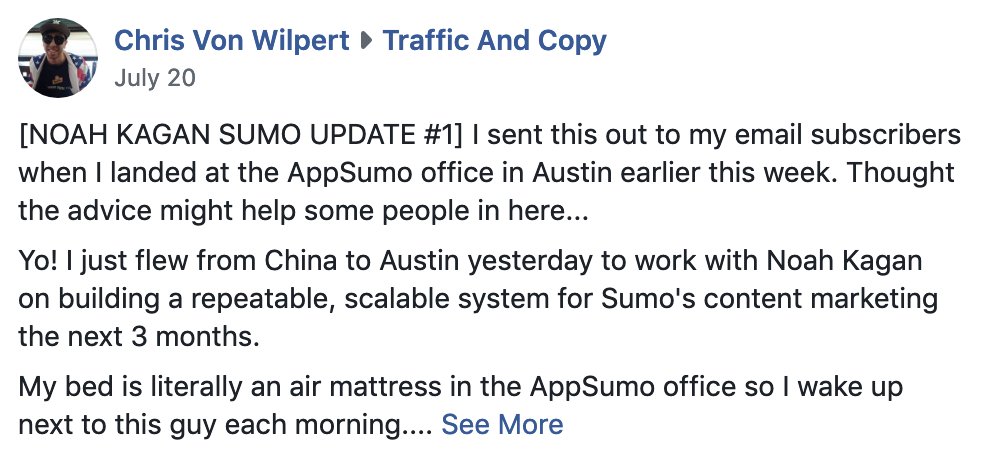
This post generated 57 comments and 27 Likes. More importantly, it got people interested in following his journey.
So how could you tell your story in these niche communities?
Here are a few angles you could try:
- Share your story: How did you first discover the topic you’re building your email list around? Craft a compelling narrative around how you became so passionate about your niche and share it with the community.
- Uncover a surprising fact about your niche: People love facts. Do some digging and find a little known fact to share with each community.
- Challenge yourself: Much like Chris’ example (above), set yourself a challenge and make it public. For example, I might hook people in by being open and sharing the tactics I’m trying along my journey to 1,000+ subscribers.
Days 9-10: Publish a Case Study
Case studies rock because they’re super actionable and they give readers the exact tactics used to attain results.
For example:
- Jason Zook’s case study on getting out of debt.[*]
- Chris Guillebeau’s travel hacking case study.[*]
- Tim Ferriss’ case study on how UFC fighters cut weight.[*]
So how can case studies help you to grow your email list?
When you have amazing content, people will share their email address to access it.
Requesting an email address in return for a case study is a great way to grow your list.
Check out the below examples from Chris Von Wilpert and Brian Dean, who feature case studies on their homepage to drive email signups.
Brian Dean shares a case study on how to increase organic traffic:
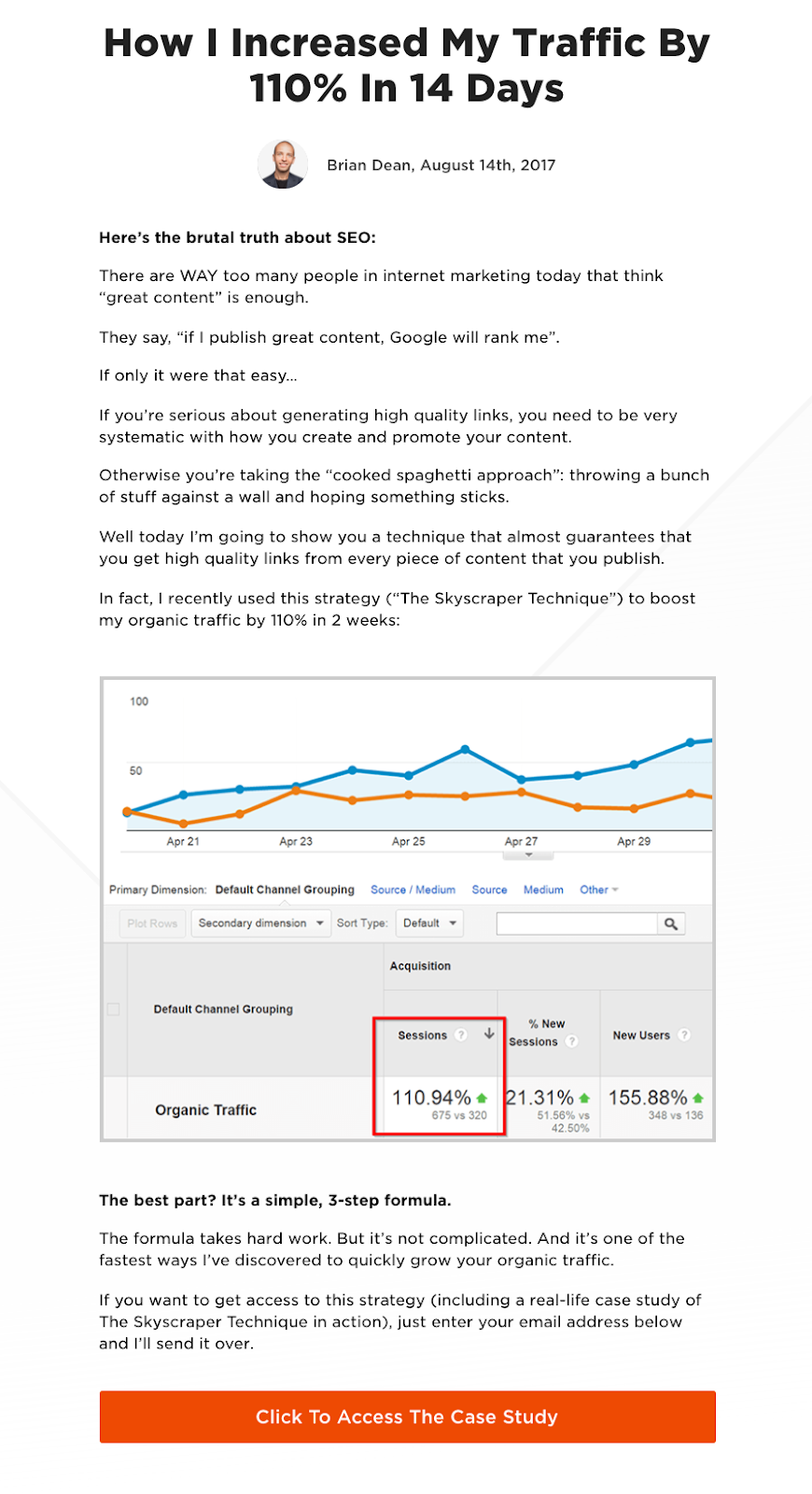
And Chris shares his 20-point content promotion framework:
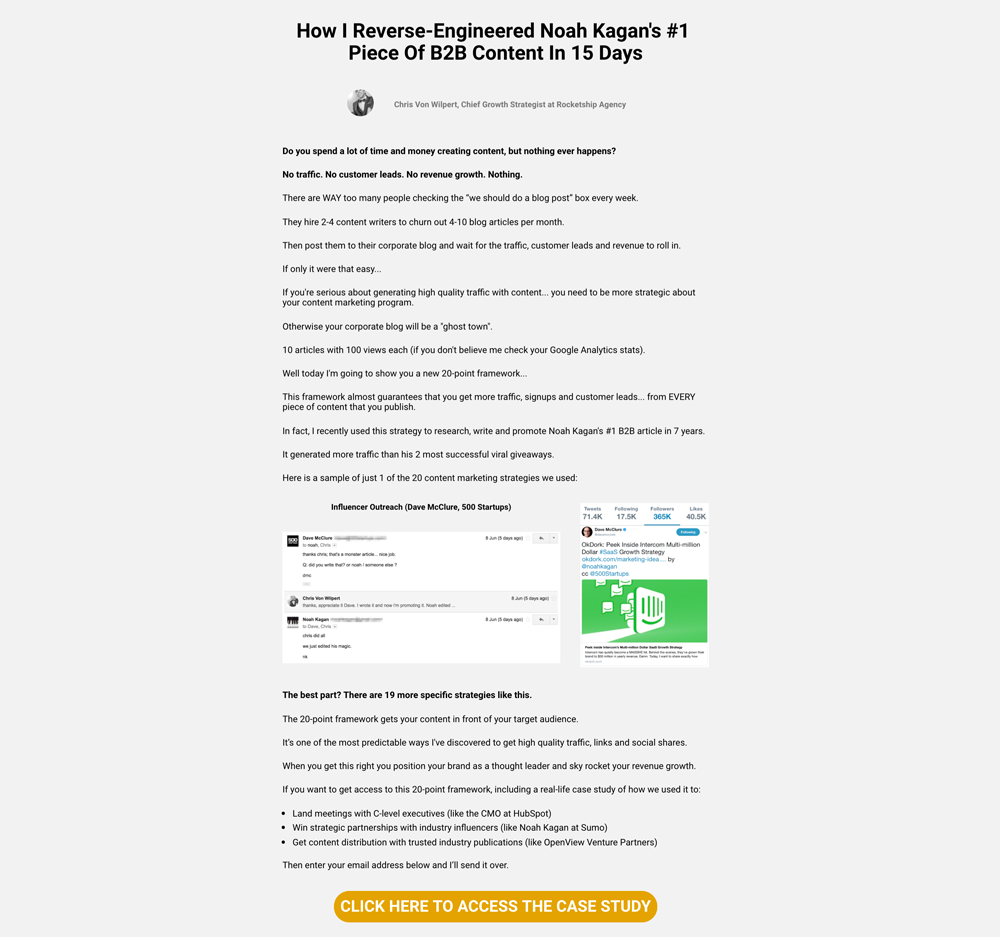
By the time the reader reaches the email CTA on both of these case studies, they’re already hooked by the content. This means a higher chance of conversion.
Think about your niche and how you can solve a key challenge with a case study. You could:
- Share your own experiences and what’s worked for you.
- Interview an industry expert.
- Break down how industry leaders have achieved success.
Days 11-13: Run a Viral Giveaway
Giveaways are one of the most effective ways to grow your list.
Just ask Noah, who used a giveaway to collect more than 11,000 email addresses:
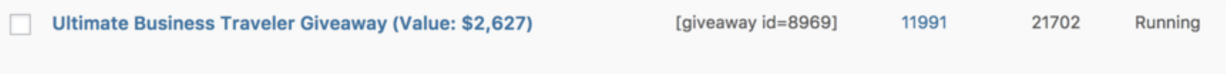
Here’s what he was giving away:
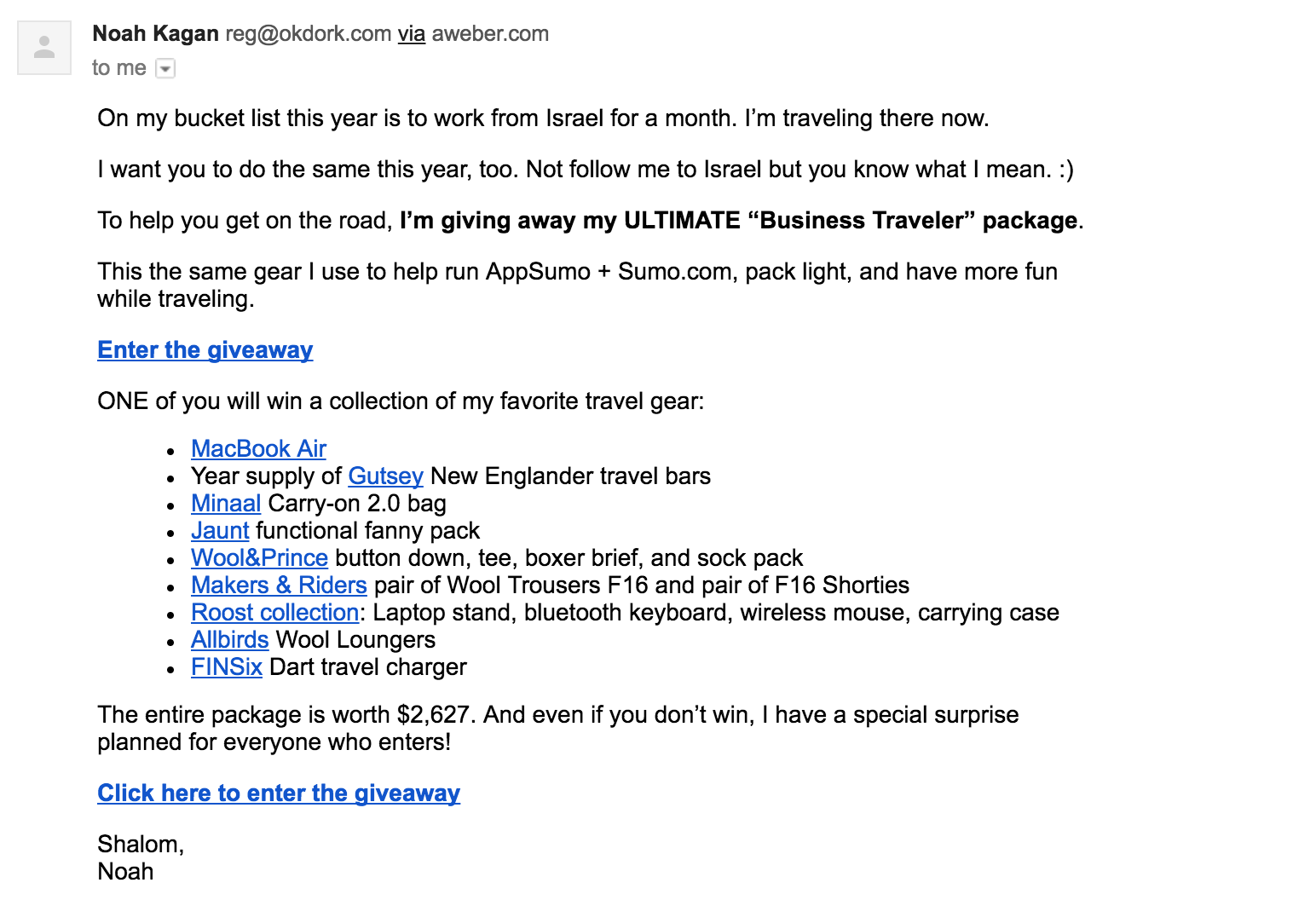
To run a successful giveaway just like Noah, you need three things:
1. Exciting prizes
The first thing you need is a prize (or multiple prizes). And for maximum rewards, your prize should be tailored exactly to your audience.
Here are some ideas to get you started:
- Products from your niche.
- VIP experiences.
- Travel opportunities.
- Books.
- Consulting calls.
For example, Noah’s audience is full of people who want to grow their existing business and a large percentage of those people are also excited by the idea of working while traveling.
So a travel and work bundle was a no-brainer. 🚀
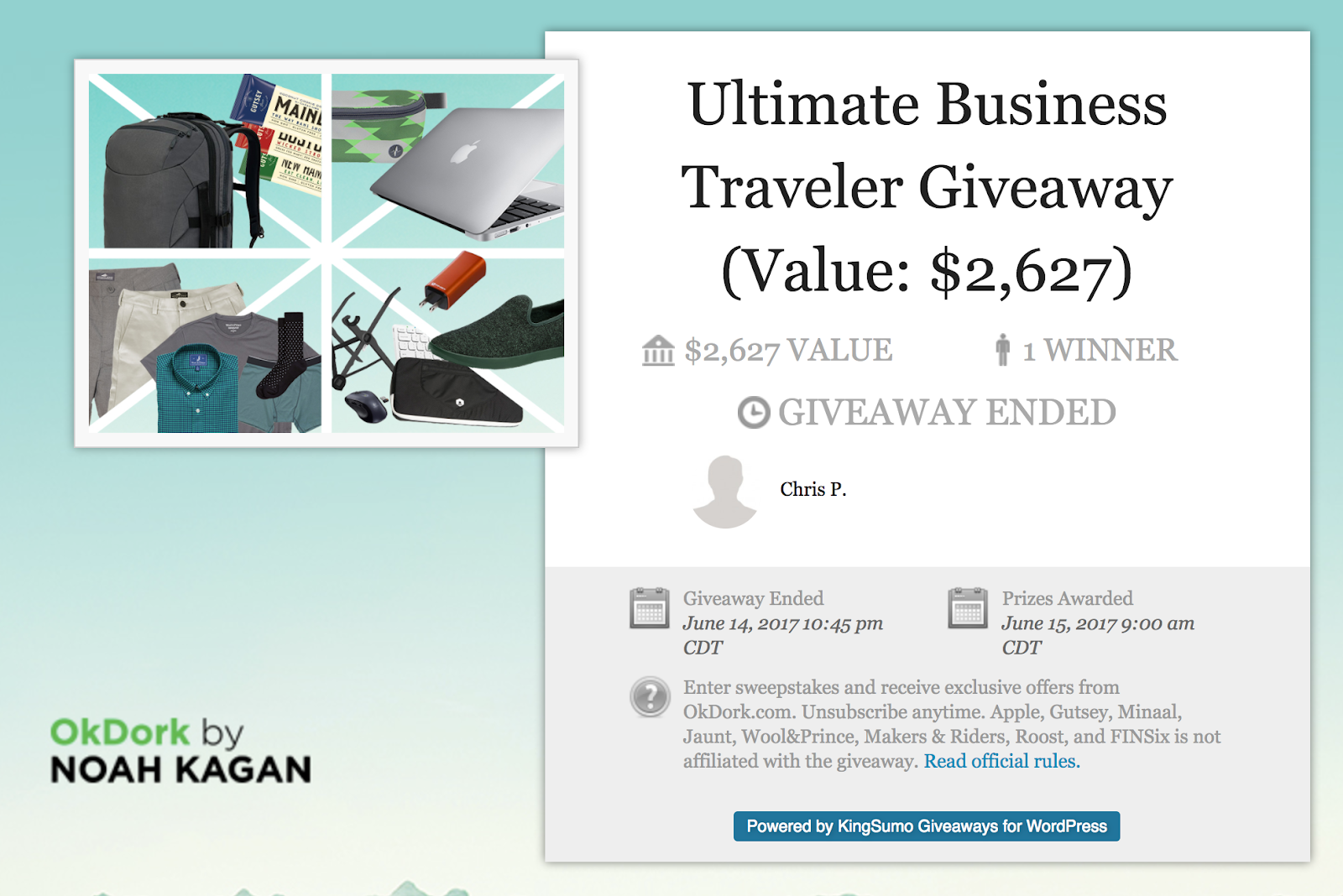
2. A partner to supply the prize
There are three ways to generate prizes for your giveaway:
- You can dig into your own pockets to buy prizes.
- Giveaway of your product.
- Partner with other brands to supply prizes.
For this giveaway, we’ll focus on option #3.
Why? Well, working with partners has a few benefits:
- You don’t have to pay for prizes.
- A partner may also help you promote your giveaway by emailing their list and sharing with their audience across social media.
Get started by brainstorming 15 well-known brands in your niche.
Then once you have your list, reach out to each of those brands to see if they’re interested in partnering on your giveaway.
Here’s an example email Julien Marion used to entice partners for his sleep-focused giveaway:
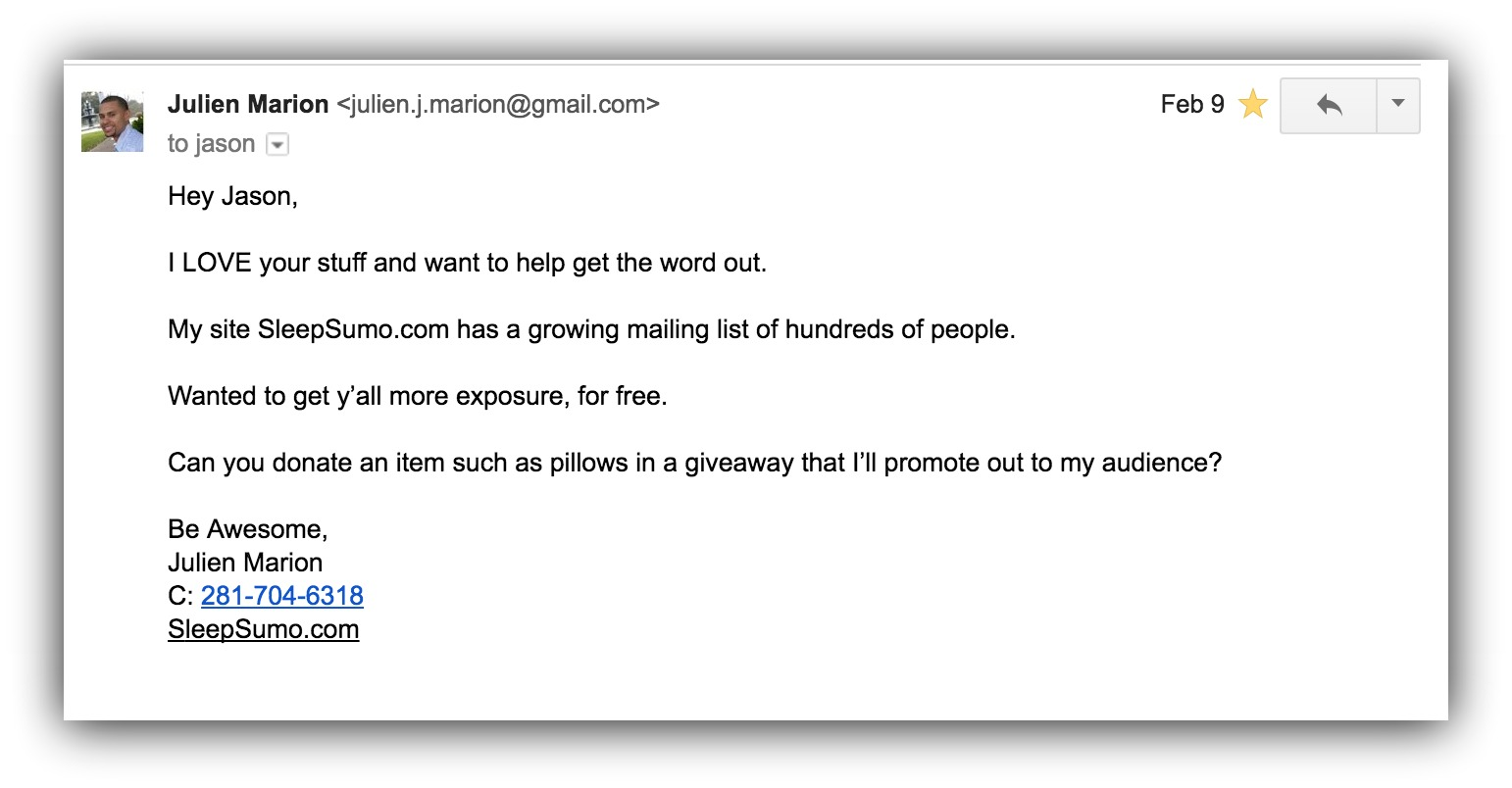
It’s short, simple, and to the point. Use this as a template for your outreach.
3. A viral loop to promote the giveaway
You can create awesome giveaways in seconds using KingSumo.
KingSumo will generate a unique sharing URL for each entrant; participants are encouraged to share on Twitter and Facebook to increase their entries.
This means your entrants will help to spread the word about your giveaway, creating an awesome viral loop and helping you grow your list.
You can see the effect this viral loop had on Noah’s giveaway:
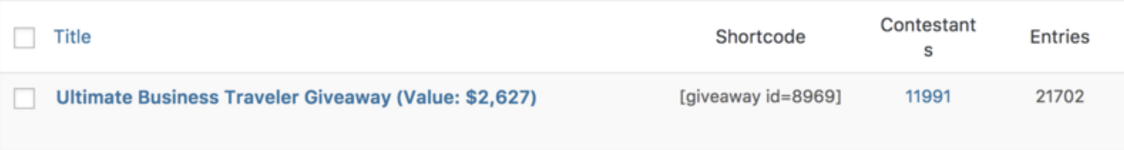
Over 10,000 entries were the result of people inviting others to join the giveaway.
Bonus tip: Deliver value to all entrants
With any giveaway, there will only ever be a small number of winners.
But that doesn’t mean you can’t make all entrants feel like winners. You might have noticed in Noah’s email he mentioned “a special surprise.”
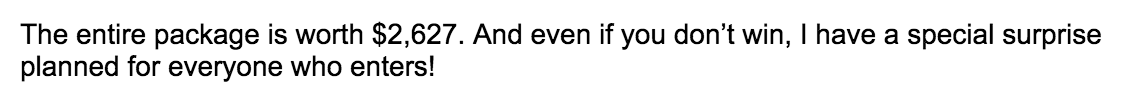
As the giveaway was coming to a close, he followed up to give everyone who entered discount codes for most of the products in the giveaway.
So even if you didn’t win, you could still reap the rewards:
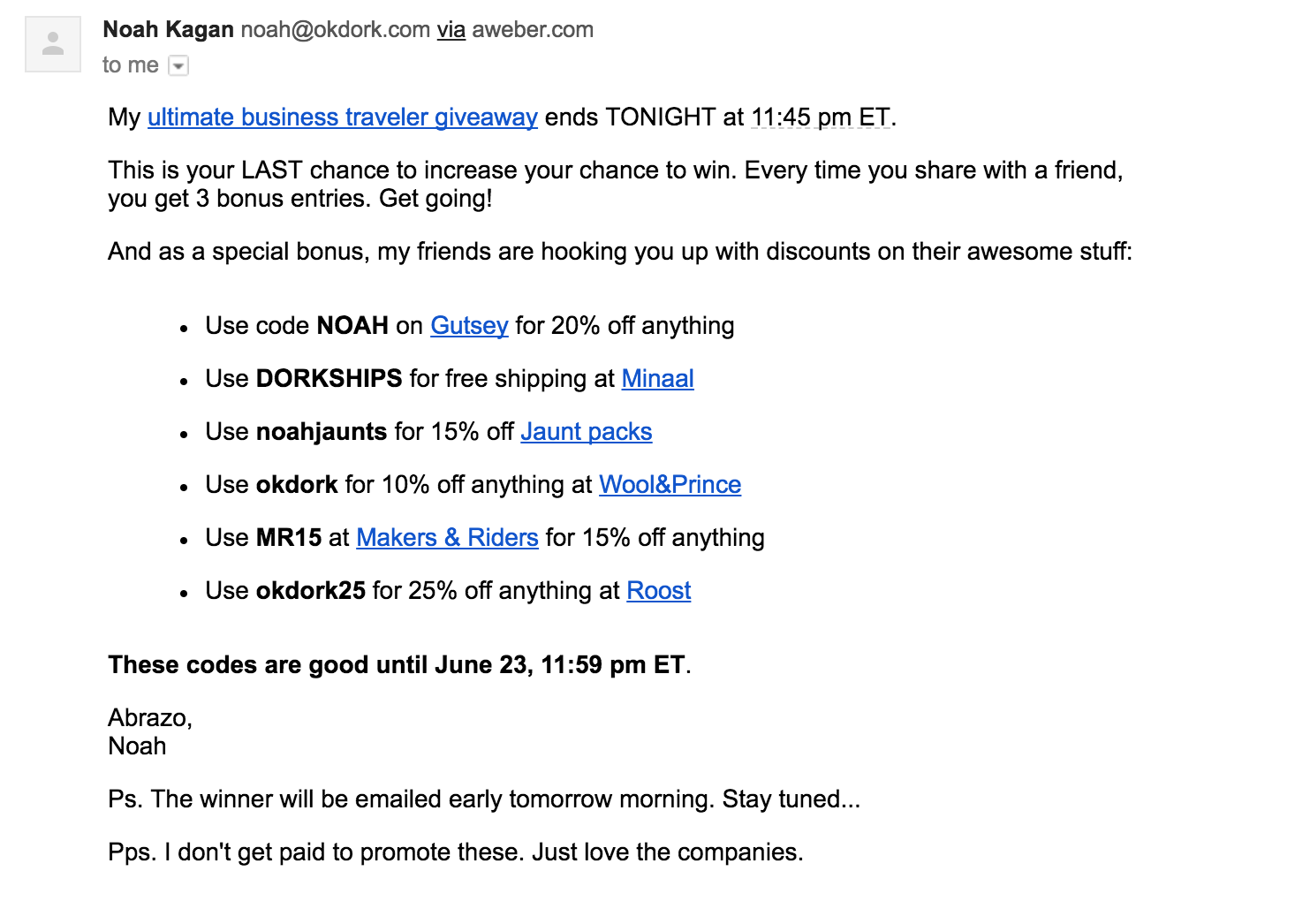
You can’t guarantee every partner you work with will be open to sharing discount codes, but this is one way to provide value to every entrant.
A few more ideas you can try include:
- A free whitepaper/additional content (Noah could have recorded a special video with his best tips for working while traveling).
- A free tool (a travel costs calculator to help people with budgeting).
- Interviews with well-known people from your niche to share advice (“Lessons from 10 experienced digital nomads”).
Days 14-15: Create a Landing Page for Your Email List
Sending traffic to your homepage won't give you optimal conversions.
Instead, create a specific landing page that you can send traffic to.
Your landing page must convince readers to give you their email address - there should be no other option on the page.
For example, here’s the landing page Morning Brew uses for their business newsletter:[*]
A few options for creating your landing page include:
- Unbounce
- Instapage
- Leadpages
- WordPress Landing Pages: Free WordPress plugin[*]
Once you’ve created your landing page, you want to make sure it’s getting as much traffic as possible. To do this you can:
- Add links to your social profiles: Your bio link is valuable real estate. Go through every social network you’re active on and replace the bio link with your landing page.
- Include a link in your website navigation: Make sure visitors are only ever one click away from the landing page by adding a link to your website’s main navigation.
Days 16-17: Discover The Most Popular Blogs in Your Niche
If you want to grow your email list fast, you have to know what interests your audience.
And when you know what keeps your readers up at night, you can boost the results from your efforts immensely.
Most people skip this step and that's why they get average results.
Warning. Don’t do it :)
My favorite way to discover audience obsession is:
- Research the biggest blogs in your niche.
- Discover what their most popular content is.
- Use these topics to generate content ideas.
First, find your niche’s top blogs.
Perform a Google search like “best [your niche] blogs.” For example, if I want to grow an email list of people who are into SaaS marketing, I’d search for “best SaaS marketing blogs.”
You’ll want to make a list to keep track of it. Or, you can click here to get the exact same spreadsheet Sumo uses for tracking top niche blogs.
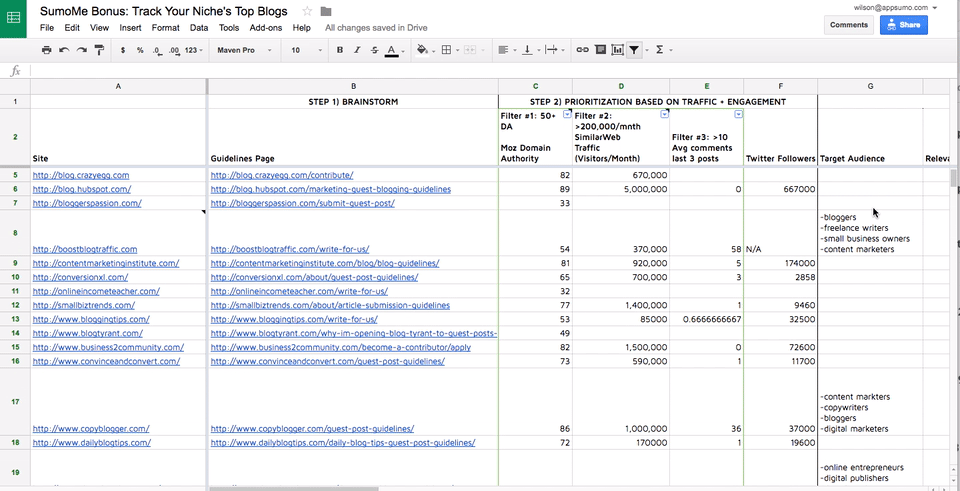
If you know your niche well, you probably already have a few blogs in mind, so jot them down first in the URL columns.
Then include the blogs you find from your Google search in your spreadsheet.
Once you have a list of 20-25 blogs, evaluate them and find the eight blogs to focus your research on. To do this, check each site for the following:
1. Has the blog covered your topic before?
To figure this out, simply run the following Google search:
site:[url] intitle:[keyword]
For example, if we found Greatist as one of the top blogs and wanted to check any posts on smoothies, we’d run the search:
site:greatist.com intitle:smoothies
2. Do they credit contributions?
It’s important to check if each blog gives proper credit to their contributors. This is important if you want to publish guest posts on their site.
Spoiler alert: We’ll be covering how to pitch and write guest posts a little later.
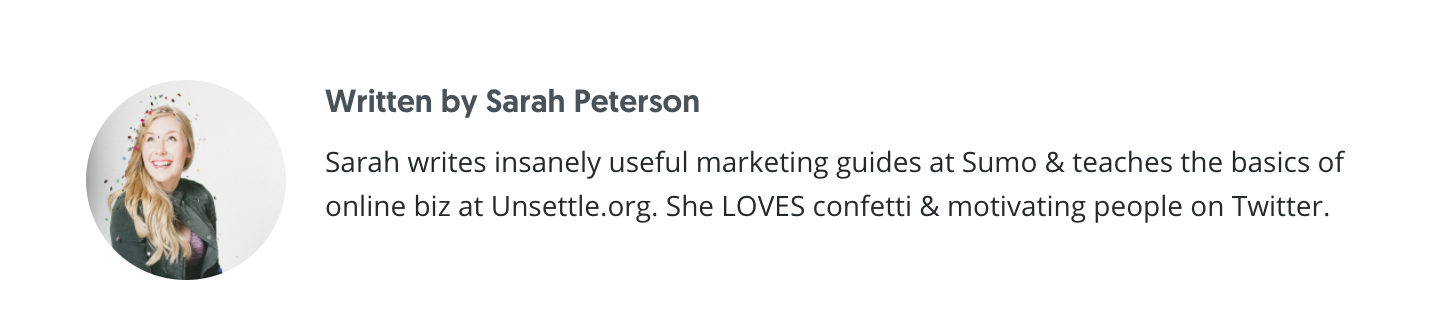
Find some guest posts on their site, and check whether they include an author bio. If they don't, they're not worth writing for.
Next, select the best 10 blogs based on how they fared on the above criteria. If you have a tie, choose the ones with the highest engagement (comments/shares).
Days 18-19: Pitch Guest Posts
For this next step, you’ll put yourself out there in a major way.
We’re going to pitch guest post ideas to the 10 blogs we identified earlier during Days 16-17.
To find the contact information for each blog check if they have a page that says something like:
- Write for us
- Contribute
- Guest Posting guidelines
These pages will usually have the details of who to pitch and how to contact them.
If they don’t have a page like this, here’s my secret way to find almost anybody’s contact details:
- Find the blog’s editor on Twitter.
- Run their username through AllMyTweets.[*]
- Search the results for their email address.
That’s exactly how I first found Noah’s email address in this tweet:[*]

Once you’ve found the right email address, send a simple pitch to each of your target blogs. Here’s an example:
Subject: Quick Guest Post Ideas
Body:
Hey [Blogger name],
Love your site. Noticed you write a lot about [subject]. I recently wrote a post for [other site] that generated [number] pageviews. It was their top post this year.
I have a few guest posts I’d love to share with you:
- Headline 1
- Headline 2
- Headline 3
Will shoot over the finished posts if any of these jump out at you. Do you like any of those ideas?
Cheers,
Ash
Send a pitch to each of your 10 target blogs and use this spreadsheet to track your responses.
This may sound like a lot of pitches, but chances are, you're not gonna hear back (in time, or at all) from everyone. You want to land 4-5 guest posts.
When you pitch 10 bloggers, you'll only need a 50% success rate, which is doable.
If you have existing blog content, you might also want to think about pitching some pieces to be republished.
To illustrate the power of republishing, Sarah generated over 1,000 sign ups in 60 hours from one republished piece of content.
Days 20-25: Write Your Guest Posts
So after waiting a few days, you've no doubt received the go-ahead from the bloggers you pitched, now it's writing time.
You have 4-5 posts to write, which might sound impossible in just six days, but it's not.
The average guest post is about 1,500 words long. This is the benchmark.
Nobody cranks out the best possible version of their post on their first draft, though. Spend at least as much time editing as you do writing your post — maybe even more time.
You’ll also want to make sure you’re familiar with the content style of the blog’s you’re pitching, and write your content for their audience.
To check the guest post guidelines for each site, try a quick Google search using ‘[blog name] guest post guidelines.’
For example, if I was writing a guest post for Shopify, I would search ‘Shopify blog guest post guidelines’ and discover this post.[*]
You want every line and every paragraph to earn its keep. Nothing should be included if it doesn’t add value to the post.
Once your posts are written, it’s time to craft your bio. Here are a couple of things to remember:
- Link to a content upgrade: Create a content upgrade specifically for each guest post you write and link to it from your author bio. This is so readers can easily discover your email list and have a reason to subscribe.
- Include your value proposition: Why should the reader care about joining your email list? Give them a reason to click on your link with a clear value proposition. Here’s a great example bio from John Gannon:
When you're all done, you're ready to send it out there. Open that email, send it to the blogger, and keep your fingers crossed it’s published.
Days 26-27: Cross Promotion
This tactic has killed it for Sumo and businesses of all sizes.
Instead of looking at how you can grow you email list on your own, why not partner with another blogger/company/influencer to double the rewards?
Cross promotion is a win-win situation.
Think about it: almost every business wants to grow their email list, so why not do it together?
Here’s one cross promotion Sumo ran with a company called Beacon:
- We created an offer that whenever someone became a Sumo customer, they also received a year of Beacon for FREE.
- For every new customer, we paid Beacon a percentage of the revenue.
- Beacon promoted the offer to their mailing list and we promoted it to ours. #DoubleTrouble.
- Win-win! Both companies received new customers, new revenue, and increased brand awareness.
Now think about how that same approach can help you grow your email list. Here are two cross promotion ideas to get you started:
- Joint webinars: Partner with a leader in your industry to run a webinar on a hot topic.
- Run an event: Collaborate with some industry peers to host an in-person event and give away tickets for free in exchange for email sign ups. For example, Tribe regularly holds free running events with local groups.[*]
Here’s an email you can use to reach out to potential partners:
Subject: Marketing opportunity
Body:
Hey [First-name]
Huge fan of your company.
I’m growing my email list by 1,000 subs this month. Up for working on a copromotion? Happy to share all the email addresses we generate.
Sincerely,
Ash
Days 28-30: Boost Your Results with Facebook Ads
By investing some money, you can get in front of your audience quicker than if you have to spend time on free email list building tactics.
Several people have had incredible success using Facebook ads to get email subscribers, including:
- Mary Fernandez used her ad to get 532 subscribers in 43 days, and they only cost her $0.43 per subscriber.[*]
- Erika Volk added 1,892 new subscribers to her fitness blog in two months, at a cost of $0.26 per subscriber.[*]

The right Facebook ad + the right audience = muchas subscribers.
And you can see results for less than $5 per day.
One of the best ways to get email signups from Facebook ads is by retargeting people who have already visited your website and read your content.
To get up and running with Facebook ads retargeting, follow these steps:
- Set up a Facebook Pixel on your site.[*]
- Head over to Facebook Ads Manager.[*]
- Click the drop-down in the top left of the nav and select Audiences:
- Create a custom audience by clicking on the Create Audience button and selecting Custom Audience:
- Create an audience based on website traffic.
- Choose the Anyone who visits your website option and click Create Audience. Now you’re good to go and create your ads.
- Click the Create Ad button in the top right of the Ads Manager dashboard:
- Select Traffic as your objective (remember we’re trying to drive traffic to your landing page).
- Select your newly created Audience.
- Create your ad and put it live.
P.S. Want to master Facebook ads in 17 minutes? Check out Chief Sumo’s video below (when Noah worked at Facebook he helped build their ads product).
Will YOU Land 1,000+ Email Subscribers in 30 Days?
Still not convinced this step-by-step roadmap to get 1,000 email subscribers will work? Here’s a real-life case study where Robbie Richards put some of the tactics to the test, getting 2,239 email subscribers in 117 days.
The reality is: You can’t afford to ignore your email list.
And now, with our complete 30-day guide right here, you have zero excuses not to get going and crush your 1,000 subscribers target.
Want to learn how to master your email marketing once you’ve built your list, and grow beyond 1,000 subscribers? Access our free email marketing masterclass below.
I want FREE instant access to the Sumo 7-Day Email Marketing Masterclass
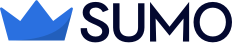

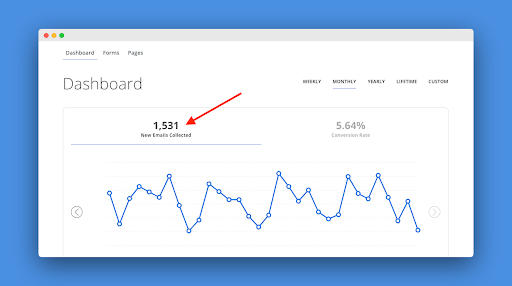
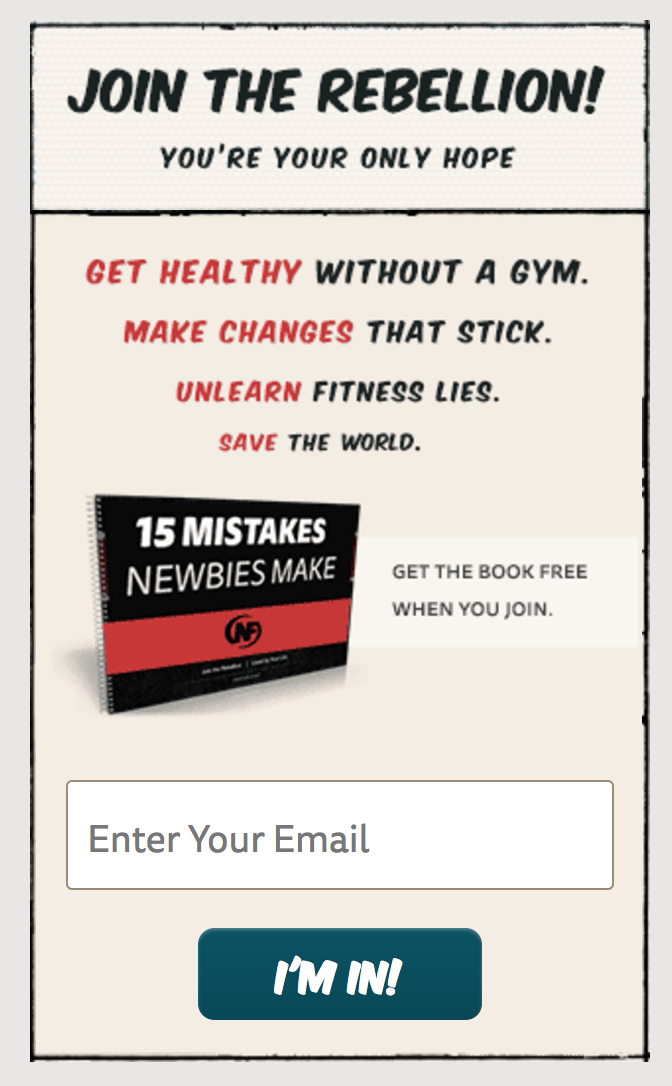
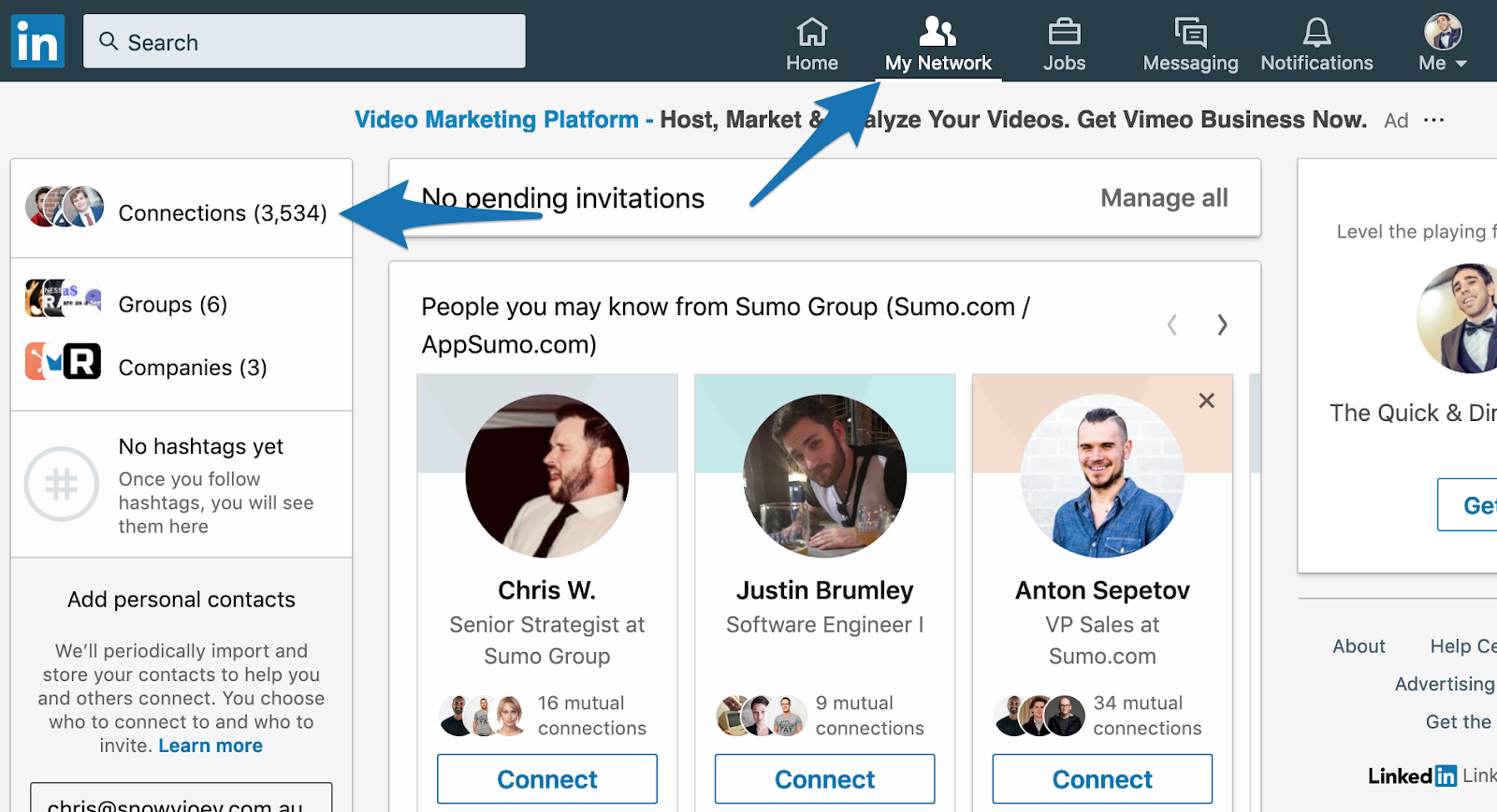
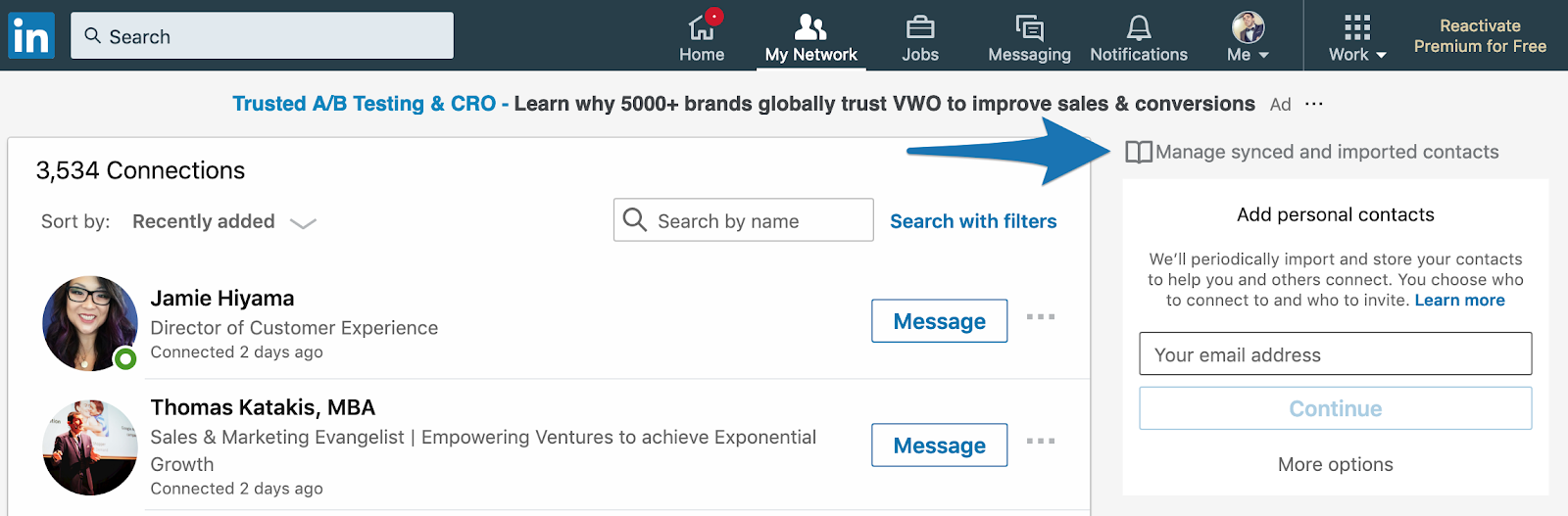
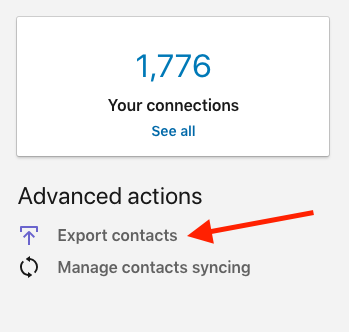
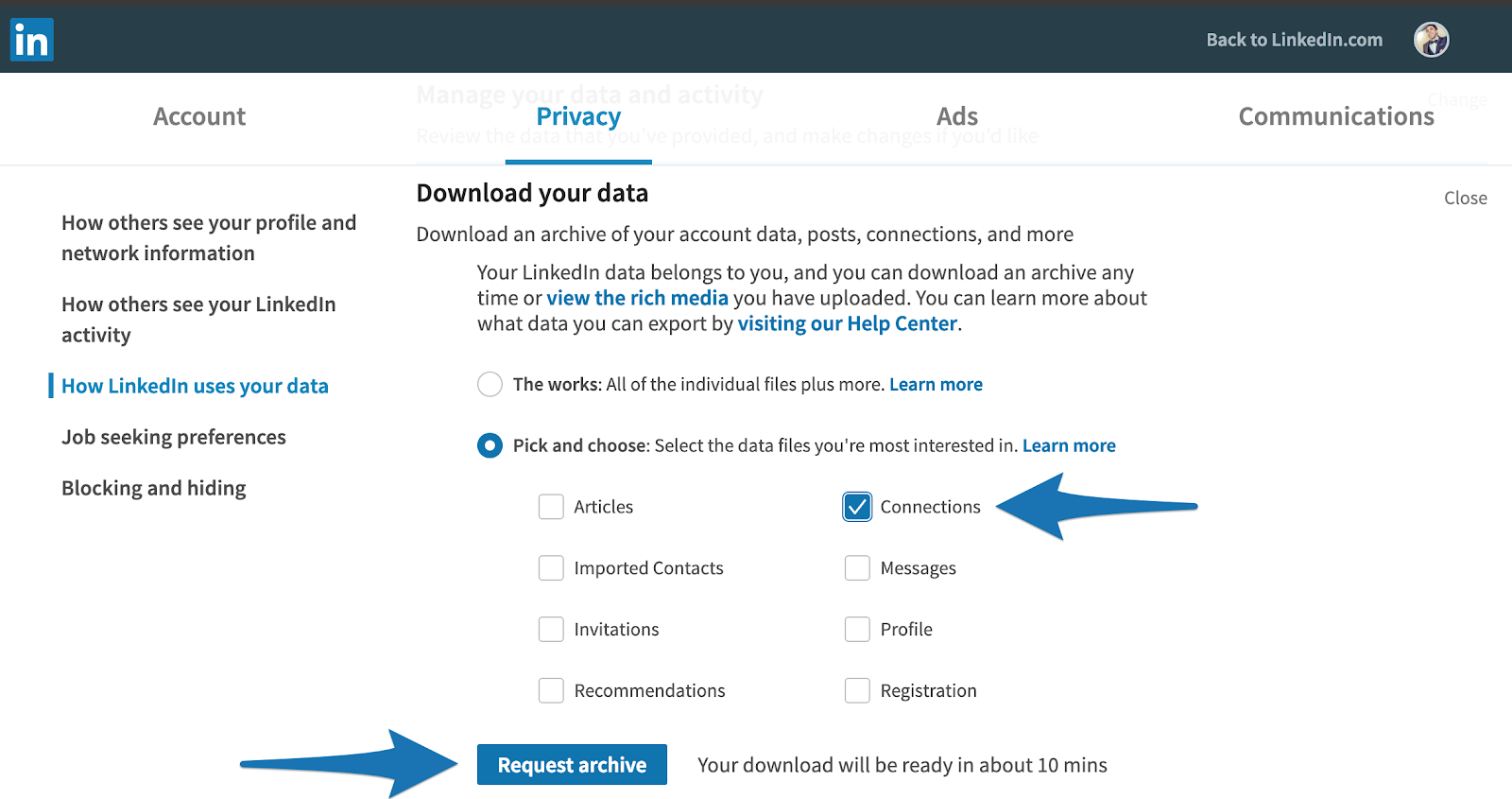
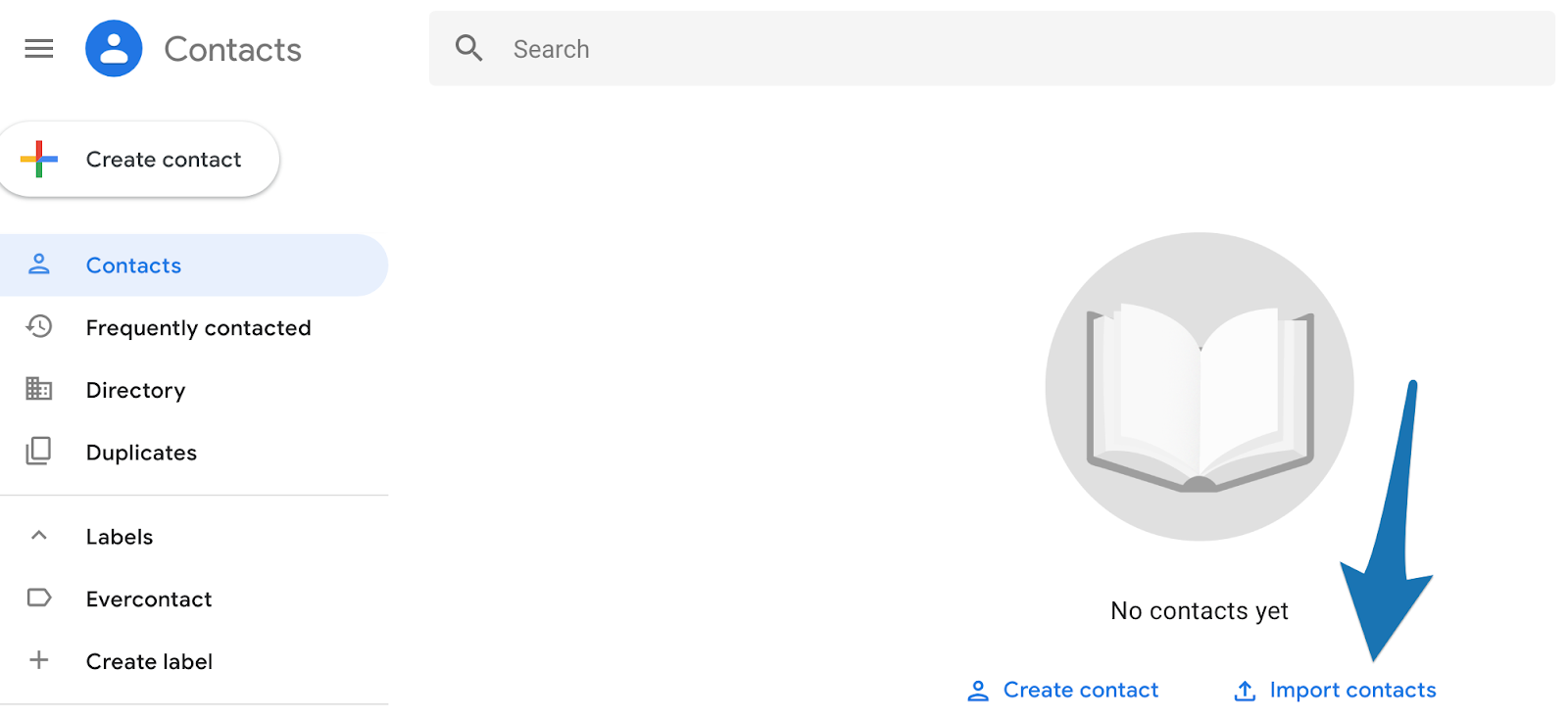
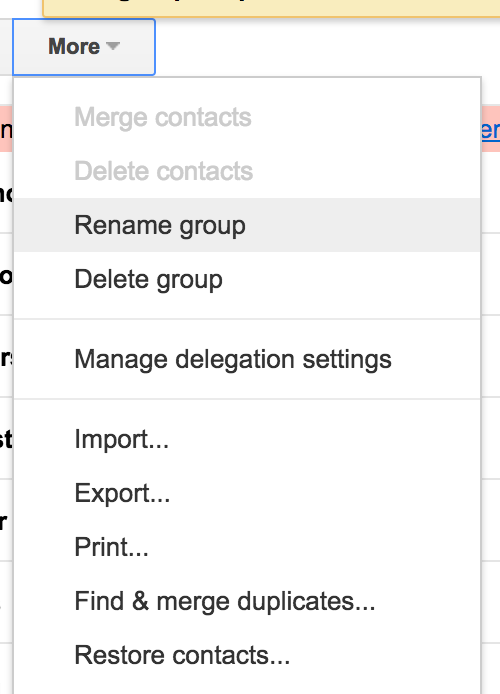
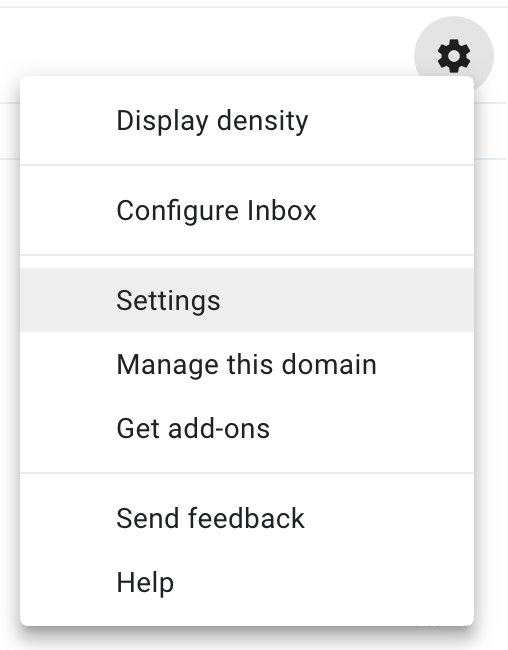
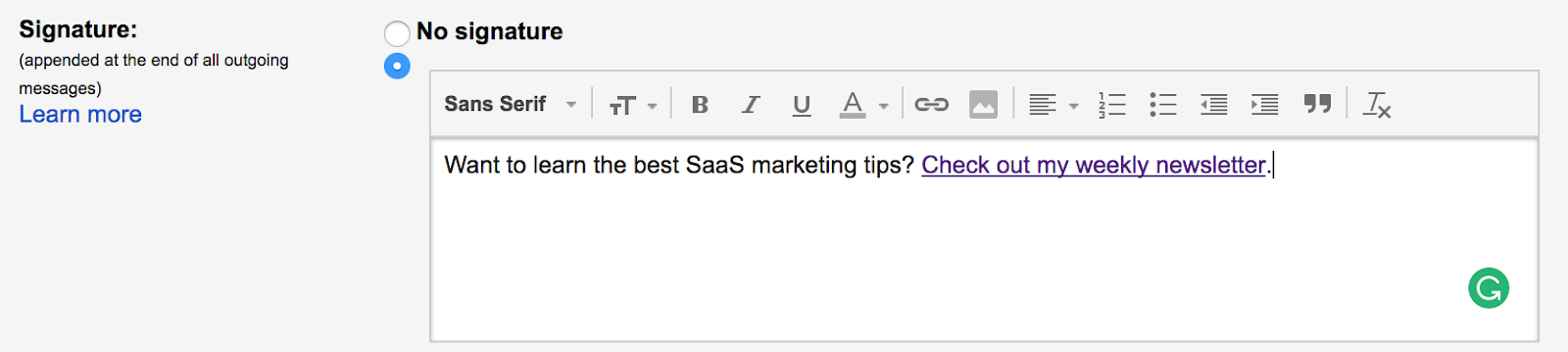
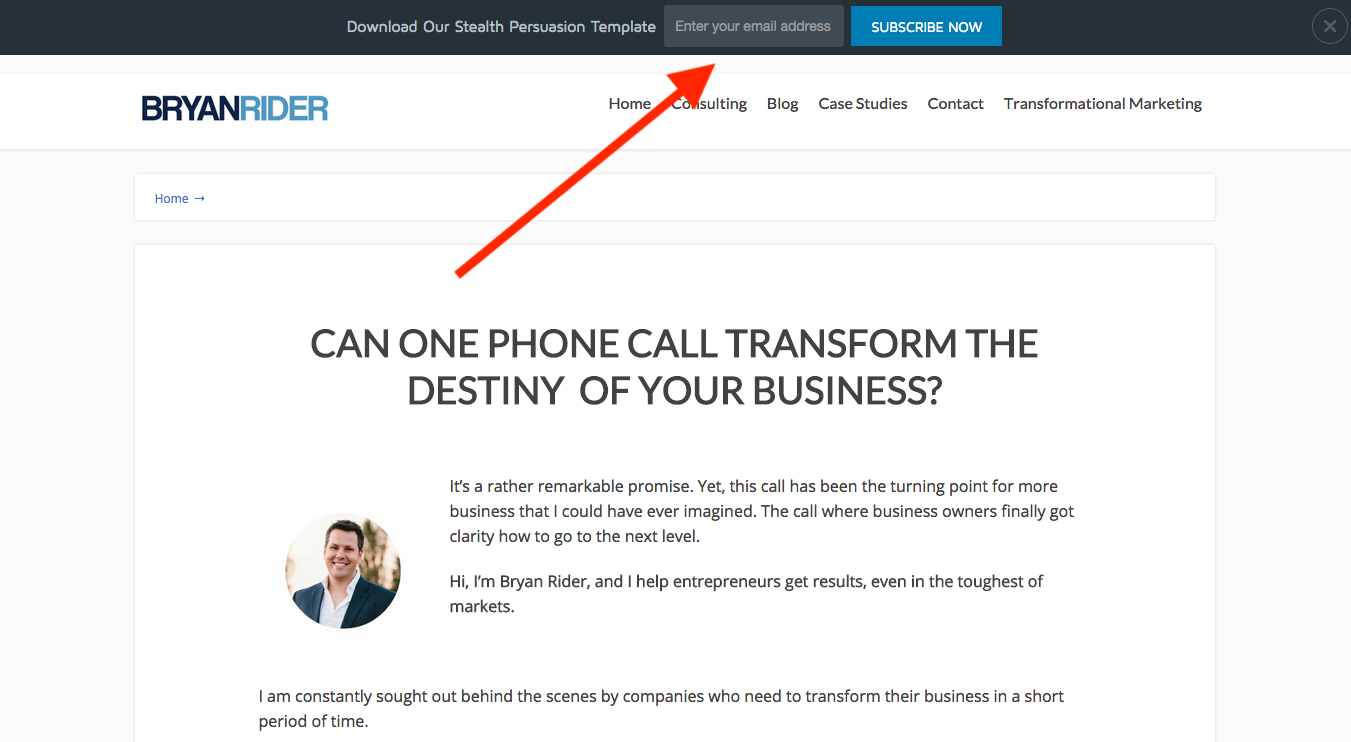
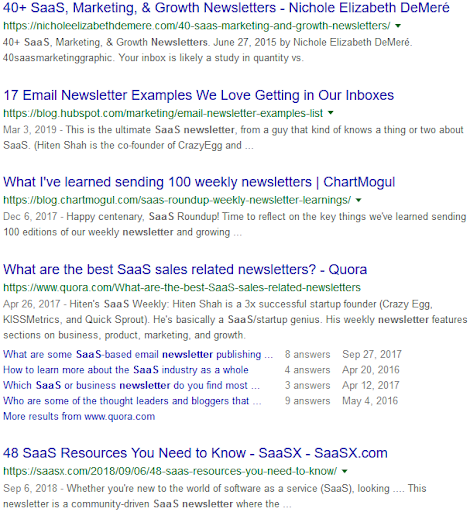
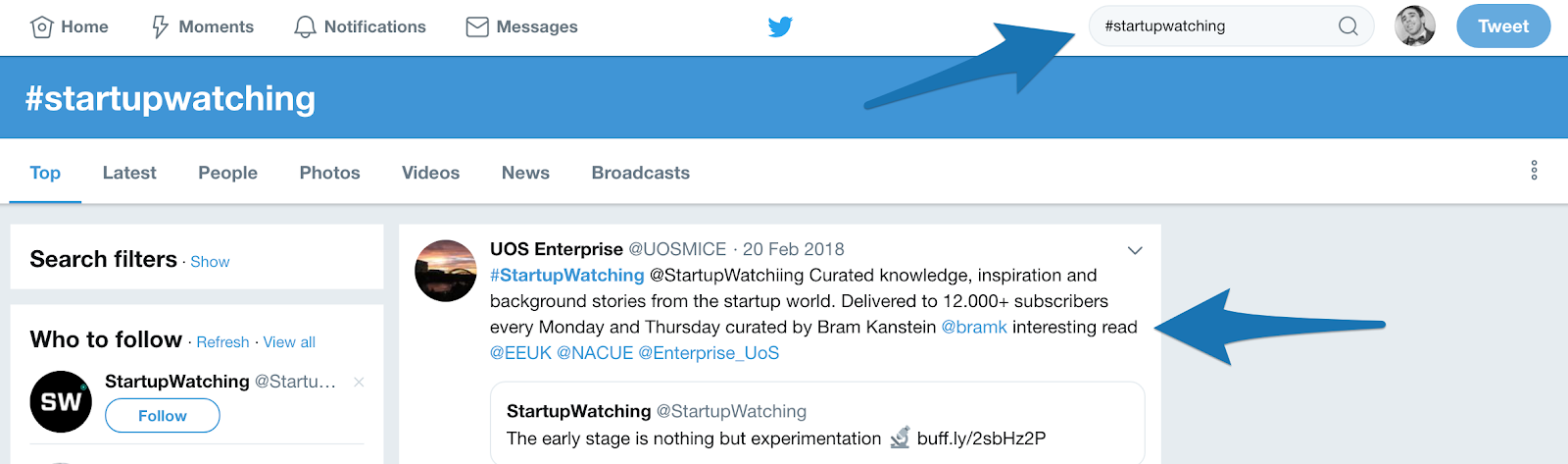
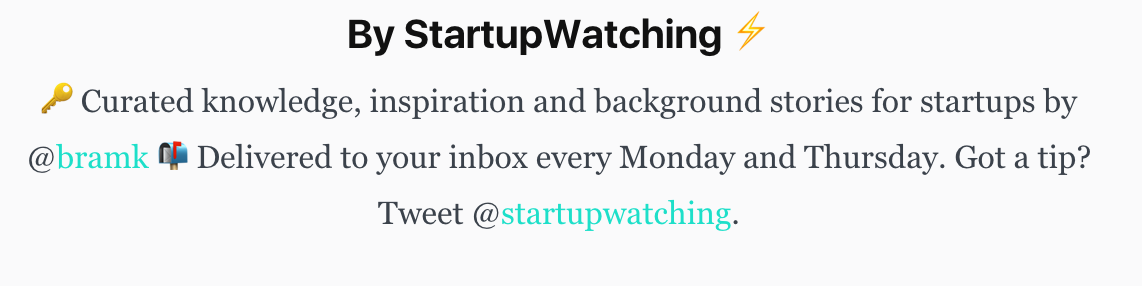
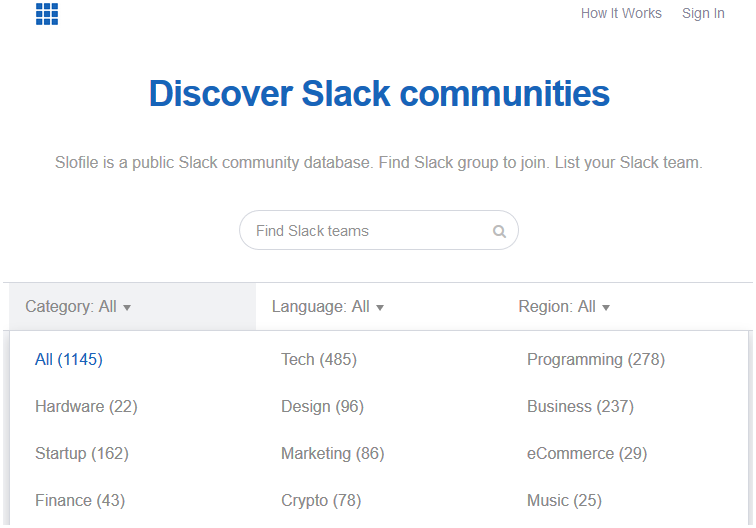
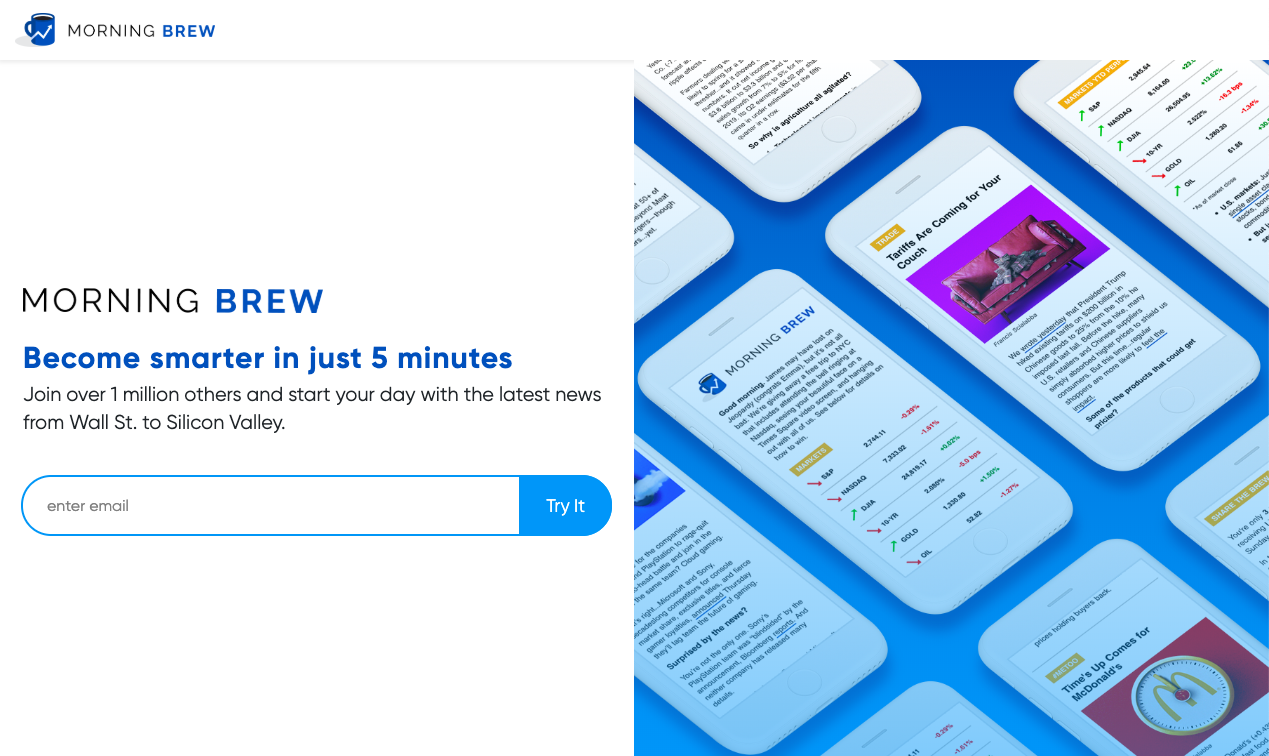
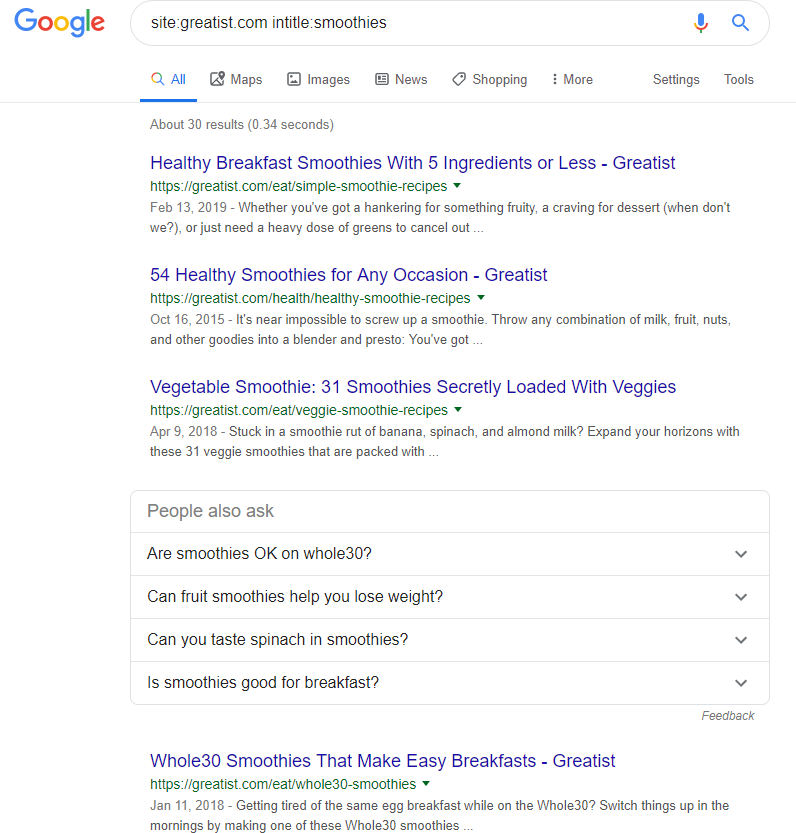
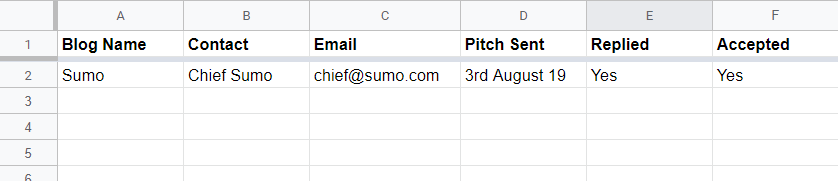
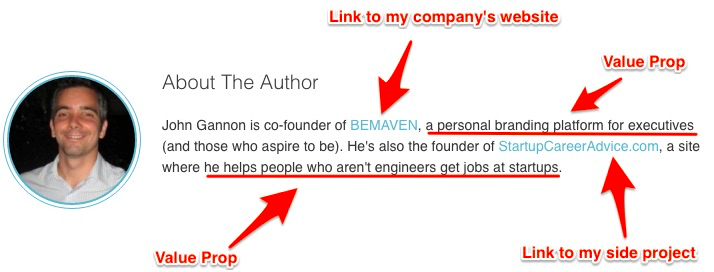
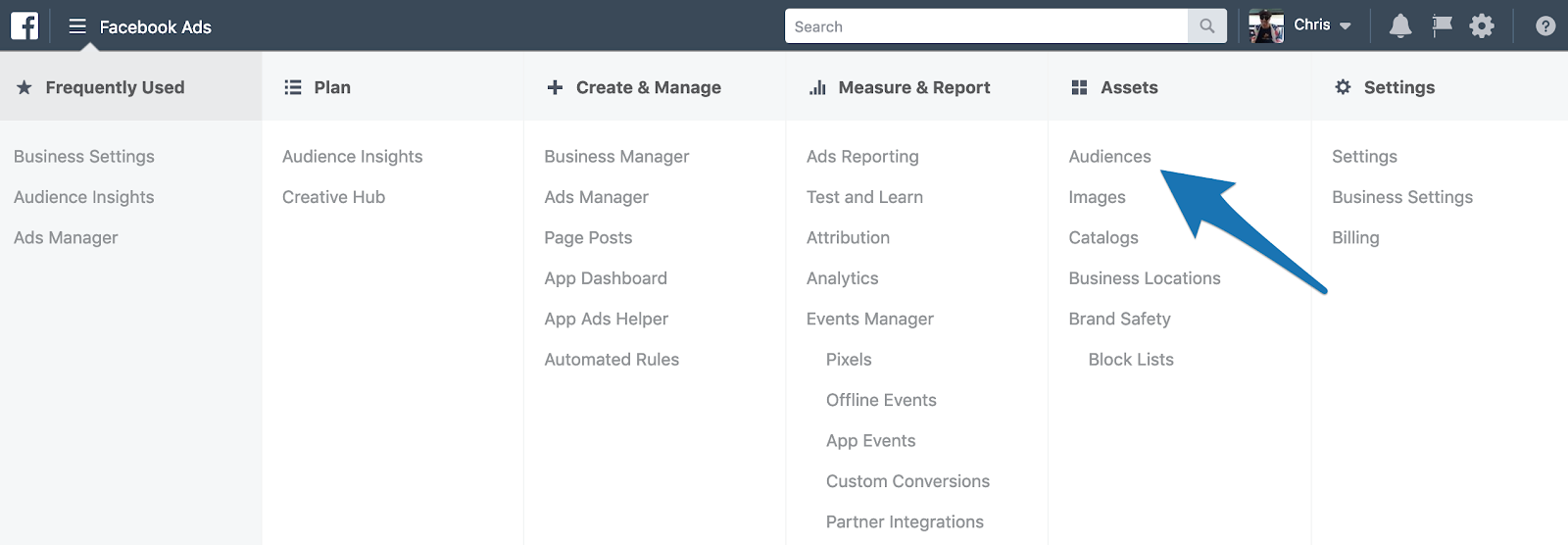
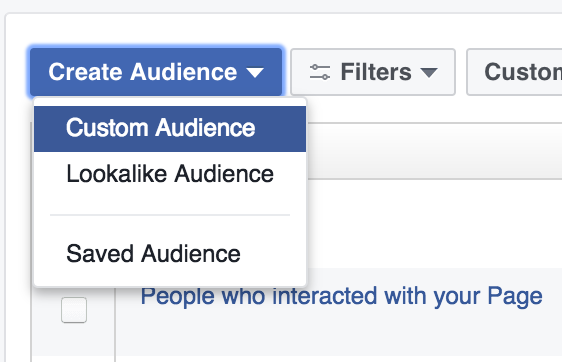
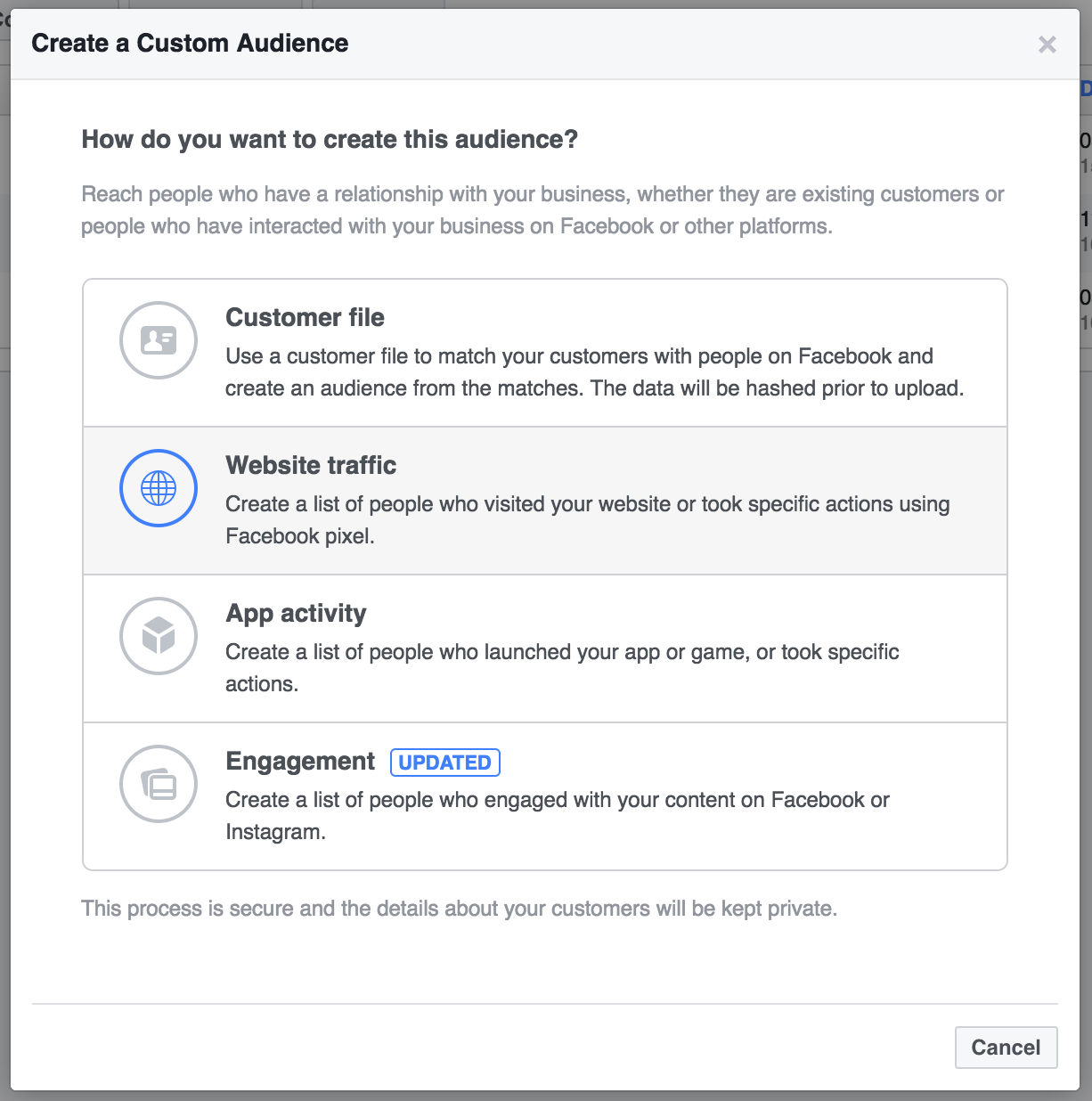
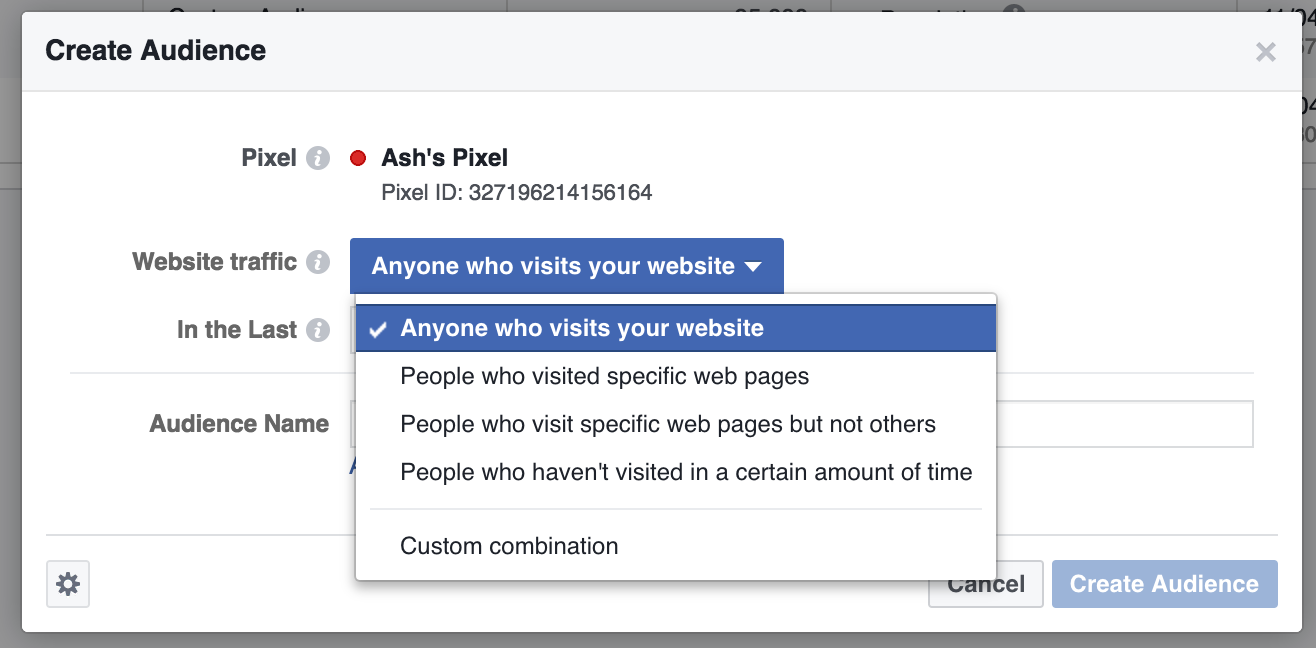
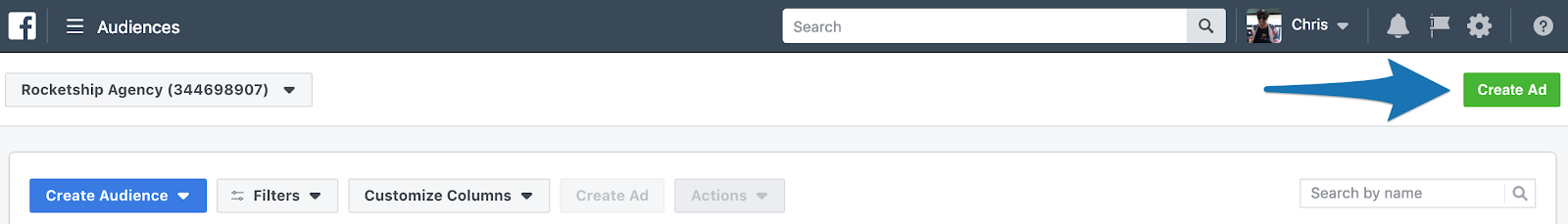
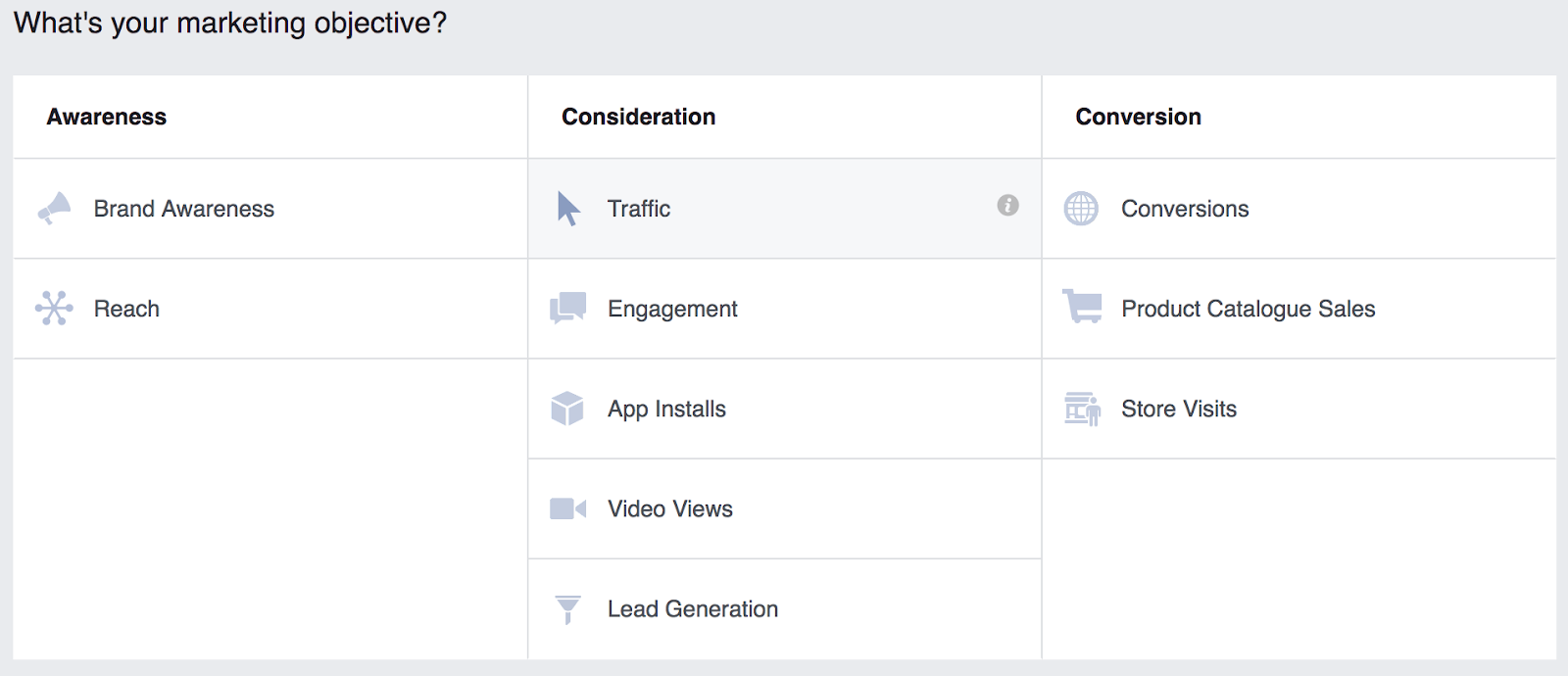
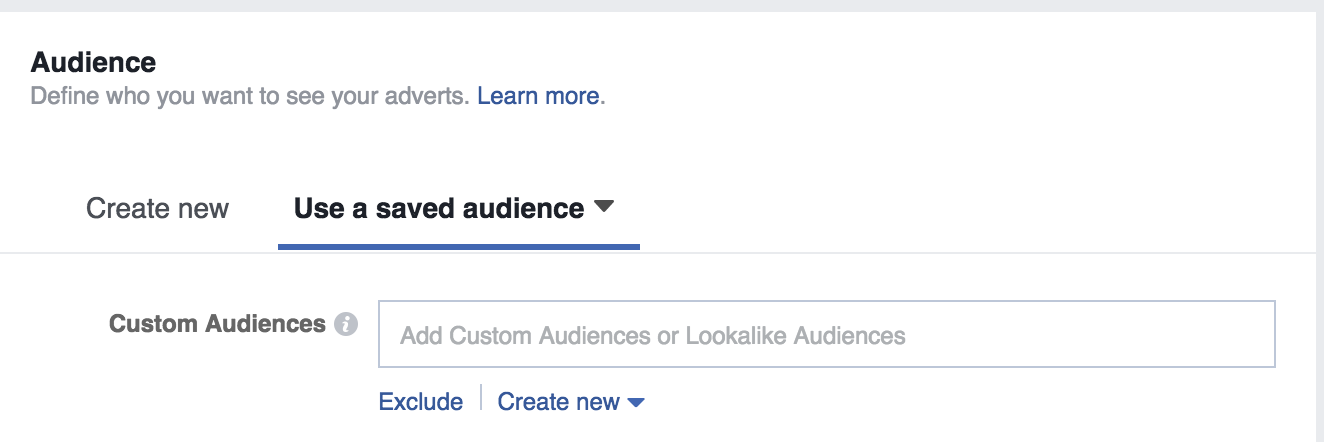
Comments