Today you’re going to learn exactly how to create an email marketing strategy in 2020.
In fact:
This is the exact strategy we used to make $1,142,557 in six months for our customers using FAM (a new tool that writes, designs, and sends your emails for you).
The best part?
This strategy is proven to work across different ecommerce businesses (food, fitness, clothing, tech gadgets, etc.).
Let’s see how it’s done.
Step #1: Segment Active/Inactive Subscribers
This is the most important step.
The goal is to consistently get your open rates to 20%+.
Here’s how to do it:
Add anyone to your active list who:
Opened any email in the last 120 days OR Subscribed to your list in the last 120 days.
Is not suppressed (opted-out or unsubscribed from getting future emails).
Add anyone to your inactive list who:
Didn’t open any email in the last 120 days.
Did not subscribe to your list in the last 120 days.
Is not suppressed (opted-out or unsubscribed from getting future emails).
Note: If you don’t have enough data to segment by 120 days yet, wait until you do have the data to segment active and inactive subscribers. Don't worry; you can still use some of the emails we outline below if you don’t have 120 days of data yet.
Now you’re ready to send revenue-generating emails.
Step #2: Pick An Email Type To Send
About 80% of FAM customers' email revenue comes from four types of emails:
Product
Promotional
Holiday
Instagram Products
Note: Email Blast is any email that doesn’t fit into any of the other categories.
Here are examples of all four (plus two more) you can copy:
Welcome Email
This email is your cash cow. Here’s an example:
Subject line: You’re on the list; Enjoy 10% Off
Preview text: Welcome to the Bare Performance Nutrition family
Segment: New email subscribers.
Sent: 6,685
Opens: 2,765 (41.4%)
Clicks: 282 (4.2%)
Orders: 530 (7.9%)
Revenue: $14,275 per month (on average)
Note: Orders are higher than clicks on this email due to new subscribers copying and pasting the code from the email to the checkout (instead of clicking) and how we attribute revenue to FAM.
Product Email
With this email, you pick one product and promote it.
Here’s an example:
Subject line: These nuts are great together
Preview text: -
Segment: 120-day inactive subscribers
Sent: 13,380
Opens: 1,460 (10.9%)
Clicks: 115 (0.9%)
Orders: 47 (0.4%)
Revenue: $4,115.95
Promo Email (Flash Sale)
With this email, you:
Pick one day to run a flash sale for 24-48 hours.
Make an offer in your email (e.g., 20% off).
Tell people to go shop for it.
Here’s an example:
Subject line: 24 HRS: Celebrate Earth Day with 20% off Strong Greens 🌎
Preview text: Offer Ends Tomorrow!
Segment: 120-day active subscribers
Sent: 21,076
Opens: 4,295 (20.4%)
Clicks: 302 (1.4%)
Orders: 62 (0.3%)
Revenue: $3,393.74
Instagram Product Email
With this email, you:
Take one of your Instagram product photos.
Add it to your email with the product name and what someone said about it.
Tell people to go shop for it.
Here’s an example:
Subject line: How does it taste like candy?
Preview text: -
Segment: 120-day active subscribers
Sent: 23,292
Opens: 6,995 (30.0%)
Clicks: 298 (1.3%)
Orders: 98 (0.4%)
Revenue: $12,874.16
Holiday Email
With this email, you:
Pick a holiday (e.g., 4th of July, Memorial Day, Mother’s Day, etc).
Make an offer in your email for the holiday (e.g., 10% off).
Tell people to go shop for it.
Here’s an example:
Subject line: 48 hours: Independence Day Deals on Machines
Preview text: -
Segment: 120-day active subscribers
Sent: 2,939
Opens: 726 (24.7%)
Clicks: 105 (3.6%)
Orders: 4 (0.1%)
Revenue: $6,242.96
New Product Email
With this email, you:
Show a hero image of your new product.
Tell people the product name and include a short description.
Give one call to action to go shop for it.
Here’s an example:
Subject line: Dreams do come blue
Preview text: You voted, we listened. Introducing: The Navy Zilkers
Segment: 120-day active subscribers
Sent: 19,757
Opens: 4,007 (20.3%)
Clicks: 476 (2.4%)
Orders: 44 (0.2%)
Revenue: $4,516.25
If you use any one of these six email types...
You’re almost guaranteed to make sales.
Now let’s go over how to optimize every element in your emails.
Step #3: Optimize Your Email For Clickthrough Rate
Here’s every optimization we make to FAM customers' emails:
Start of email
Avoid spammy subject lines with words like “free” and “$$$.” We use the Send Check It Subject Line Tester to test for spammy words.[*]
Use preview text with a teaser of what’s inside the email.
Avoid too much text (give a teaser to click back to your site; don’t write an essay).
Hero image
One image.
Shrink all images to less than 250kb. Use Squoosh to do this quickly.[*]
Use alt text on images.
One call to action
Easy to tap on mobile (i.e., text blocks stacked below each other).
Stands out with a contrasting color.
Matches the same call to action format you use on your site.
Email testing
See how a test email looks on mobile vs. desktop.
Make the call to action easy to click.
Verify images load quickly.
Check all your links and make sure your images are linked.
Spam test all your emails. We use Litmus to spam test.[*]
Use an unsubscribe link in the footer and regularly test it’s not broken.
Increase sales conversions
Resend emails to non-openers after 48 hours.
Done those five things?
That’s everything you need for sending sales-generating emails to your active subscribers.
Now let’s go over how to make sales from your inactive subscribers.
Step #4: Email Your Inactive Subscribers
There’s one proven email type we send to inactive subscribers to get them opening, clicking, and buying from our emails again:
A winback email.
Here’s an example of a winback email we sent for a FAM customer that made over $1,000 in sales:
Subject line: We miss you, here's a friendly gift 🎁
Preview text: you don't want to miss this
Segment: 120-day inactive subscribers
Sent: 19,228
Opens: 903 (4.7%)
Clicks: 250 (1.3%)
Orders: 31 (0.1%)
Revenue: $1,300.64
Step #5: Track And Measure Performance
Now it’s time to see how well your email marketing strategy is working.
At the end of the day, sales is the only metric that matters.
But there are three leading metrics we look at to give FAM customers the best shot at making sales:
What emails got the highest open rates?
What emails got the highest click rates?
What emails got the high unsubscribes?
Here’s an example from one FAM customer:
Open Rates
If no one opens your emails you’re not going to make any sales, so you want to analyze what emails get the most opens:
You can download the email performance tracking template we use below.
It’s filled with data so you know exactly how to fill it out.
Email Performance Tracking Template
With this data, you now need to ask yourself:
Why are these emails getting the highest open rates?
From eyeballing the top subject lines and preview texts I can see:
The best subject lines don’t give away what’s inside the email.
Two of the top three subject lines are questions.
So if I want to get higher open rates on future emails, I now know I should ask questions and use short, curiosity-filled subject lines.
Click Rates
Here’s that same analysis looking at click rates:
With click rates, I can’t look at the subject line or preview text.
Instead, I need to analyze the email design of the highest click rate (6.0%) email:
Two things are immediately obvious:
There is a big, clickable hero image with a play button at the top.
Directly beneath the hero image is a call to action button.
If I want higher click rates on future emails, I should incorporate these two elements into my emails.
Easy!
Unsubscribe Rate
Unsubscribes can be a good thing.
You don’t want people on your list who don’t want to receive your emails.
But you also need to keep a close eye on your unsubscribe rate.
A normal unsubscribe rate is around 0.3% to 0.5% per email.
As long as you’re seeing unsubscribe rates below 0.5%, like this:
It means you're doing things right and your list is clean.
If your unsubscribe rate increases above 0.5%, it can be a sign your emails are:
Too frequent.
Spammy.
Repetitive.
You need to figure out which one of these it is, and adjust your email marketing strategy accordingly.
Then you’re ready for the last step...
Step #6: Scale Your Email Marketing
At this point your email marketing is raking in new sales.
So the next question is:
How do you scale?
We recommend scaling in three stages:
Stage 1: Email 2x Per Week
If you’re only emailing your list once a week (or less), the best thing you can do is start emailing two times a week, consistently (using the email types we went over in this post).
Here’s an example of a twice-weekly emailing schedule:
Notice how every second day is promoting a different product.
Every second day is also a different type of email:
WEDNESDAY: Standard product email (with hero shot of a product).
SUNDAY: Instagram product email (with hero shot of a product from Instagram in a natural environment).
This schedule prevents list fatigue and puts cool products you offer in front of your email subscribers who may have never seen those products before.
Once you master 2x per week emailing, it’s time to move onto stage two...
Stage 2: Email 3x Per Week
At this stage, you’re going to experiment with more frequent emails (3x per week) to see how your list responds.
Remember:
People join your list for a reason.
They want to hear from you and engage with you.
Here’s an example of a 3x per week emailing schedule:
Notice how there is an extra email for “Content.”
These are emails with a blog post or video that educates and sells, like this:
Now you’re really adding value to your email list, with:
Cool products (Wednesday, Sunday).
Content they love (Friday).
Content types we love to send include blog posts, videos, and giveaways.
Basically any content our customers are creating that we think the list would love.
After that, you can move to stage three...
Stage 3: Email 3x Per Week (Plus 2x Promo Emails Per Month)
During this stage, you’re going to email 3x per week, plus:
Plan out what monthly promotions you’re going to do sales for.
Schedule at least two emails for each promotion (one to announce the sale, and one last-chance offer).
There are two types of promo emails we send for FAM customers:
Holiday promotions (Mother’s Day, Father’s Day, Black Friday, 4th of July, Memorial Day, etc.).
Flash sales for 24-48 hours.
Here’s an example of what an announcement email for a promo looks like:
Subject: Gifts ready for Mom and ready to ship ✅
Preview: Hurry, Mother's Day is May 12th!
And here’s what a last-chance email looks like:
Subject: exactly what mom wants- delivery in time for Mother's Day 💗
Preview: TODAY's the Day! Still time for Mother's Day
And here are the results:
Schedule one promotion per month like this, and you will have mastered stage three.
Take Your Email Marketing Performance To The Next-Level With FAM
If you’d like to do what we do for FAM customers, you can follow step-by-step what I’ve shown you in this post.
I’ve even put together a template for you to track your email performance — the same one we use.
Email Performance Tracking Template
However, if you want all of this done for you, we built a simple tool to do it all for you.
You simply:
Sign up for FAM.
Select the types of emails you want to send.
Set the weekly schedule you want to send.
FAM will do the rest to make you sales (almost like magic).
The best part?
You only get charged a small commission WHEN SALES ARE MADE.
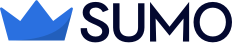

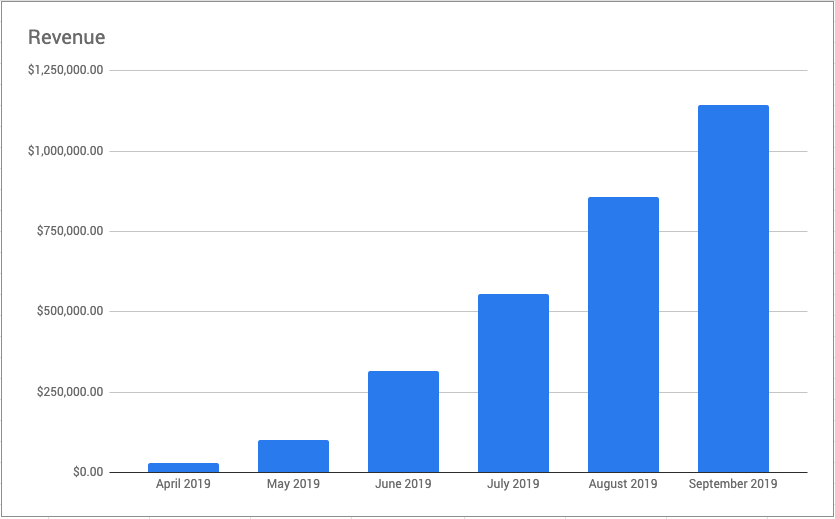
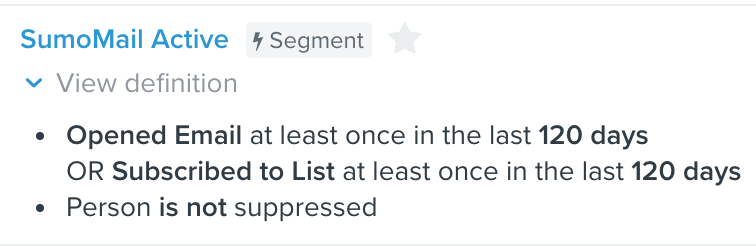
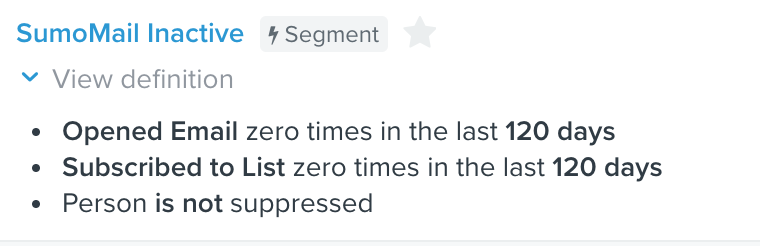
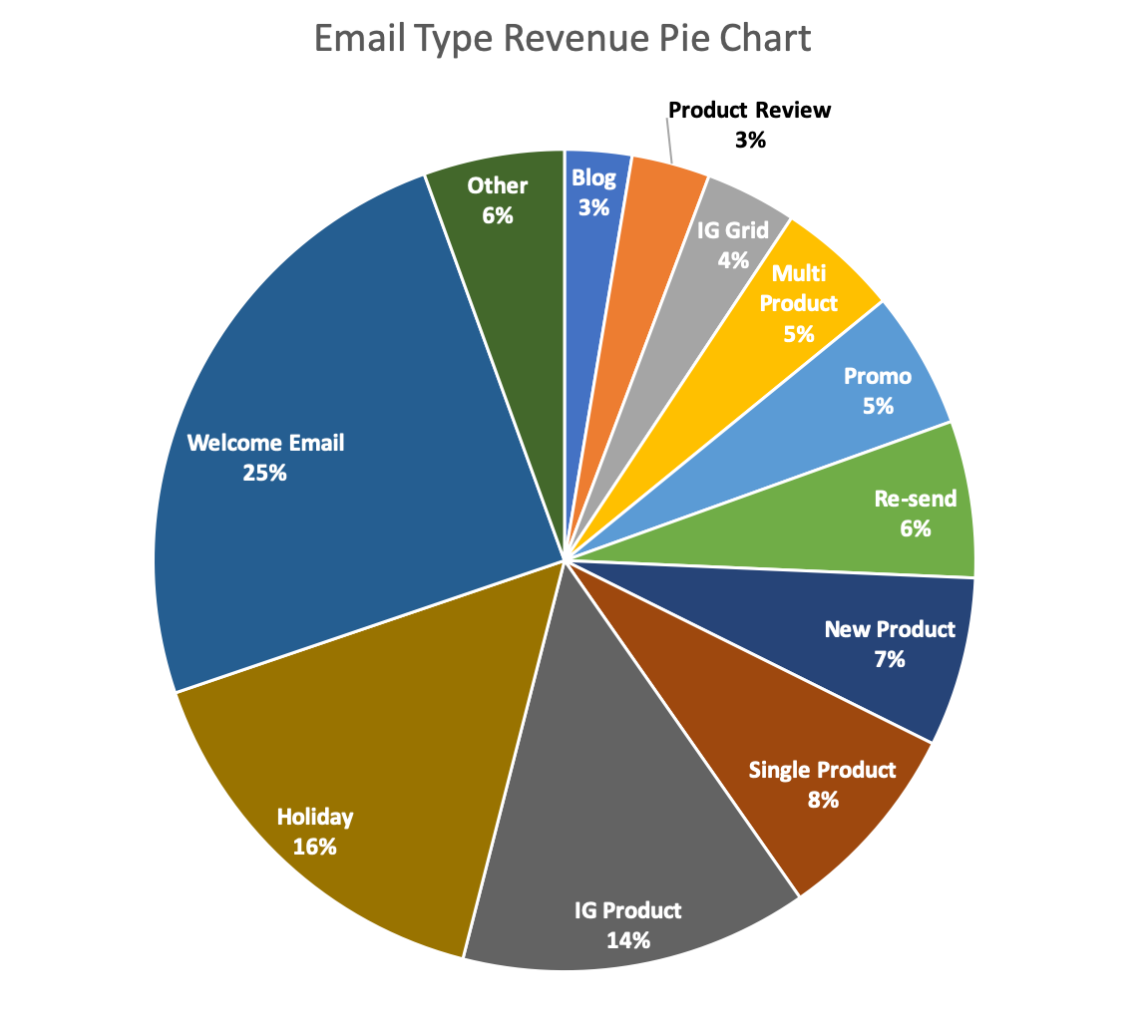
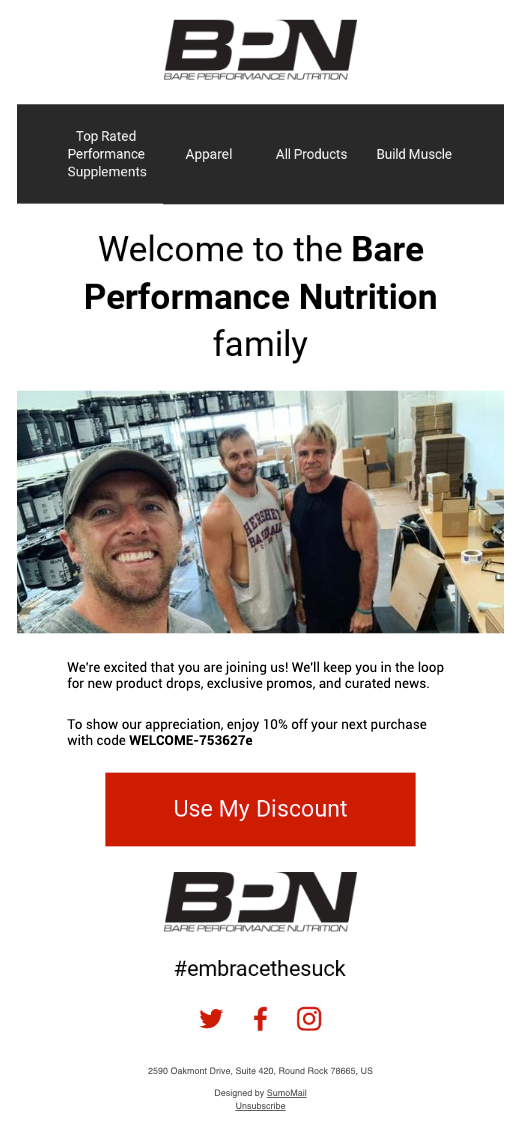

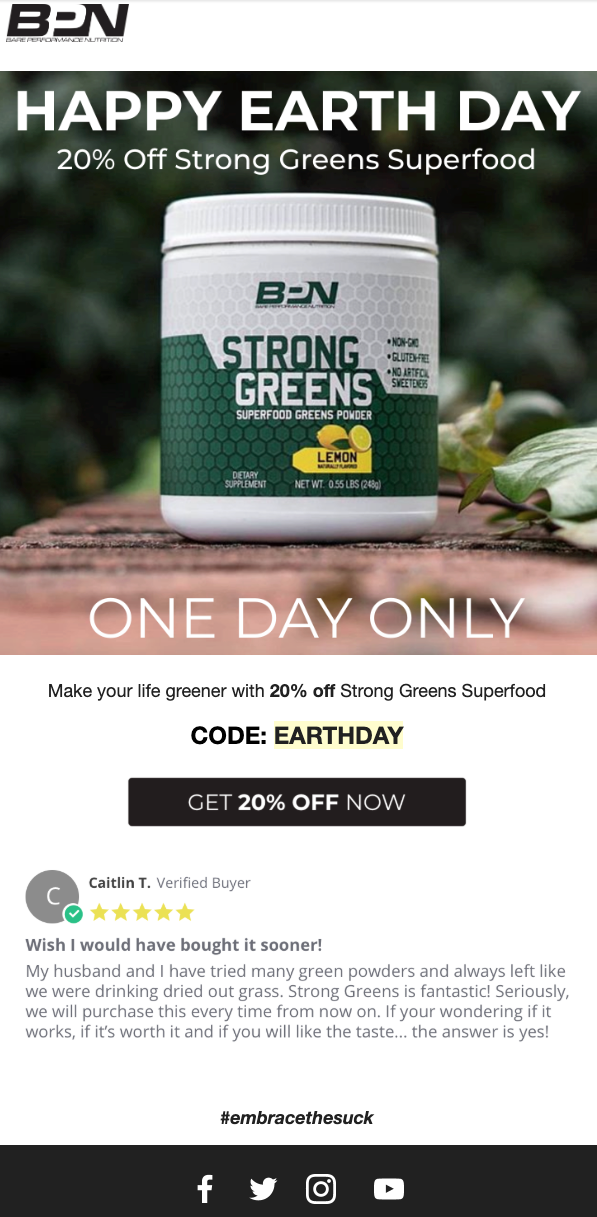
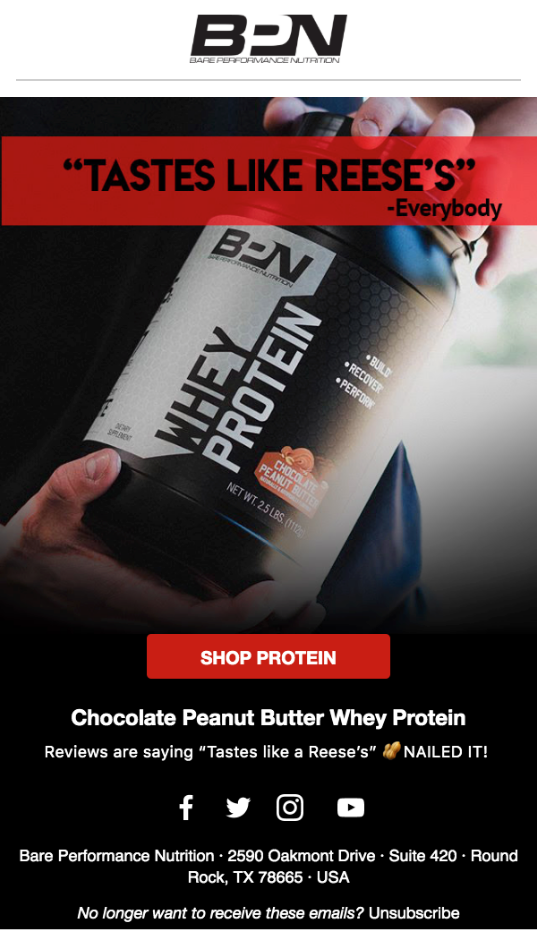

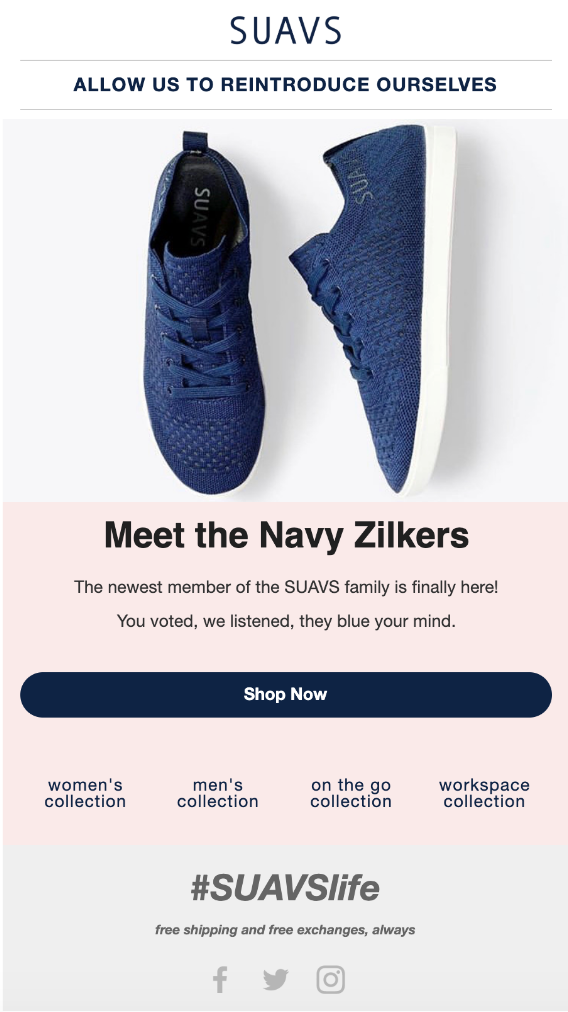
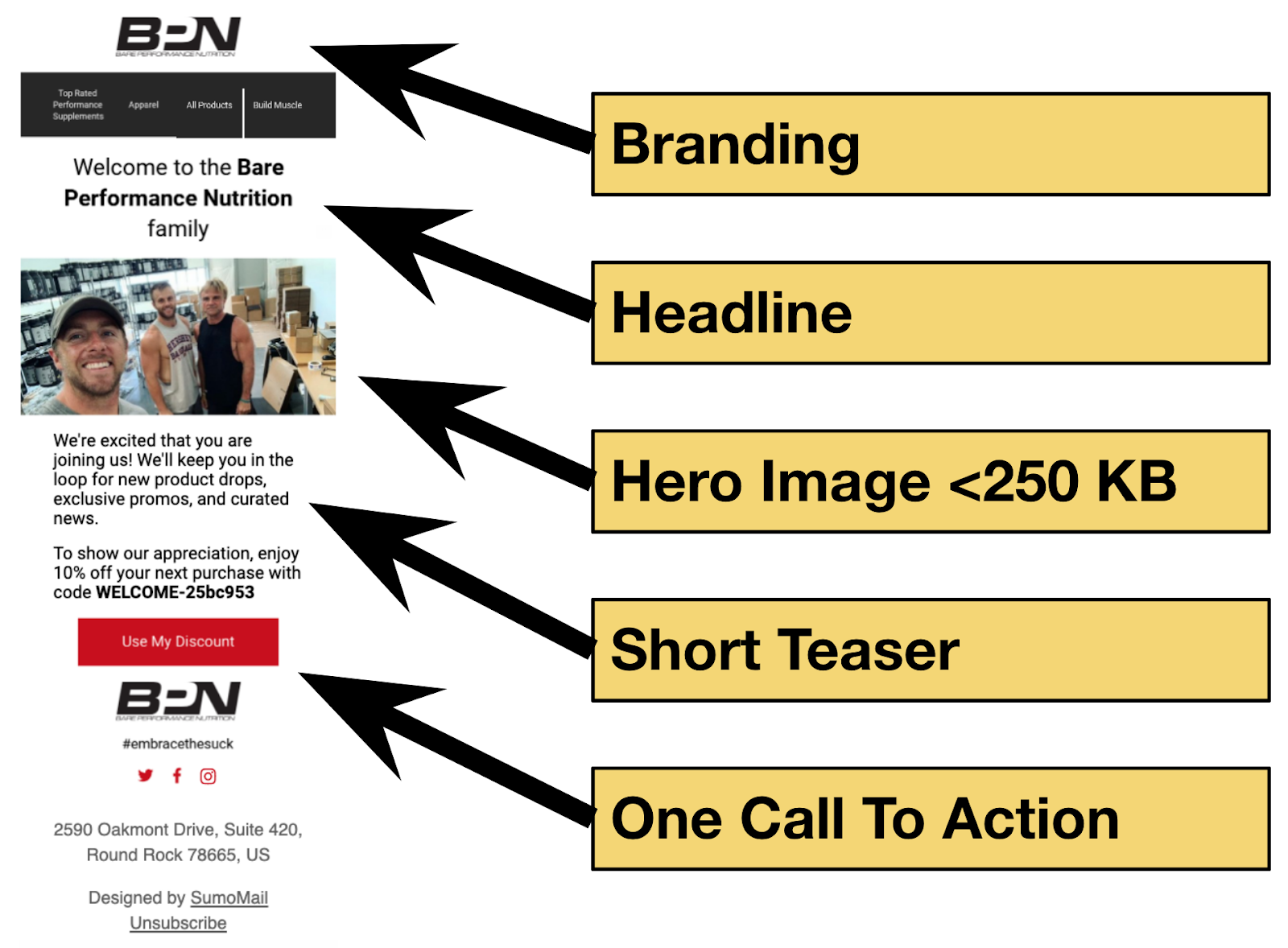

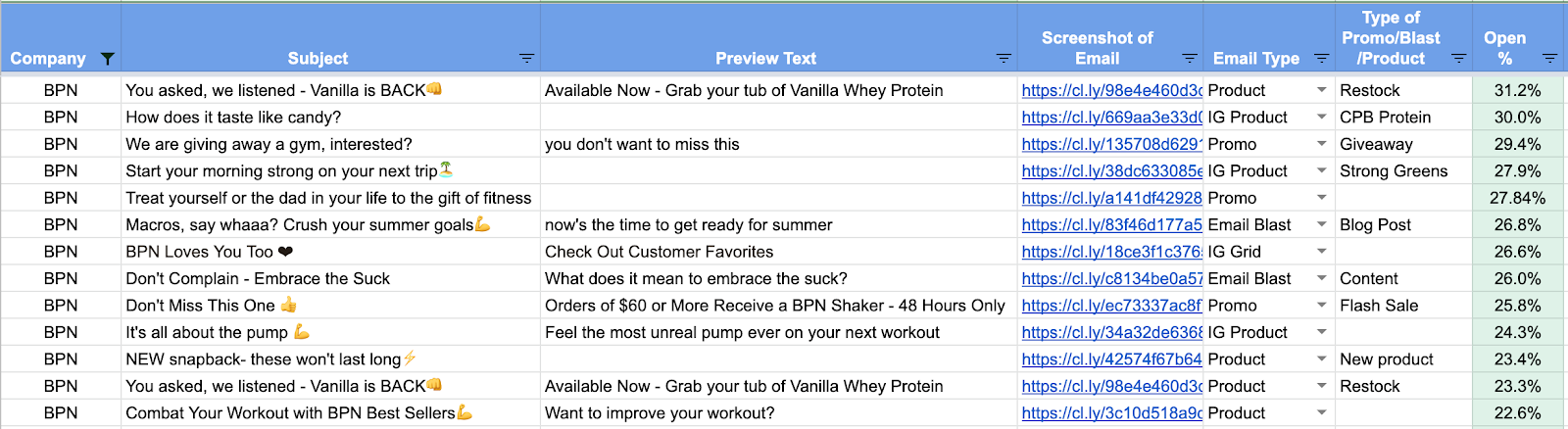
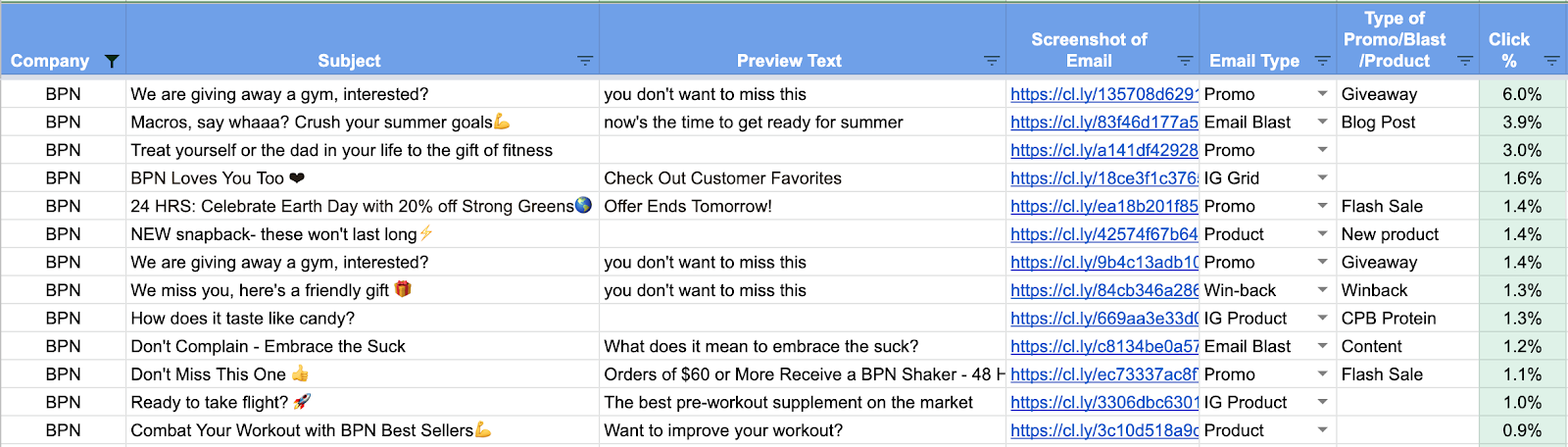
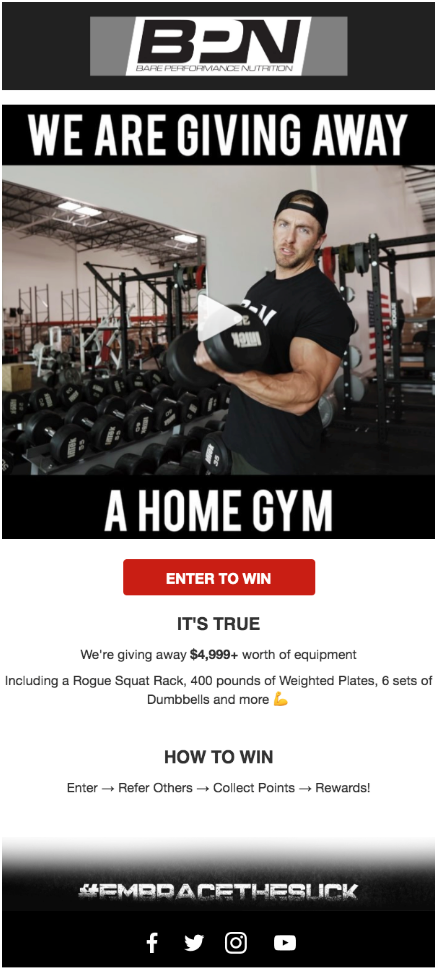

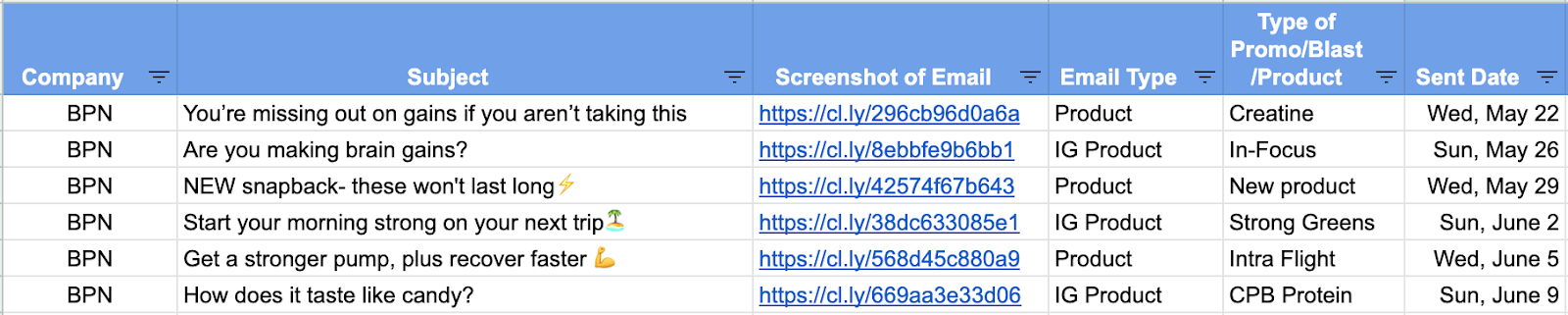
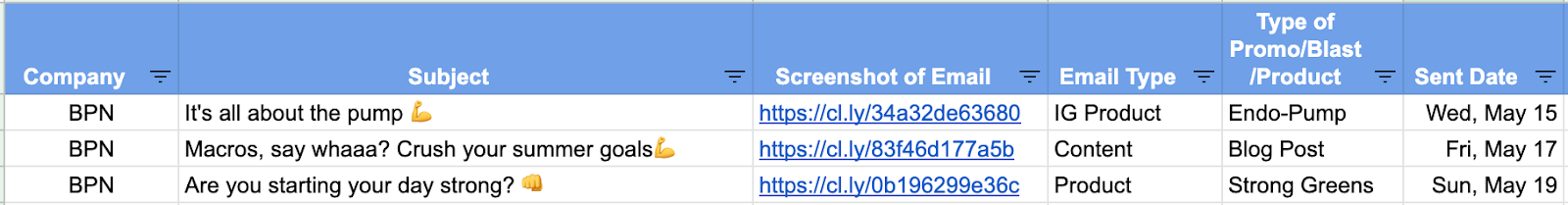
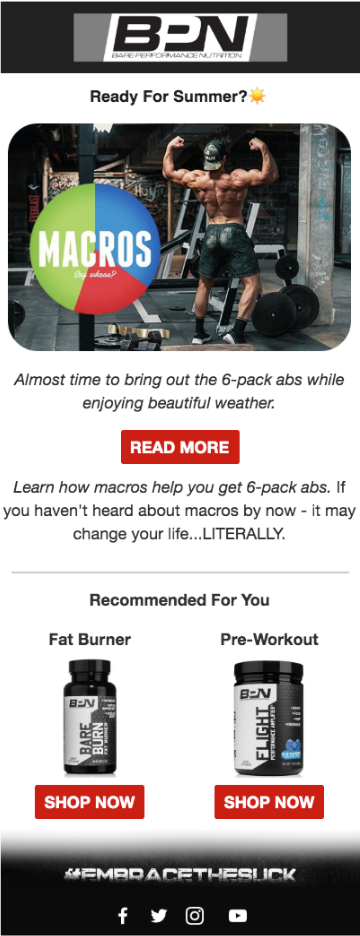


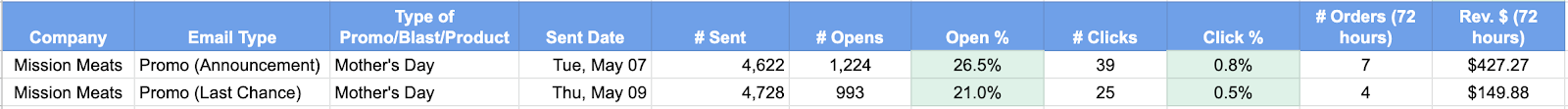
Comments