$4,425.00
That’s how much you’d earn if you spent just $100 on email marketing for your eCommerce business on average.
Hot shit, right?
It makes sense, too. Considering that 91% of consumers use email at least once per day -- you probably don’t know a single person without an email address (even my grandmother has one) -- email is the one thing we all have in common.
That includes your target market.
Still not sold that email marketing should be your bread and butter?
For years, email marketing has driven over 25% of Black Friday sales industry wide. Other marketing channels - like social media, direct traffic, and ads - paled in comparison. And those were sales directly from email. Imagine the huge percentage of sales that indirectly came from email.
Can you afford to make 25% fewer sales?
I think not. So email marketing is not just for professional bloggers, information product businesses, and service companies.
Email marketing is absolutely crucial for every eCommerce entrepreneur as well. Email marketing allows you to:
- Increase your sales
- Get to know your target market like the back of your hand
- Decrease cart abandonment
- Reach your customers whenever you want (and not when Facebook’s algorithm figures it’s appropriate).
You need to use email marketing, but I knew you’d be lost in the weeds with how to do it.
So I put together these 12 effective strategies for eCommerce stores to build that list. No more digging through reams of list building strategies for blogs and trying to adapt them for eCommerce. These strategies are specific and exclusive only to your eCommerce business.
Enjoy.
List Building Strategy #1: Give Your Customers Ownership
Despite being a professional marketer, I’ve fallen for it.
It’s one of the most innovative and fun methods of collecting emails I’ve seen yet, so I don’t even mind that I’ve fallen for it. Here’s how it went down.
I was online shopping, searching for the perfect pair of shorts. Just as I was going down the rabbit hole, I found it. Modcloth’s Be the Buyer section:
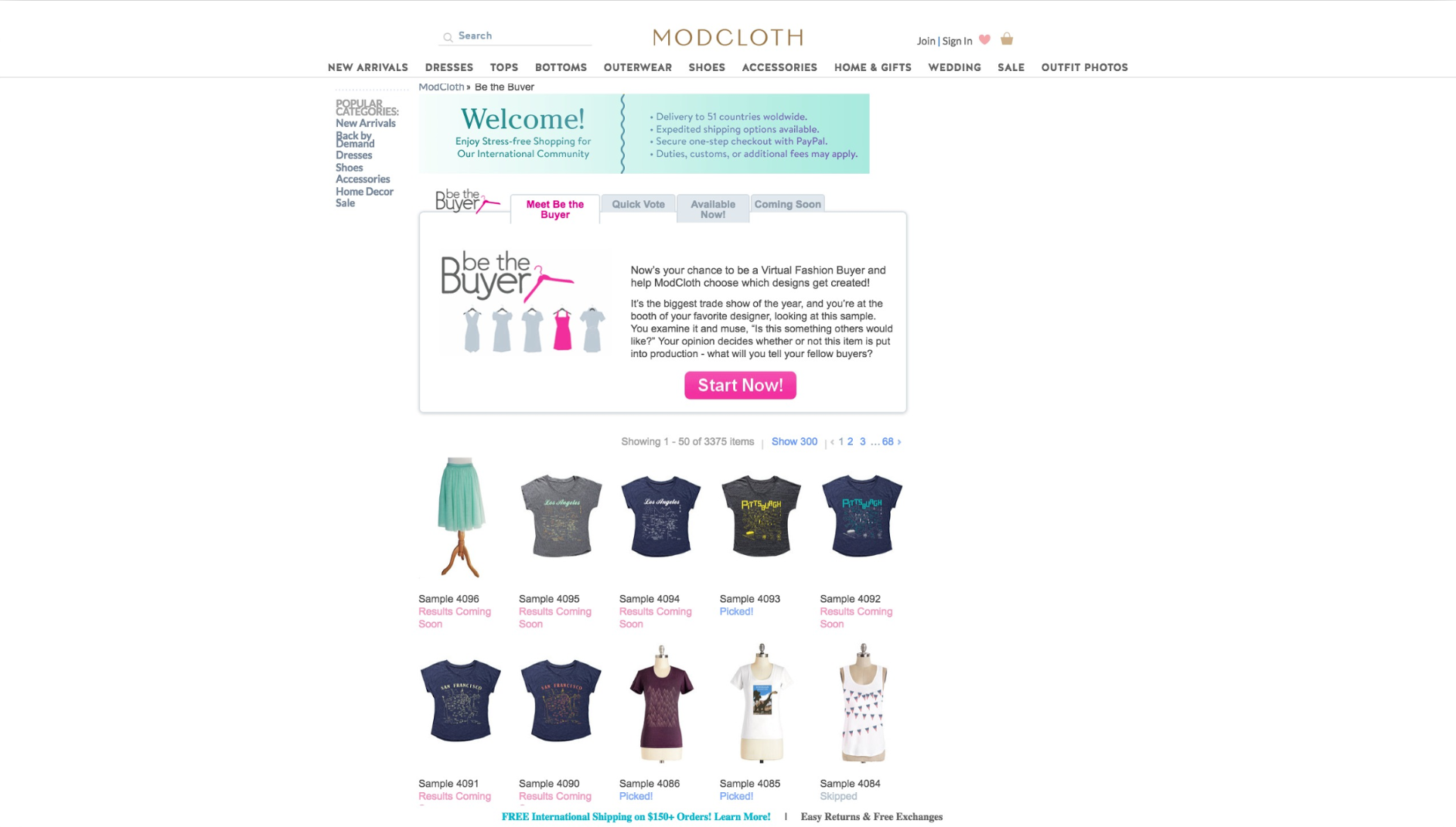
The section where you get to vote for the items you want to see the store carry. And of course, you leave your email address to see the results -- not to mention purchase the items you voted for once they’re in stock.
This works for a few reasons:
- It makes your customers feel involved and engages them in the purchasing decision. You’re giving your audience an ownership over what appears in your store.
- People convert when they picture themselves using the product. When people picture themselves using or interacting with a product, they’re far more likely to buy. Having your customers vote on what to stock the store with will increase your sales of those items.
- It gamifies online shopping. Who doesn’t love a good game? Voting on the products you love adds an element of fun, breaking the feeling of it being a chore.
One of the biggest fringe benefits of this method is that you get your customers opinions before you order inventory. This means that you cut down drastically on stagnant stock, taking the guesswork out of buying for your eCommerce store…
So you can bring in the items you know your customers will love, every time.
If you don’t want to have a voting system, but still want to vet your products before you buy and collect emails, you can check out the next strategy.
List Building Strategy #2: Notify Your Customers When Stock Is In
I used to work at pet store.
Okay fine, it was actually boutique that sold silly things like t-shirts for dogs. Yeah, I know. But hey, ‘Murica is spending over 60 billion dollars on our pets this year. Not a bad business to be in.
In any case, when we’d run out of stock on something people loved, we’d put their names on a notification list. When we got the item back in stock, we’d literally phone each and every one of them and let them know it was back in.
Tedious, right?
Yeah. But as tedious as it was to do this manually, it gave us a great idea of not only what to order, but how much. Plus, it gave us the customers’ phone numbers, which was the back-then version of the almighty email.
Good thing you can cash in on this without having to call every single customer. Just with a simple “Notify Me” button like Matina has, you can collect your customers’ email address and get some seriously good intel to help with your ordering:
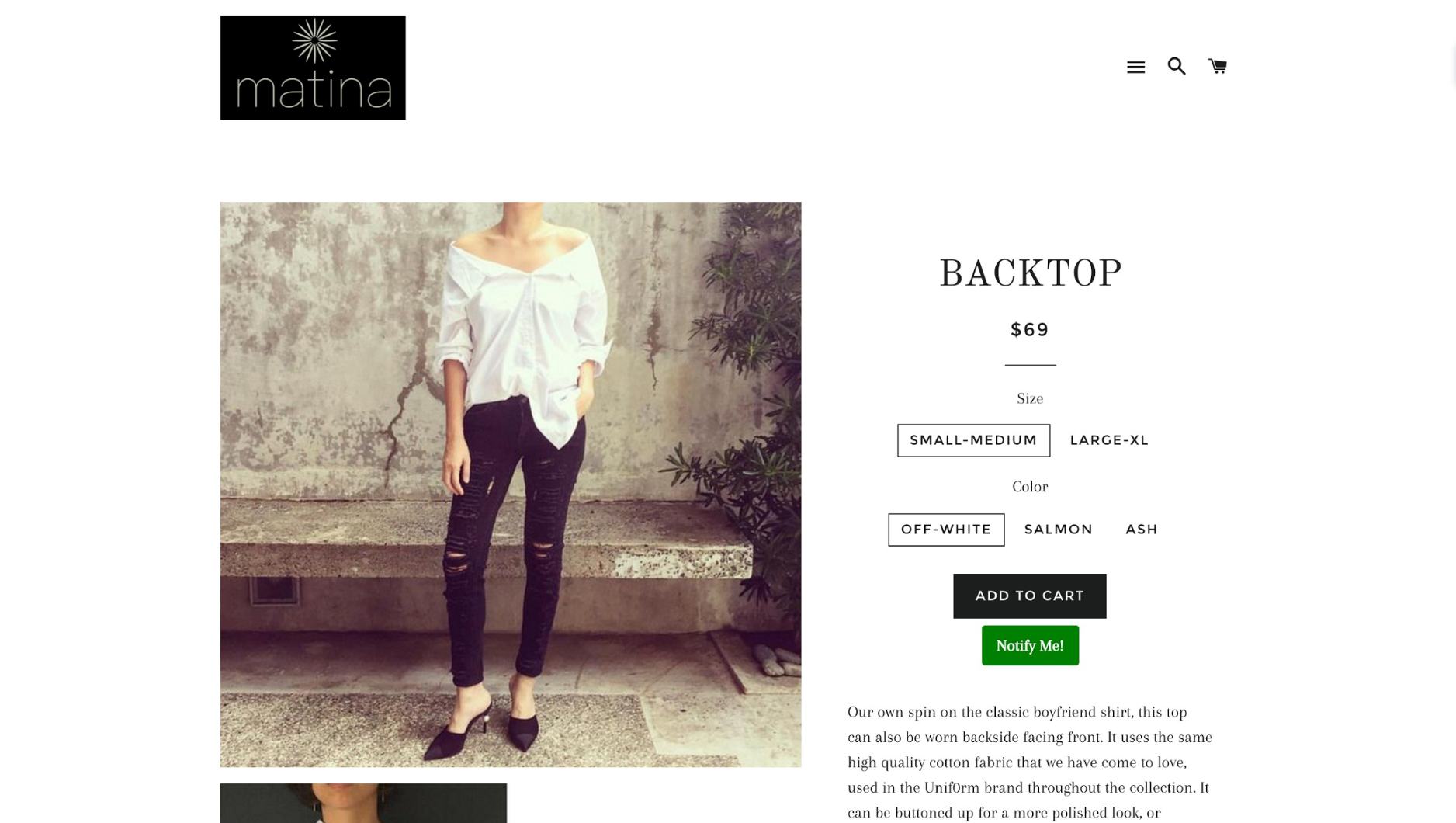
You don’t need to be a developer or have any expensive programs to do this, either. Set up a Click Trigger in List Builder to bring up the pop-up once your customer clicks the “Notify Me” button.
List Building Strategy #3: Catch Visitors Before They Leave
One thing I love about eCommerce email marketing is that it so often serves more than one purpose.
As you saw (and will see in the rest of this article), the same strategies you use to collect emails also land the initial sale. This strategy works like that, too.
Let’s say you landed on a website to do some shopping. You poked around a bit, saw some products you liked, but weren't immediately sold. So you left the store with the intention to think about it.
Chances are, you won’t return. When we leave a store (online or not) to “think” about something, we usually don’t find ourselves there again.
So what would convince you to not only give up your email address but also buy the items you placed in your cart?
Perhaps a discount would do it. And maybe that discount should appear right when you’re on the fence enough to leave.
You can do this with an exit intent pop-up, like Code and Quill has paired with a discount:
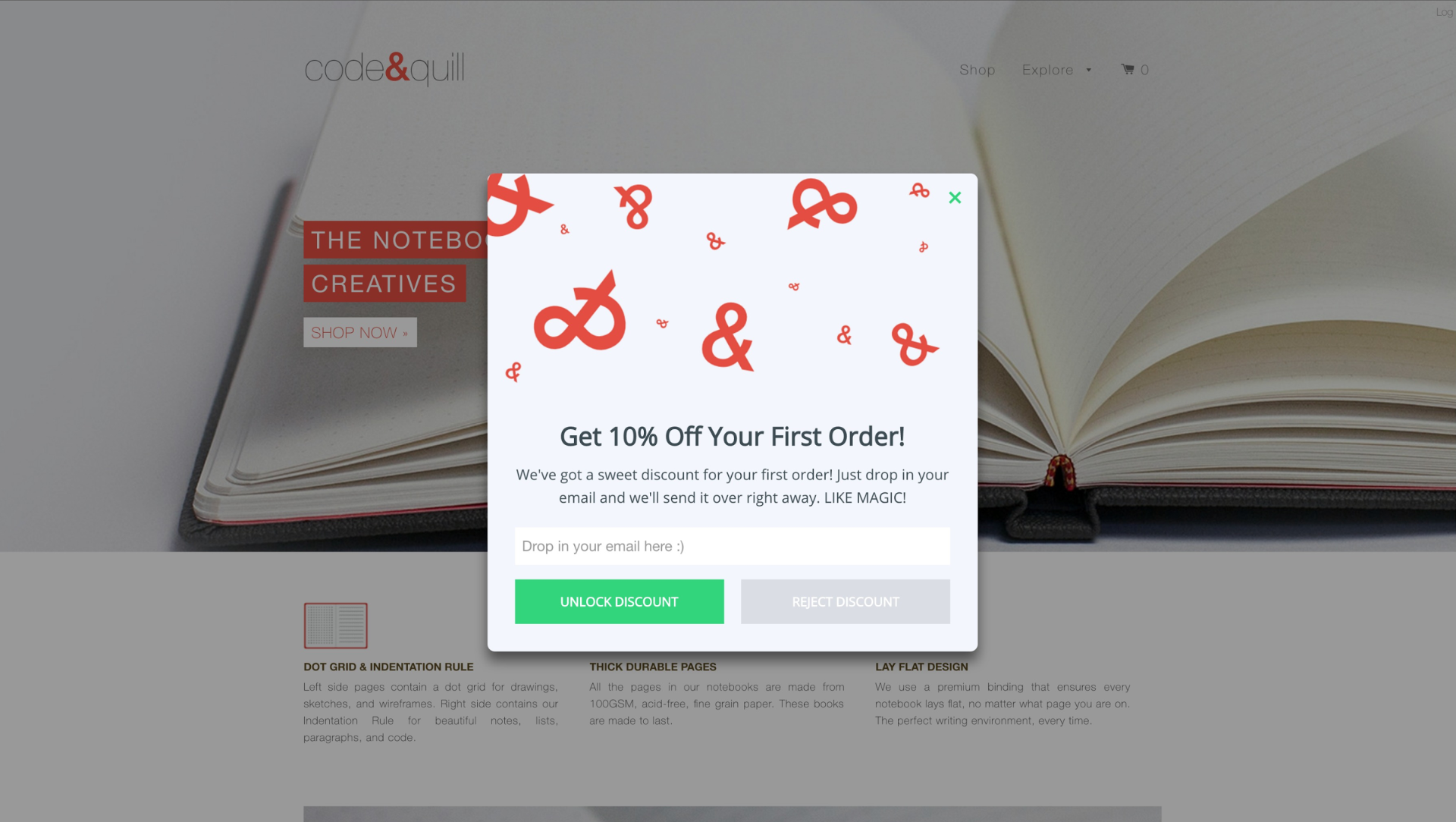
An exit intent pop-up shows when you’re about to leave the site. It’s often triggered by moving your mouse up to the escape or the “back” button.
When in Smart Mode, List Builder is an exit intent pop-up and also one of Sumo’s highest converting email collection tools. One Sumo customer made $50,522.22 in 30 days using this cart abandonment strategy, similar to what Code and Quill used above.
Protip: Add the discount code to the success window of your pop-up, so your customer doesn't have to go off the page to find the code. If they leave, chances are they’re not coming back, so you don’t want them to have to go to their email to get the code.
List Building Strategy #4: Offer Free Shipping in Exchange for Emails
I bet it’s happened to you.
You find a product you love. You add it to your cart, and rush to the checkout only to be disappointed.
That $20 product you were so excited about comes saddled with a $9 shipping charge.
There’s nothing more frustrating than a shipping charge on a product you know you could get in-store without that laziness tax.
So should you be offering free shipping? Absolutely. You probably already are. But instead of just offering it to everybody who lands on your site, offer free shipping in exchange for the email.
You can do this just like the pop-up above, where you offer the discount code, or you can do this in a Smart Bar, which will appear at the top of your site for all your visitors to cash in on.
Like with your discount in the earlier step, put the shipping discount code in the success window of your Smart Bar. That way, they won’t have to leave the page before you make the sale.
Just make sure you separate out the shipping and handling cost from the main cost of your item.
List Building Strategy #5: Trigger Exclusivity with a Gated Homepage
Can you imagine landing on a website and seeing that the homepage was gated? Meaning that you couldn’t navigate through the website without signing up for the email list, first.
You might think it would be ineffective to gate your site with email collection. It’s a barrier that gives your audience more to do, right? And I’m always harping on making it as easy as possible for your visitors to follow through with your calls to action...
But in this case, it’s a bit backward.
When you have to give up your email address just for the privilege of looking at products, it seems more special. Like you’re part of an exclusive club.
You might be thinking, “But won’t that decrease my sales if not everybody can see my products?”.
Maybe. But more likely, it’ll make no difference to your sales -- or even increase them. Because not only does it collect emails, but it also triggers a type of social proof - the social proof of exclusivity.
The people who are willing to give you their email address and peruse your store are far more likely to be the ones who aren’t just tire kickers.
They’re also triggering action-taking momentum, so they’re more likely to buy. You’re weeding out the window shoppers and getting these ultra-serious customers’ email addresses in the process.
Check out how Zulily does this:
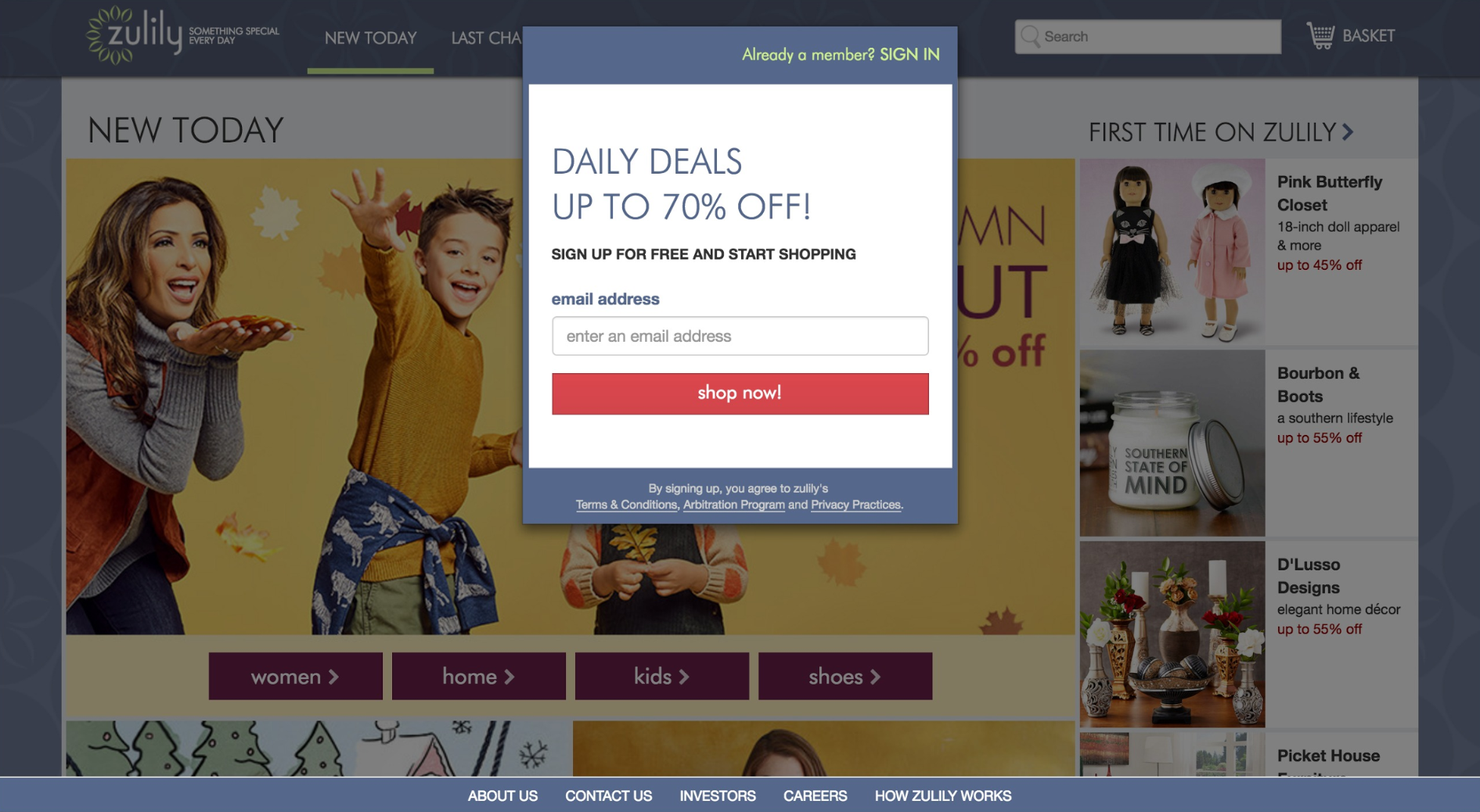
You can’t get past that pop-up and browse their inventory if you don’t either sign in or type in your email address.
If you don’t want to jump straight to gated browsing, the next strategy might be more up your alley.
List Building Strategy #6: Trigger Exclusivity With A Gated Checkout
Okay, so maybe the whole gated browsing is too aggressive for you, but you still want to make your customers feel special.
You could take the more mild approach of gating the checkout process instead of the entire site.
Sites like Gilt and HautLook do this, where they allow you to browse their inventory, but to add them to your cart you have to sign up for the email list.
Again, this reduces the amount of tire kickers on your site, and employs the foot in the door technique that works so well.
This is the strategy where if you get somebody to comply with a smaller request, it’s much easier to get them to comply with a larger request later on. In this case, the smaller request is to browse your store and put the item in their cart. The larger request is asking for their email address. And finally, the largest request is getting the sale.
List Building Strategy #7: Set Your Homepage as a Squeeze Page
If gating your products isn’t your style, but you still want to rake in the email addresses to the extent that gated homepages do, then you’ll love this tip.
Let’s take a page out of Jessica Alba’s The Honest Company and set your homepage as a squeeze page...
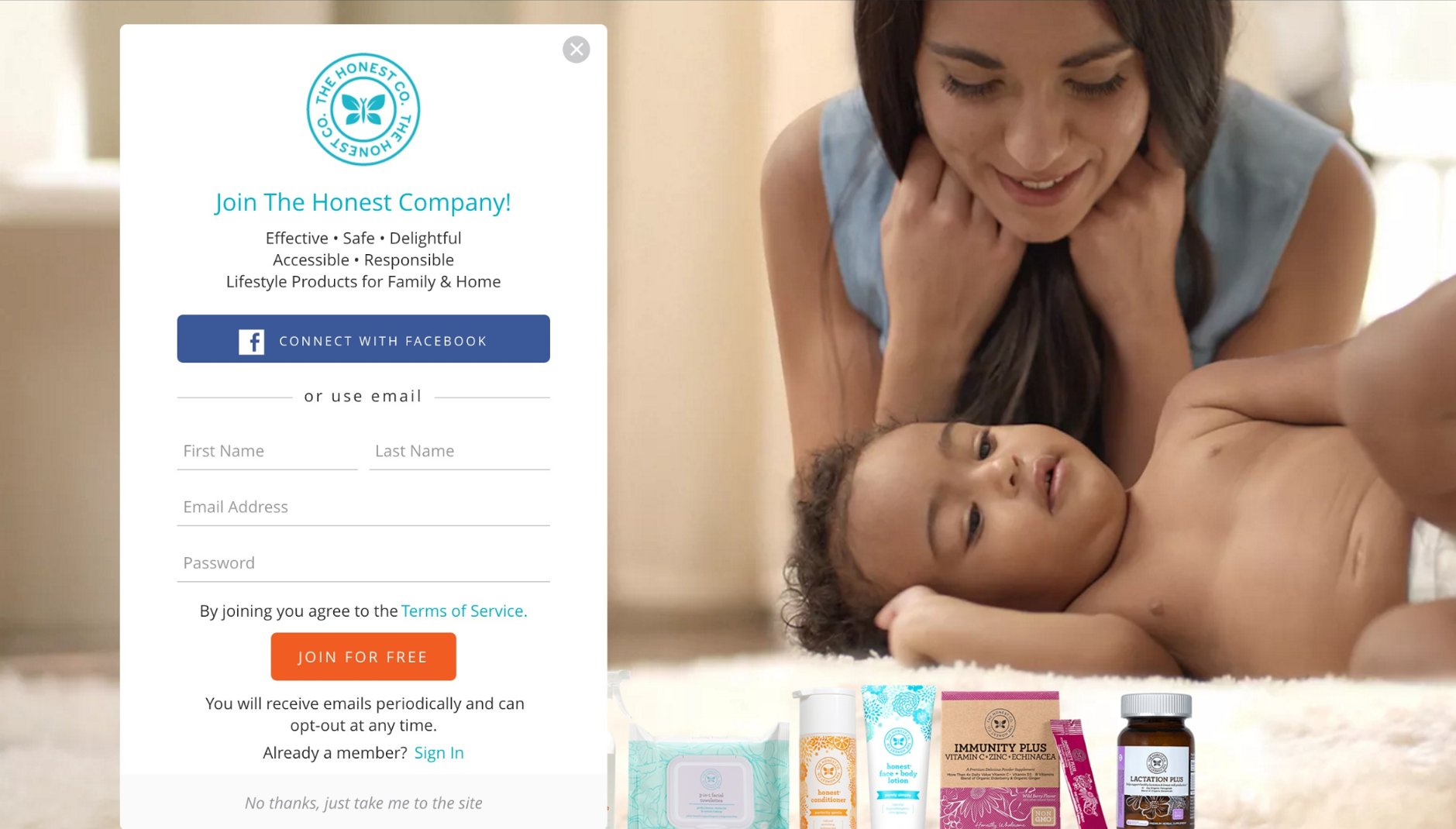
Visitors don’t have to subscribe to browse the website.
If they were to land on the squeeze page, they could click the, “No thanks, just take me to the site” link at the bottom of the form and navigate through to the homepage.
But the landing page encourages visitors to sign up, because it isolates the call to action and removes distractions from what you want your visitors to do - sign up for your email list.
This also gives the illusion of exclusivity, even though you’re not really excluding anybody from viewing or buying from you.
List Building Strategy #8: Create an Account
Some of the “hottest” leads are those who already bought from you.
They’ve already proven their interest in your products enough to type in their MasterCard number, and they’re probably just as likely to want to be on your email list.
One of the best ways to get super engaged customer emails is to have them create an account when they’re checking out, like Onnit does:
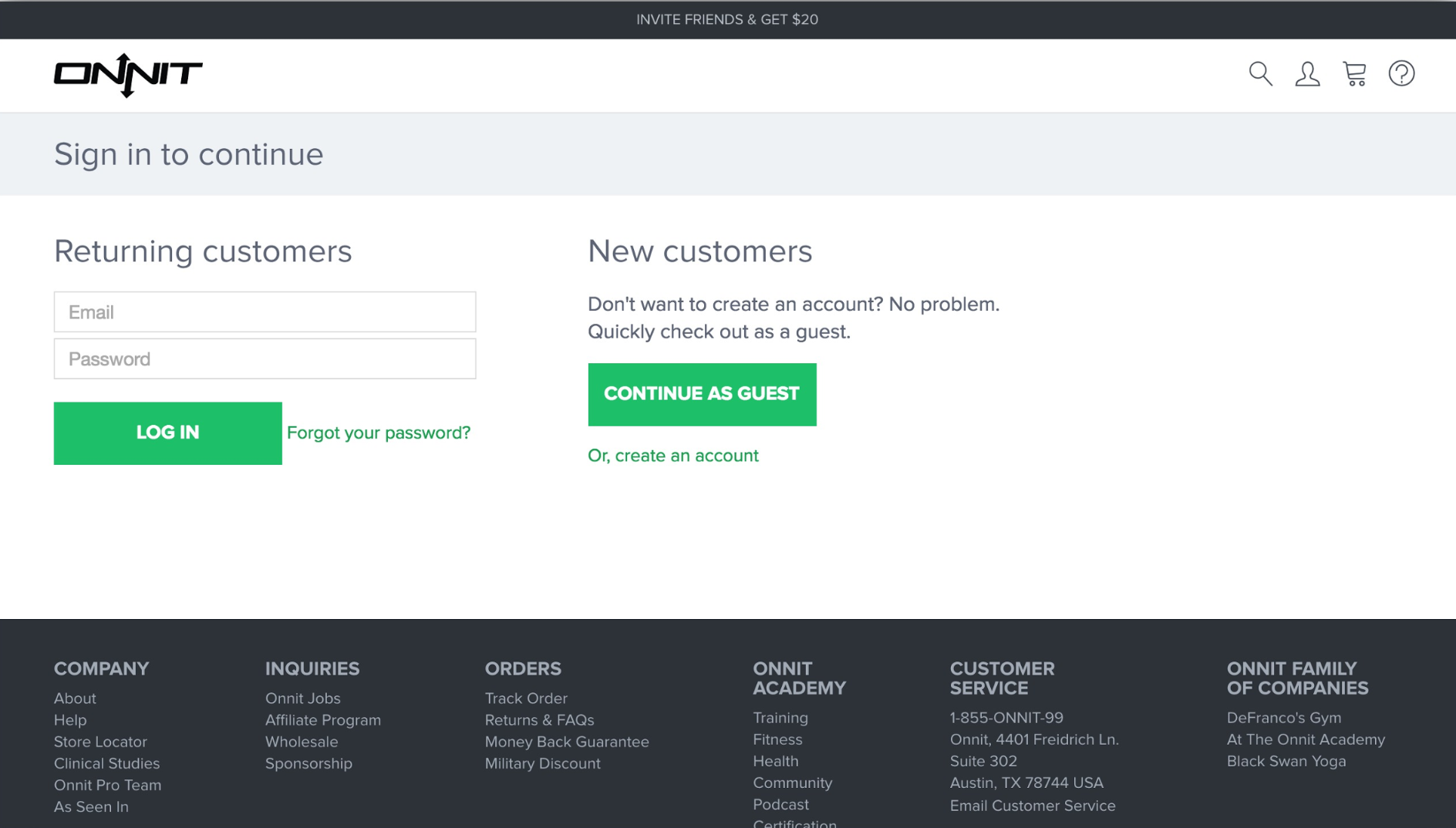
This helps them by making the checkout much easier next time they visit, and also provides an extra benefit to you (on top of email marketing): the ability to rescue abandoned carts.
If your customer’s logged in while they’re browsing, you can email them reminders about the items in their cart if they’ve left your site before purchasing.
Since according to Shopify data, almost 67% of sales are lost to cart abandonment, this can help you increase your sales significantly.
So not only is this a great way to collect emails, but it’s also a great conversion technique.
Protip: Have a checkbox at the end of the registration form that asks if it’s okay for your business to email them. You don’t want to do so without permission. Check out how Onnit does it as part of the registration process:
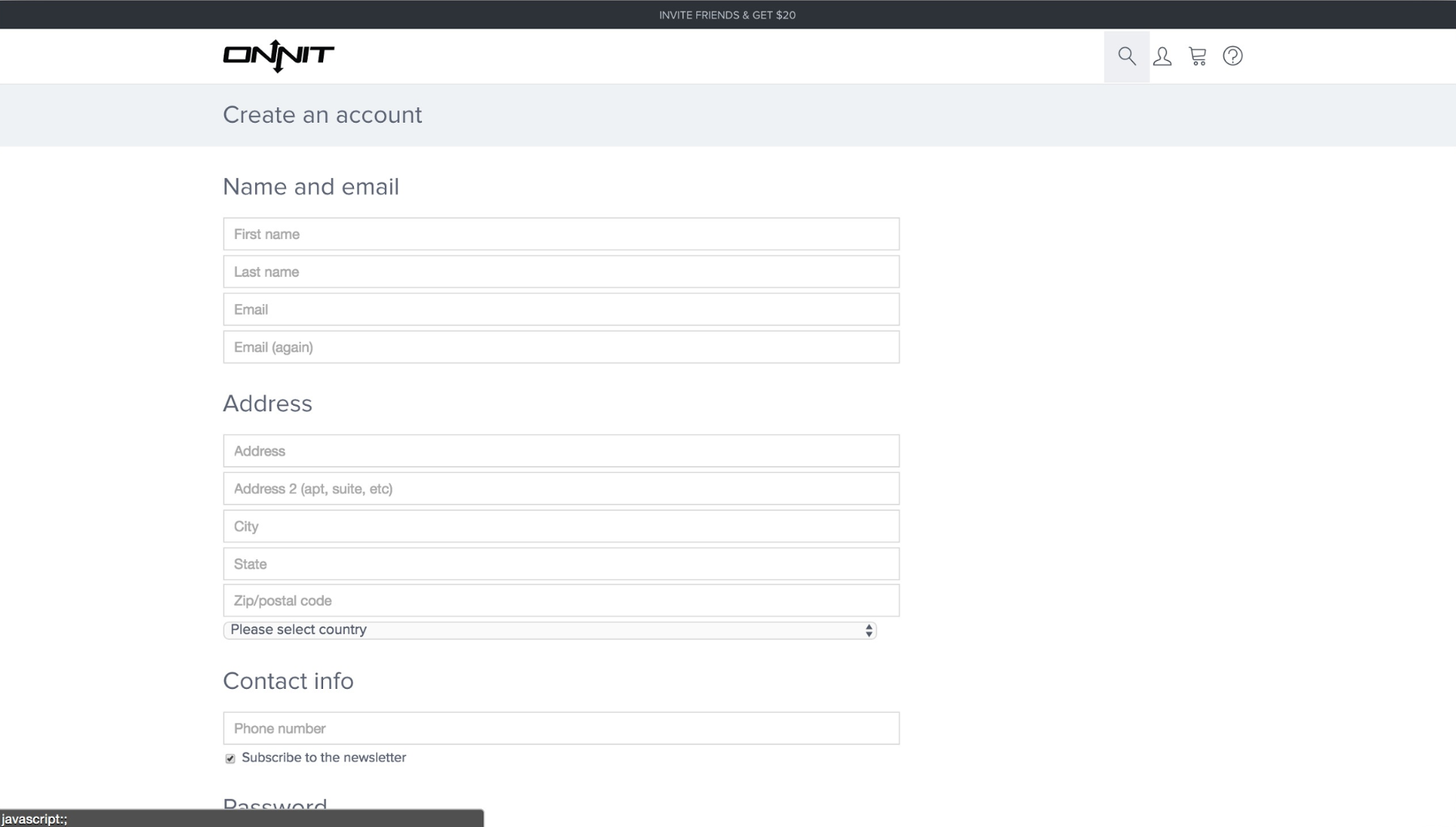
List Building Strategy #9: Host a Giveaway for Email Domination
A few months ago, I was at Victoria’s Secret.
Buying car tires, obviously.
As I stood in line waiting to buy my wares, a fishbowl caught my eye. There were no fish in this fishbowl, but rather a number of folded scraps of paper and business cards.
The sign on the bowl said something to the effect of:
“Leave us your email to enter to win a Victoria’s Secret gift basket”.
I tried to snap a picture (naturally, as an email marketer - I only looked slightly crazy to my fellow shoppers) but the lighting in Vicky’s is not exactly photo-friendly. However, the results spoke for themselves - the fishbowl was filled to the brim with these scraps of paper.
While shoppers were waiting in line to pay, they’d enter this giveaway. And why wouldn't you enter? Giveaways are a great way to grow your email list and traffic to your website.
So good in fact, that Julien grew his email list from 173 to 2,220 in just 3 days with giveaways:
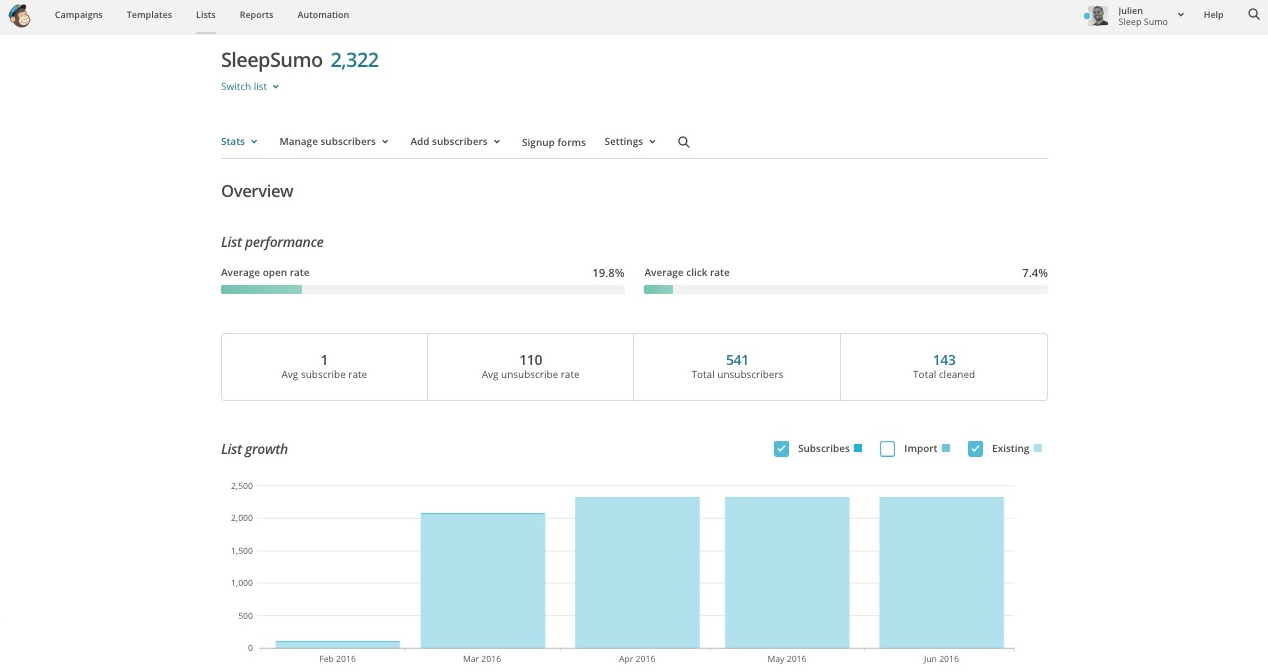
You can find out how to set up a viral giveaway and maximize your emails here.
The best part is that, as an eCommerce store, you get to skip past the hardest step of hosting a giveaway: figuring out what to give away. Of course you’d just give away your own products.
List Building Strategy #10: Entice Visitors with Sales Notifications
Ever meet one of those people who buys things just because they’re on sale?
They didn’t need the item. They weren’t “in the market” for the products. And it’s always something outlandish like luggage when they’ve never gone on a trip in their life, or industrial garbage bins they have no need for.
As annoying as these people are, you’ve probably been one of them before, too.
I know I’ve fallen into the trap. The trap of seeing a 50% discount and thinking “Well, it’s only $15,” and buying it even though I don’t need it.
It happens over and over because we love getting a deal. And we love knowing about deals first.
If you have a sale coming up, entice visitors to sign up for your email list to be notified when the sale is happening:

You can do this in a pop-up, a Welcome Mat or even your landing page.
Protip: If you already know when your next sale is, pair this method with a countdown timer in your Scroll Box or List Builder pop-up. Countdown timers trigger a sense of urgency which increases conversion rates.
List Building Strategy #11: Trigger Your Visitors FOMO
Have you ever woke up one Sunday morning, went to check your Facebook only to see pictures of your friends at an event that happened last night that you completely missed out on?
Feels shitty, right?
And because of social media and the newfound ability to be able to see what went on almost immediately after it happened, even if you weren’t there, you’ve probably experienced this not-so-new phenomenon called FOMO, or fear of missing out.
According to Google, FOMO is:
“Anxiety that an exciting or interesting event may currently be happening elsewhere, often aroused by posts seen on a social media website.”
As not-nice as it sounds, you can use this to your advantage to build your email list. Trigger your visitor’s FOMO gene by reminding them not to miss out on exclusive products, new releases and popular items.
You can see how luxury streetwear brand Supreme take this strategy to the next-level by limiting supply of every product they sell in this Supreme Sumo Growth Study.
For a more subtle example, check out NiceKicks List Builder pop-up that triggers FOMO with, “Never miss another sneaker release”:
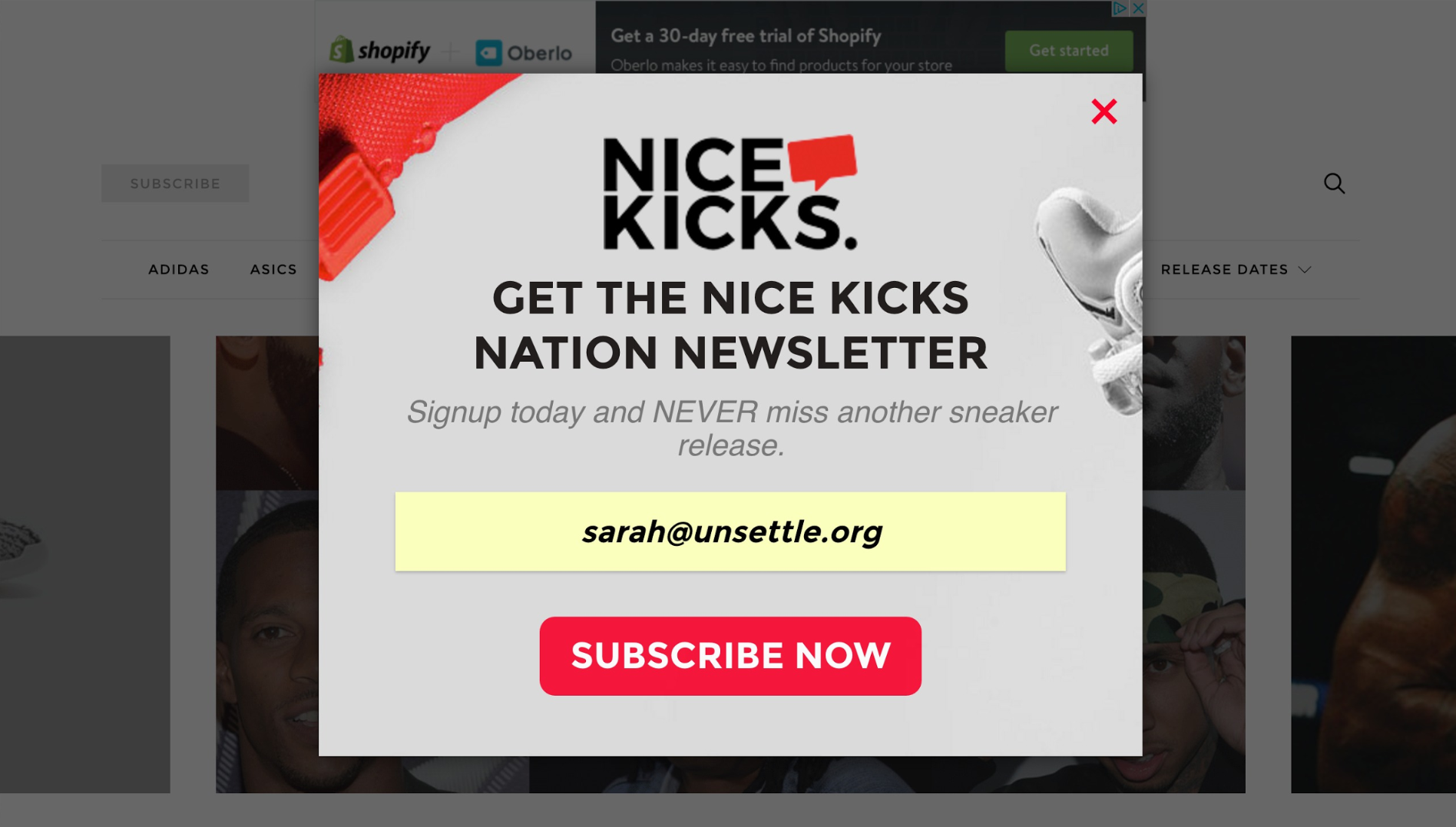
In this strategy, you’re converting the visitor to your email list with the promise of updating them with new products.
You can do this with almost any email collection app, like Welcome Mat, Scroll Box, and List Builder.
List Building Strategy #12: Nab Your Mobile Visitor’s Email Addresses
There are 900 million email accounts hosted on Gmail alone. And 75% of the users with those accounts check their email from their mobile devices.[*]
This means you need to make it simple for your mobile visitors to sign up for your email list.
Check out how easy it is for BarkBox browsers to sign up with their mobile friendly Sumo pop-up:
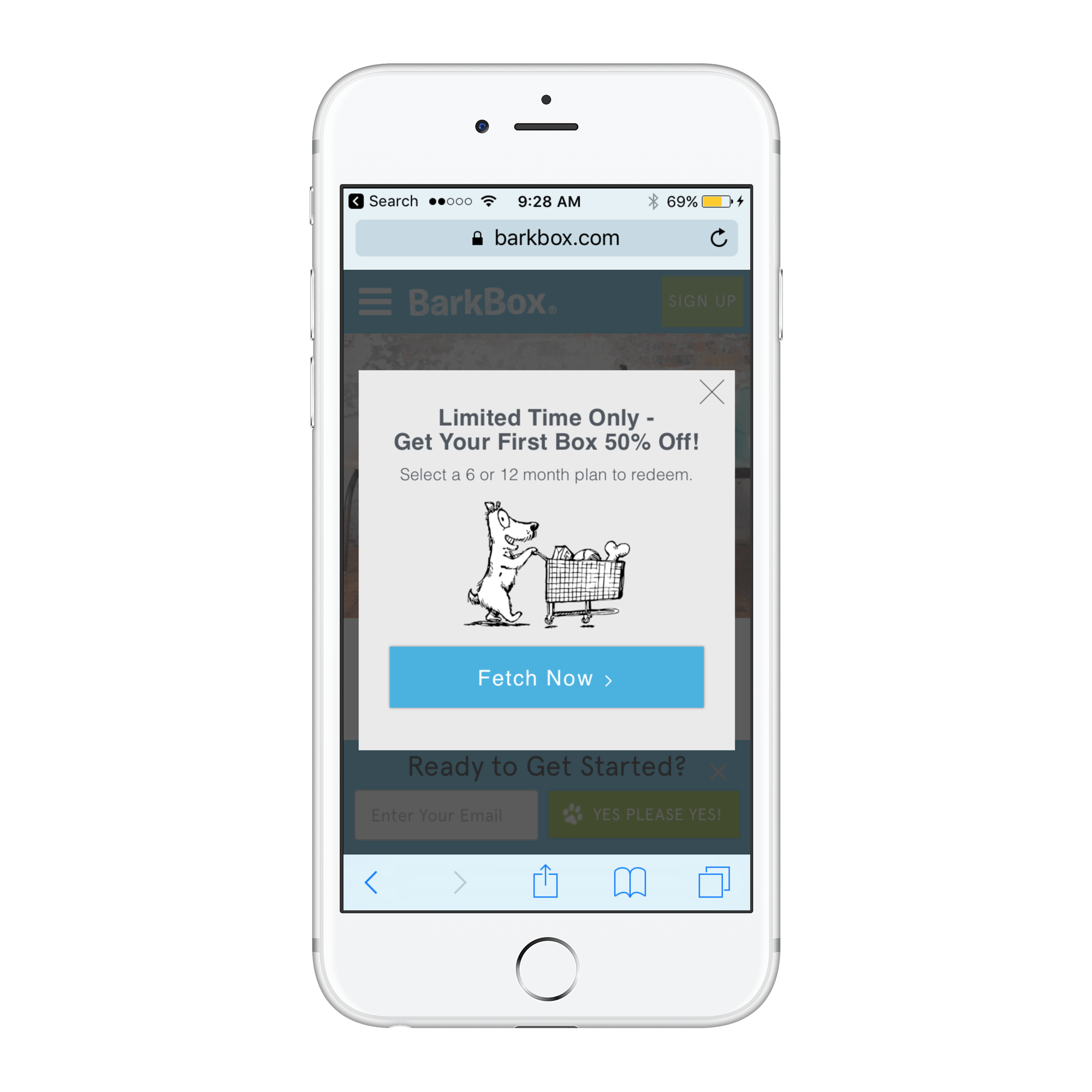
If your site and email collection apps aren’t mobile friendly, you should be afraid. Very afraid. Because you’re kissing goodbye to hundreds or potentially thousands of emails each year.
Don’t worry, though. All Sumo apps are mobile friendly and responsive.
Stop Overlooking Email Marketing for eCommerce
I’ve heard it before, and I’m sure I’ll hear it again.
eCommerce entrepreneurs believe that email gets in the way of making the sale. But the reality is this:
Email is the way to make the sale. It’s not in the way of making the sale.
If you’re not collecting your visitors’ email addresses and paying attention to your email conversion rate on your site, you can kiss goodbye to hundreds of sales, thousands of dollars and a ton of fringe benefits, too.
So stop overlooking email marketing for your eCommerce store, and start growing your email list.
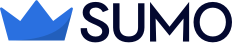

Comments