Best Buy reported a $1 billion net profit last financial year. They didn’t luck their way into the billionaires club though; there are specific marketing strategies they are using to do it. Today I’m going to show you one of their top strategies for increasing average order value (AOV).
If you don’t know why AOV is one of the most important metrics in eCommerce, take a look at this simple example:
1,000 units at $50 AOV = $50,000 sales
1,000 units at $100 AOV = $100,000 sales
To increase AOV you could just increase your price, but for most businesses, there’s something called competition where your customers will go if your price is too high. The online segment of Best Buy’s business is in one of the most competitive industries on the internet, competing with companies like Amazon and Walmart’s online store. Increasing price isn’t an option if Best Buy wants to stay competitive and true to their unbeatable price offer.
Most eCommerce companies increase AOV by using product recommendation widgets on the bottom of their eCommerce product pages that say things like:
Customers who bought X also bought Y
Frequently bought together
Most viewed related products
But Best Buy has come up with a product bundling widget that trumps them all called “Our Experts Recommend.” It gives visitors the opportunity to buy a package of related products for one price. I’m going to show you how they do it by analyzing one of Best Buy’s product pages, and give three examples of how Best Buy is using the “Our Experts Recommend” widget to sell three different product bundles and increase their AOV.
Best Buy’s Product Page
Here’s what most Best Buy product pages look like from top to bottom:
Product Title
Product Images
Product Video
Product Description
Product Buying Guide
This is a pretty standard product page layout you see on most eCommerce websites; it’s well-designed and follows all eCommerce product page best practices.
Product Bundle #1: Complementary Products
Directly underneath product page element #5 in the above screenshot is a product bundling widget designed to increase Best Buy’s AOV on every product. Here’s what it looks like for their Beats by Dr. Dre headphones:
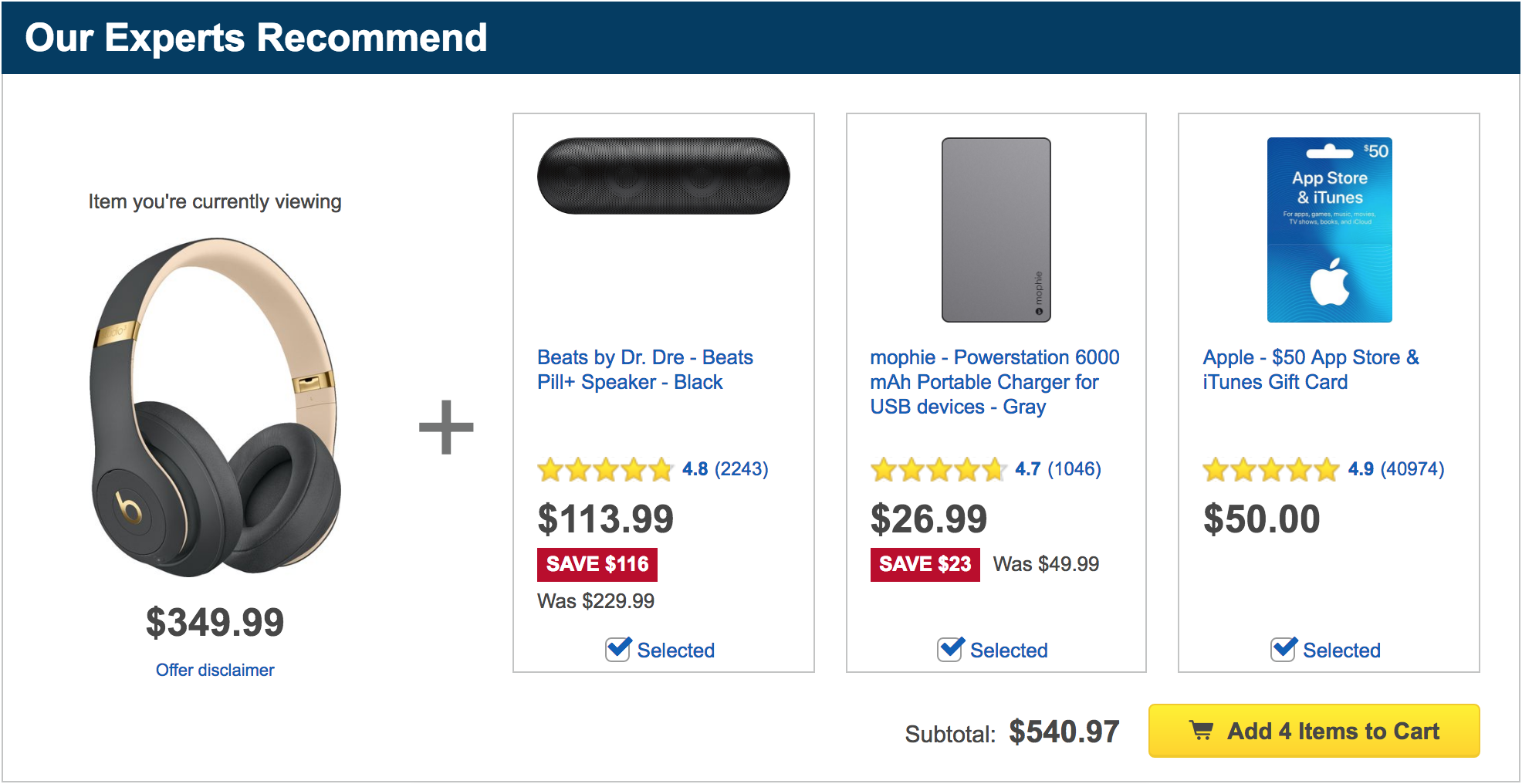
Best Buy package three items together with their Beats by Dr. Dre headphones in this product bundling widget:
Beats Pill+ Speaker
Mophie Portable Charger
$50 Apple iTunes Gift Card
There are a few reasons why this can be a good strategy for your eCommerce business:
Products your visitor didn’t otherwise know you offered can be seen and purchased in a single bundle.
The design of the widget makes it easy for visitors to add all four items in the bundle to their cart by clicking on the “Add 4 items to Cart” button.
People can easily deselect what they don’t want, so they only get the complementary products that interest them.
You have an opportunity to increase your AOV without increasing your price.
While still offering an unbeatable price on Beats by Dr. Dre headphones (staying true to their core value proposition), Best Buy is able to increase their sales by $190.98 from $349.99 to $540.97 for anyone who takes them up on the four-item offer.
Product Bundle #2: More Of The Same Products
Here’s another example from a different product Best Buy sells: Fingerlings Baby Monkey. In this example, Best Buy doesn’t have other complementary products to offer, so their experts recommend buying even more Baby Monkeys.
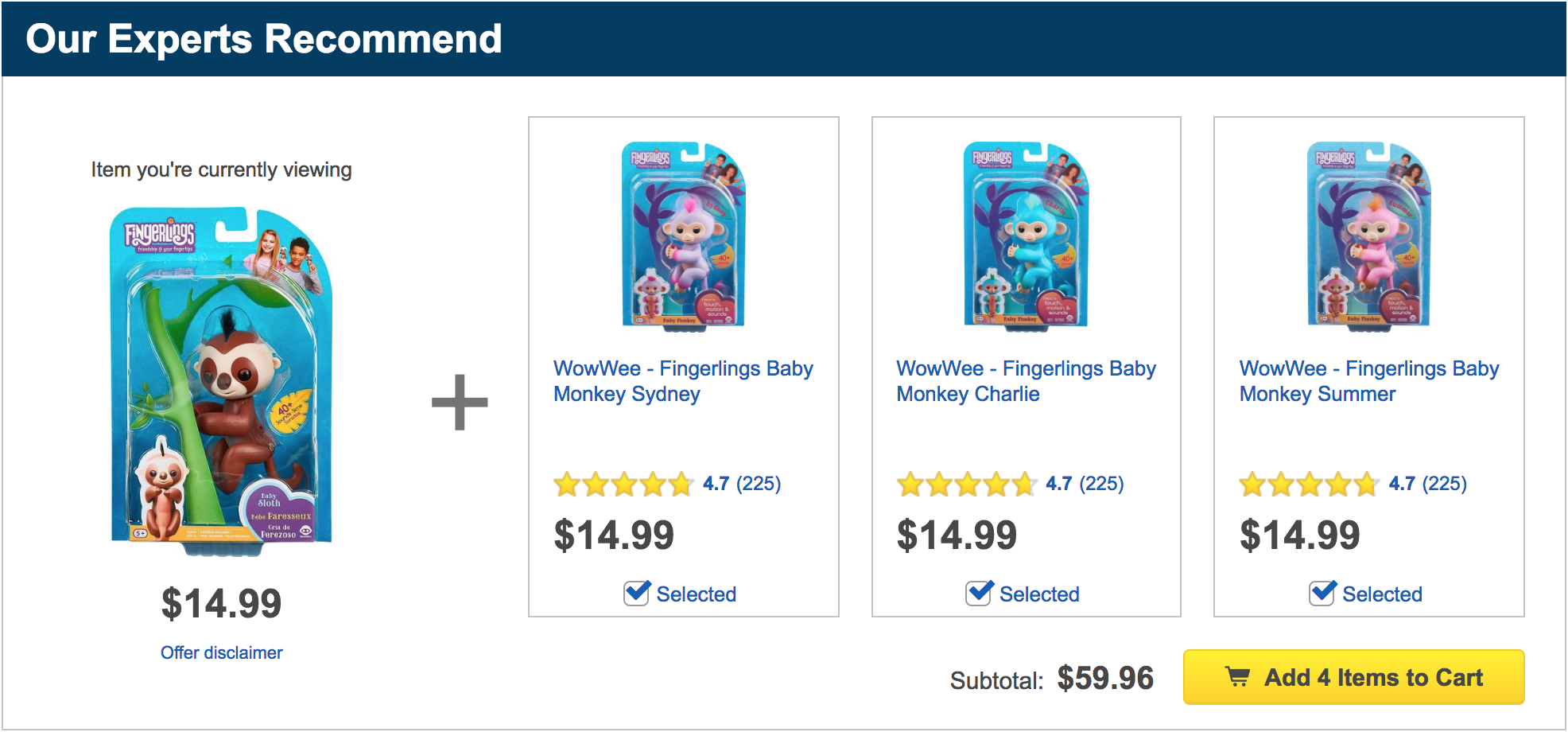
This widget gives people an easy way to add more Baby Monkeys to their cart, without having to go to four different product pages and individually add different Baby Monkeys. It’s a better user experience, and it has the opportunity to increase Best Buy’s AOV by $44.97.
Product Bundle #3: Gift Card Equal Value To The Product
Finally, let’s take a look at an example of what you can do if your product is something people generally only buy once, and you have no other complementary products to offer. In this scenario, Best Buy offers a hair straightener, plus a gift card of equal value to use at Sephora.
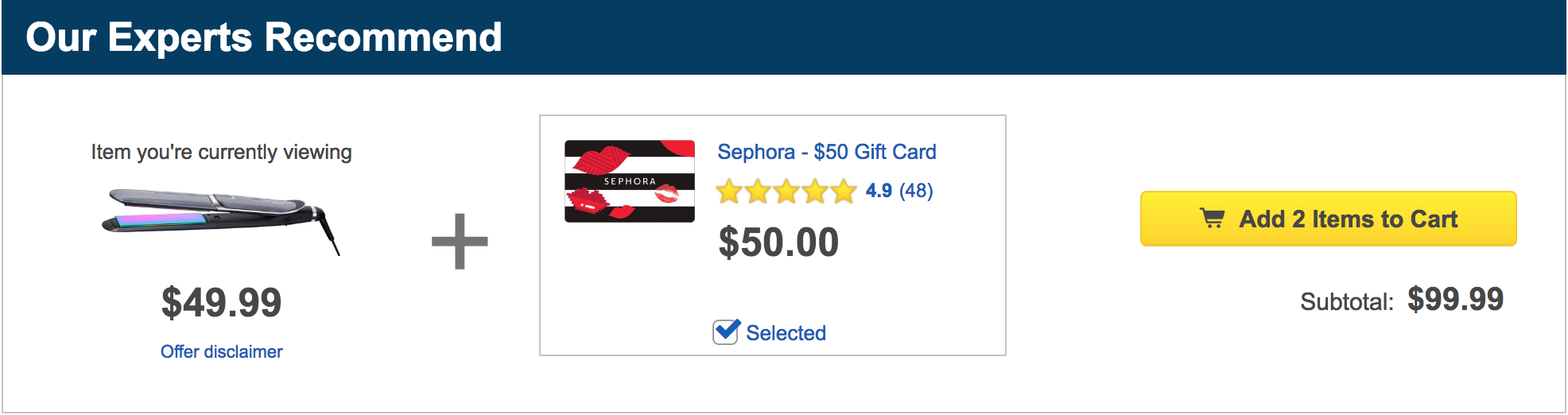
If you sell a one-time use product and have no other complementary products to offer, you could offer a gift card of equal value to your product for people to spend at your store. People have friends, and they may want to gift the product they’re buying for themselves to their friends (which is why a gift card of equal value to the product price is a perfect product bundle offer).
Three Product Bundling Strategies You Can Use
To recap, here are the three product bundling strategies you can use to increase your AOV:
If you sell complementary products to your core product, offer a product bundle of complementary products (e.g., Beats by Dr. Dre Headphones + Beats Pill+ Speaker + mophie Portable Charger + Apple iTunes $50 Gift Card).
If you sell a product people are likely to buy multiple times, offer more of the same products (e.g., Baby Monkey Eddie + Baby Monkey Sydney + Baby Monkey Charlie + Baby Monkey Summer).
If you sell a product that’s generally only bought once and you have no other complementary products, offer a gift card equal in value to the product (e.g., $50 Infiniti Hair Straightener + $50 Gift Card).
How do you create these product bundles for your site?
I spent hours researching the top product bundling apps across the top eCommerce platforms like Shopify and WooCommerce, so you don’t have to.
The product bundling app I found for each platform however didn’t have the flexibility to offer complimentary products, more of the same products, and gift cards (aka the product bundling strategies Best Buy use.)
So Sumo’s tech team built a Sumo Shortcut that could. The Shortcut is called Increase Average Order Value, and it works across Shopify, WooCommerce and WordPress sites.
It will even let you give your store visitors a discount for buying more products, so you can incentivize people to buy more, and increase your conversions. Here’s an example of how it works in three simple steps:
Step 1: Customer sees a notification bar after adding a product to their cart, with a 10% discount incentive to buy $15 more product.

Step 2: Customer adds a complimentary product, more of the same product, or a gift card to their cart.
Step 3: Customer sees a notification bar that the 10% discount has been applied to their checkout. They are then incentivized to spend $80 more to unlock 20% off.
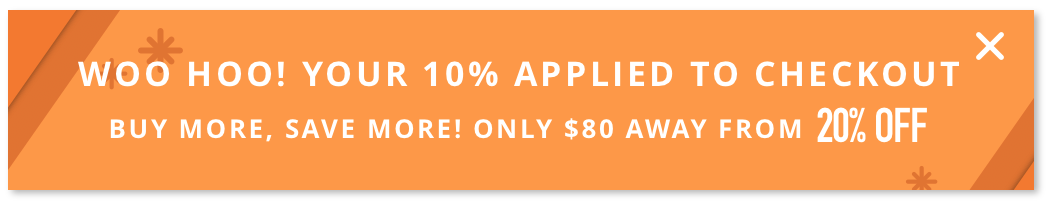
Note: This is only one example. You can choose whatever dollar amount you want your store visitors to hit, to unlock whatever percentage discount you set.
There are three reasons why this works so well:
It taps into buying psychology by encouraging your customers to buy more after they’ve already shown a strong buying signal (i.e. they’ve already added a product to their cart.)
It shows to visitors across your whole website after they add an item to their cart (not just your product pages)
It’s simple, so you don’t need to worry about creating hundreds of different product bundles for all your different products. Customers buy what they want, and then get incentivized to buy more.
If you’d like to try Sumo’s new Increase Average Order Value Shortcut on your Shopify or WooCommerce store, click the button below to try it for free.
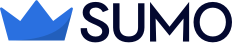

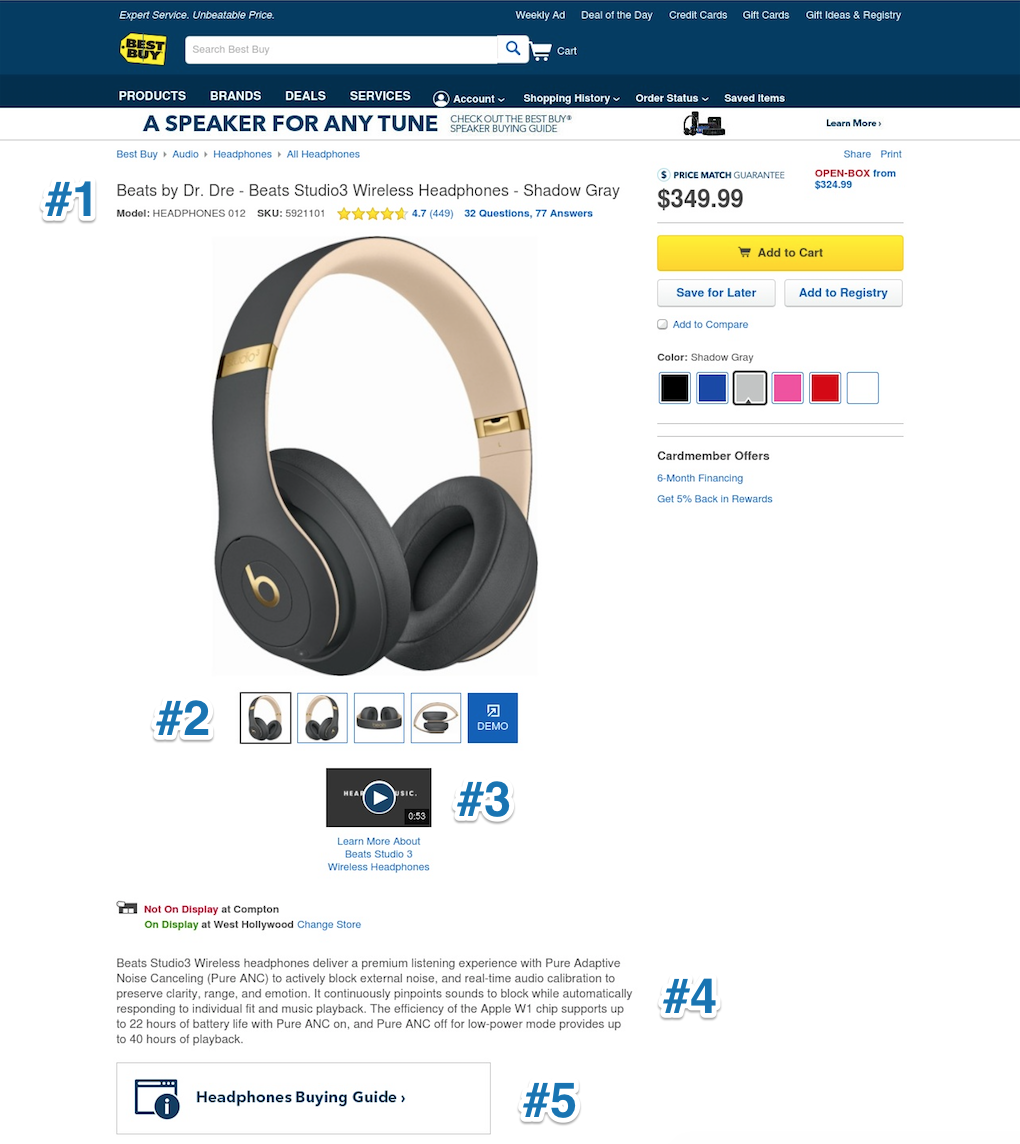
Comments