There are waaaay too many ecommerce tools out there in the wild.
There are about 62 email marketing automation tools you can choose from, about a trillion different advertising tools, and at least as many upselling/cross-selling tools.
It just gets confusing and overwhelming after a while, y’know?
That’s why we’ve researched the top ecommerce tools on the market. We found the 20 best by looking at the most reviewed apps on the Shopify App Store. Here’s the full list we found, what each tool does, and why we think you should use it:
%(tableofcontents)
Kit
-
Price: Free (with a Basic Shopify Plan or higher)
-
Rating: 4.5/5 on the Shopify App Store, 962 reviews
-
Platforms: Shopify
What It Does
Kit helps you manage your Instagram/Facebook ads, email marketing, and social posts for your Shopify store. It’s pretty much a virtual marketing manager.
It can set up dynamic Facebook ads, post updates on your Facebook page to drive engagement, create and promote discount codes to incentivize sales, and can do a whole lot more you’d expect from your very own in-house marketing employee.
You can even manage Kit straight from Facebook Messenger:
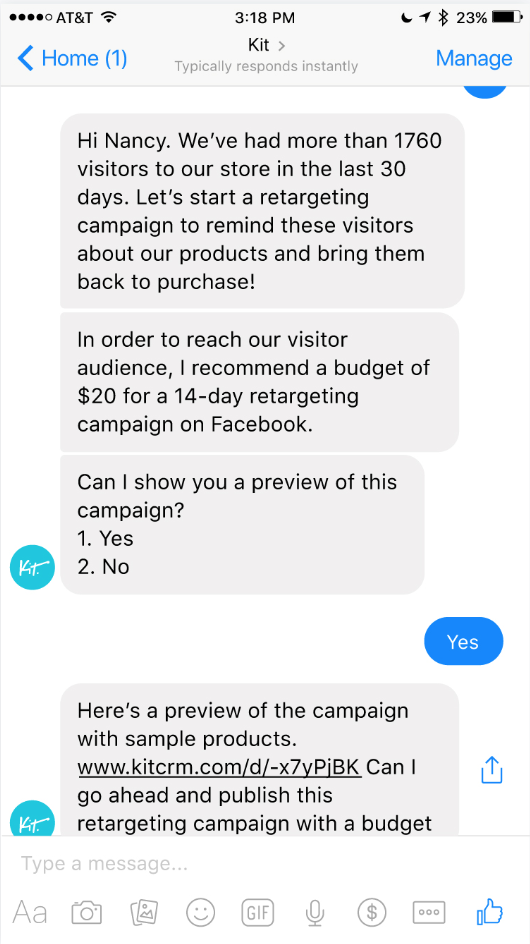
Why You Should Use It
Kit has a lot of awesome features that will help you greatly by automating your marketing.
Click here to get Kit for your Shopify store.
PushOwl
-
Price: $0-$99/month
-
Rating: 5 / 5 on the Shopify App Store, 1134 reviews
-
Platforms: Shopify
What It Does
PushOwl allows you to send customers push notifications.
You can automatically send a notification when certain items are back in stock or when there’s a price drop for an item.
If you get the $19/month plan, you can set up automatic push notifications when a customer’s order ships, when a customer abandons their cart, and many more events.
You know what’s really awesome? PushOwl works on both desktop and Android devices. It doesn’t work on iOS yet because of operating system limitations, but PushOwl says that an iOS update will fix this soon.
Why You Should Use It
Push notifications are a powerful tool to reach your customers.
Think about it. Reminding your customers of an abandoned cart is really your only hope of converting a first-time customer.
Sending a price-drop notification to a customer who has shown interest in a product? That’s top-notch marketing right there.
PushOwl has great reviews on the Shopify store, and the reviews mention a boost in sales and great customer service.
With PushOwl, you can also learn important information about your customers:
-
Where they’re coming from
-
Their preferences
-
The devices they use
-
The time of day they’re most likely to visit your store, and more.
You can A/B test your messages to see which ones perform better, helping you perfect future push notifications to get better conversion rates.
Here’s an example of how PushOwl notifications look on desktop and Android:
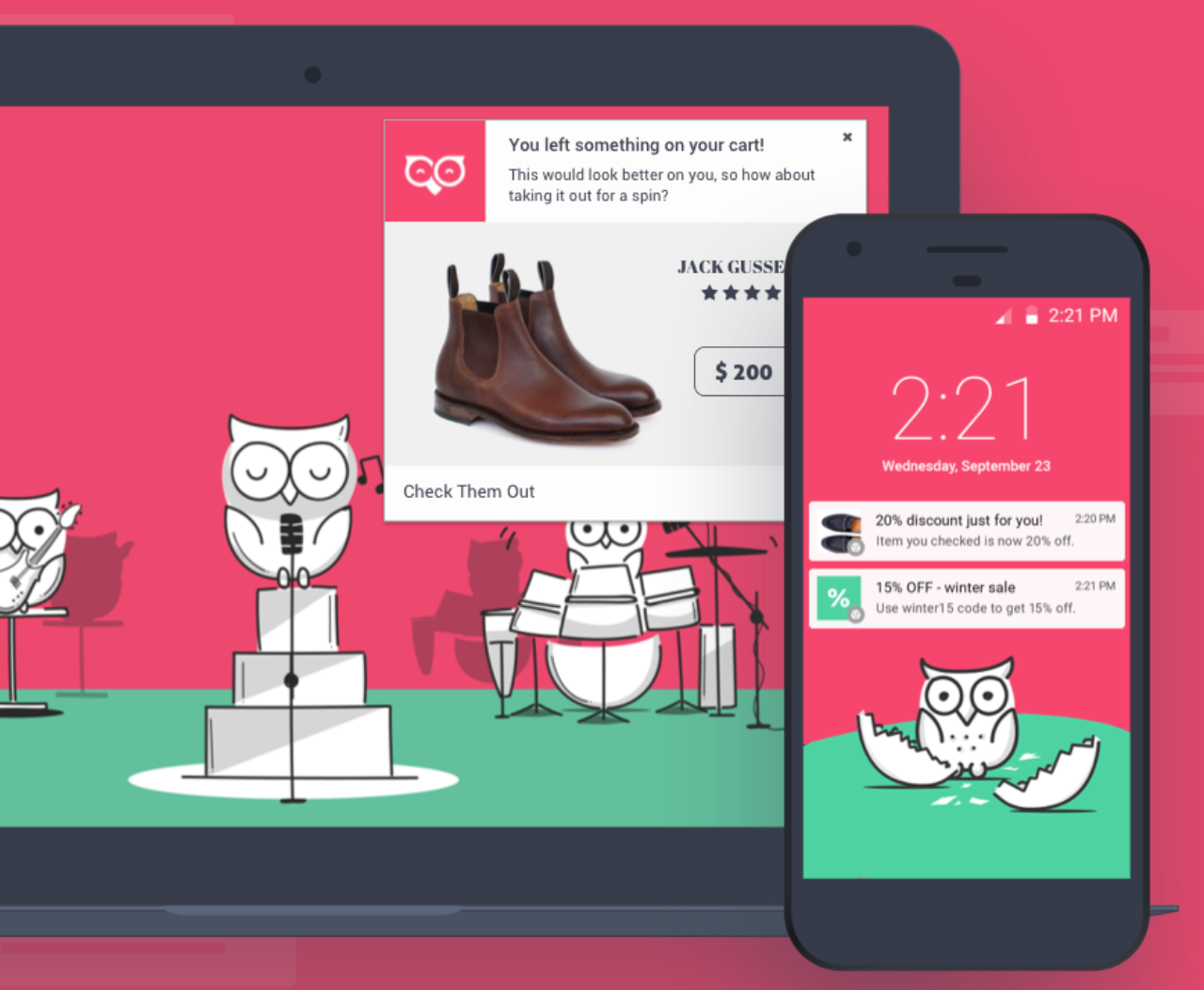
Click here to get PushOwl for your Shopify store.
Gobot
-
Price: Free (while in beta)
-
Rating: 5 / 5 on the Shopify App Store, 47 reviews
-
Platforms: Shopify, WooCommerce, BigCommerce, and more
What It Does
Gobot is a conversational chatbot that answers your customers’ questions, converts visitors into customers, collects feedback, and grows your email list.
Why You Should Use It
Chatbots have been the buzz for a while now, and for good reason. They increase engagement with your store by allowing customers to interact with your store by chatting.
Creating a chatbot with Gobot is very simple — just drag and drop the response that should be sent for a specific message that a customer might send you (e.g. if a message includes the word “free shipping”, send a response about how much your customers need to spend to get access to free shipping.)
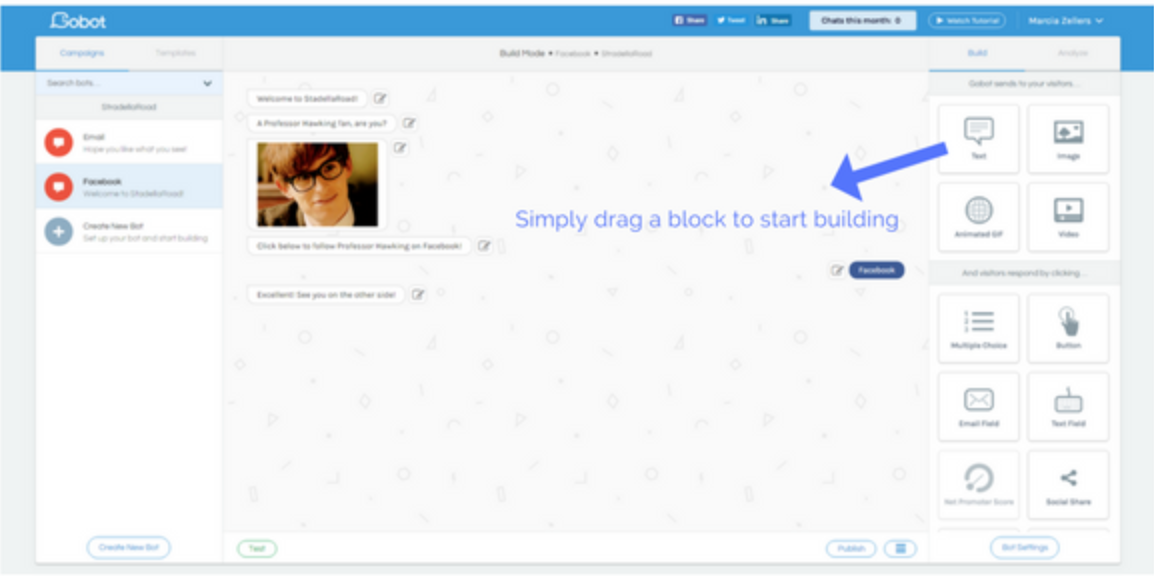
Gobot has over 100 bot templates you can choose from if you want to go the easy route, so you can find the perfect fit for your store.
What’s awesome is that Gobot is in a public, free beta, so you won’t have to pay a dime for it until they release a final version.
Here’s an awesome example of how Gobot works to increase engagement and sales on your site:
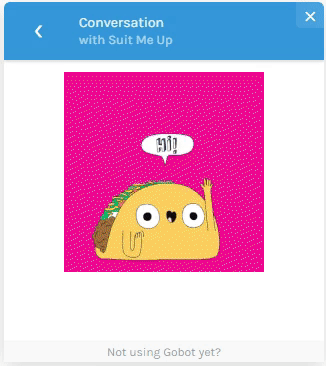
Click here to get Gobot for your store.
ReferralCandy
-
Price: $49/month plus monthly commission, 30-day trial available
-
Rating: 5 / 5 on the Shopify App Store, 295 reviews
-
Platforms: Shopify, WooCommerce, BigCommerce, Magento, and more
What It Does
ReferralCandy is a tool used by 3000+ online stores to get your customers to tell their friends about you by offering them rewards.
Why You Should Use It
According to research data by ReferralCandy, only 29% of your customers tell their friends about you… when 83% of them are willing to do so.[*]
You can leverage this fact by giving your customers a way to refer your store to their friends.
When a customer buys something from your store, they get a referral code that they can share with their friends. When a friend of theirs makes a purchase with their referral code, their friend gets a discount, and the referrer wins rewards from your store.
You can choose to reward your customers with coupons or cash value. Up to you.
For example, you can have a ReferralCandy popup appear after a customer places an order:
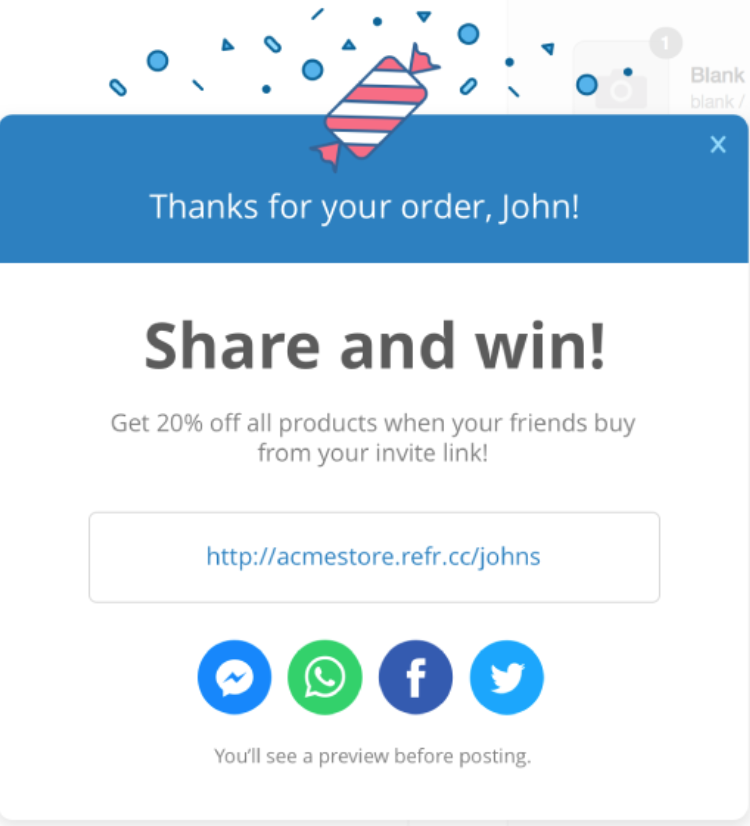
ReferralCandy automates all reward payouts, so you don’t have to do anything but install the tool on your store.
Great way to get new customers to your store, folks.
Click here to get ReferralCandy for your store.
LoyaltyLion
-
Price: Free with limited features, plans start at $159/mo
-
Rating: 5 / 5 on the Shopify App Store, 179 reviews
-
Platforms: Shopify, Bigcommerce, Magento
What It Does
LoyaltyLion is a loyalty program software that allows you to reward customers for taking certain actions.
Why You Should Use It
You can reward customers for pretty much anything with LoyaltyLion.
Facebook likes, Twitter follows, Instagram follows, customers’ birthdays, signing up for your newsletter — these can all earn points for your customers.
That’s powerful because you can give people a major incentive for taking the actions you want.
You can even add tiers to your loyalty system, just like an airline.
You can reward customers with five different reward types:
-
Money off an order (like a gift card)
-
Percentage discounts
-
Free products
-
Free shipping
-
Discounts off certain product categories
theCHIVE uses LoyaltyLion, and 6% of their revenue is generated directly by this neat little tool.
This is what LoyaltyLion looks like on mobile when your customers add items to their cart:
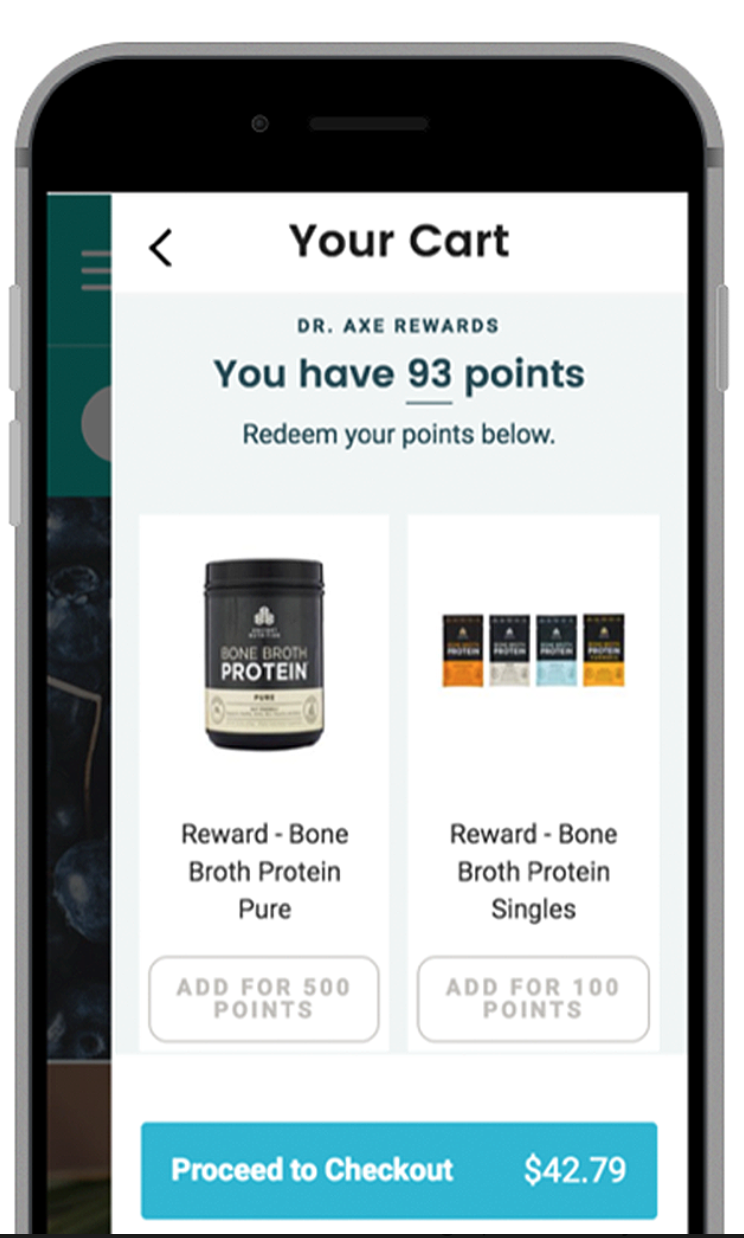
Click here to get LoyaltyLion for your store.
Sumo
-
Price: $29-$79/month, 14-day free trial available
-
Rating: 4.3 / 5 on the Shopify App Store, 171 reviews
-
Platforms: Shopify, WooCommerce, BigCommerce, any website
What It Does
Sumo allows you to use “Shortcuts” to solve sales and marketing challenges in your ecommerce business — in three minutes or less.
Why You Should Use It
Sumo is dead-simple to set up.
Let’s say that you want to reduce cart abandonment on your ecommerce store.
You just have to install Sumo, click the Reduce Cart Abandonment Shortcut on the Sumo Dashboard, and go through a simple four step process.

Sumo’s top 10 customers have seen a 10x or more ROI using the Reduce Cart Abandonment Shortcut on their Shopify stores.
There are currently two Sumo Shortcuts available, with more on the way:
-
Reduce Cart Abandonment Shortcut
-
Grow Email List Shortcut
If you want the easiest to setup, proven strategies to turn visitors into ecommerce customers in three minutes or less, click the button below to try it for free.
OrderlyEmails
-
Price: Free to try and customize, $49 one-time fee to use
-
Rating: 5 / 5 on the Shopify App Store, 324 reviews
-
Platforms: Shopify
What It Does
OrderlyEmails allows you to customize the emails that Shopify is already sending for you, like order confirmation emails.
Why You Should Use It
Well, you’re already sending heaps of emails to your customers. They’re another channel of communication between your brand and your customers.
Personalizing your emails can help you further your branding and build a better relationship with your customers.
OrderlyEmails is:
-
Easy to set up.
-
Allows you to see the traffic and sales you get from the emails you send, directly from the Shopify dashboard.
-
Features 18 ready-to-use templates that are completely customizable and translatable.
You can use OrderlyEmails to easily create awesome emails that look like this (the font, colors, and the copy in this email has been customized – you can also change images in your emails):
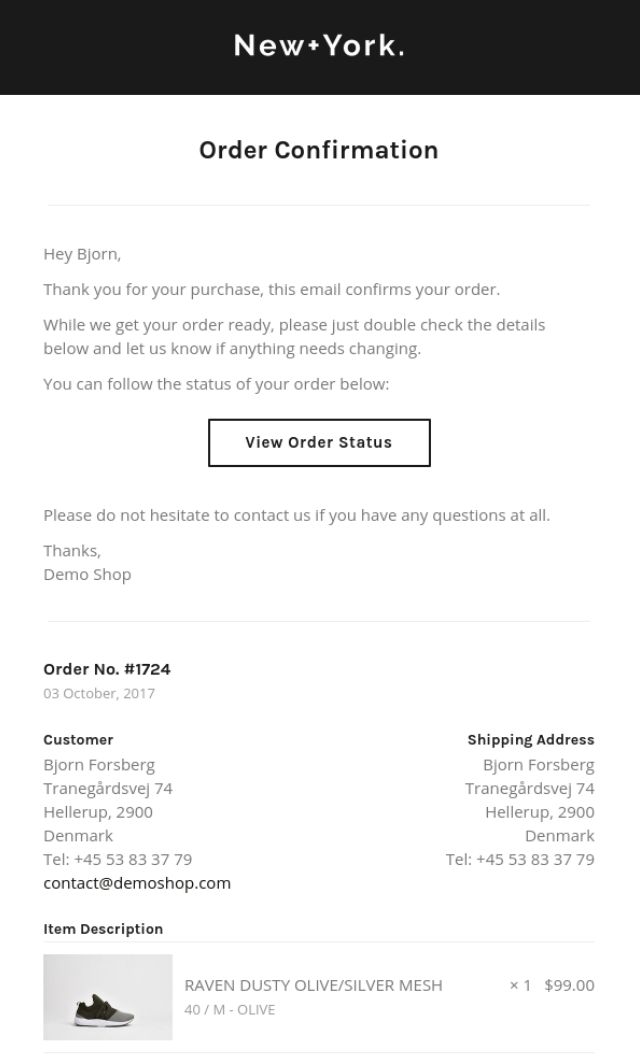
Click here to get OrderlyEmails for your Shopify store.
Happy Email
-
Price: Free
-
Rating: 5 / 5 on the Shopify App Store, 1921 reviews
-
Platforms: Shopify, WooCommerce, BigCommerce, Magento, and more
What It Does
Happy Email allows you to automatically send a personalized thank you email when a customer buys something from your store for the first time.
Why You Should Use It
If you can write good email copy, sending a thank-you email to a new customer can be beneficial to your branding. You can really hook someone in with the right email.
Happy Email puts a 30-minute delay between the purchase and the delivery of the email, which creates a more natural, conversational tone with you and the customer.
Don’t think you write good email copy? They also have some awesome templates you can use right away.
Here’s an example of a great thank-you email that you can send with Happy Email (this is one of their templates):
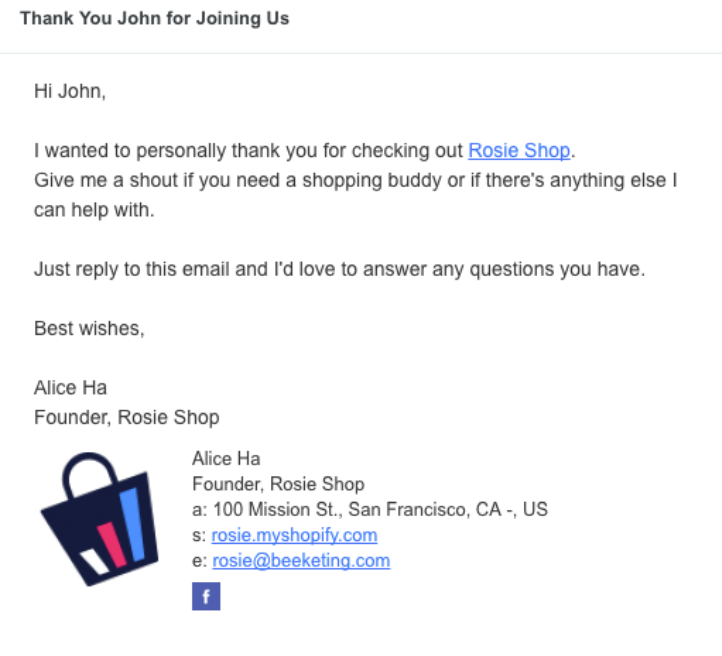
Click here to get Happy Email for your store.
Personalized Recommendations
-
Price: 4% of the sales the app generates for you
-
Rating: 5 / 5 on the Shopify App Store, 279 reviews
-
Platforms: Shopify, WooCommerce, BigCommerce, Magento, and more
What It Does
Personalized Recommendations is an upselling/cross-selling tool.
It helps increase your sales by recommending products that customers may like based on their browsing behavior and purchase history.
Why You Should Use It
Upselling on your ecommerce site is possibly the easiest way to increase your sales.
Let’s assume that you’re buying coffee from an ecommerce store. Everyone needs that morning cup o’ joe.
As you’re about to check out, you get recommended coffee filters, or a really cool mug that you like… wouldn’t you be a lot more likely to buy those products than usual?
That’s what Personal Recommendations does for you.
There are five different ways you can recommend a product to your customers with this tool:
-
Suggest items most frequently bought together
-
Show the best sellers of the store
-
Show customers their recently viewed items
-
Suggest products based on what items are in their cart
-
Handpick products to show to your customers
This is how Personalized Recommendations shows your customers which items are most frequently bought together:
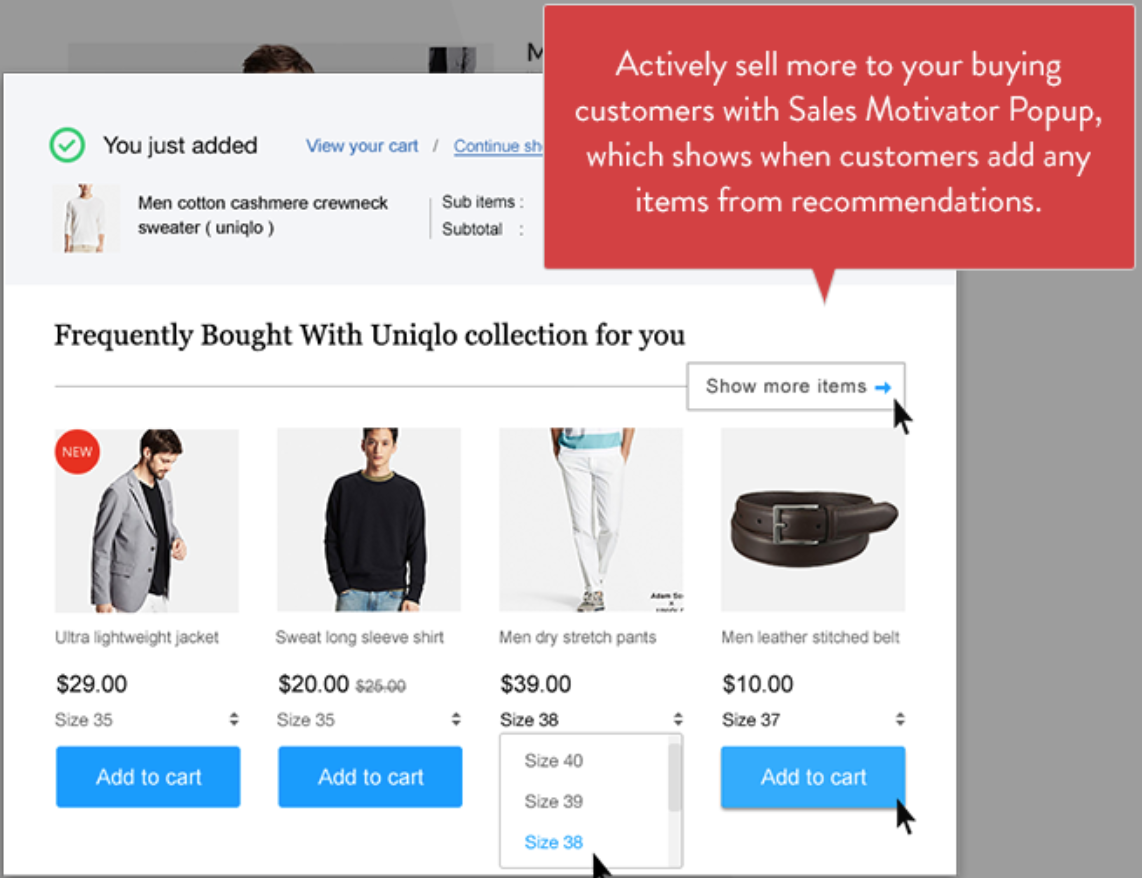
An ecommerce store owner who uses Personalized Recommendations had this to say about the tool:

Click here to get Personalized Recommendations for your store.
Fomo
-
Price: $29-199/month, 7-day trial available
-
Rating: 5 / 5 on the Shopify App Store, 177 reviews
-
Platforms: Shopify, WooCommerce, BigCommerce, Magento, and more
What It Does
Fomo shows a notification to every visitor on your website every time someone takes an action of your choosing, like placing an order.
Why You Should Use It
Fomo helps you boost your sales by harnessing the power of social proof.
A customer knowing that someone else has bought a specific item can be the difference maker between a sale and a bounce.
This is what a Fomo notification looks like:

You can customize your messages, display time, where you want your notifications to show, and all that mumbo-jumbo very easily.
You can even create notifications for when someone subscribes to your mailing list, when a product is running out of stock, or when your developers push an update to your store. They have more notification types available.
Fomo says it best on their site – they “create the online equivalent of a busy restaurant, showing prospective customers that other people are buying your products.”
Click here to get Fomo for your store.
Countdown Cart
-
Price: Free
-
Rating: 5 / 5 on the Shopify App Store, 5435 reviews
-
Platforms: Shopify, WooCommerce, BigCommerce, Magento, and more
What It Does
Countdown Cart allows you to put urgency-inducing counters on your product pages.
Why You Should Use It
Creating a sense of scarcity is one of the most effective ways to increase your sales. Fear of missing out (FOMO) is a very real thing.
With Countdown Cart, you can do this in three different ways.
-
Show a countdown timer on your product page, informing people when a sale will end.
-
Show a stock counter on your product page.
-
Show how many people are viewing an item, how many have it in their carts, and how many have already bought it.
All these things create scarcity and urgency. They make you want to buy an item more.
A very old marketing mantra goes on to say “People buy with emotion and justify their purchases with logic.” You can use this to improve your sales.
Here’s an example of the stock counter you can show on your product page with Countdown Cart:
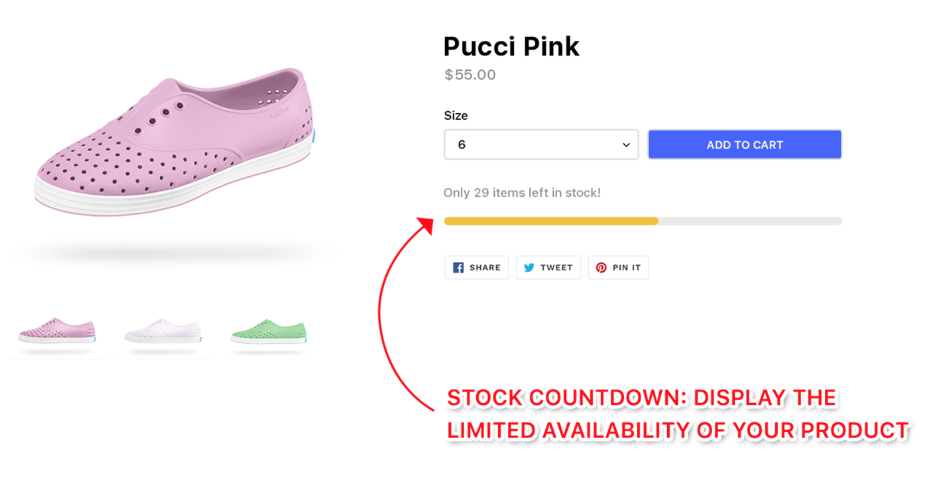
Click here to get Countdown Cart for your store.
Mobile Converter
-
Price: Free
-
Rating: 5 / 5 on the Shopify App Store, 1637 reviews
-
Platforms: Shopify, WooCommerce, BigCommerce, Magento, and more
What It Does
Mobile Converter adds a static “add to cart” bar to the top or bottom of your store if customers are on a mobile device.
Why You Should Use It
You don’t have a lot of space to work with on a mobile screen, and featuring a static “add to cart” button regardless of where you are on the page makes it more convenient for your visitors to add items to their cart.
Mobile Converter also allows you to display images of your product in a gallery format, all the while showing an add to cart button on the screen.
An ecommerce store owner says that their mobile conversions increased upon starting to use Mobile Converter:
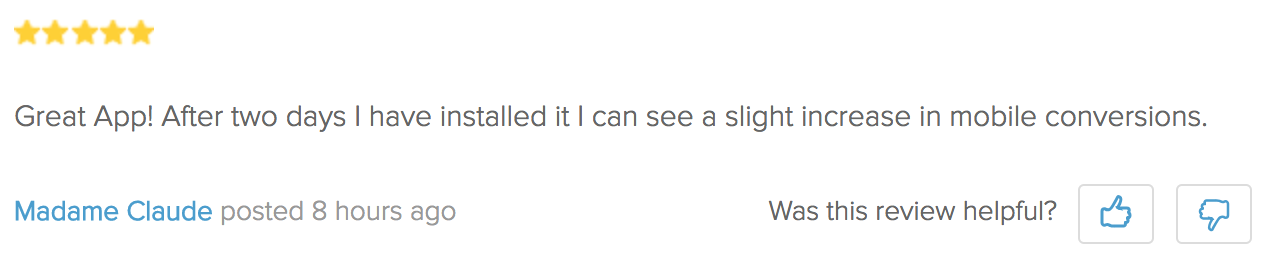
Here’s how the add-to-cart bar looks on mobile:
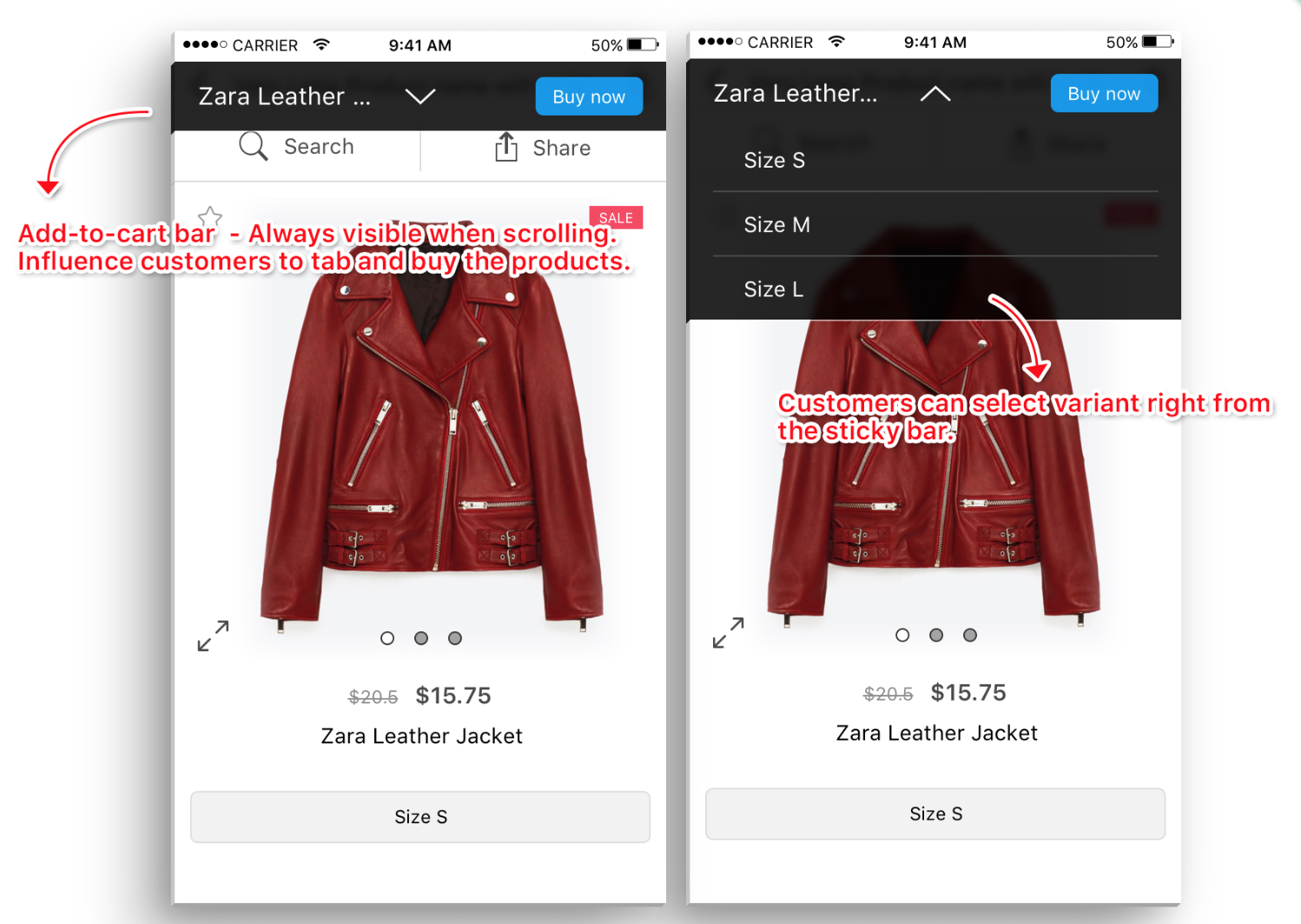
Click here to get Mobile Converter for your store.
Tawk.to
-
Price: Free, live chat agents for $1/hour available
-
Rating: 5 / 5 on the Shopify App Store, 168 reviews
-
Platforms: Shopify, any website
What It Does
Tawk.to allows customers to chat with you, directly from your store.
Why You Should Use It
The most convenient way to get support now is through live chat.
Tawk.to allows you to get live chat on your store in minutes, and it’s completely free.
What’s also awesome is that you can see your live visitors, and other relevant data on Tawk.to’s dashboard like your percentage of return visitors:
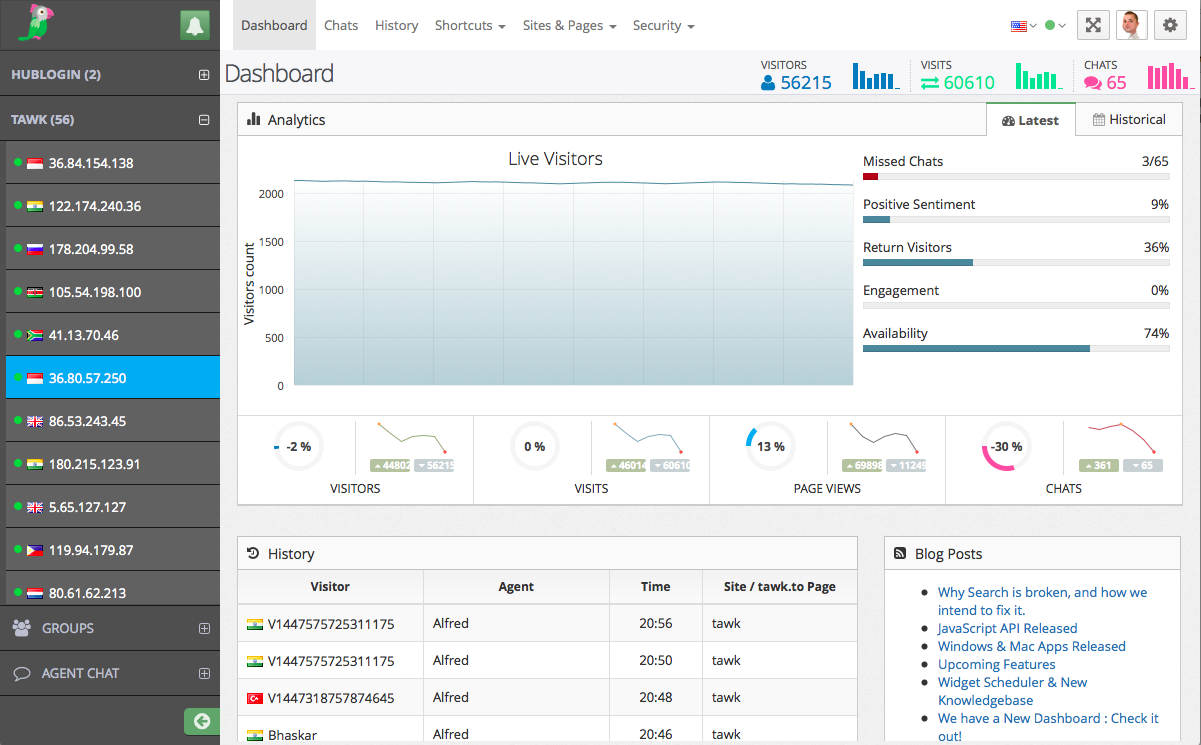
Tawk.to also offers you ways to stay connected with your customers – it features apps for iOS and Android so you can keep chatting to your customers on the go.
Live chat makes support a lot easier for you and your customers.
This is what Tawk.to looks like from your customers’ perspective (this is the bottom right corner of the page):
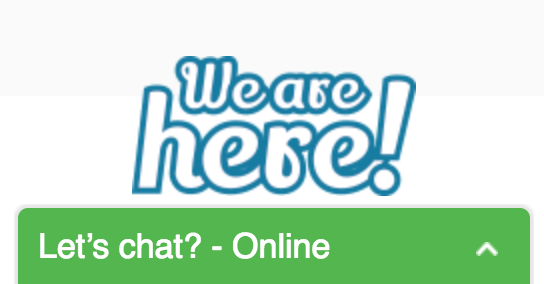
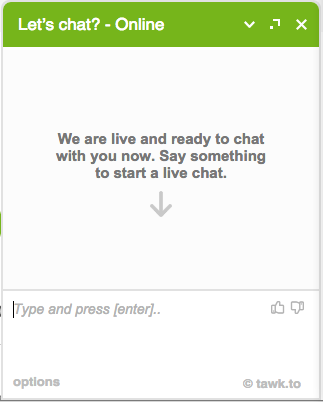
You can customize the colors and size of your chat popup to match your brand.
Click here to get Tawk.to for your store.
SMSBump
-
Price: $0-$42/month + SMS fees ($0.0149/SMS for US/Canada)
-
Rating: 5 / 5 on the Shopify App Store, 154 reviews
-
Platforms: Shopify, WooCommerce, BigCommerce, OpenCart
What It Does
SMSBump allows you to send marketing messages directly to your customers’ phones via SMS.
Why You Should Use It
Phones are a huge part of our lives, and SMS is still a very effective way to reach people.
You can send texts to customers who didn’t make a purchase in a while, send discount codes, and even send abandoned cart reminder texts.
SMS is another communication channel that you can leverage to build a relationship with and sell to your customers. SMSBump makes that easy by helping you automate the process.
They also have a neat dashboard where you can track your revenue from text messages you send:
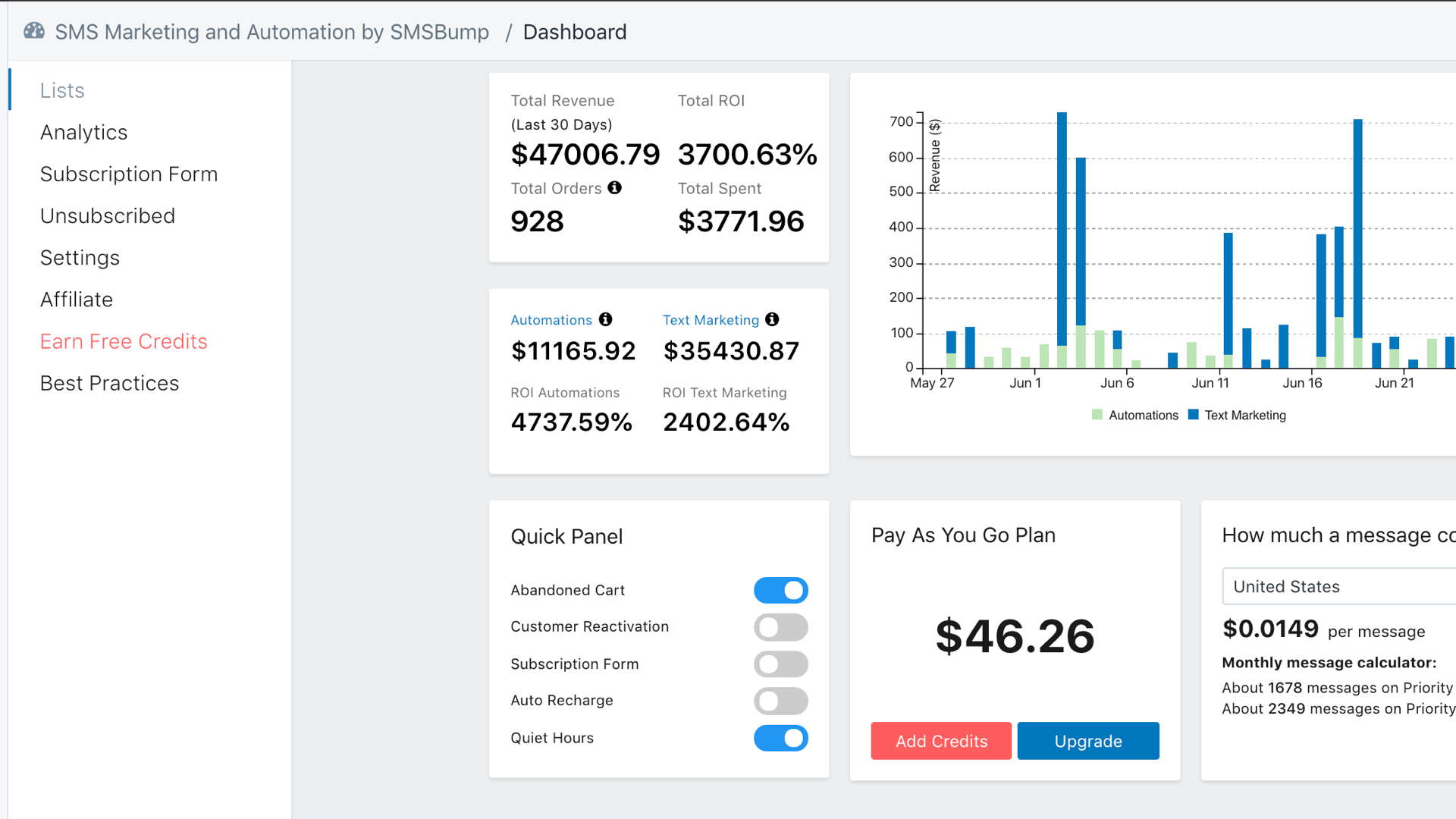
Click here to get SMSBump for your store.
Shopping Feed
-
Price: $99/month, 14-day free trial available
-
Rating: 4.5 / 5 on the Shopify App Store, 109 reviews
-
Platforms: Shopify, WooCommerce, BigCommerce, Magento, Prestashop, and more
What It Does
Shopping Feed allows you to list your products and sync your listing data with a myriad of different ecommerce platforms, like Amazon, eBay, Google, and many more.
Why You Should Use It
If you were to manually create or update your listings in every single platform every time you made a small change, you’d probably end up in a mental ward.
This tool makes sure you don’t end up in a mental ward.
With Shopping Feed, you get to list your products in literally hundreds of different shopping engines — Amazon, Google Shopping, eBay, Bing, and a lot more.
You never know where you’ll get sales from. Plus, Shopping Feed updates your inventory automatically on all different platforms when a purchase happens, and it allows you to fulfill orders directly in the ecommerce platform of your choosing.
The Shopping Feed dashboard looks like this:
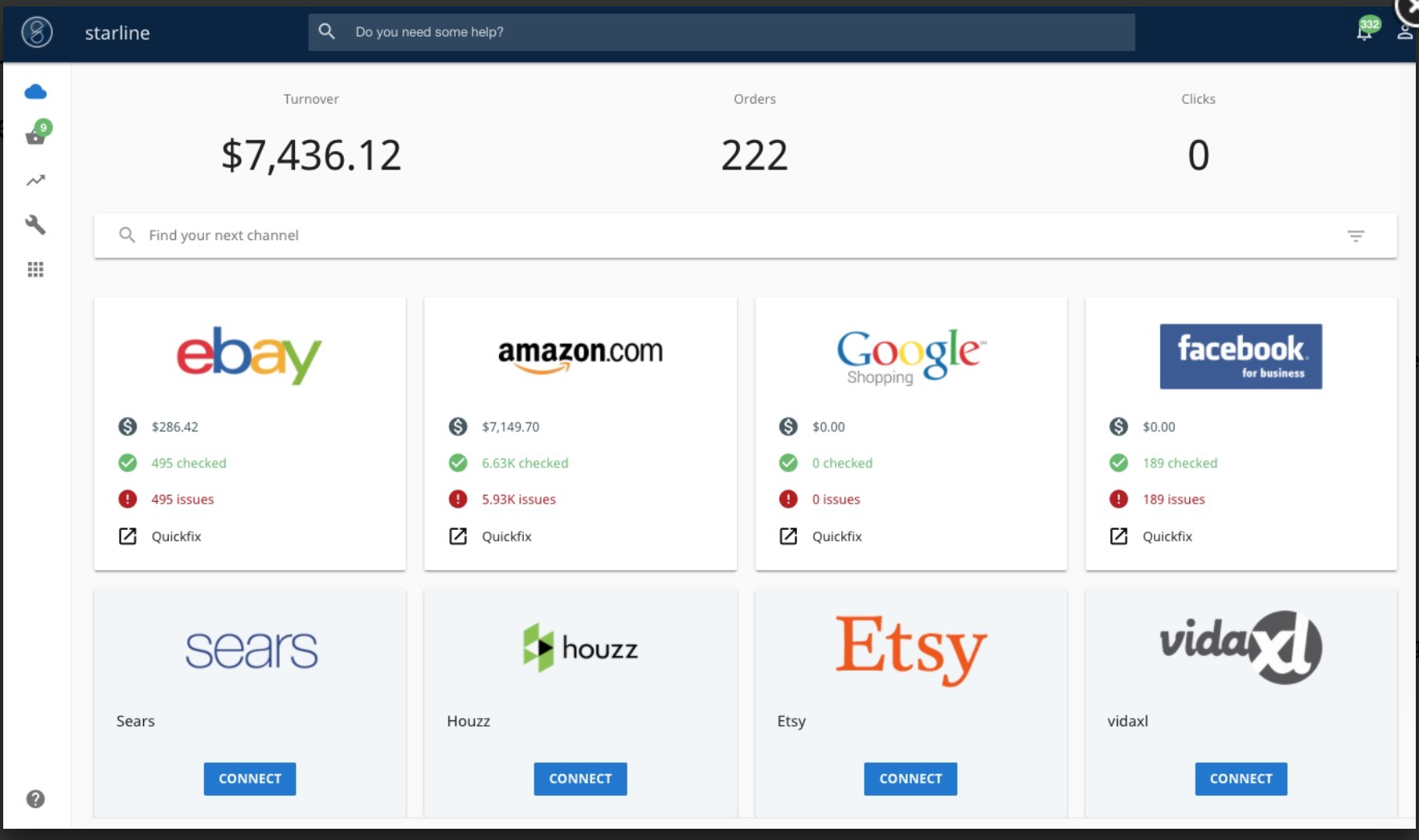
Click here to get Shopping Feed for your store.
PressKitHero
-
Price: $9/month
-
Rating: 5 / 5 on the Shopify App Store, 83 reviews
-
Platforms: Shopify, any website
What It Does
PressKitHero allows you to design a professional-looking press kit for your store.
Why You Should Use It
When you’re looking to get more press coverage for your store, it’s important to be able to show your accomplishments and previous press coverage.
This tool allows you to create a professional-looking press kit very easily.
List your accomplishments, awards, testimonials, and press releases on PressKitHero’s dashboard, and the tool automatically creates a professional press kit for you.
You can create a page that looks like this with PressKitHero:
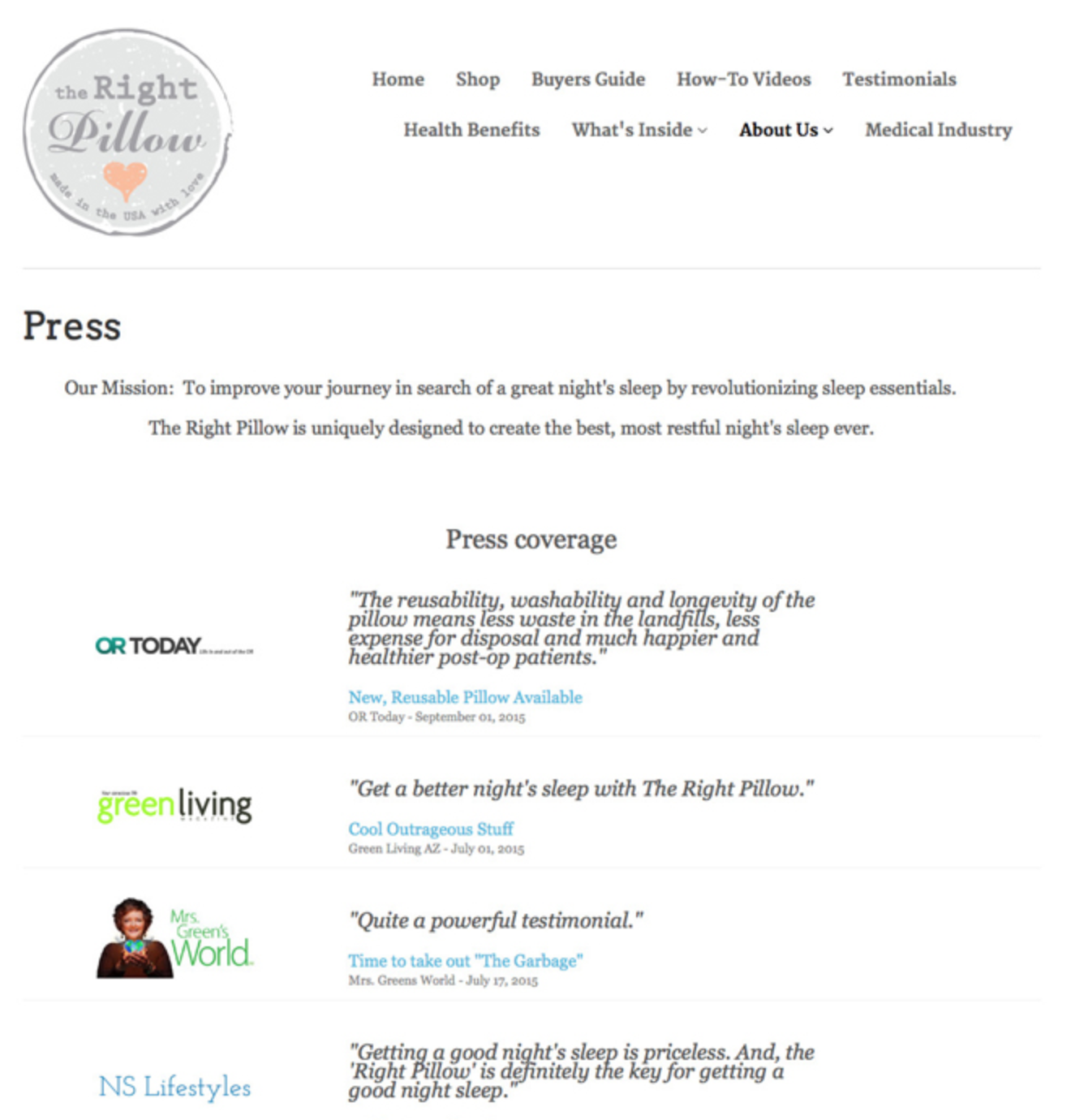
Click here to get PressKitHero for your store.
Sixads
-
Price: Free if you show ads on your site, paid ads available
-
Rating: 5 / 5 on the Shopify App Store, 1563 reviews
-
Platforms: Shopify
What It Does
Sixads promotes your store on other Sixads users’ stores. You show their stores on your site, and they show yours on theirs. It's a good alternative to Wordstream or running traditional ads.
Why You Should Use It
If you’re just getting started, Sixads can be a great way to get traffic to your site. Shopify reviewers are very happy about the results they’re getting:
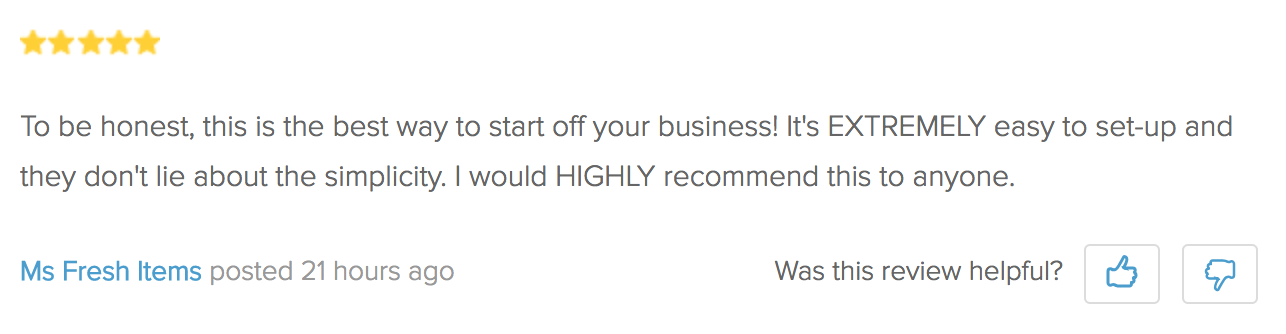
You can do a few things with Sixads:
-
Target what kind of store you want your store to be seen on.
-
Choose what products you want to show on partner sites.
-
See how it is performing for you on the analytics page.
-
Set where you want to show ads on your store.
-
Fine-tune the ads on your site to suit the look of your own design.
No commitments, no payments whatsoever. Very easy to setup, and great if you’re just getting started.
Sixads makes money by allowing stores to buy ads without showing products on their store.
Here’s what Sixads partner ads look like:
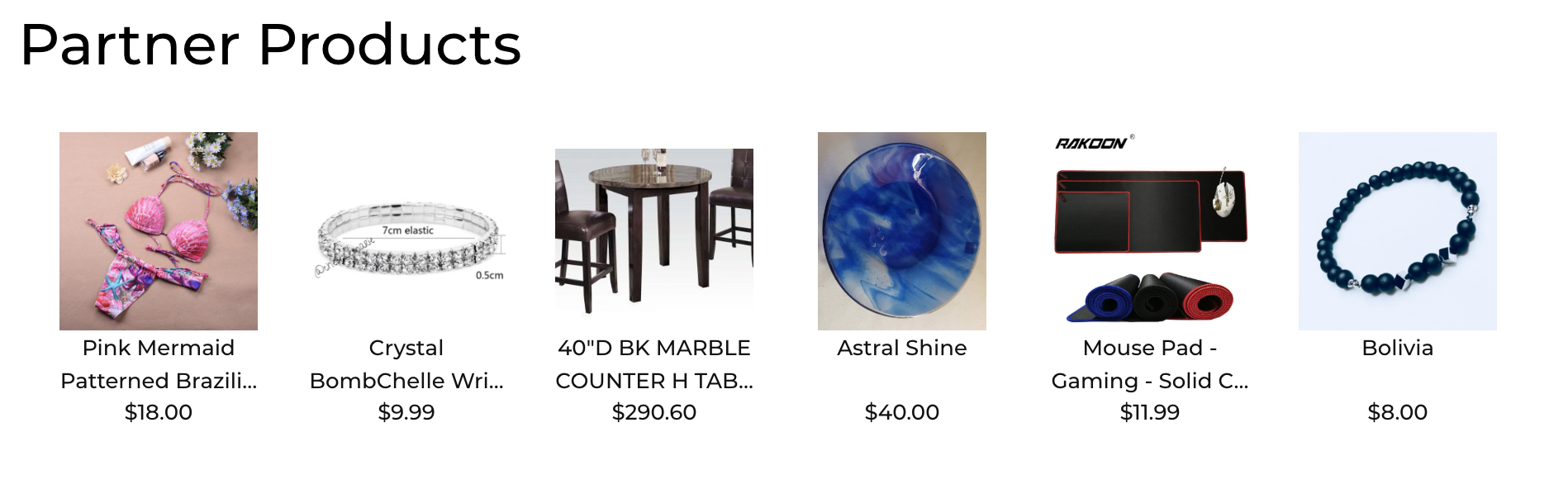
Click here to get Sixads for your store.
Klaviyo
-
Price: Free below 250 contacts, then paid
-
Rating: 4.5 / 5 on the Shopify App Store, 312 reviews
-
Platforms: Shopify, WooCommerce, BigCommerce, Magento, and more
What It Does
Klaviyo helps you market your products by using sales data from your store to do personalized Facebook, Instagram, and email marketing.
Why You Should Use It
Here’s a review from Klaviyo’s Shopify App Store page:
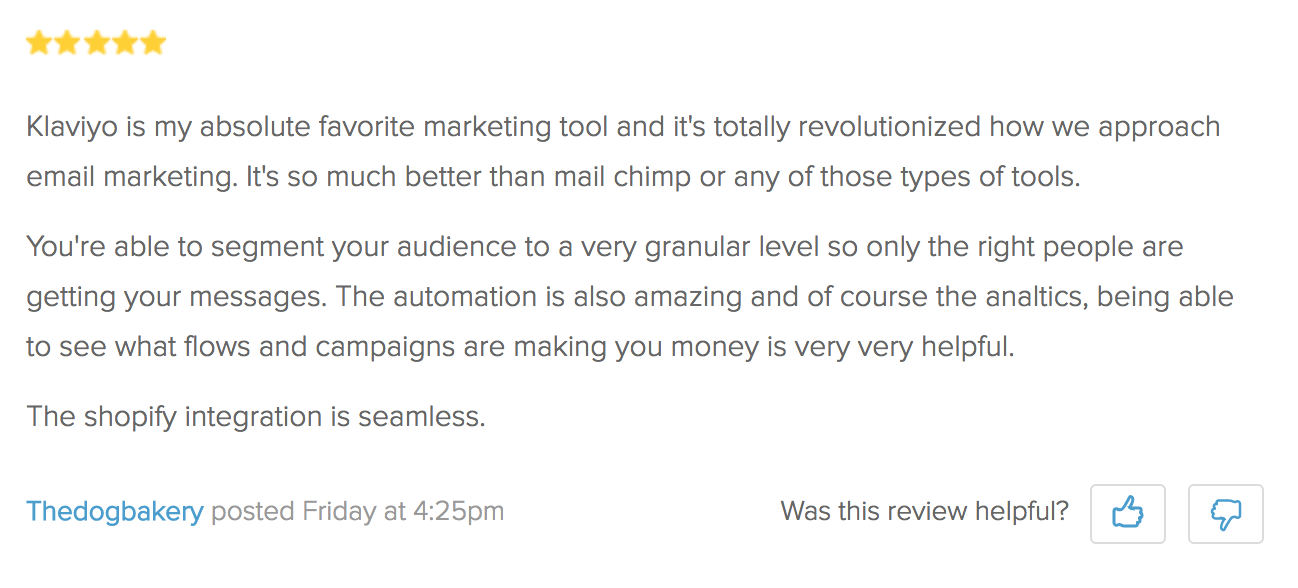
With Klaviyo, you can use your store data to segment your audience and send them personal messages.
Klaviyo also automates your email marketing by featuring an in-app newsletter management system.
It recommends products based on your customers’ preferences, and it even automatically creates Facebook Custom Audiences to market to your audience better.
Personalized marketing is where conversion rates get really high, and Klaviyo is great for that.
Klaviyo’s dashboard looks like this – a lot of useful data here on revenue per email automation (which Klaviyo calls Flows):
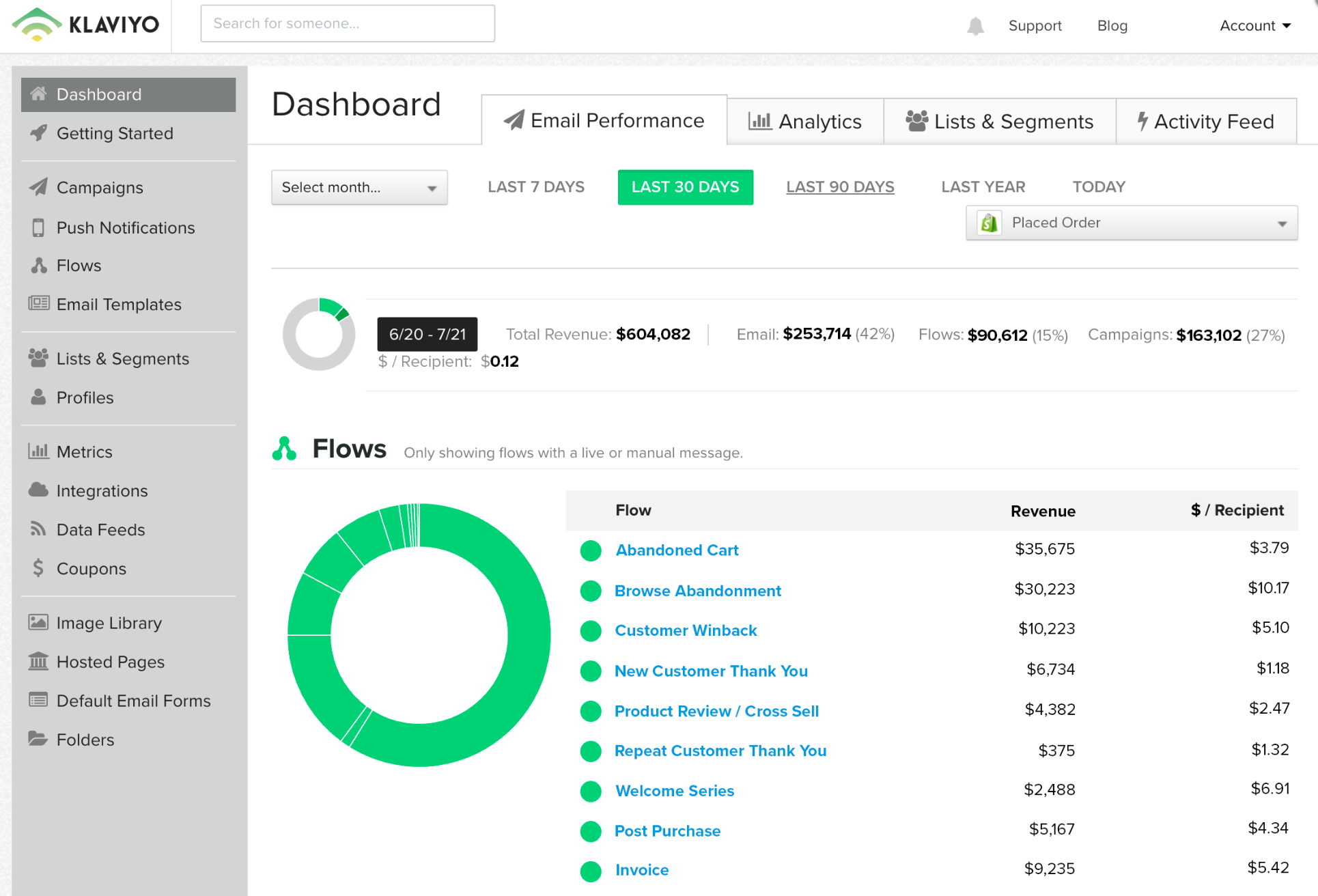
Click here to get Klaviyo for your store.
PageFly
-
Price: Free plan available, 14-day trial for paid version
-
Rating: 4.5 / 5 on the Shopify App Store, 258 reviews
-
Platforms: Shopify
What It Does
PageFly is a page builder for your Shopify store that allows you to completely customize your pages with a drag-and-drop builder.
Why You Should Use It
PageFly features over 40 predesigned page elements and over 40 customizable templates that you can combine together to create the exact pages you want, directly in Shopify.
This is what the PageFly builder looks like:
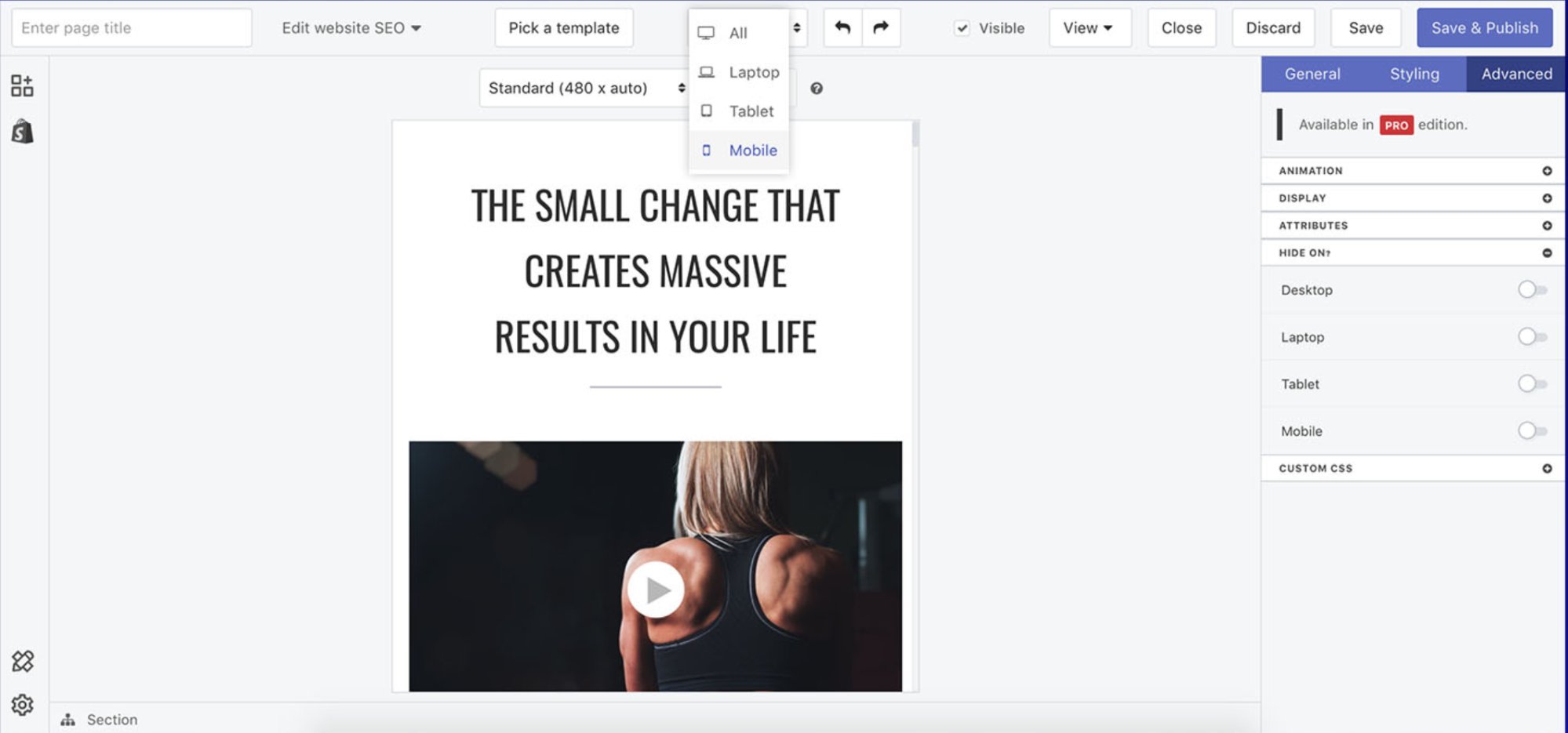
You can select how your page is going to look on different devices, and customize everything on your store.
A reviewer had this to say about PageFly:
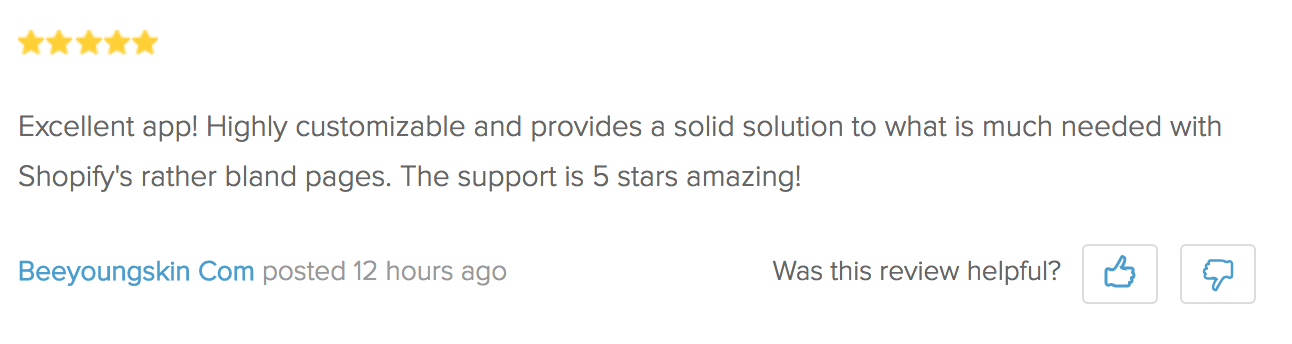
Click here to get PageFly for your store.
Plug in SEO
-
Price: Free, premium plan available for $20/month
-
Rating: 5 / 5 on the Shopify App Store, 1618 reviews
-
Platforms: Any Website
What It Does
Plug in SEO allows you to check for SEO problems on your store and fix them.
Why You Should Use It
Search engine traffic can make or break your store.
This tool checks your store for SEO issues, instructs you on how you can manually fix these issues, and if you decide to go with their $20/month premium service, fixes some of these issues for you.
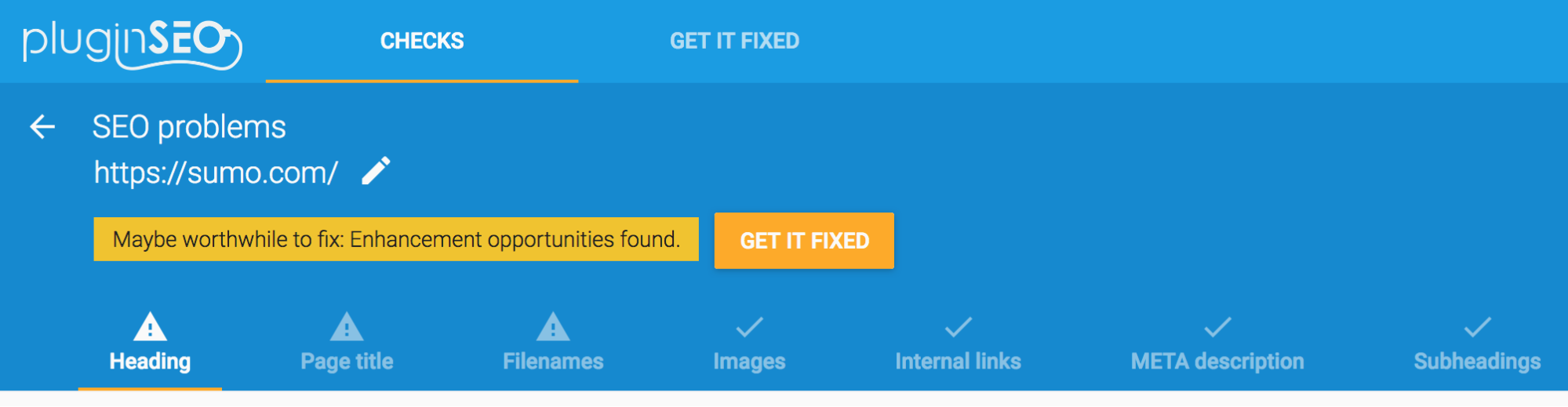
A reviewer had this to say about Plug in SEO:
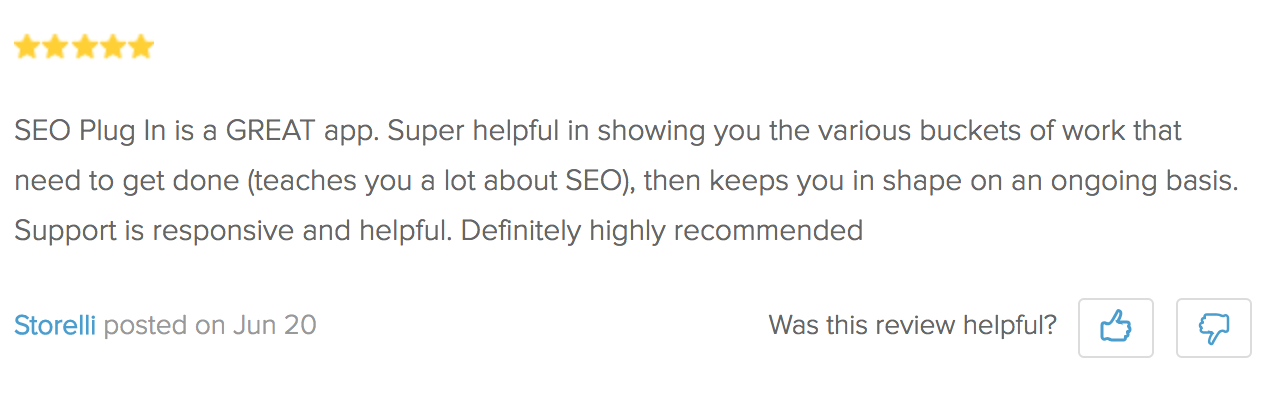
Click here to get Plug in SEO for your store.
Conclusion
Well, we’ve gone over quite a few tools. I hope you find these tools useful and have success growing your ecommerce store with them.
If you’ve just started your online store, we’ve prepared a list of 10 ecommerce marketing tools you can get started with for free. Click the button below to see the full list.
Related Articles
%(relatedarticles)
20 Ecommerce Marketing Tools To Take Your Store To The Next Level
VIEW THE COMMENTS