Are you looking to acquire more customers for your ecommerce business?
How does increasing the number of repeat sales sound?
Or would you like to cut the time you spend on customer support by more than 35%?
If you answered yes to one (or all) of those questions, it’s time to get serious about chatbots.
Chatbots are beginning to take over the world of ecommerce. And we’ve teamed up with chatbot supremos, Chatfuel, to give you the lowdown on ecommerce chatbot marketing on Facebook Messenger and how it can help your ecommerce business.
Let’s get right into it…
Why You Can’t Afford To Ignore Facebook Messenger
Messaging apps have exploded in growth — even overtaking social networks in terms of monthly active users.[*]
Facebook Messenger alone now boasts more than 1.3 billion users!
Here’s a snapshot of Messenger’s growth since it launched as a stand-alone app in 2014:[*]
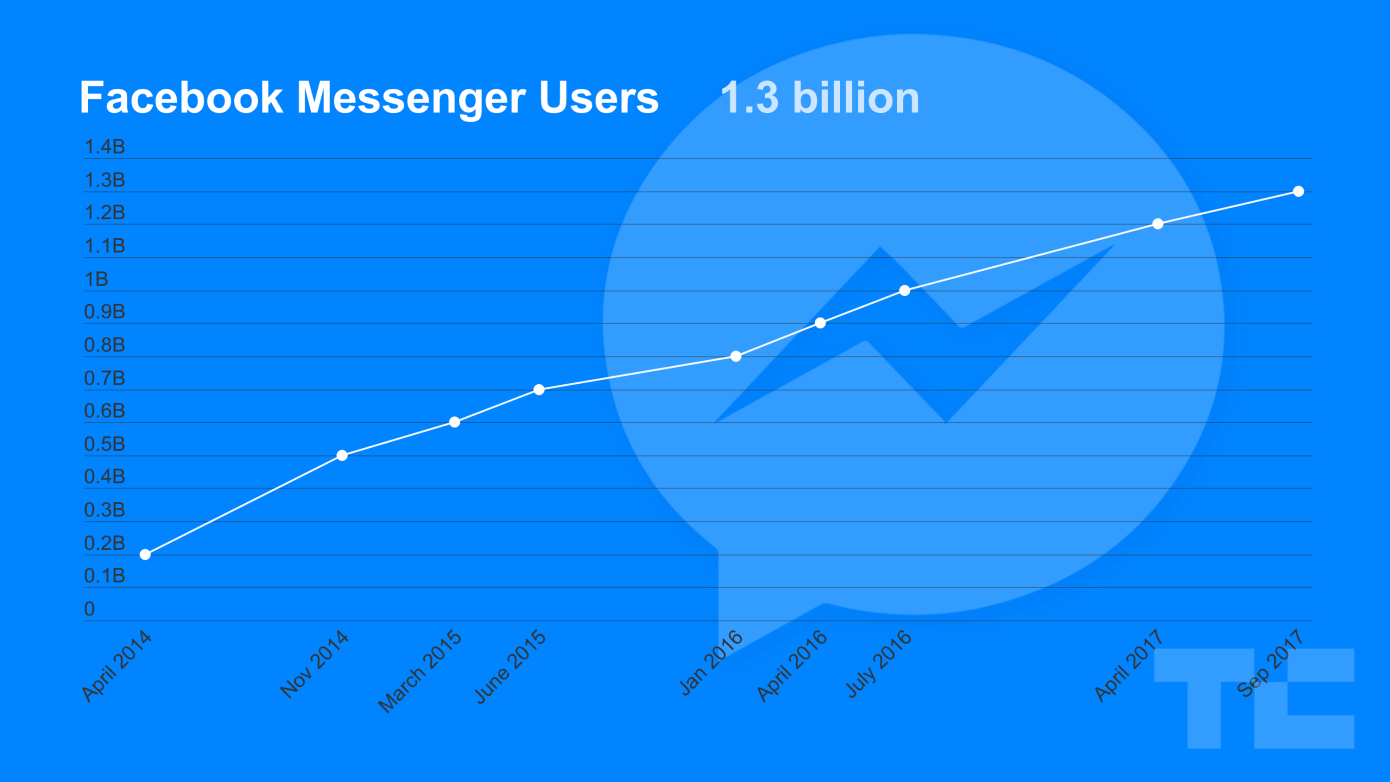
It’s not just the sheer volume of users that make chatbots a MUST for ecommerce businesses worldwide; there are plenty of reasons brands are getting excited about bots, including:
80% of adults and 91% of teens use messaging apps (including text and SMS) every day[*]
53% of people who currently use messaging apps to interact with brands are more likely to shop with a business they can message[*]
Over 8 billion messages are exchanged between people and businesses on Messenger each month[*]
Those numbers sound nice, but what’s even more exciting is that real-world ecommerce businesses are having incredible success — and making money — using Messenger bots.
For example, Sephora has seen an 11% jump in booking rates through the Sephora Reservation Assistant bot and SnapTravel noted more than $1 million in hotel bookings in less than a year using their bot.[*]
How can you get in on this action?
I’m sharing five examples of successful ecommerce chatbots, a quick guide to getting started with a bot of your own, and eight pro tips for building an audience with your bot.
Five Examples Of Successful Ecommerce Chatbots In Action
Want to know exactly how chatbots are helping real-world ecommerce businesses?
Chatfuel took us behind-the-scenes to show us the results chatbots are delivering to companies.
Here are five uber-successful chatbots from a variety of industries.
1. Argomall

How The Chatbot Works
Argomall is an ecommerce store based in the Philippines selling consumer goods. Their bot enables customers to find out key information about Argomall (including delivery details) as well as ask questions and talk to an Argomall support agent.
The bot was created with two key goals in mind:
To help streamline the sales process
To improve live chat and support experience, enabling customers to chat with an agency at any stage of the sales process
Argomall’s bot also Google’s Site Search API so that customers can enter keywords such as “Sony TV” and see any relevant products from their store.
The Results:
Argomall’s bot has become an important sales and customer service tool for the company and generated a 23x increase in ROI (vs the cost of running the bot on Chatfuel) first few months after its launch.
2. LEGO
How The Chatbot Works
LEGO’s chatbot helps shoppers tackle a difficult problem… choosing the right gift.
Ralph the Gift Bot will provide personalized gift recommendations to all users directly within Messenger.
Ralph chooses gift recommendations based on how a user answers questions within the bot. It starts out by asking simple questions, like location, age of the person you’re buying for, and gift budget.
Once the bot has these details, it lets users choose the theme of product they’d like to buy (adventure, travel, town planning, etc). Once the user has found a product they like, they get a link that automatically adds the product to their shopping cart on Lego’s website, so they can purchase it.
The Results:
LEGO’s chatbot is available in the UK, US, France, Poland and Germany. Using Facebook’s click-to-Messenger ads, in some of these markets Lego has seen a 6X return on ad spend. The bot also helped LEGO to reduce their cost per conversion by 31% (vs. other conversion-based ads).
3. DECEN Muebles Infantiles
How The Chatbot Works
The DECEN Muebles Infantiles bot helps the company to sell baby furniture. When you first get started with the bot, you’re shown a quick video showcasing the company’s products and then the bot asks “how can we help?” before showing a short menu of options including:
Customer service
Talk to a digital assistant
View catalogue
The bot enables DECEN to replicate the personal sales approach they’d previously used at product expos, whereas a lot of this would have been lost on a website.
The whole process, from connecting with the bot to viewing a product, is a flowing conversation. And through a range of questions, the user can tell the bot exactly what type of product they’re looking for before being shown matching items.
The Results
In its first four weeks, this bot directly sold around 65,000 Mexican pesos (4000 USD) in products, and 80% of the business’s sales are from the bot.
4. Hello Fresh
How The Chatbot Works
HelloFresh’s chatbot, Freddy, is used as a customer support bot to cut wait times for customers. Freddy can respond automatically to numerous customer queries, and many customers interact with the bot before speaking to a human customer support representative.
Though Freddy’s main job is to help with customer support, the bot also offers a range of options to users, including:
A reminder service to give users a nudge to complete their weekly food order
Spotify playlist recommendations to give you something to listen to while you’re cooking
Latest news and blog content from HelloFresh
The bot provides HelloFresh customers with a wonderful experience and extends their engagement with the brand far beyond placing an order.
The Results
Freddy has proved to be incredibly successful for HelloFresh. The bot has reduced average customer wait time on social customer care channels by 38%, despite a 44% increase in total conversations. Freddy was also used in a Black Friday promotion that managed to bring in five times more daily users to the bot than average (more on this here).
5. Bot Burger
How The Chatbot Works
Bot Burger was a simple bot experiment that helped deliver burgers to people in Paris on Friday and Saturday nights between 9 pm and 5 am. Users could order burgers directly from Messenger without needing to visit any other website.
The team built a bot for this experiment because it was quicker and much cheaper than building an app. The Facebook Page associated with Bot Burger had a large, highly engaged audience, which acted as a perfect user acquisition channel.
Conversations with Bot Burger could be started directly from a Facebook Ad, a Facebook post, or recommendations from friends via a “share” option within the bot.
Users ordered burgers by tapping buttons and options in the app or via natural language processing. Users could quickly reorder using single tap, enabling them to send their previous order to the same address as before.
The Results
Bot Burger found that 20% of customers would repeat a purchase in two weeks (or less). The bot also had other benefits including the fact that they could re-engage with customers at any time — something you can’t do with customers you acquire through a website.
Here’s a snapshot of Bot Burger’s monthly revenue growth during the experiment in late 2016 and early 2017 (in €):[*]
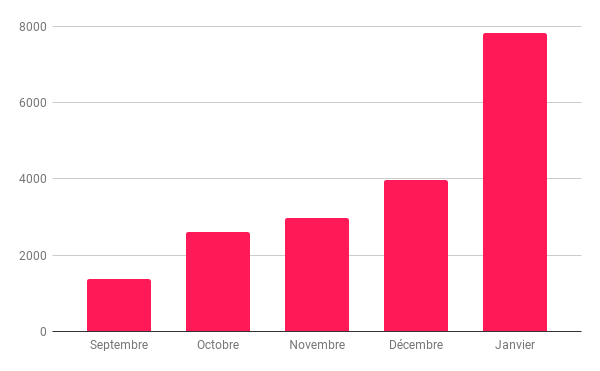
Like those five chatbot examples?
Get The Full List Of 10 Ecommerce Chatbot Examples
How To Build A Chatbot In 15 Minutes
Now you might think building your own ecommerce chatbot, like the above examples, is a hard task.
But I’ve got some good news for you!
It’s far simpler than you might think — especially if you use a service like Chatfuel to create your bot.
This may surprise you, but to build a successful chatbot you DON’T:
Need to spend thousands of dollars hiring a developer
Have to put aside a bunch of time
Require a huge marketing budget to bring in users
Want to build a bot of your own?
The below video by Dana Tran from ThinkTuitive will show you exactly how easy it is to build a chatbot of your own in 15 minutes using Chatfuel:
For more educational resources, best practice tips, and hands-on help, check out Chatfuel’s Facebook community.
Eight Ways Ecommerce Businesses Are Growing Audiences With Their Chatbots
Building a chatbot is just the starting point.
Once you have a bot, you’ll need to gain visibility for it and get people using it if it’s going to benefit your business.
So how are ecommerce companies growing their chatbots? Let’s take a look at eight tactics the best in the business are using.
1. Add A Messenger Widget To Your Site
Many websites now use chat widgets to welcome users, handle support, and turn prospects into paying customers.
Messenger also has a customer chat plugin that enables you to integrate your ecommerce bot experience directly into your website.
This means customers can engage with your bot directly from your homepage at any time (even if you’re not online to respond)
If someone engages with your bot on your website, you can chase them later, right in their Messenger, long after they've left your website (which you can't do with a typical on-site widget.)
2. Add A Send Message Button To Your Facebook Page
Adding a Send Message call to action (CTA) to your Facebook Page is a quick and easy way to enable any visitors to your Page to message your chatbot in just one click.
Here are three steps to add a Send Message button to your Page:
On your Facebook Page, hover over the CTA button under your cover photo and click Edit Button.
2. In the popup window, choose “Contact you” and then “Send Message.”
3. Select “Facebook Messenger,” then click Finish.
You can use your Page’s cover photo to increase awareness of your bot. Here’s how Buzzfeed promotes their Gift Finder bot using their cover photo:
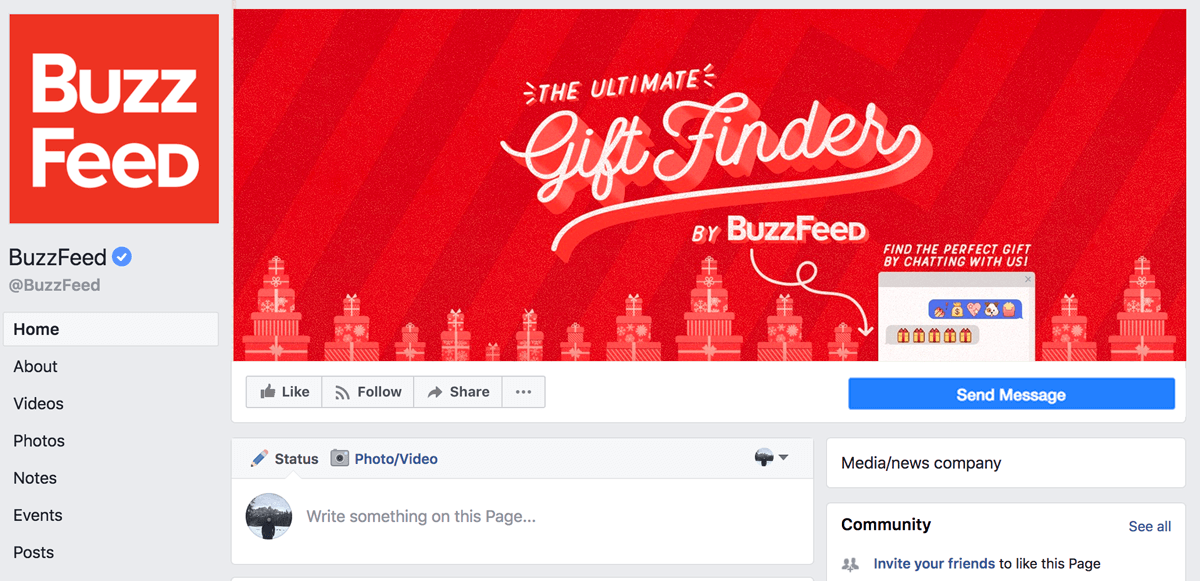
And an example from Empreenda Bot:

3. Create A Landing Page For Your Bot
A landing page is a great way to build awareness of your bot and encourage customers to start engaging with it.
Landing pages give you a chance to pitch the benefits of your bot and give consumers a brief overview of how the bot works.
As Adelyn Zhou from TopBots explains:[*]
“A dedicated landing page for your bot gives users the option to first read and understand your distinct value add. Without the introduction, you’re leaving them to deduce your functionality by themselves.”
If you’ve built your bot on Chatfuel, you’ll automatically have a landing page you can use to promote your bot. Here’s one example:
If you have the resources, you could build a custom landing page like Australian broadcaster ABC News did for their bot:
Building a landing page for your bot can help boost awareness of your bot from search engines. If you search for “ABC News chatbot” on Google, you’ll see a link to their landing page is the first organic result:
From this landing page, you can easily connect with ABC News on Messenger, rather than searching for a link to the bot in one of the following news articles. Without that landing page, ABC News could be missing out on potential users.
4. Submit To The Facebook Messenger Discovery Tab
The Discover Tab is a section of Facebook Messenger where people can browse Messenger bots.
Bots listed within Discover are organized by category with users also able to search for bots by keyword/phrases (similar to how you might search for something in Google).
Here’s how Discover looks within Messenger:
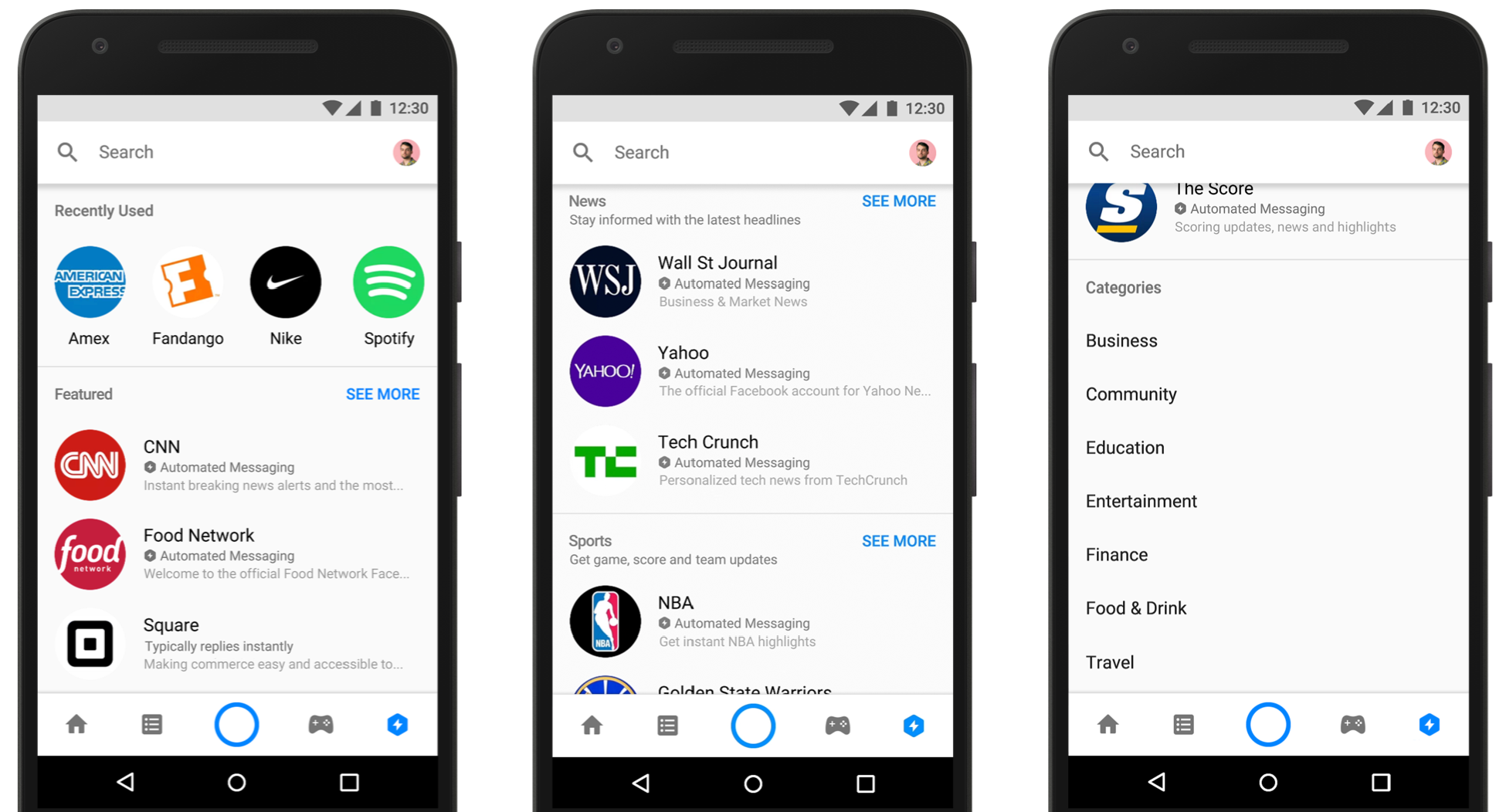
Not every Messenger bot is added to the Discovery directory automatically — you have to apply for a listing.
To do this, one of your Facebook Page admins will need to complete the Discover submission form.
This can be found within the Messenger Platform settings within Facebook and only takes a few moments to complete and submit.
Facebook says that “this information will be used to enhance your bot description in Discover and will also help improve its discoverability,” so pay close attention to detail and think about how you can really sell your bot to any readers.[*]
5. Submit To Botlist
Botlist is an online directory specifically created to help people discover new bots (it can also be a great place to look for inspiration when you’re thinking about building a bot of your own too).[*]
The bots listed on the site have been viewed more than 6.5 million times in total, so this is a great place to get some exposure for your bot. For example, the below eBay bot has been viewed more than 9,900 times on Botlist:
To submit your bot, head to botlist and click the register button in the top right corner:
Follow the simple registration steps (this only takes a few seconds)
then click the submit bot icon (next to your profile picture):
Finally, fill out the details about your bot and submit:
You could also submit to directories like:
Botfinder.io
Chatbots.org
6. Message Email Lists
Your email lists are incredibly valuable and your email list is a goldmine for potential users of your chatbot.
You could take a leaf out of the New York Time’s email playbook and add a CTA to your chatbot in one of your email newsletters:[*]
Many companies include links to their social profiles in their emails; you could add a link to your bot on Messenger here too:
7. Acquire Users From Facebook Comments
One of the most efficient ways to get people engaging with your chatbot is to use Chatfuel’s “Acquire users from comments” feature.
This killer feature automatically sends a message from your bot to anyone that comments on a selected Facebook post. There are a bunch of ways you can customize behavior too, including:
Sending specific messages when people comment with certain words on your posts
Choosing to have your bot reply to comments on all of your Facebook posts or a single selected post
Here is how you can set up auto-replies within Chatfuel:
Here’s an example of how HelloFresh used this feature to promote their Black Friday offers. First, they created a Facebook post announcing a competition — people had to guess the correct answer in the comments, and they would receive exclusive Black Friday deals via Freddy, HelloFresh’s Messenger bot.
Here’s the post they shared on Facebook:
This post asked users to “Guess the thing you don't have to worry about when you shop with HelloFresh on Black Friday.”
It generated a ton of engagement for HelloFresh, with 2.4k likes, 61 shares, and 365 comments — meaning 365 new users in their bot. The correct answer was “Traffic,” and anyone who commented received a message from Freddy almost instantly.
To make it clear where the message had come from, Facebook includes a link to the original post within the bot’s first reply:
And then once a user replied with #hellofriday as prompted, they got added to Hello Fresh’s Facebook Messenger list and received links to the exclusive Black Friday deals:
8. Use Facebook Ads
Facebook’s Click-to-Messenger Ads are a great way to build a user base for your chatbot.
With Click-to-Messenger Ads you can encourage Facebook users to begin a conversation with your bot directly from their Facebook feed.
When the user clicks or taps on your ad, the user will switch to a conversation in the Messenger app and receive a message from your bot.
Here’s how that flow works:[*]
What Have We Learned?
Chatbots provide an incredible opportunity for you to grow your business. In this post we’ve seen examples of companies:
Driving more than $1 million in sales using bots (like SnapTravel)
Opening up new revenue streams (like DECEN)
Growing audiences for their bots using creative ideas and campaigns (like HelloFresh)
Feeling excited about how bots could help your ecommerce business? Then what are you waiting for?
Bots = $$$. Don’t miss out on this HUGE opportunity for your ecommerce business.
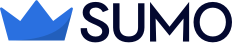

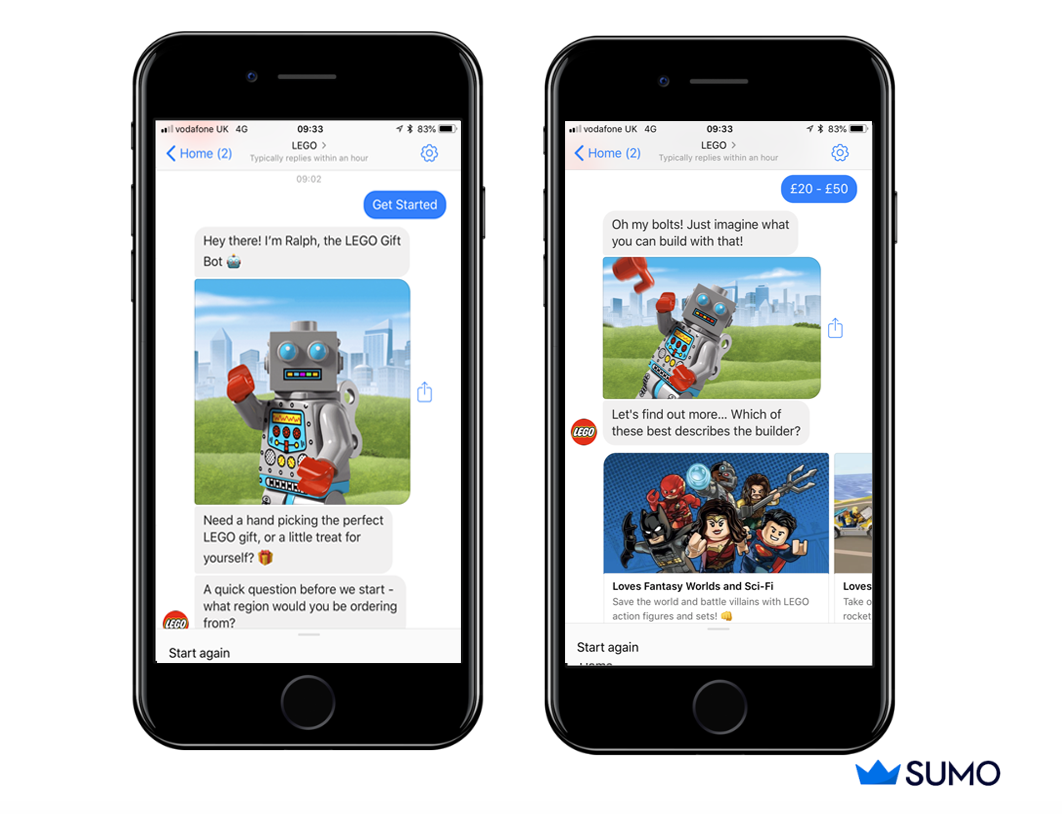
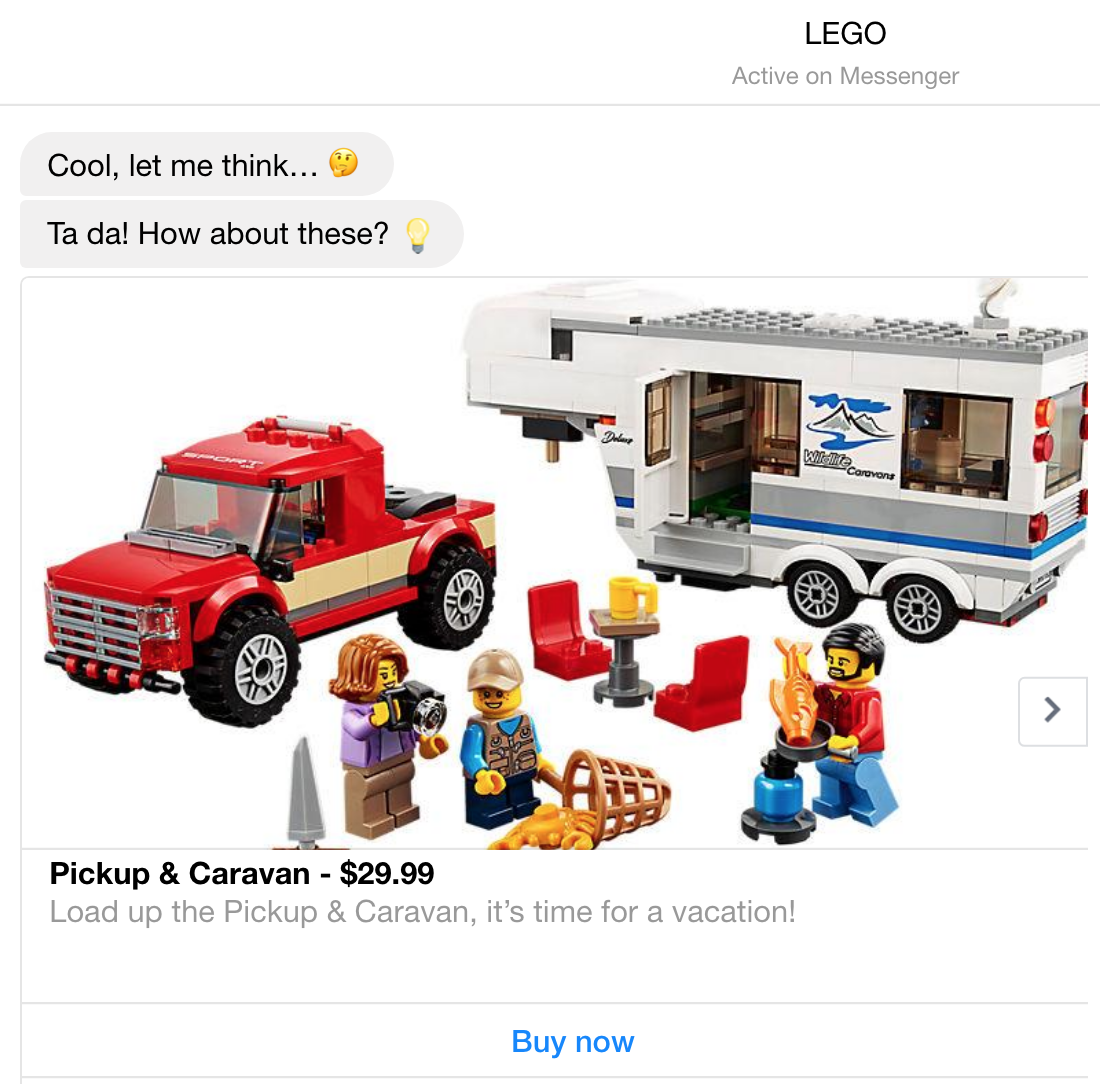
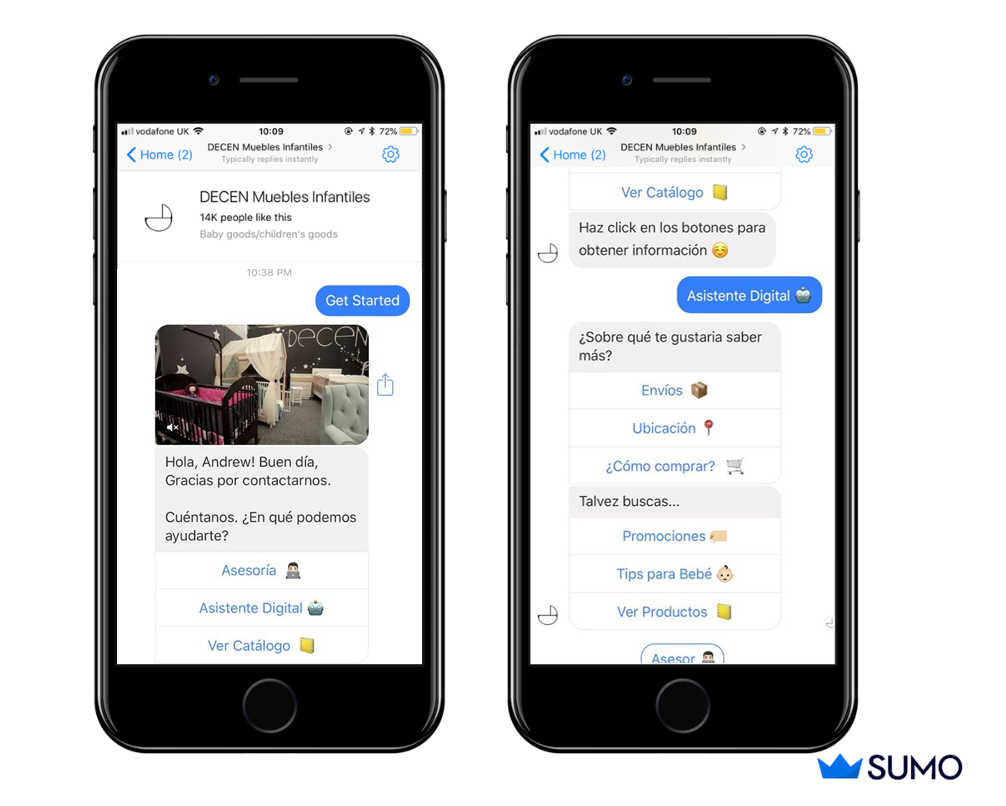


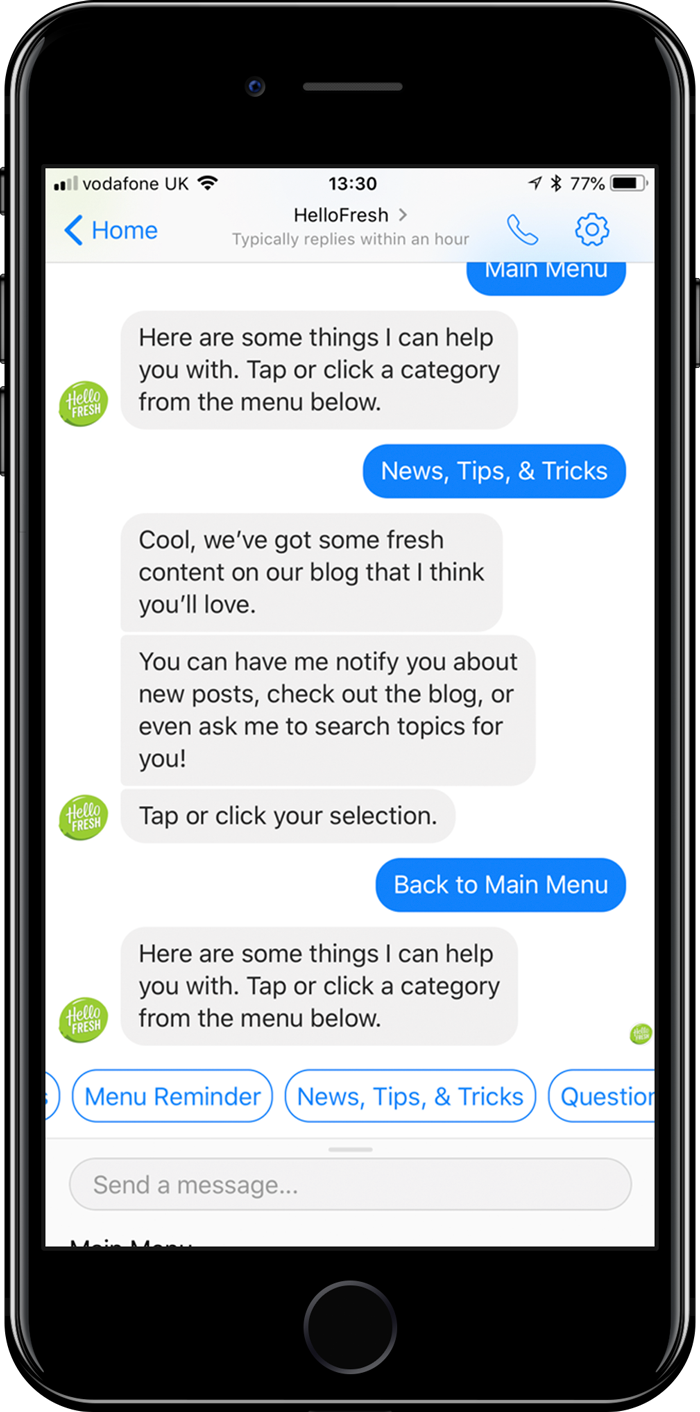
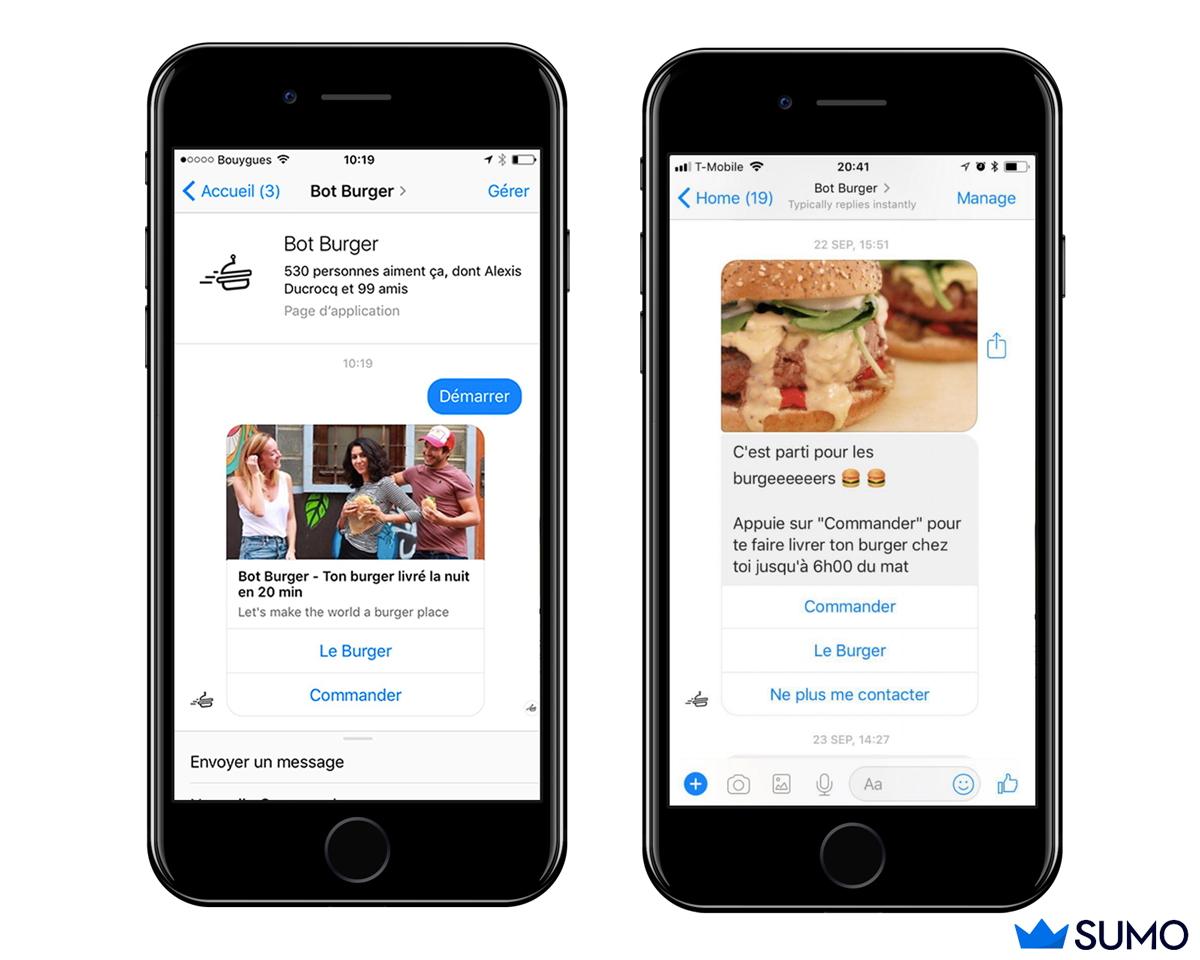
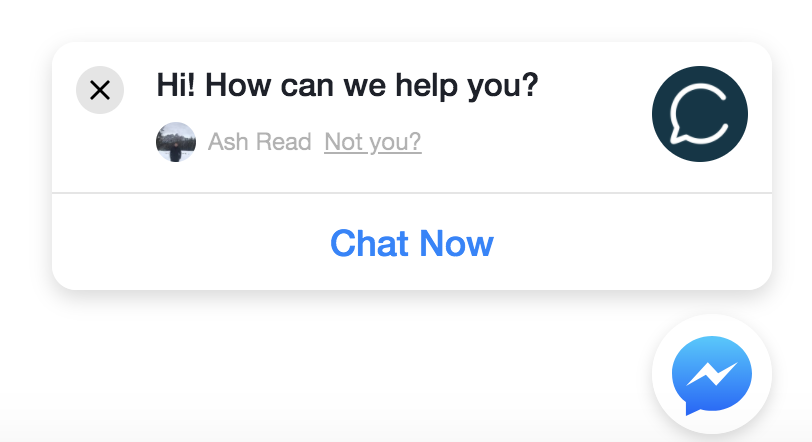
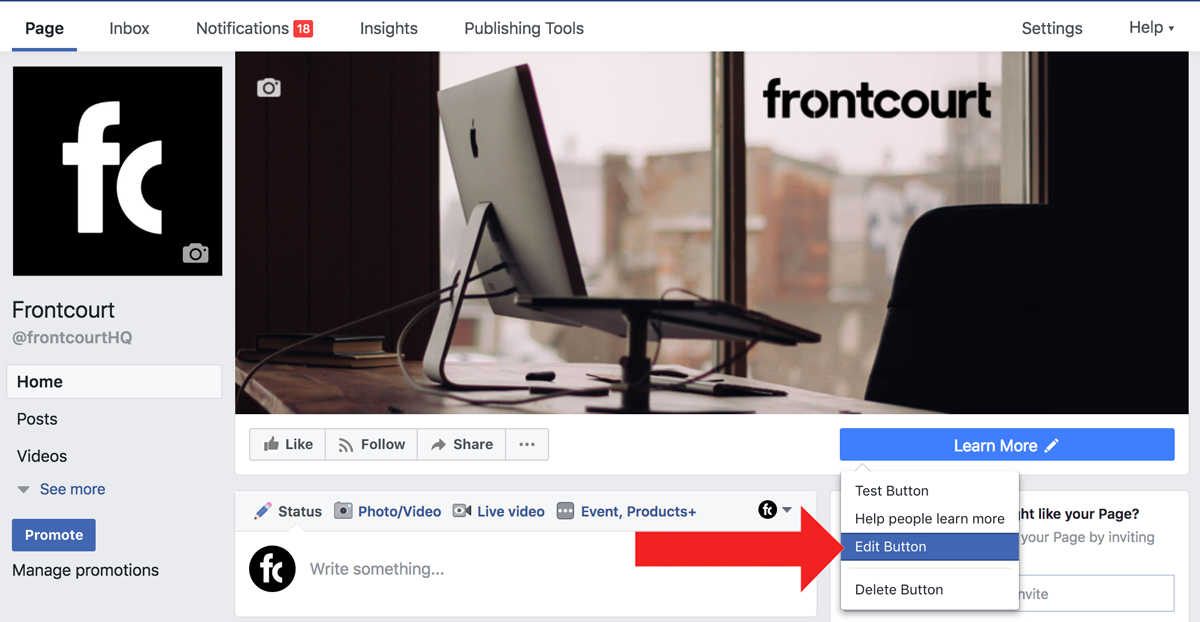
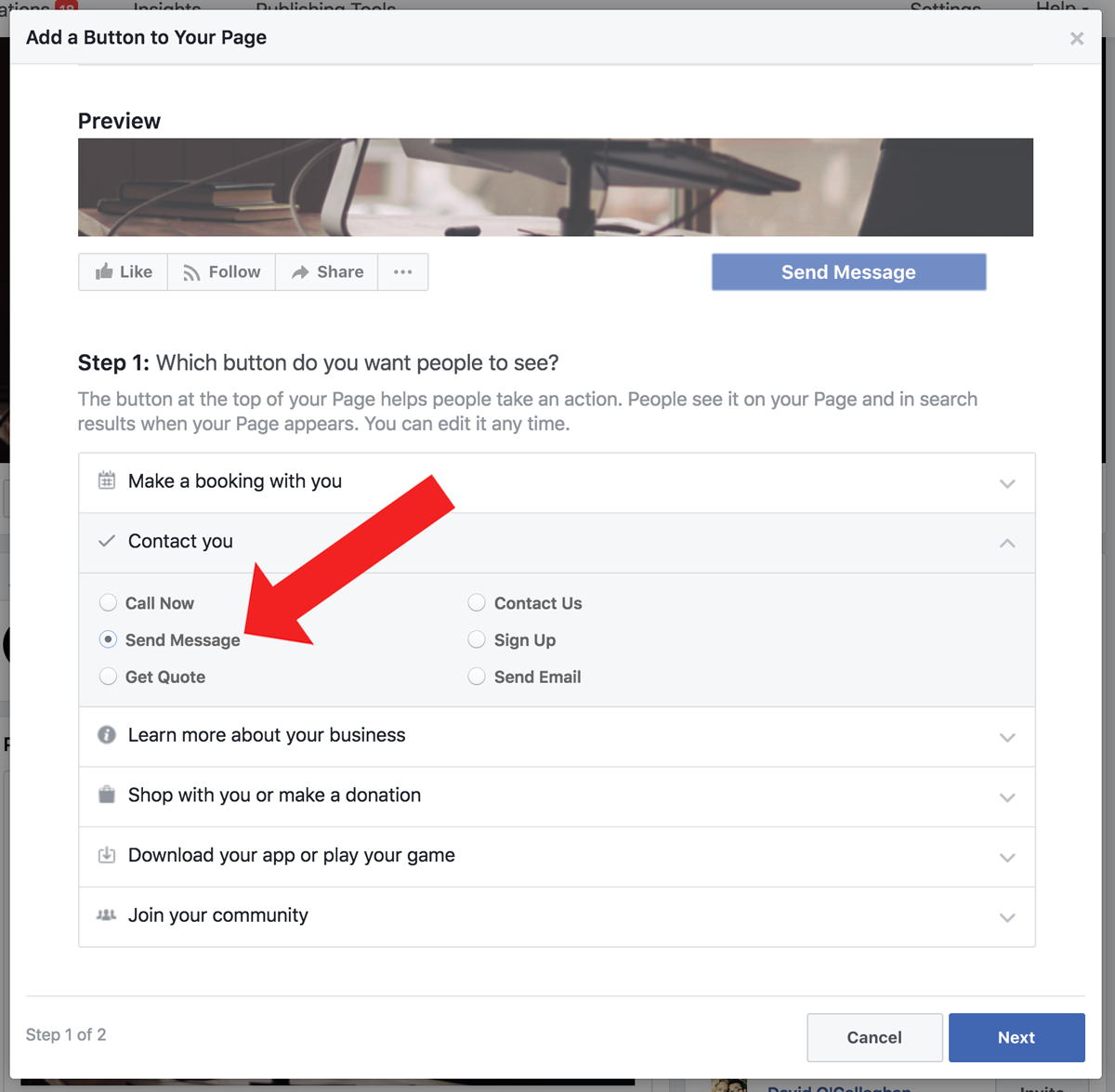
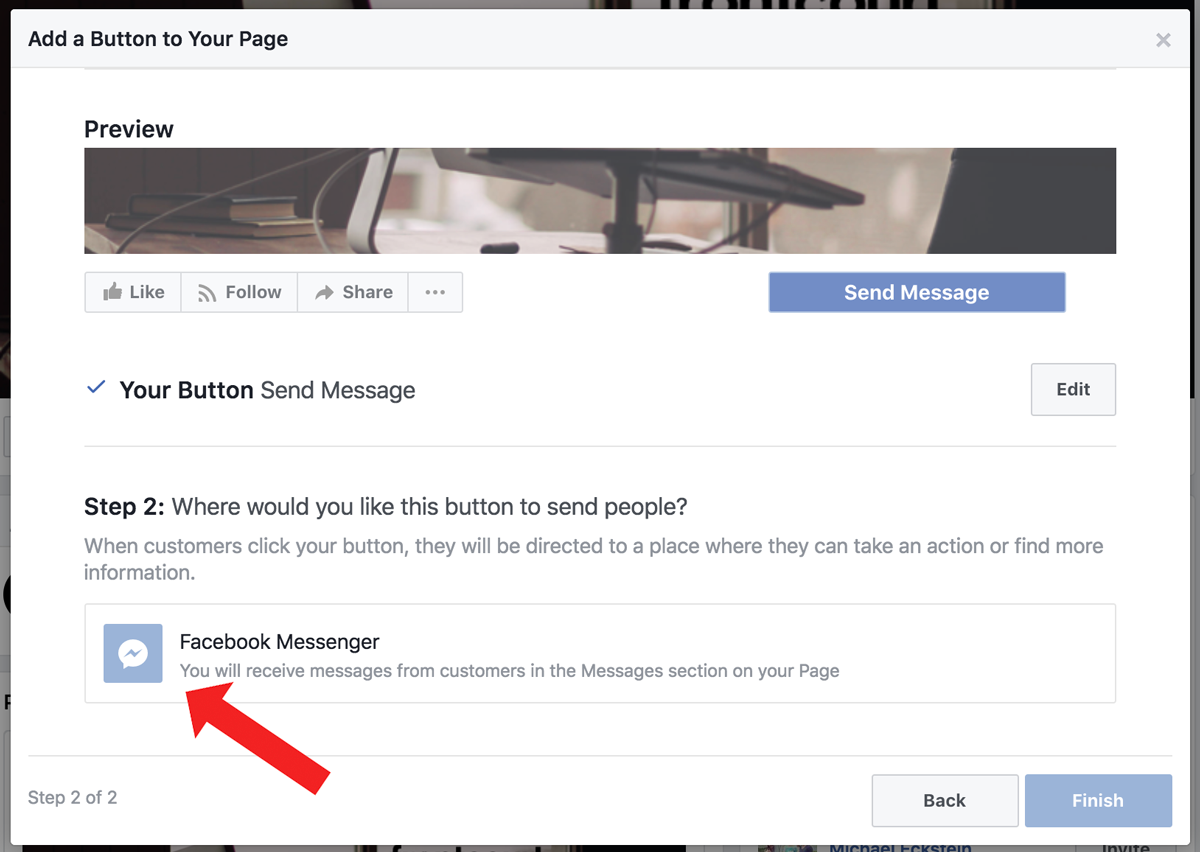
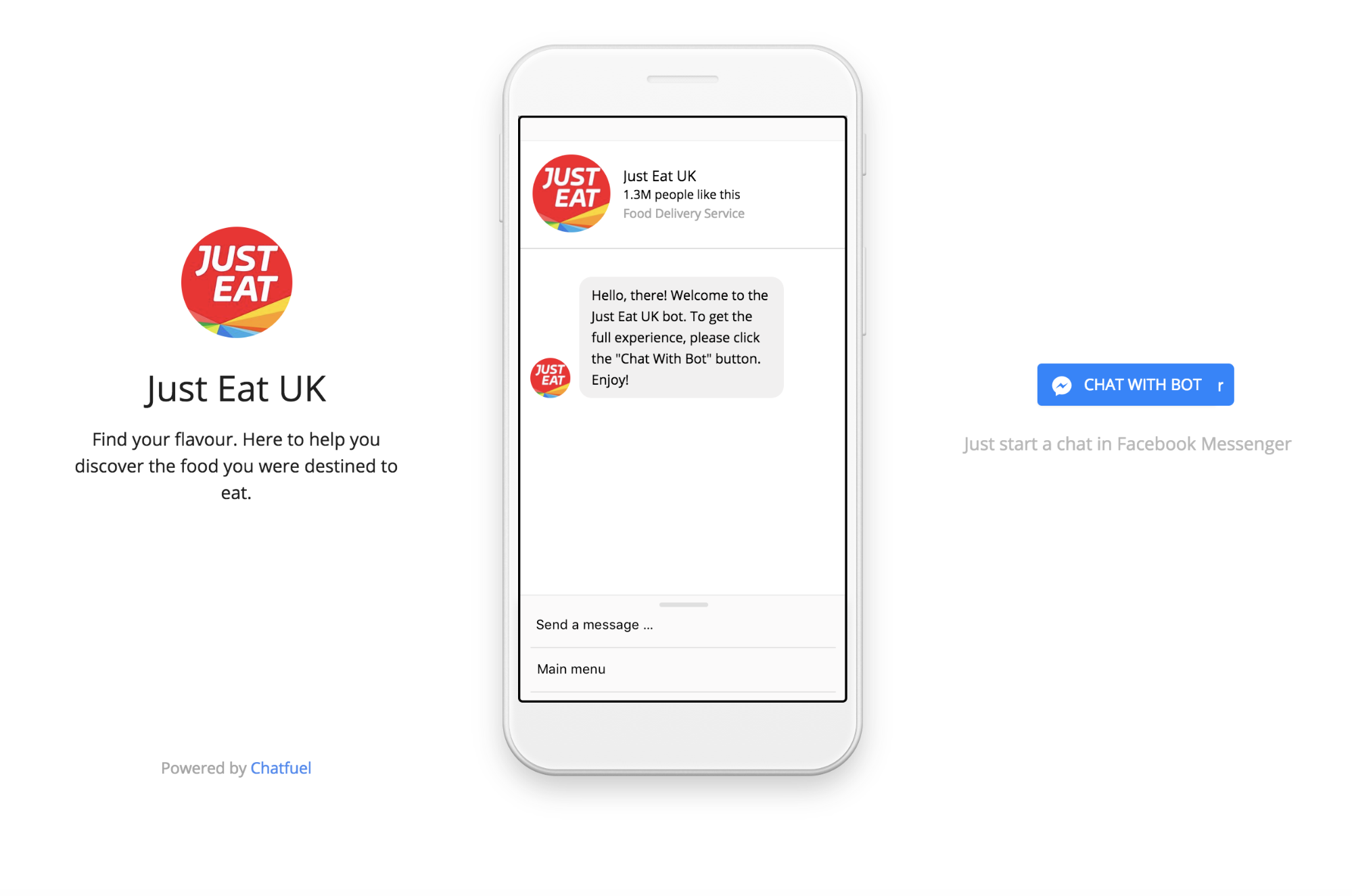
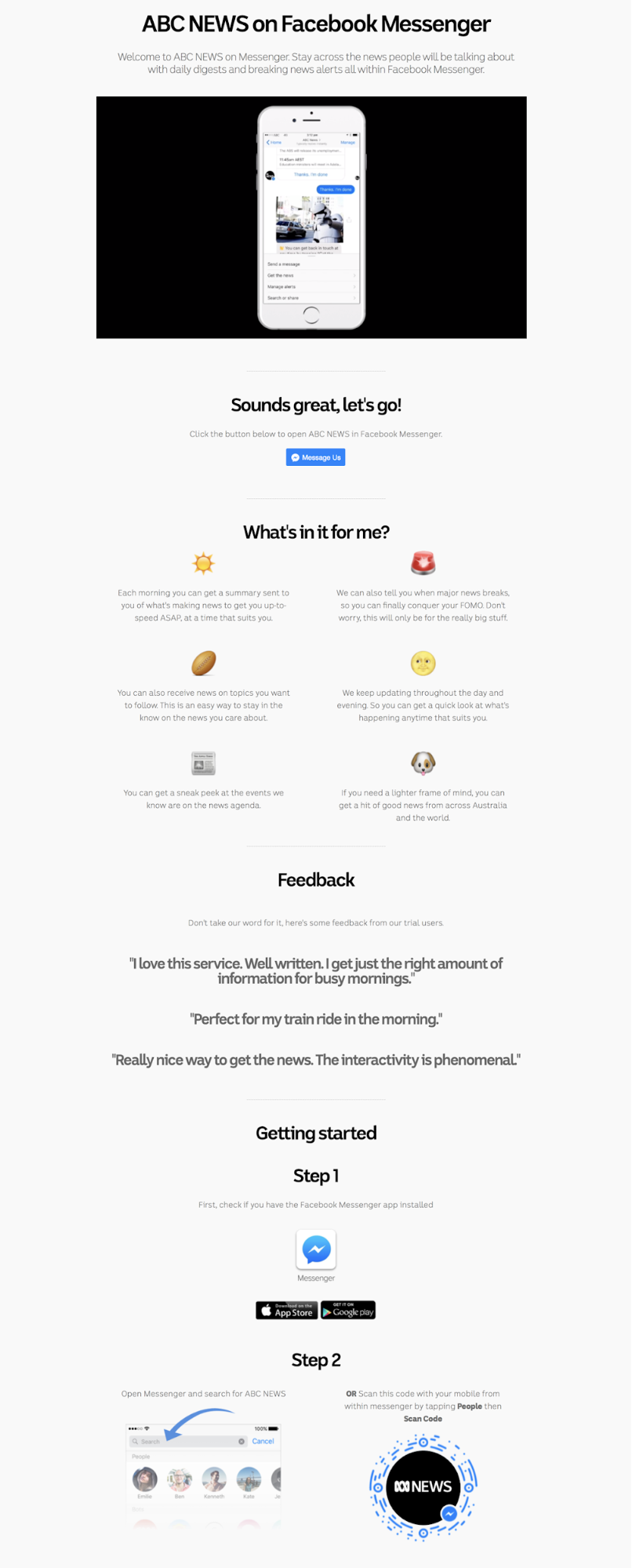
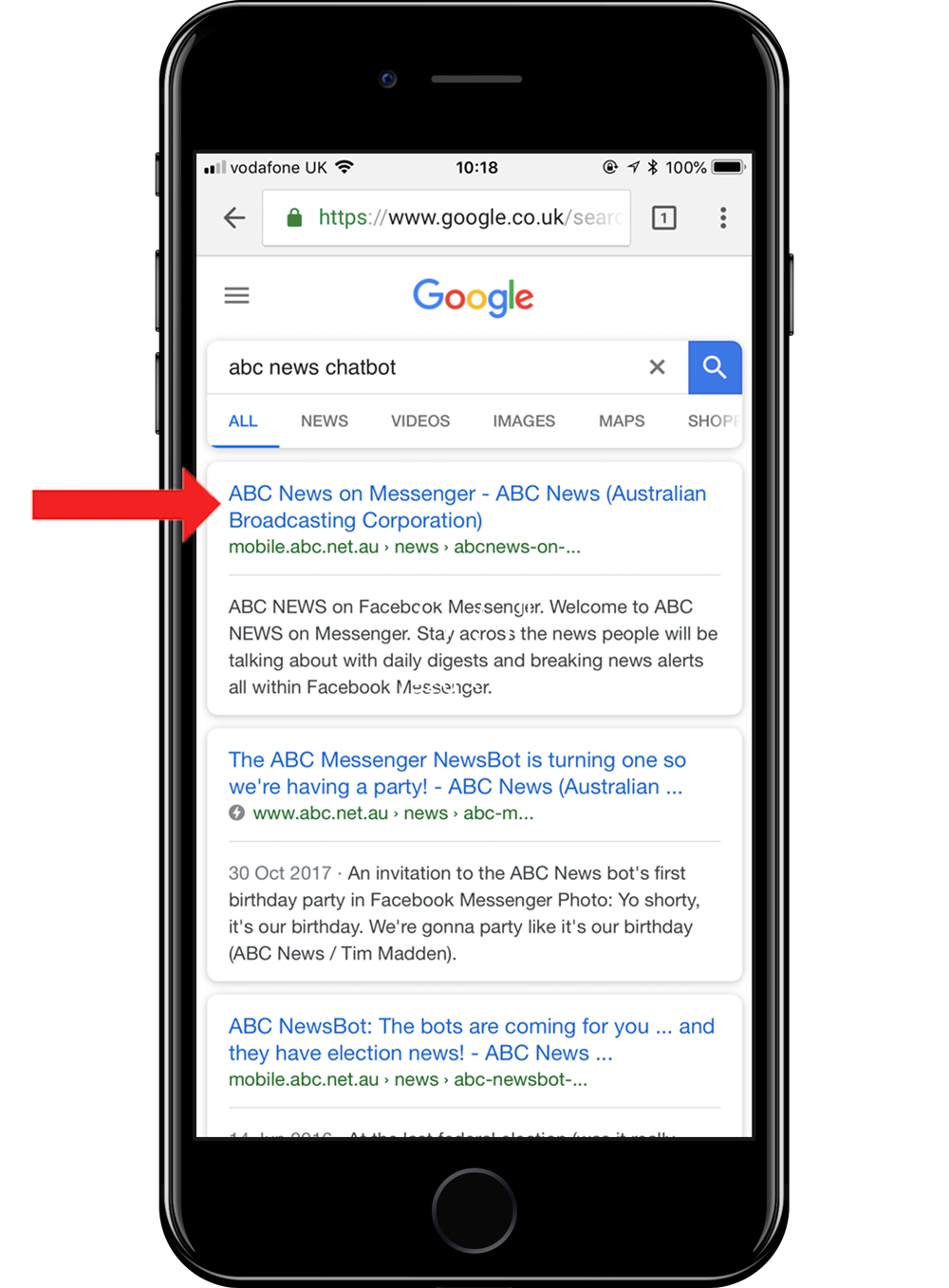
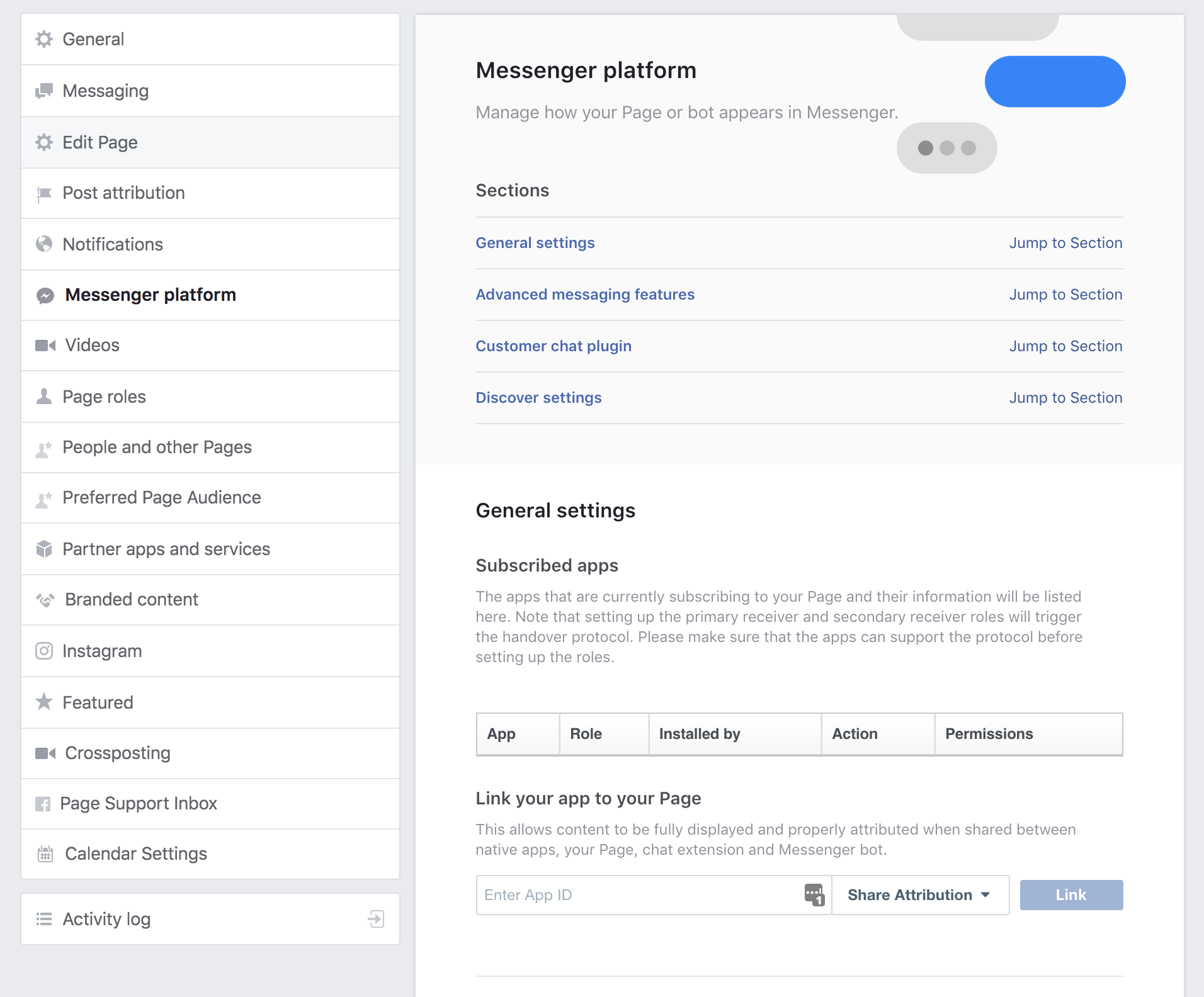
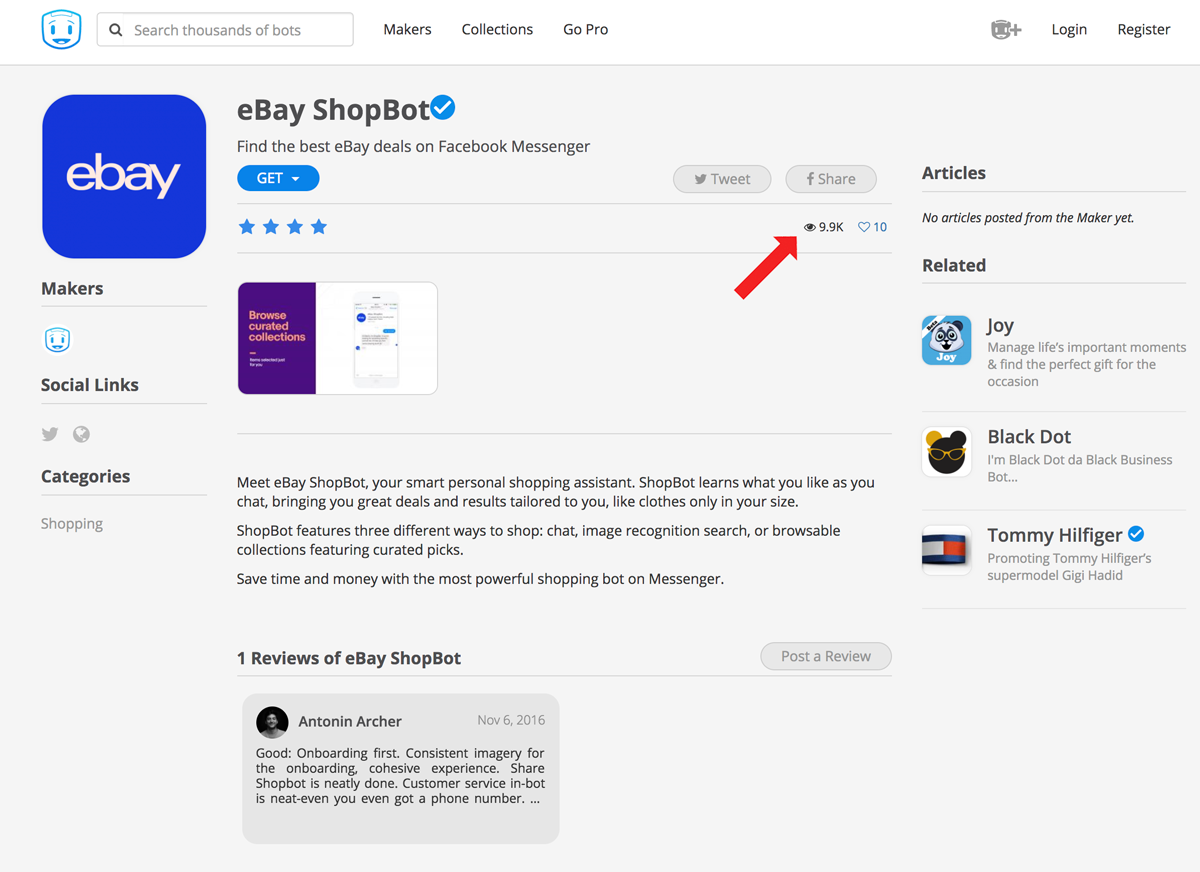
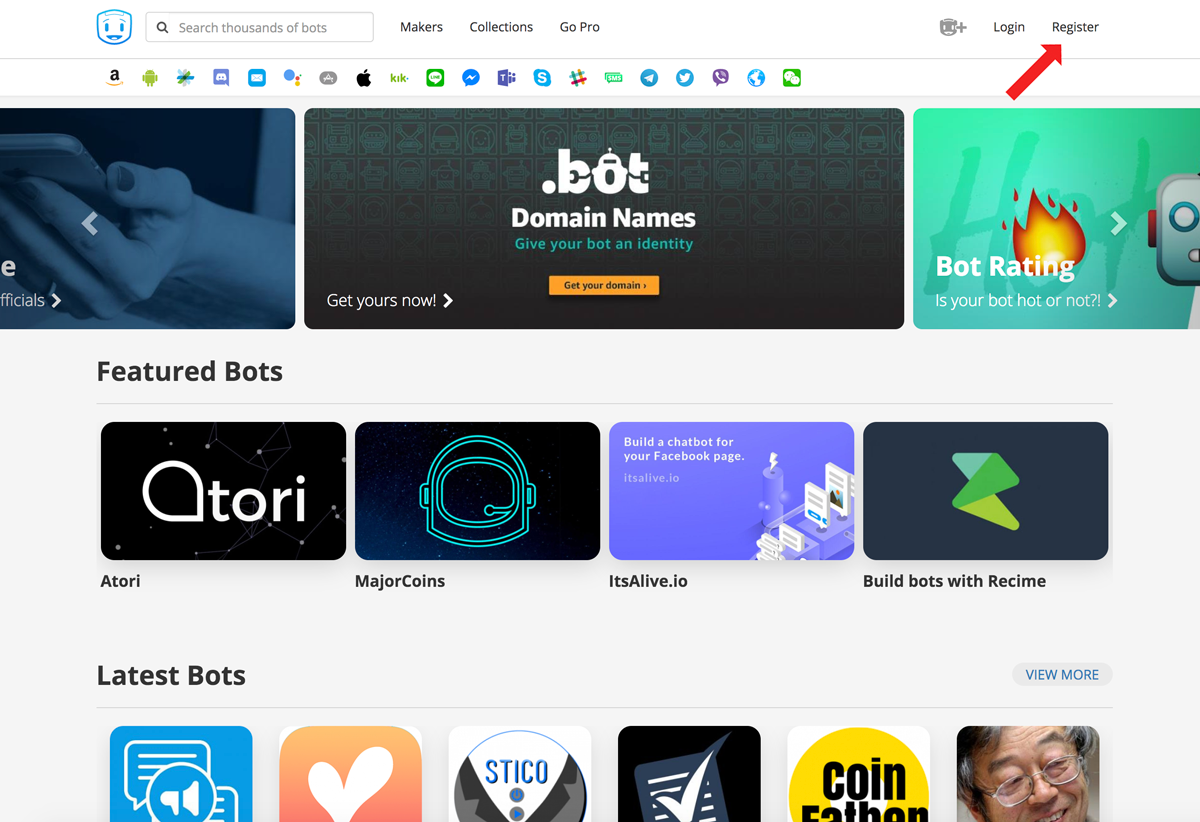
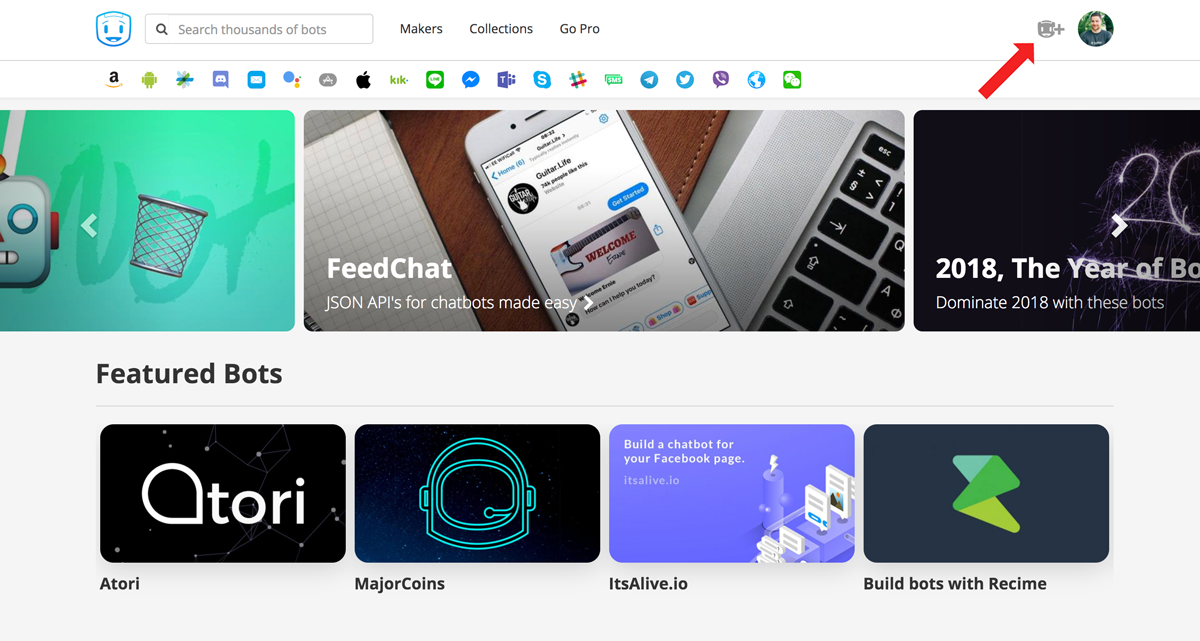
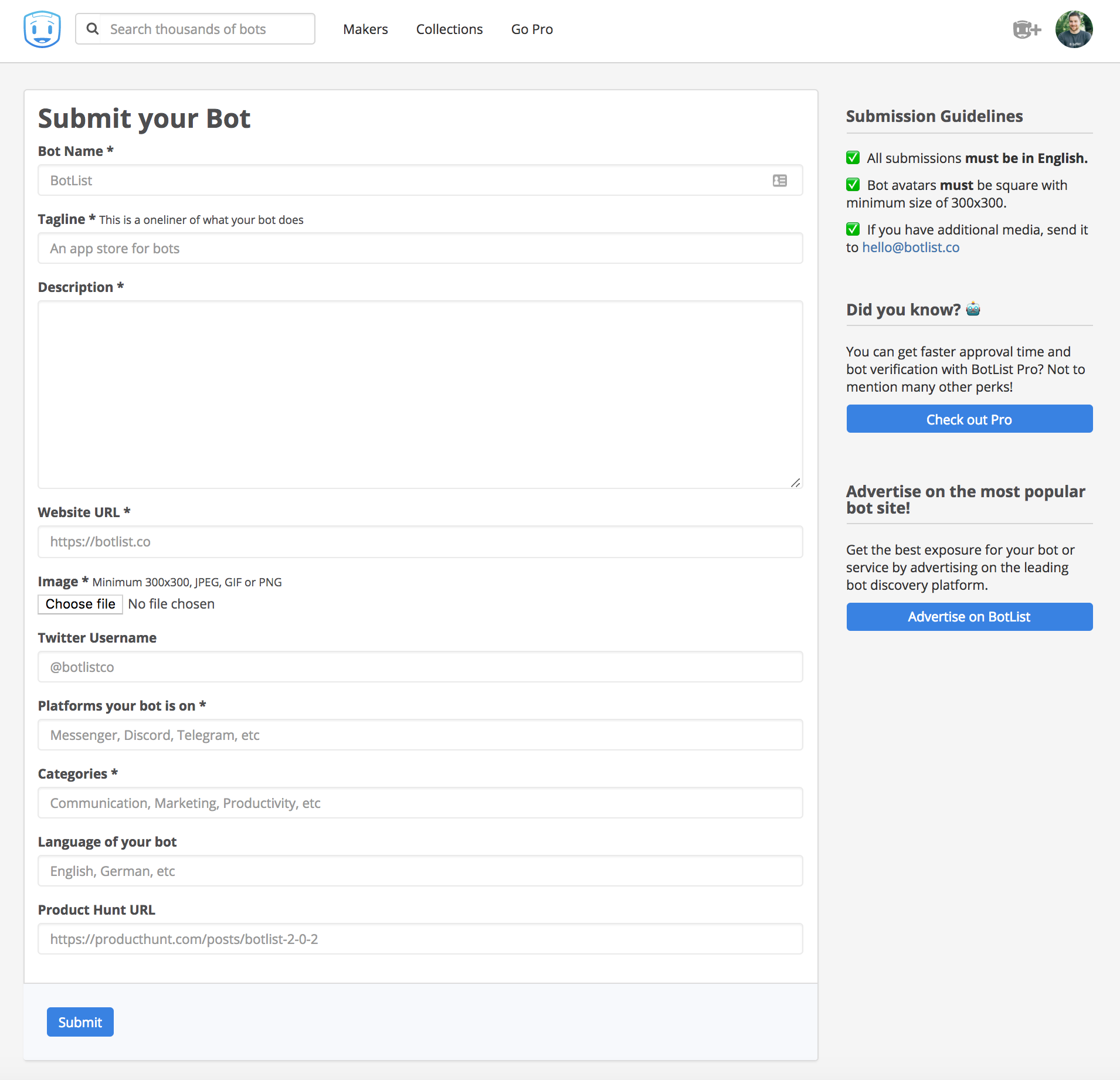
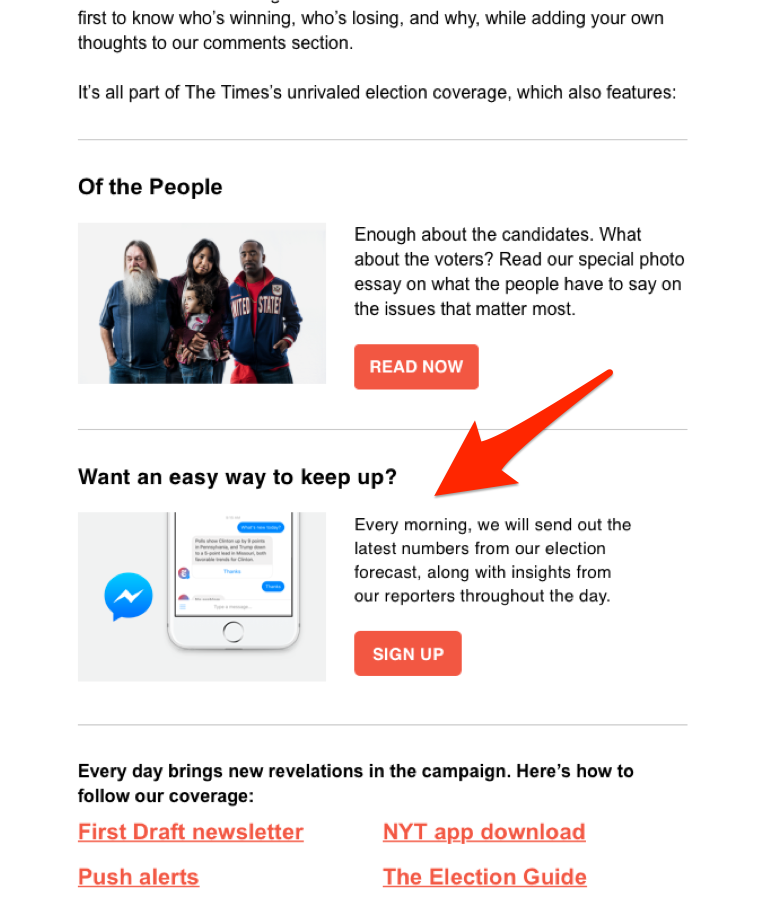
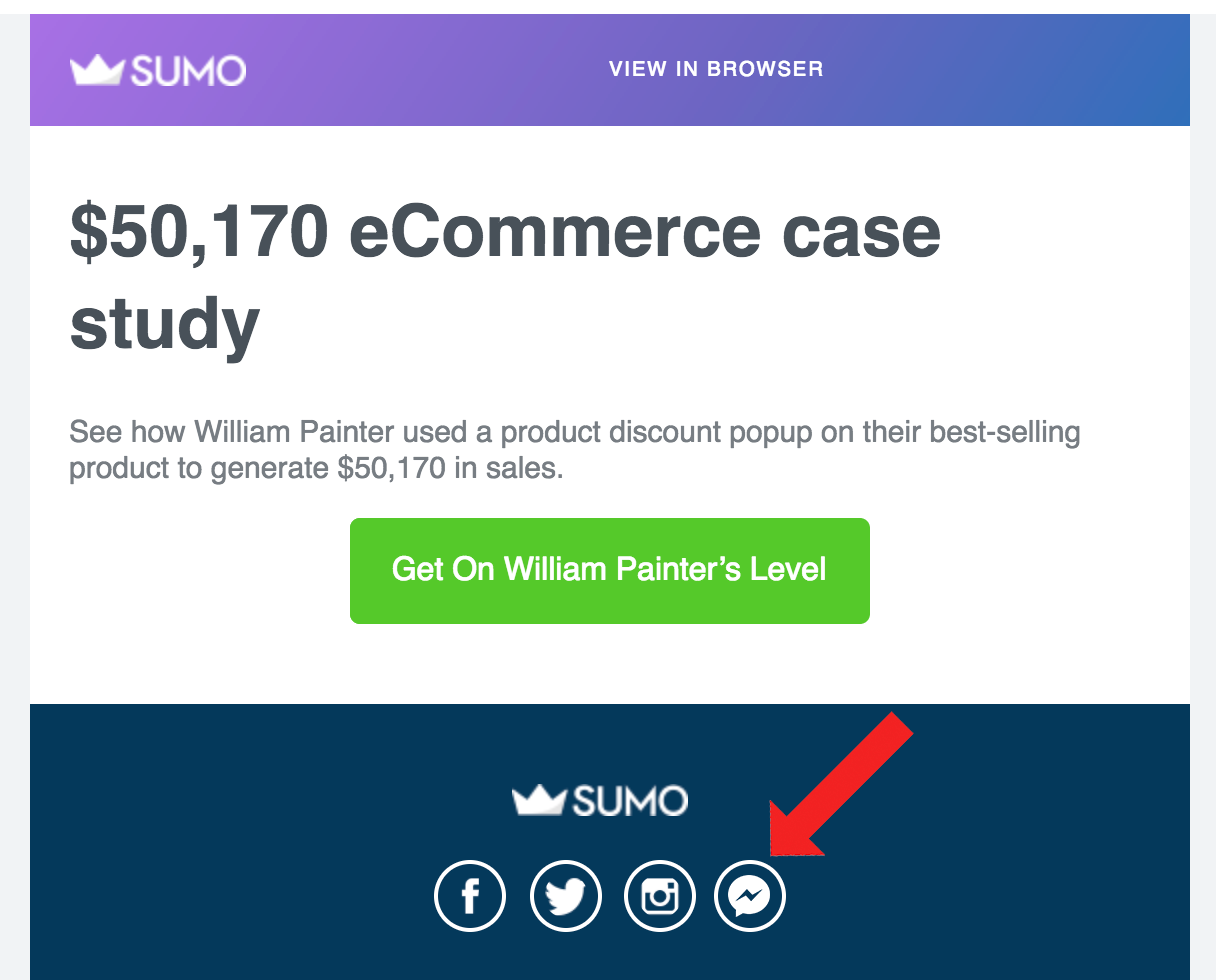
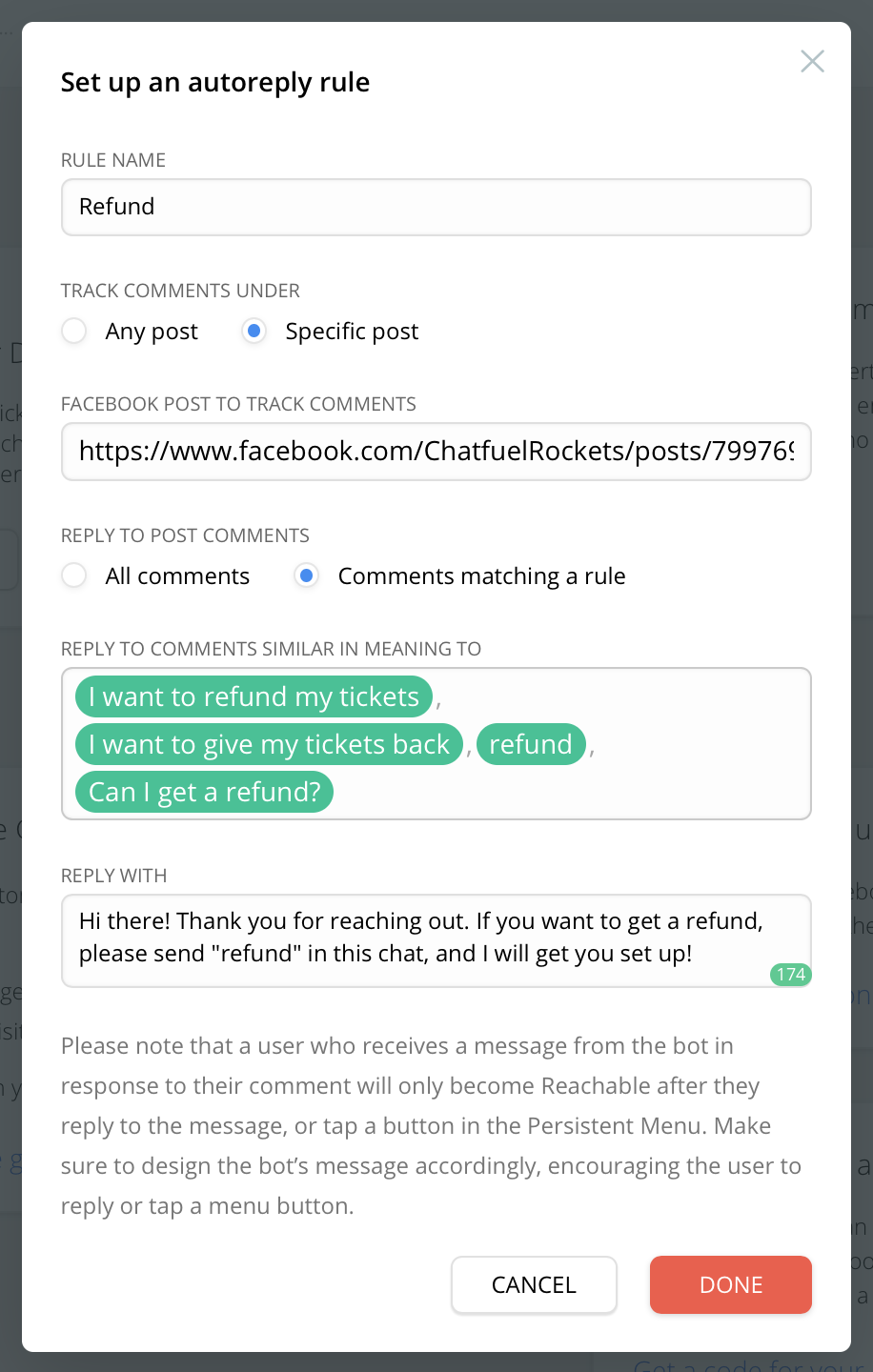
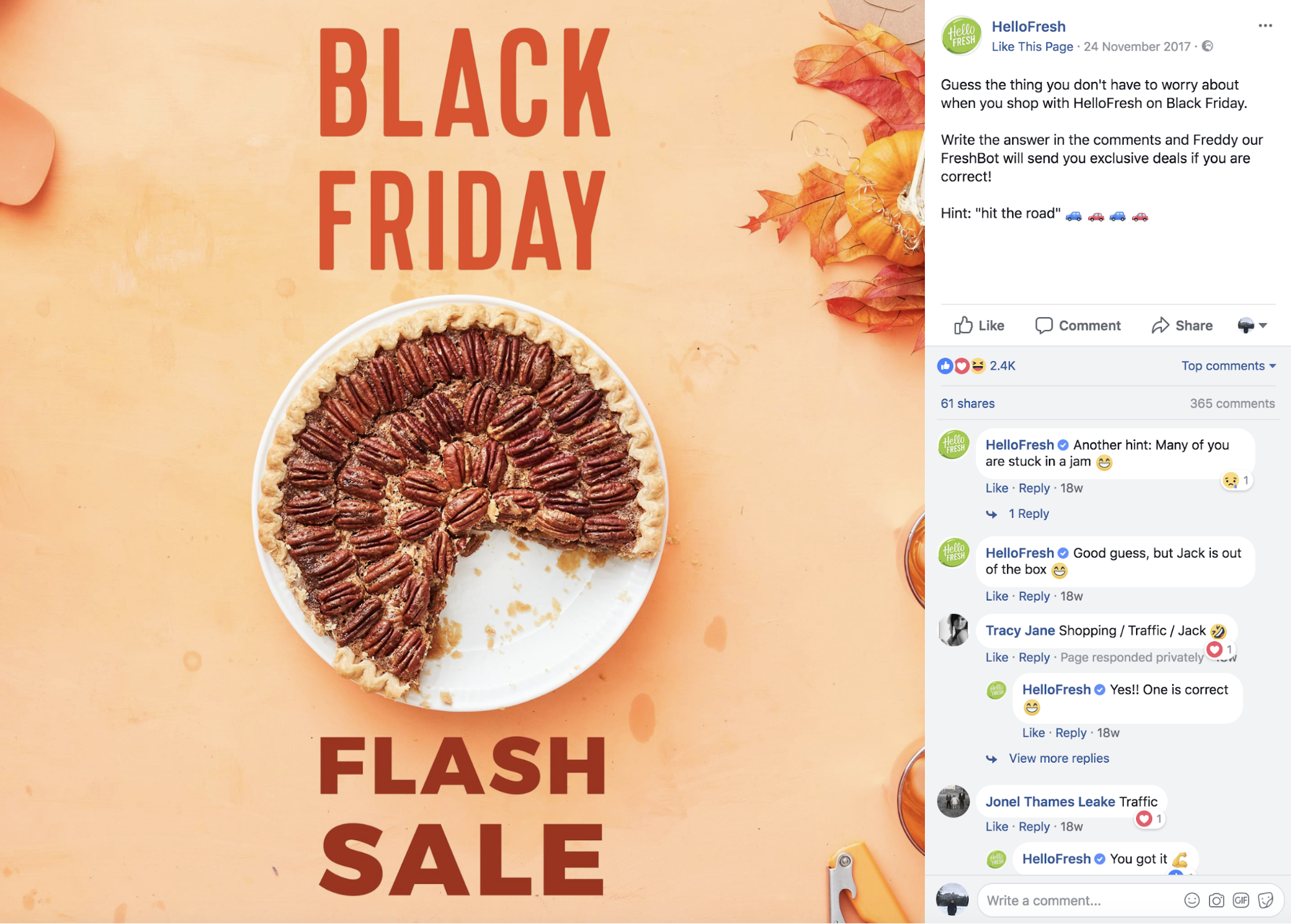
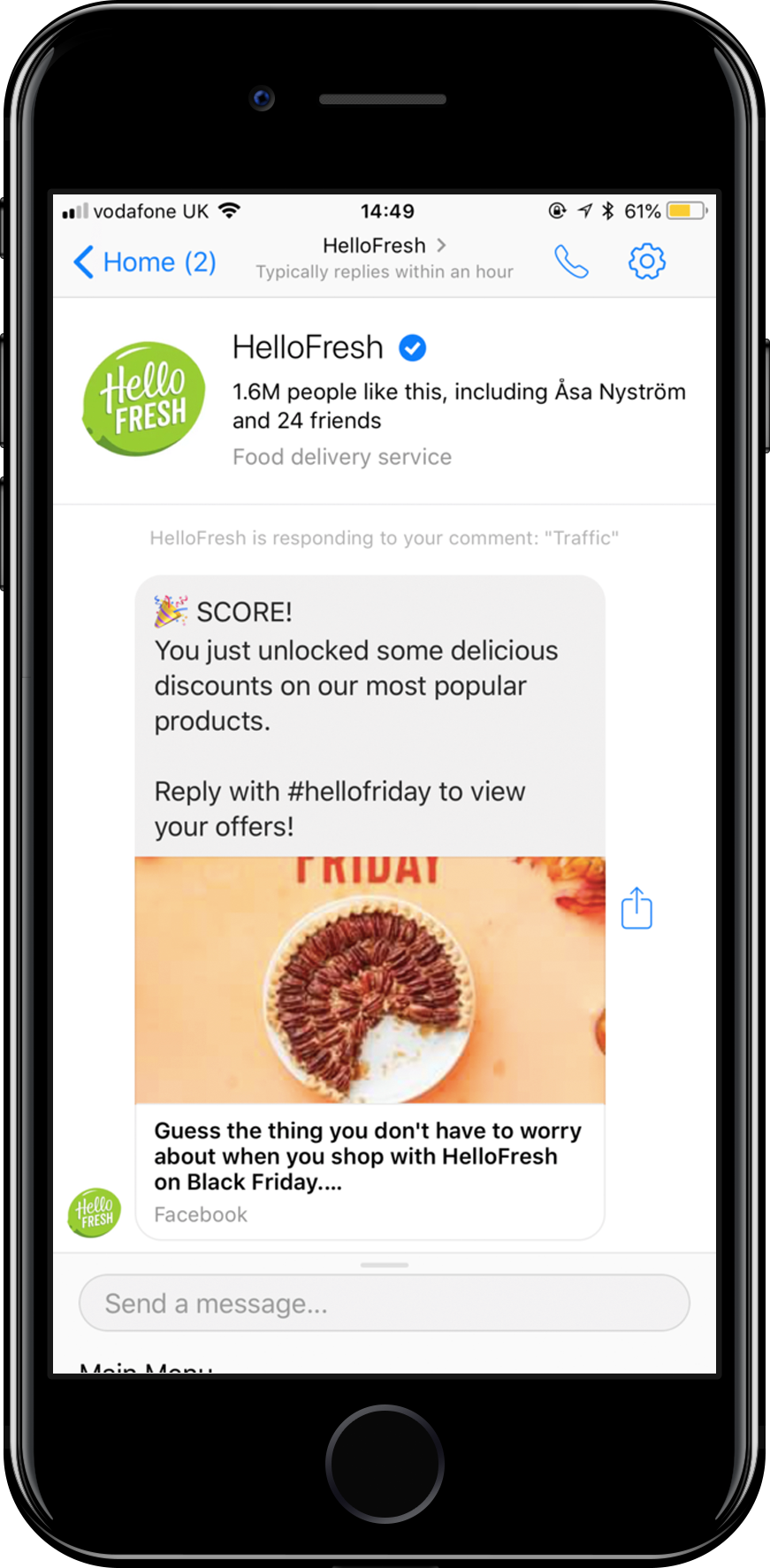
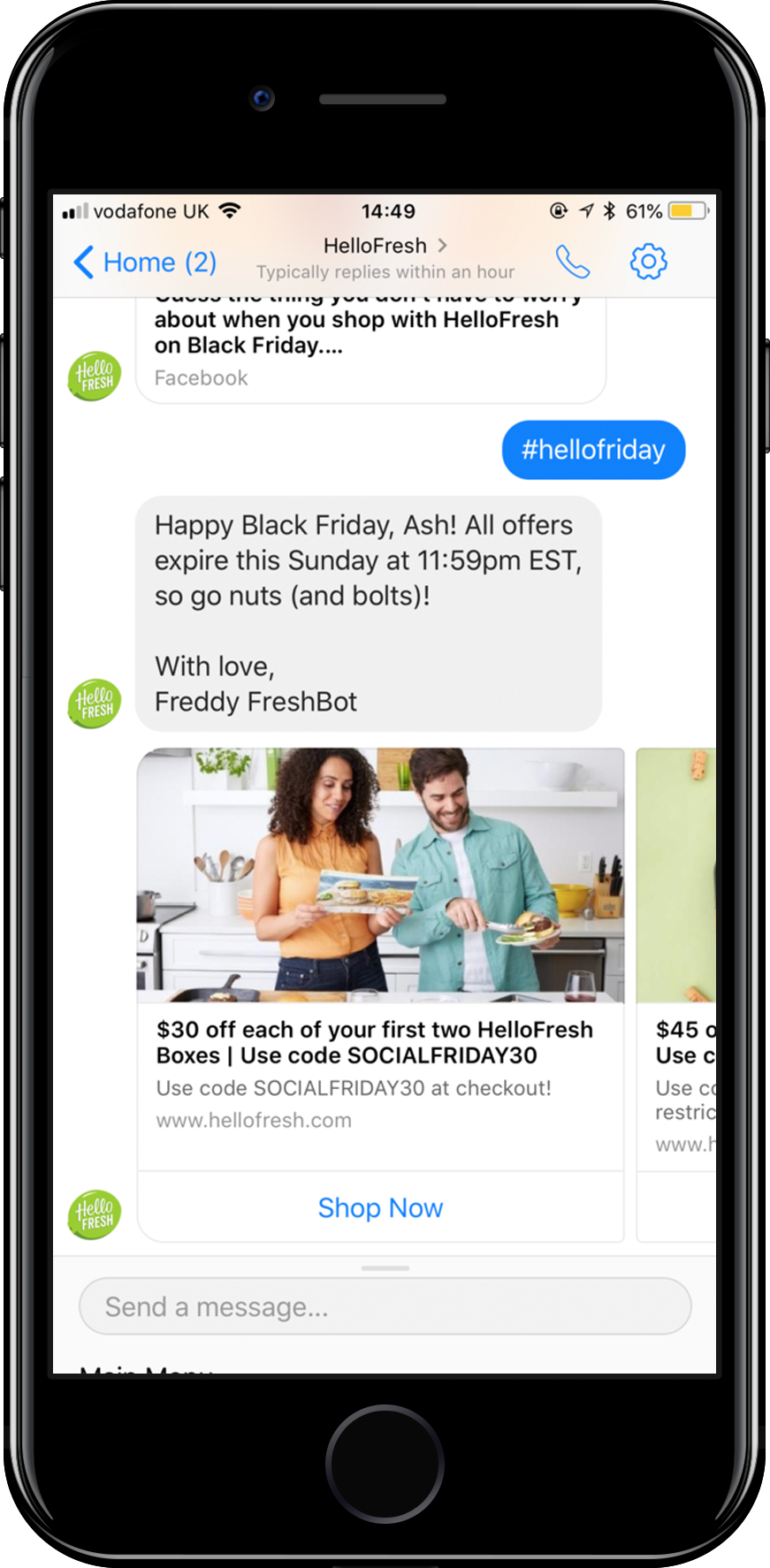
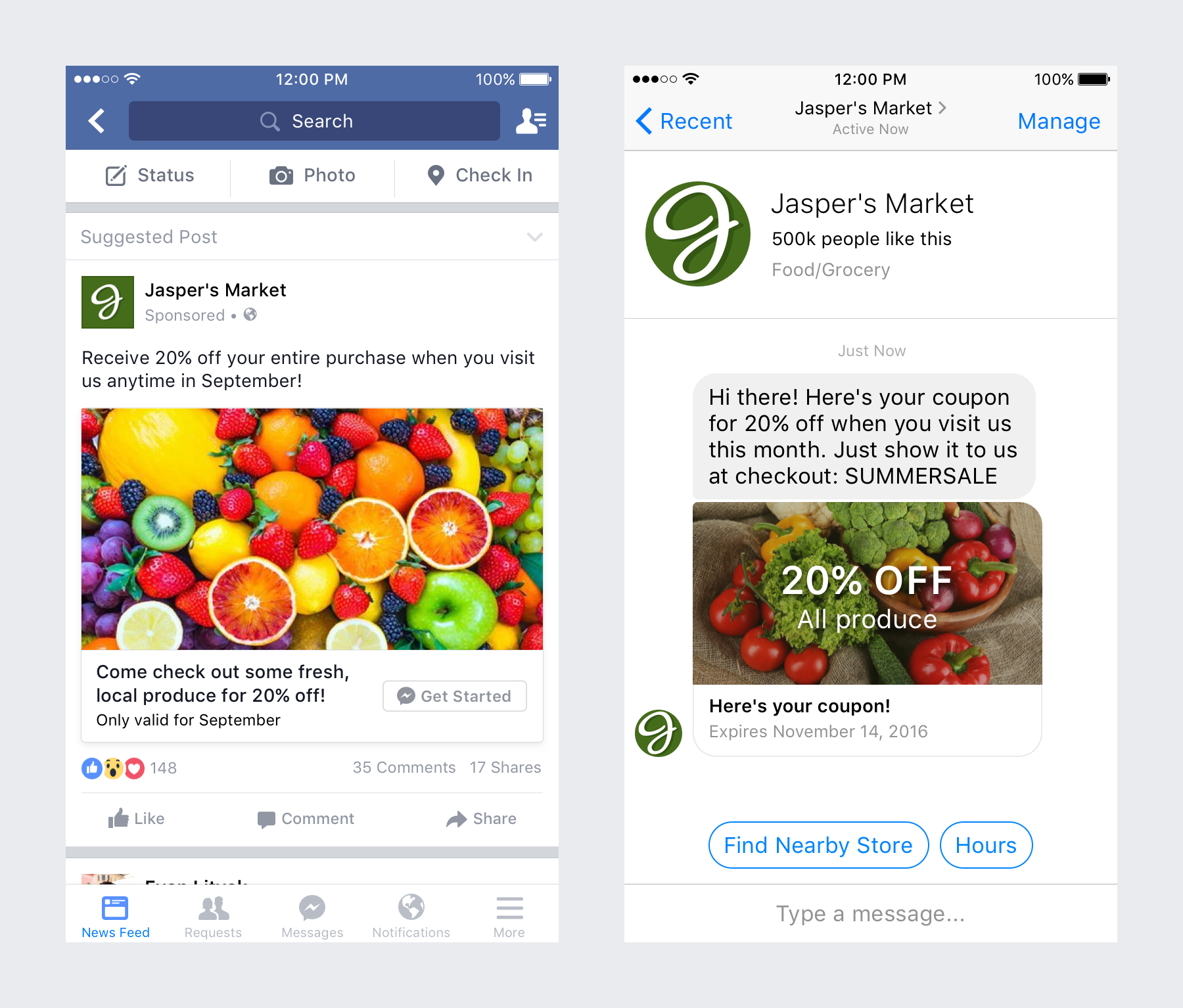
Comments