Imagine if you could send emails and segment your customers automatically, driving extra passive revenue and improving your customer lifetime value.
You can! Check this out:
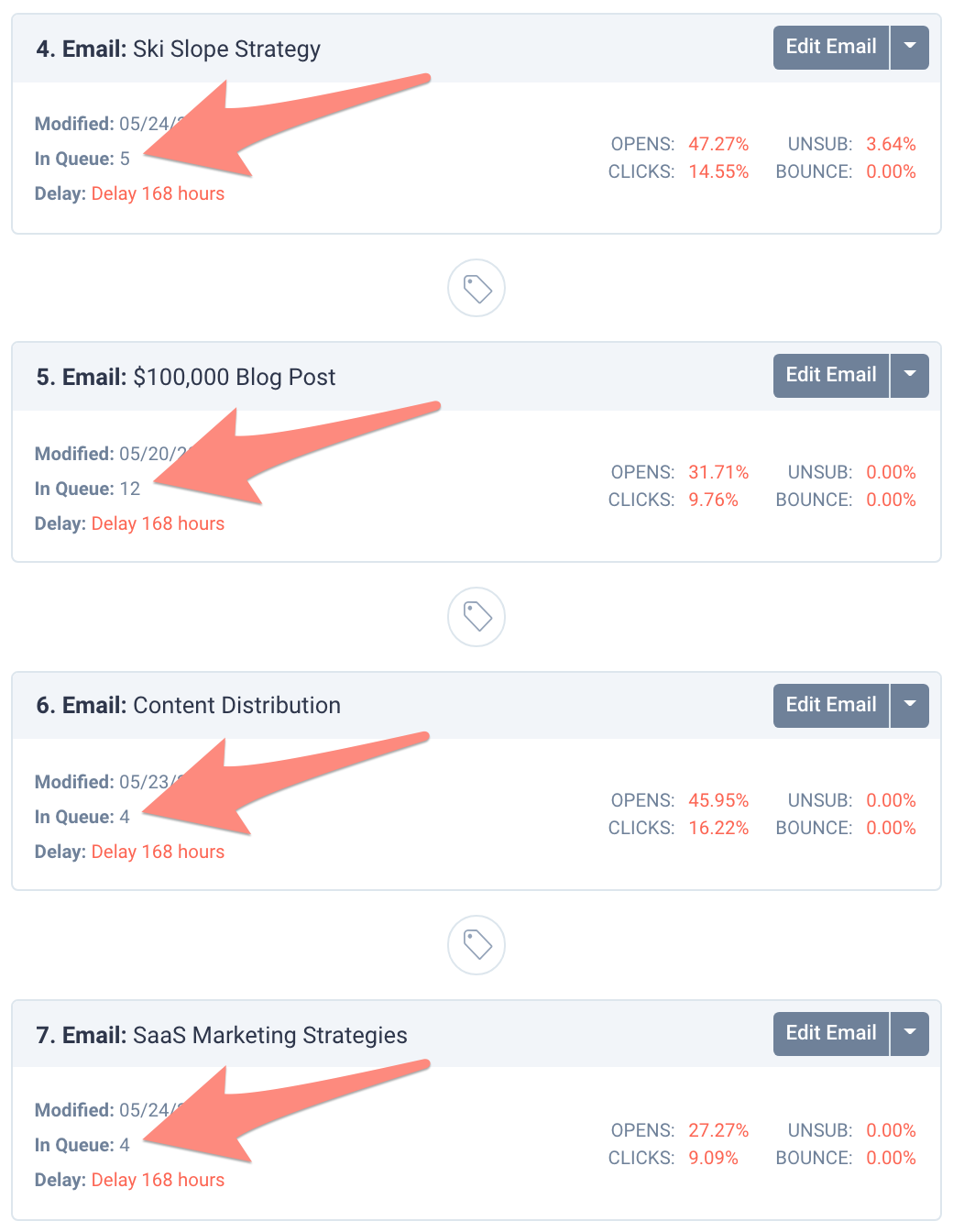
With an email drip campaign and a few hours of upfront work, you can:
-
Nurture new leads into customers.
-
Save abandoned carts.
-
Improve repurchase rate.
-
Re-engage past customers.
And it can continue to work and provide an ROI for years to come!
In today’s article, I share beginner and advanced drip campaign strategies, how to set up your own drip campaign, and more. Let’s dive in!
%(tableofcontents)
What Is A Drip Campaign?
A drip campaign is a series of automated emails that “drip” out to your subscribers over time. Most email marketing services (like Sumo or MailChimp) offer this feature.
You can create drip campaigns for multiple situations, such as welcome emails, re-engaging subscribers, abandoned cart recovery, and more.
Why Set Up A Drip Campaign?
Why not set up a drip campaign? It can benefit your business in many ways, including helping to:
-
Create engagement: You can set up a welcome campaign (which I’ll share later down this post) that gets your new subscribers to take multiple actions. This will improve the chances you’ll be able to sell to them, including getting them to follow you on social, whitelist your emails, and more.
-
Re-engage old customers or subscribers: A segment of your list hasn’t bought or responded in a while? Set up an automated campaign that goes out to anyone who hasn’t bought anything or opened an email in the last 90 days.
-
Nurture leads into customers: Probably the main thing you want; turning new subscribers into repeat customers can easily be done with a proper drip campaign by answering common objections and building trust.
-
Connect with your audience: Email is a perfect medium to share your story, mission, and values. Why did you start your brand? What mission are you trying to accomplish? Let your subscribers know!
-
Build trust: You can use your drip campaigns to predicatively answer common questions people interested in your products or services have before they even know to ask them! This builds massive trust with your audience. You can find common questions via your customer support emails; what are customers asking you often?
These are just scratching the surface of what’s possible with drip campaigns! We’ll get into some more advanced strategies at the end of this post, but for now, let’s get into the beginner strategies.
Beginner Drip Campaign Strategies
There are a ton of ways to set up automated email drip campaigns. But the most common (yet still incredibly useful) strategies include:
-
Welcome Campaign
-
Abandoned Cart Campaign
-
Re-Engagement Campaign
I’ll show you what makes each campaign type work so well, along with an example of each.
Welcome Campaign
A welcome campaign is a series of emails your list gets after they first opt in. It starts with a traditional “welcome” email — an email welcoming them to your list.
It sounds simple, but this is possibly the single most important email you’ll ever send your subscribers because it sets the stage for all future engagement.
Your welcome email should:
-
Ask your subscribers to whitelist your emails.
-
Encourage them to follow you on multiple social media accounts.
-
Set expectations as to what you’ll send and how often.
Here’s an example of a good welcome email with a 78.8% open rate and 45.1% click rate (the second screenshot is the bottom half of the email):
Subject: Welcome to The Wandering Newsletter!
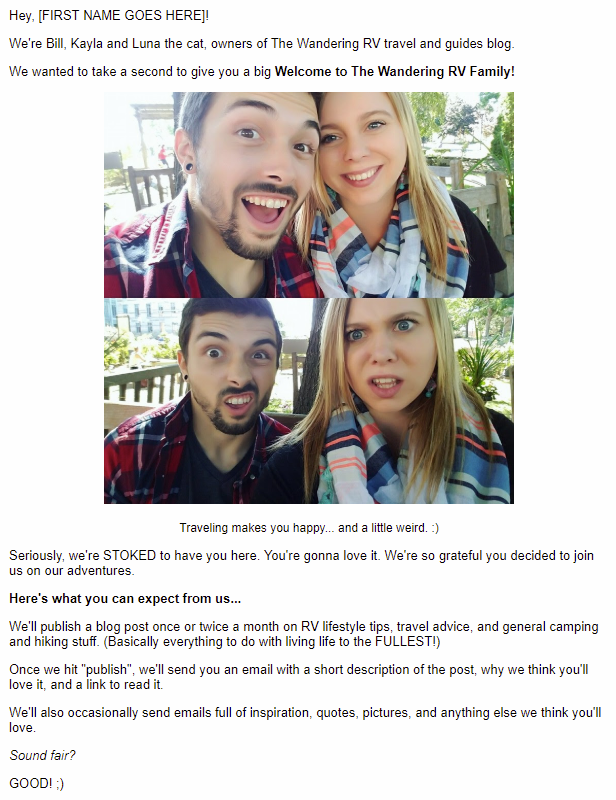
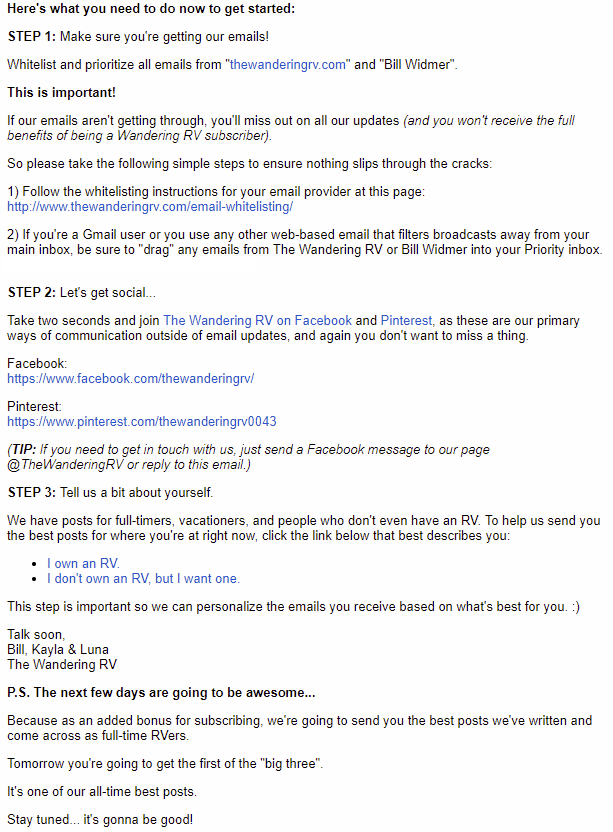
It touches on all the bases — I tell the reader what and when we’ll be sending then guide them through a few steps to keep them engaged. At the end, I “tease” the next email to get them excited to open it.
After the welcome email, you’ll want to send some of your best content that relates to whatever they opted in for. If they signed up for a…
-
Vegan ebook, send them common mistakes vegans make or foods to get extra protein (since vegans often struggle with protein when they first make the switch).
-
Guide to archery, send them an article about beginner tips for new archers.
-
General newsletter, send them your most-trafficked or most-shared articles.
You get the idea.
Abandoned Cart Campaign
Next up, we have a drip campaign triggered whenever someone abandons their cart. Given that somewhere between 55% and 82% of all carts are abandoned, this email drip sequence can make you a lot of money![*]
An abandoned cart sequence might look like this:
-
Drip 1: The “You Forgot This” Email (Stress that it may sell out)
-
Drip 2: The Discount Email (Offer a discount if they buy)
-
Drip 3: The Urgency Email (Stress that the discount is running out)
The first email should mention that they forgot items in their cart, and perhaps use some form of urgency, such as “limited quantities” or “act fast.” This email from Doggyloot is a great example of urgency and humor:
Subject: There’s still time to fetch your deal from doggyloot
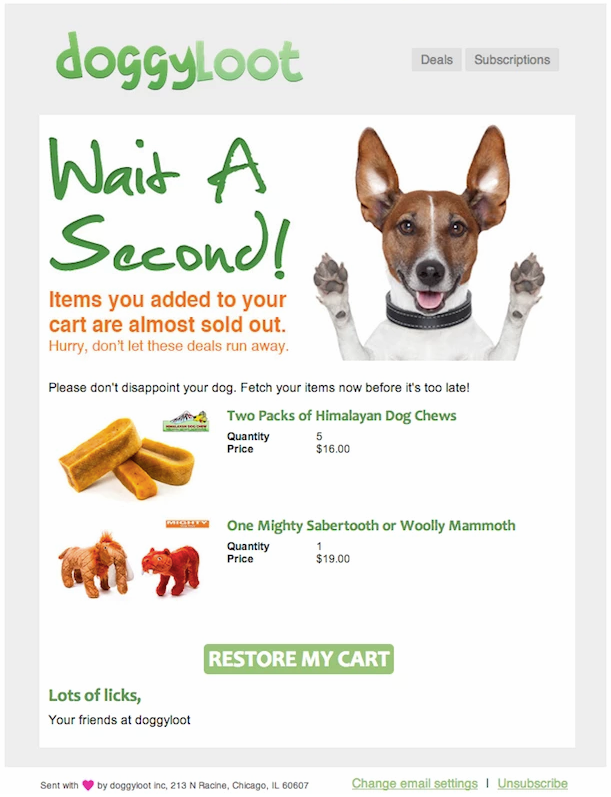
After the initial email, you can send a limited-time discount to try to seal the deal. If they still don’t bite, send one final email stressing the urgency of the limited-time coupon code and mention the benefits of whatever they’re buying one last time.
This email from Tenikle is a great example of combining a discount and urgency in one email (the {discount} will be filled in with a discount code in the actual email):
Subject: Final Hours: 10% off your order
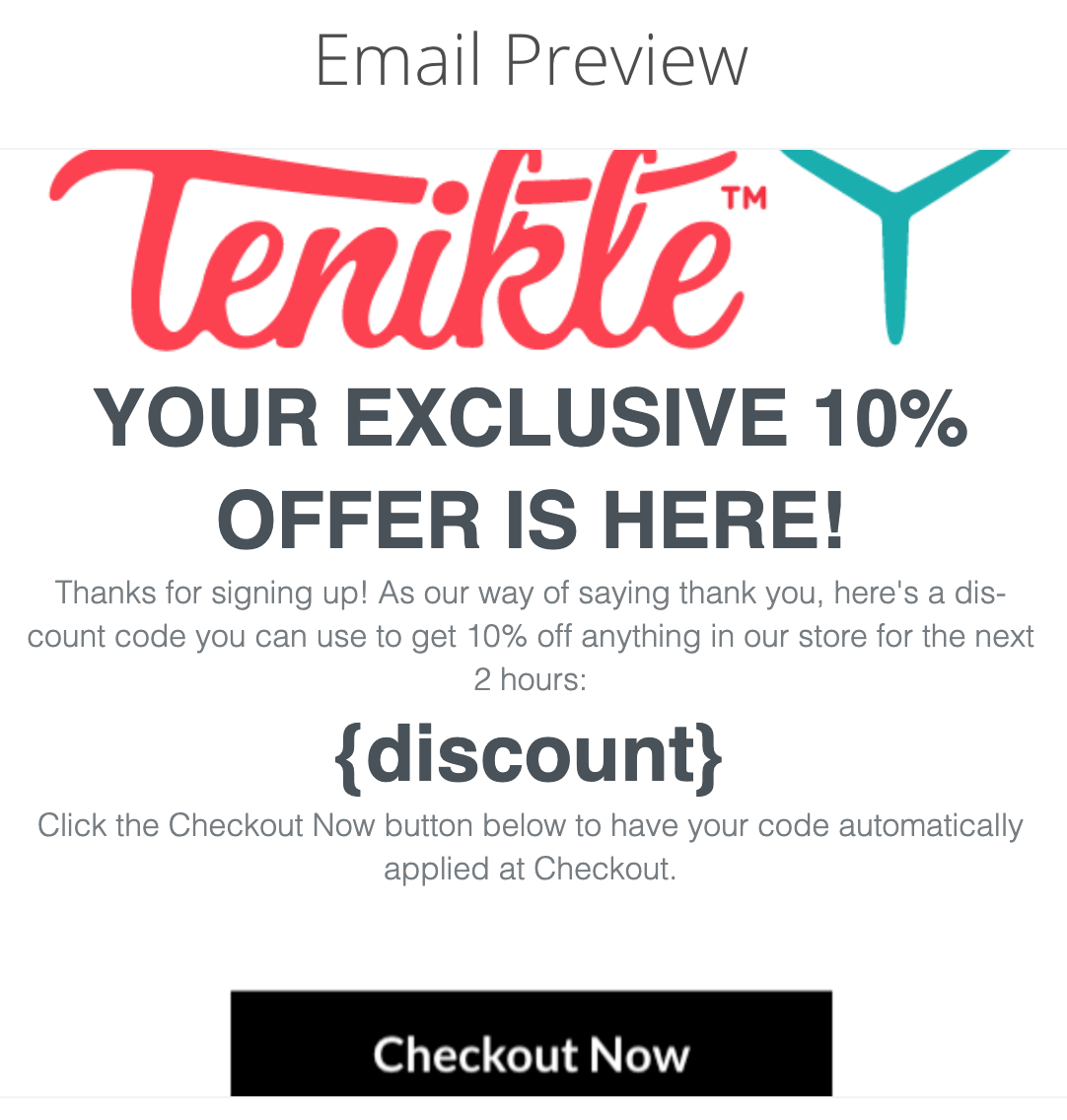
It gets a 43% open rate and 9% click rate:
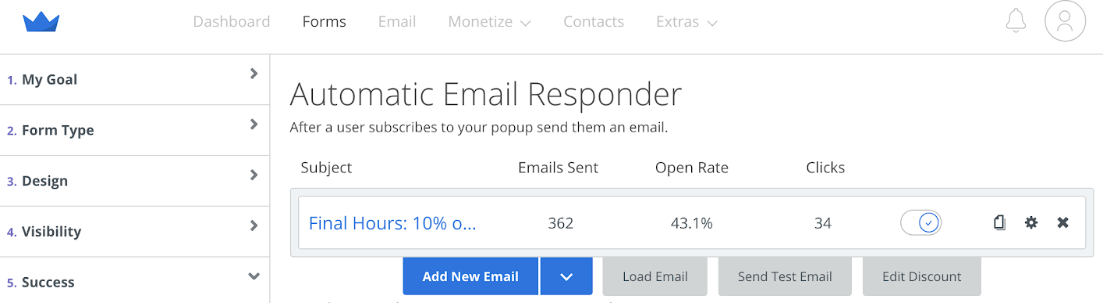
You can automate this campaign using a Sumo form on your checkout page to collect emails, and the Automatic Email Responder to send the emails (like Tenikle did above).
Re-Engagement Campaign
The last beginner strategy I’ll share is a re-engagement drip campaign. The goal here is to re-engage past customers who haven’t bought in a while (say, 90 days) or subscribers who haven’t clicked an email recently.
You’re trying to either get them to act on your emails OR get off your list so you’re not hurting your engagement rates and potentially increasing your risk of landing in the spam folder. Plus, reducing inactive subscribers often reduces email marketing software costs.
The campaign might look like this:
-
Drip 1: The “Come Back” Email (Ask if they still want to receive emails.)
-
Drip 2: The “Missing Out” Email (Use FOMO by telling them what they’re missing out on by not opening your emails.)
-
Drip 3: The “Final Call” Email (Tell them if they don’t respond you’ll remove them from your list and they’ll miss out on something important, such as a discount or new products.)
One great example is this blunt and straightforward email from Noah Kagan:
Subject: I'm removing you from my email list
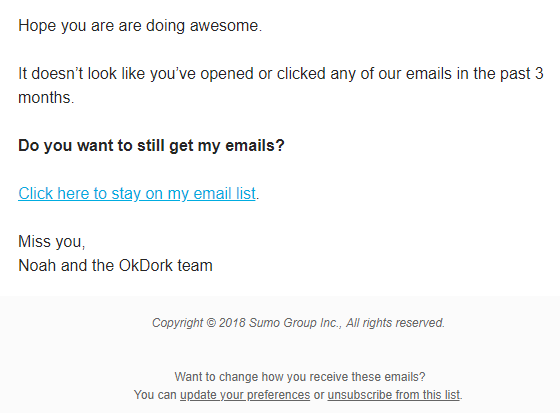
How To Set Up A Drip Campaign
Here’s a step-by-step guide to set up a drip campaign using Sumo (but it works similarly with pretty much any email marketing platform).
Step 1: Create An Email Automation
In your Sumo account, click Email > Automations > + Create Automation.
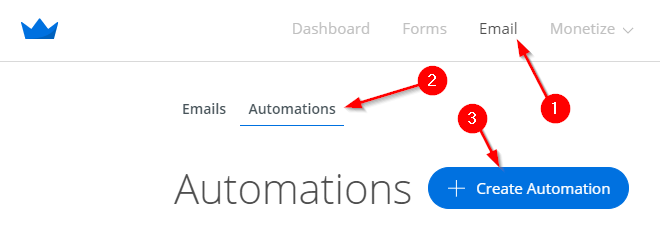
Fill out the details on the next page. The name is just for you; your subscribers won’t see it. For this example, I’ll be creating a welcome campaign.
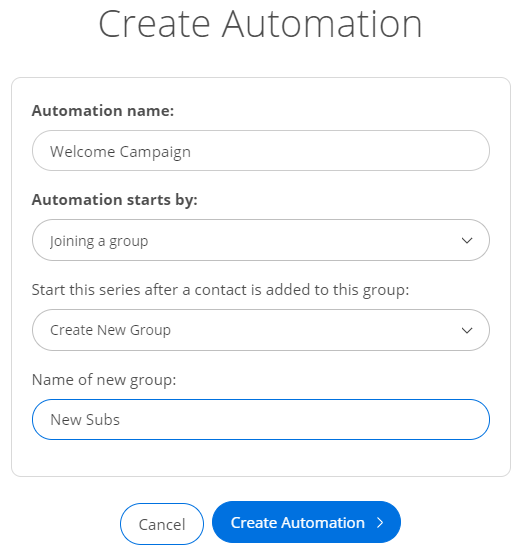
Click Create Automation >. You’ll be directed to an overview screen where you can see all the emails in your automation and how your email gets triggered (e.g., joining your list triggers a welcome email).
Step 2: Write Your Emails
To write your first email, simply click the email icon below the Trigger.

From here you can set your From Name, Subject, Reply To email, Preview Text, and write your email content. Go ahead and fill these out, then click Save Email > in the bottom right.
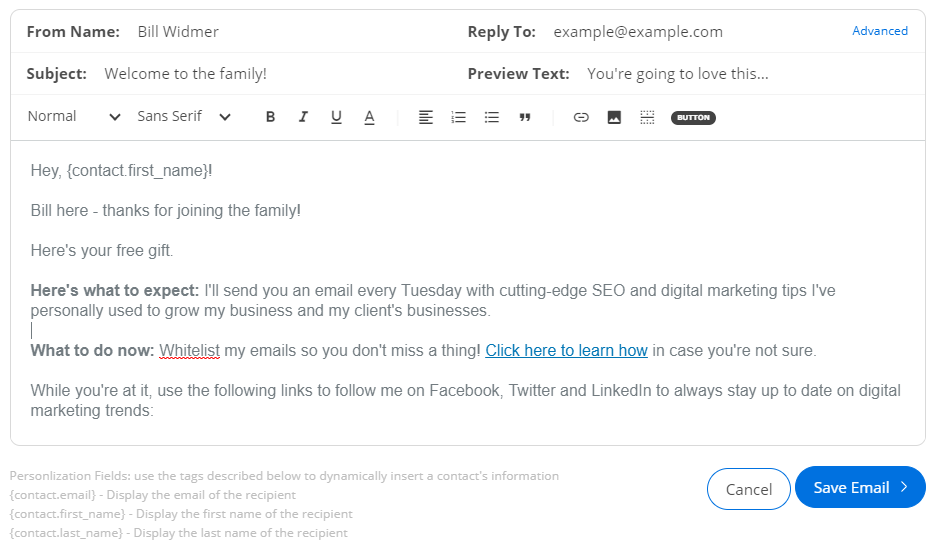
Not sure what to say? Click the button below to get my fill-in-the-blank drip campaign templates for you to copy-paste right into your content box!
Get My Drip Campaign Templates
Once you’re finished with this email, write a few follow-up emails to send out over the following days/weeks/months (depending on how ambitious you’re feeling and how much flexibility you want in your sending schedule).
When you’re done, it should look something like this:
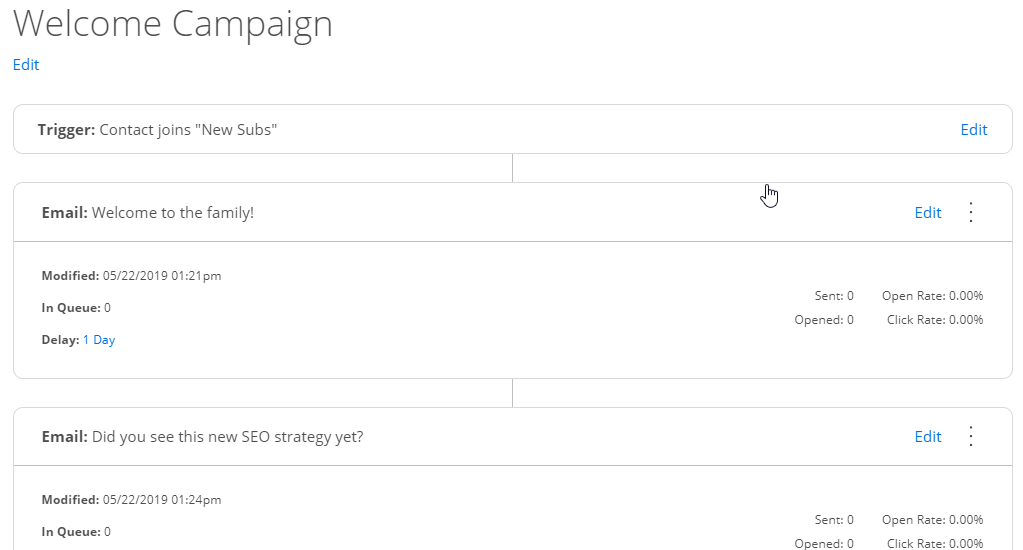
Pro Tip: You can set the delay time between emails by clicking the “1 Day” link next to Delay in the information box below each email.
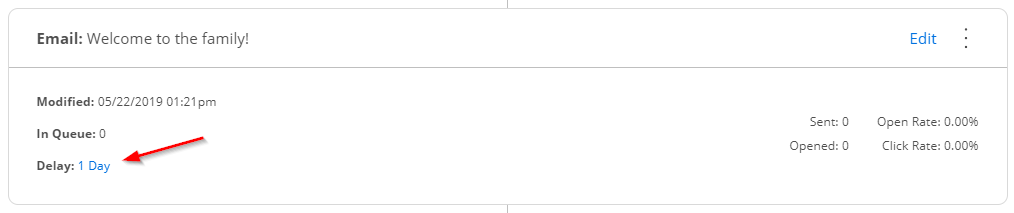
That’s it! You now have your first drip campaign set up. Nice!
Advanced Drip Campaign Strategies
All right, time to level up. We’ve covered the basics, but what are the elite-level marketers doing with their list to make the highest possible returns?
In this section, we’ll cover three advanced strategies:
-
RFM Drip Campaign
-
Gamification Drip Campaign
-
Past Purchaser Drip Campaign
Here we go!
RFM Drip Campaign
RFM campaigns are triggered based on Recency, Frequency, and/or Monetary value. It’s an advanced strategy called behavioral marketing (marketing based on your customers' or subscribers' behavior).
-
Recency: When the customer last placed an order.
-
Frequency: How many orders the customer placed.
-
Monetary: How much the customer spent.
You create multiple segments (each with a different drip campaign) based on these values. Here’s how that might look:
-
High Recency, High Frequency, High Monetary: Reward your most loyal customers with an email offering exclusive privileges that make them feel special. For example, you could offer free shipping and above-average discounts.
-
High Recency, Low Frequency, Low Monetary: These are your most recent purchasers. Build their trust with welcome offers, product usage tips, or other information that newbies would find helpful.
-
Low Recency, Low Frequency, Low Monetary: These recipients may not be worth mailing to but anyone on this list should trigger a re-engagement campaign to try to get their attention back!
For example, once a customer reaches >$100 in purchases, you could send them an email like this:
Hey, [name]!
We noticed you just made over $100 in purchases. We’re honored you chose to spend your hard-earned money with us!
As a thank you, we wanted to give you 20% off your next order. Use coupon code VIP20 to claim your discount!
We take care of our customers. Once you spend $200 with us, we’ll give you an even bigger discount. See you soon!
Cheers,
Brand
You can also send emails giving customers rewards for the number of orders purchased within a given period. Just make sure you let them know that increased purchasing is rewarded!
Gamification Drip Campaign
A gamification drip campaign is triggered based on a lead score (e.g., 10 points for an open and 20 for a click). When a contact hits a certain lead score (e.g., 20, 40, and 100 points), bonus content is sent.
This is a great way to get people to constantly open and click the links in your emails, increasing engagement, exposure, and, ultimately, sales.
First, set up a lead scoring automation where your subscribers get 10 points after opening an email. Then, you create a lead magnet email letting your subscribers know they’ve entered into your gamification campaign once they’ve downloaded your lead magnet. Here’s what it looks like:
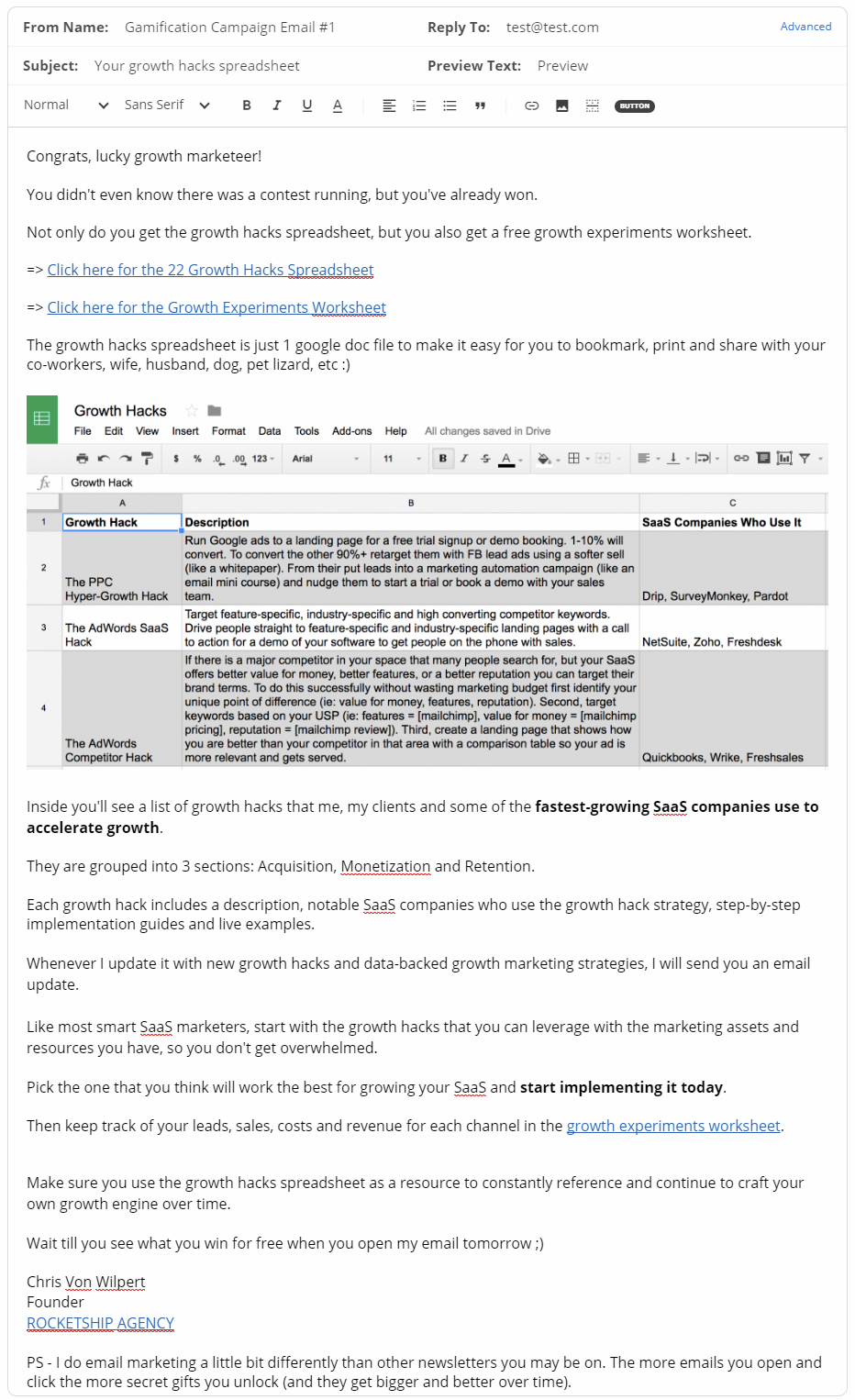
Finally, send them bonus content when they reach a certain lead score (such as 20 points, or opening two emails). The next email from the example above is this:

Past Purchaser Drip Campaign
Anytime someone buys product X (such as a camera), they get an email for complementary product Y (such as a tripod). These campaigns are excellent for increasing your customer lifetime value and revenue!
These are as simple as triggering an email after a customer purchases a particular product that has complementary products on your store.
Here’s an email I got from Berkey Filters after purchasing their water filtration system, giving me a discount on glass bottles to store my water (the second screenshot is the bottom half of the email):
Subject: [52% OFF] Boroux Basics 6-Pack!
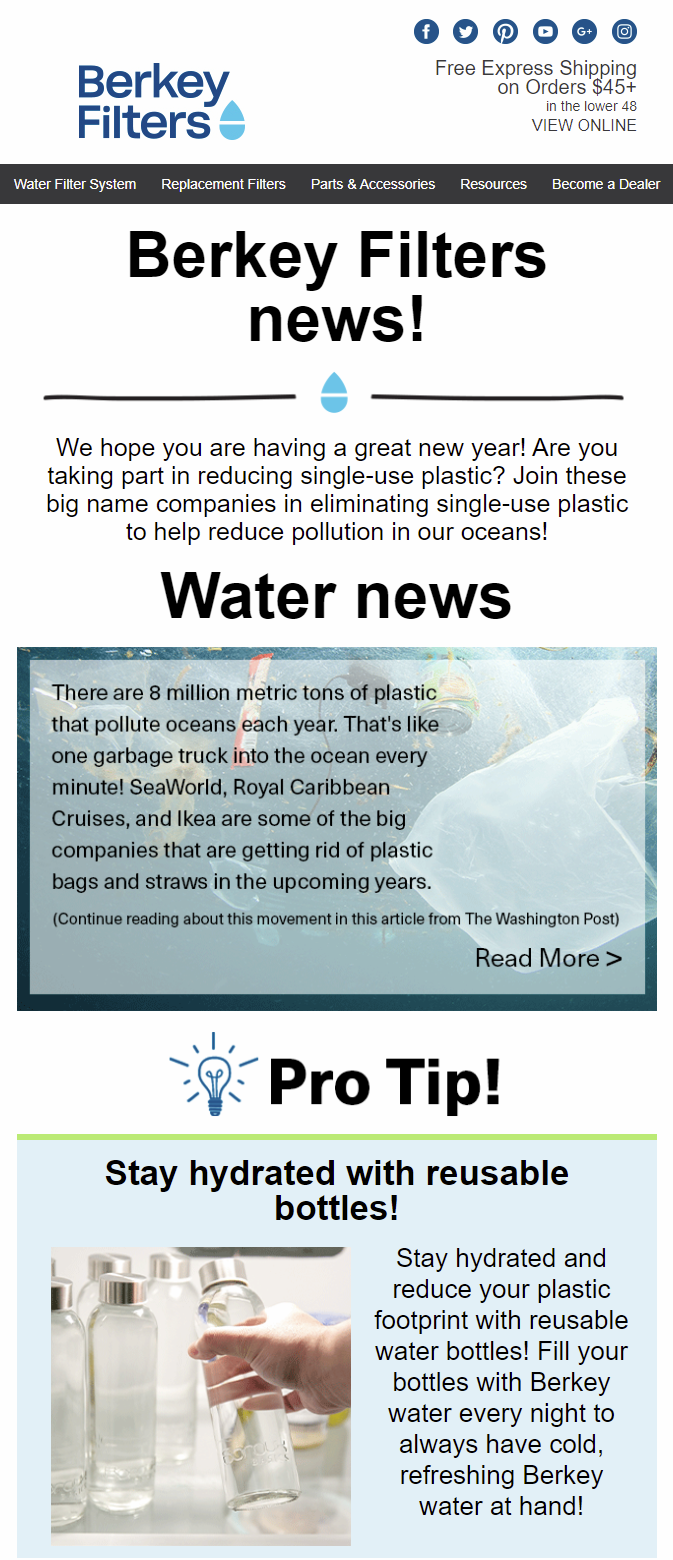
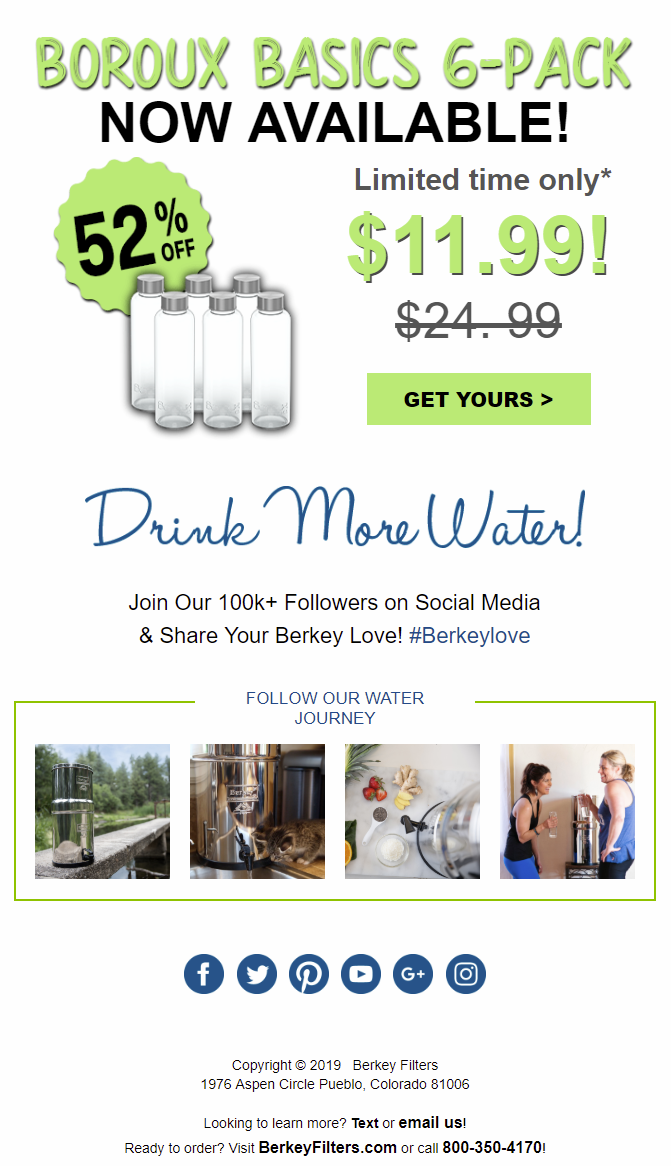
Get My Fill-In-The-Blank Drip Campaign Templates
Ready to set up a drip campaign but aren’t sure what to say? No worries, I’ve got you covered.
Click the button below to get my fill-in-the-blank drip campaign templates you can copy-paste right into your email marketing provider.
Get My Drip Campaign Templates
Turn on your business’s money faucet with drip campaigns.
Add A Comment
VIEW THE COMMENTS