You’ve written blog posts and you’ve gotten some traffic, and even though you have beautiful visitor numbers, your email list is another story.
You know that building an email list is important and you’ve started doing that, but your conversion rate is stagnant at around 1%. 2% on a great day.
What if you can get 10% of your website visitors to subscribe via email? How about 20%?
Sound too good to be true? It’s not. In fact it’s the #1 way Sumo builds an email list (see video walkthrough below):
All it takes is creating tactical content upgrades to give visitors irresistible value. We’re going to give you the tools and knowledge to do just that.
In this guide, we’re going to cover:
- What are content upgrades
- Why you should create them (people have seen conversion rates improve by over 300%)
- 28 different types of content upgrades
- The simple 5-step framework to get started with content upgrades
- 4 questions to help you come up with irresistible content upgrades
- How to easily host your content upgrade in under 5 minutes
- 9 tips to make your content upgrades into list building machines
What Are Content Upgrades
A content upgrade is bonus piece of information that elaborates on or complements a piece of content the reader is already interested in. The bonus is both highly valuable and in context with the page’s content so we gate the bonus by asking for an email address, a Facebook share, a tweet, or an email to a friend.
In other words, a content upgrade is a valuable offer created to get a visitor’s email address or get them to promote you.
For example, if you were reading about how to fix a broken toilet, reading might not be enough. You might be interested in watching a bonus video that shows you how to fix your toilet because you can follow along with the video.
Boom. It’s a perfect content upgrade because the video showing you how to fix a toilet is both valuable and specific to the article you’re reading.
Why Content Upgrades
Successful content upgrades have helped people grow their email list exponentially.
If you’re unsure whether content upgrades will work for you, look below at the results from Backlinko by Brian Dean, an internationally-recognized entrepreneur and SEO expert.
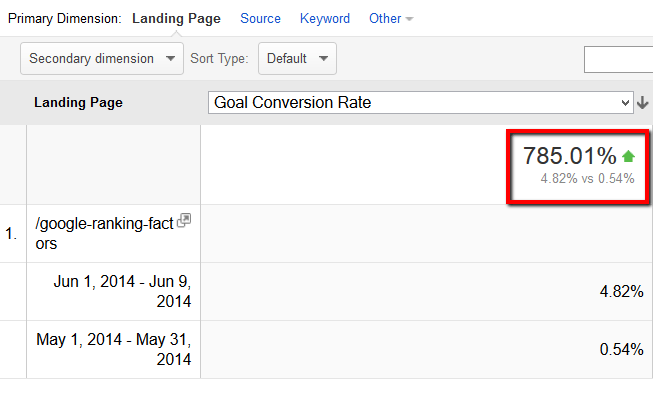
Yep. That’s a 785% improvement. Not too shabby.
But Brian isn’t the only one who has seen lucrative results from implementing content upgrades.
Devesh Khanal increased one blog post’s conversion rate for Growth Everywhere by 492% by implementing a content uprade. Imagine doing that for ten blog posts.
Conversion rates are high for content upgrades because they provide an immediate reward instead of presenting a generic “subscribe for free updates” call-to-action. The reader is primed to give you their email for something useful and relevant to what they’re already invested in reading about in that exact moment in time.
It can be difficult to set up content upgrades. Keyword is can. However, using tools like Welcome Mat, List Builder, or Scroll Box, you can be set up in less than five minutes.
When it comes down to it, the time it takes to create a content upgrade should be thought of as an investment. As you saw above, the effects of implementing even one content upgrade can be exponential.
In fact, depending on what type of content upgrade you want to create, the whole process of ideation, creation, and implementation can take less than 30 minutes.
Before I tell you how to quickly create a content upgrade, here are 28 different types of content upgrades you can create.
28 Types of Content Upgrades You Can Easily Create
1. A cheat sheet
Depending on what your blog post is about, a cheat sheet can be a simple content upgrade. For example, if I write a blog post explaining the different tags in HTML, I can create a one-pager of all the available HTML tags and how they’re used.
2. Checklist
A long, 4,000-word blog post can likely be converted into an easier-to-digest checklist. It can be an itemized step-by-step for a how-to blog post, a list of materials for a do-it-yourself project, or a list of best practices.
For example, if you’re sharing a process you have for promoting a blog post, you can create a checklist of everything the reader should do to promote the blog post.
Tools to easily create checklists: Forgett, SweetProcess, and Checkli
3. List of resources
Do you mention a bunch tools or resources in your blog post? Create a master list linking to each of them for readers so they don’t have to search for each tool on their own. Then make that list available as a PDF download.
4. Transcripts for your podcast or video show
If you host interviews, have a podcast, or have a video show, transcribe your recording and make it into a downloadable PDF file. It takes less than 10 minutes of work for you to hire a transcriber and host the file.
Transcription services: Rev and Fiverr.
5. Video or audio recording
If you’ve previously hosted and recorded an interview, a webinar, or any informational video that’s relevant to the blog post, you can make the recording available as a bonus. You can create a how-to video of a blog post or record yourself reading your blog post out loud. It might sound like a strange idea, but some readers digest information differently.
Tool for audio editing: Audacity Tool for video editing: Camtasia
6. Quick start guide
You might be teaching something complicated. Simplify it. People want to get started quickly without worrying about the difficulties later on (those difficulties often prevent them from taking the first steps). Take the first three steps and simplify them to help the reader get over the initial barrier.
7. Full guide
Instead of a simple quick start guide, create a comprehensive guide that walks the reader step-by-step through the entire process. While it may be lengthier, it’ll target readers who are looking for in-depth guidance.
8. Report / whitepaper
Have you hosted a survey or done extensive research into a topic? Make it into a report that’ll educate readers about their industry or interest. Reports and whitepapers will also help you become recognized as an expert in your area of interest.
9. Printable
This could be a relevant diagram, motivational quote, or images the reader can print out and pin up on their wall. It’s a great reminder for readers to stay organized or focused.
10. Assignments or worksheets
If you’re teaching something, go beyond explaining the concept. Create homework assignments that your readers can download and immediately apply the knowledge.
11. Exclusive interviews
Do you have connections in the industry or friends who are very knowledgeable? Interview them on the topic your readers are interested in and provide a recording of the interview as a bonus.
12. Case study
You don’t have to do a comprehensive study of a company or analyze a group of people to do a case study (but that’d be really awesome). You can use yourself as a case study. People want to learn about what other people are doing. (Weren’t you interested about how Brian and Devesh increased their conversion rates?)
13. Create a bigger list
If your blog post is a long list of things, cut the list in half and create a content upgrade out of the other half. Boom. Easy.
14. Mini ebook
A mini ebook can be created simply by stringing together a series of related blog posts. It’s less effort than a full ebook, but should still be valuable.
15. Challenge
Similar to a homework assignment, a challenge can be a simple reminder, or a long-term project for the reader to take on. You can create a hashtag for them to share their progress on Twitter and check in with them on a weekly basis.
16. Templates
Examples of templates include email templates, budget templates, business card templates, and so on. You can create templates from things you already use. For example, you might have an email template for reaching out to press contacts. You can share that template for others to use.
17. Formulas
Rather than giving away fill-in-the-blank resources like templates, you can give away recipes for success. This may be formulas for writing headlines, keeping clients happy, or coming up with blog ideas. This provides the reader with a flexible framework they can apply to various scenarios instead of giving away something too specific.
18. Scripts
Similar to templates, scripts are valuable because the reader doesn’t have to think about what to say. Ramit Sethi, a bestselling author and entrepreneur, provides word-for-word scripts for situations like negotiating a salary and learning to talk to anyone – two difficult things to do.
19. Free trial
Sometimes it makes sense to give a free trial of your product as a content upgrade. While it isn’t necessarily content, if it’s relevant, it can be highly valuable bonus for your readers.
20. A teaser of your product
Similar to a free trial, this may not necessarily be content. However, if you have a book, you can give away the first two chapters of it or give away the first section of a paid course.
21. Free course
A course is a great way to educate your readers and become recognized as a thought leader. The course can be a series of videos or emails or an ebook. Whatever the format, the point is that it should teach something valuable. For example, Noah (Chief Sumo) provides email courses for marketing, email list building, and growing your website’s traffic.
Tools to deliver a course over email: Drip and Mailchimp
22. Raw files
If you’re a designer, you can provide the raw PSD or EPS files for people to modify and use.
23. Images or photos
People (especially marketers) love beautiful photos. Give it to them! If you’re a photographer and take a lot of photos, package them up into offers that people can download.
24. Infographic
People are drawn to a good infographic because it takes complex information and presents it in an easily digestible format. It’s eye candy.
Bonus: Readers with their own blogs may refer to your infographic on their blog, providing you with valuable backlinks.
Tools to easily create infographics: Snappa, Piktochart, Easel, and Canva
25. SlideShare version of the blog post
Some readers digest information better in a different format than a blog post. A SlideShare version of the blog post would have fewer words which makes the information easier to digest.
Bonus: You can include a link in your SlideShare to point to your blog post. This way, if anyone stumbles upon your SlideShare first, they can find the full blog post.
Tools to create infographics: Google Slides or Powerpoint
26. Swipe files
If you aren’t familiar with a swipe file, it’s a collection of materials you often reference. For copywriters, this might be a collection of headlines or screenshots of well-written ads. For graphic designers, this might be a collection of their favorite graphics. You can package these assets up and make them into an offer.
27. Offer blog post as a PDF
This is the easiest type of content offer. If you use Google Docs to draft up your articles, download the final draft as a PDF and make it into a content upgrade.
Tool to make your blog posts into PDFs: Google Docs
28. Spreadsheets
If your post has a huge list of information like our 355 Power Words, then a spreadsheet is a perfect content upgrade to give your readers a more digestable way to work through the list on their own, and to have something to refer back to.
Get Started
So you want to start implementing content upgrades right now? Here’s a simple five-step process to get started:
Step 1: Find a high-traffic page on your site
Go into your Google Analytics and find out which landing pages are most popular.
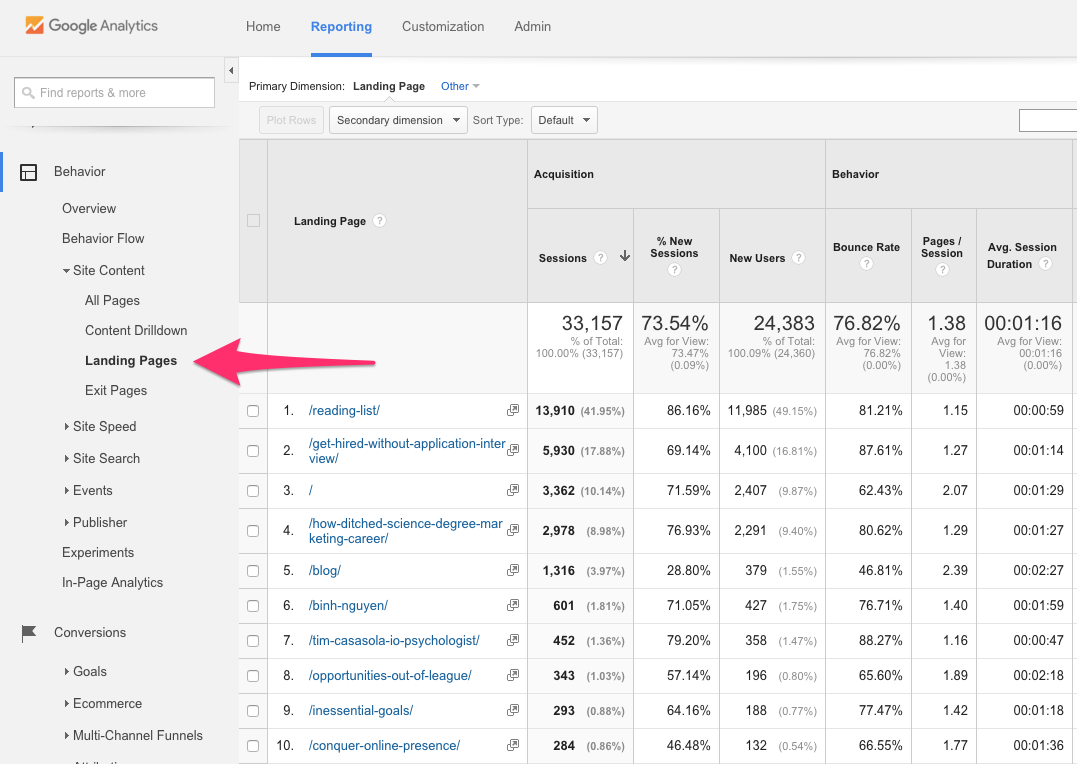
If you’re using WordPress without Google Analytics, hopefully have you Jetpack installed. That will also provide you with your most popular pages.
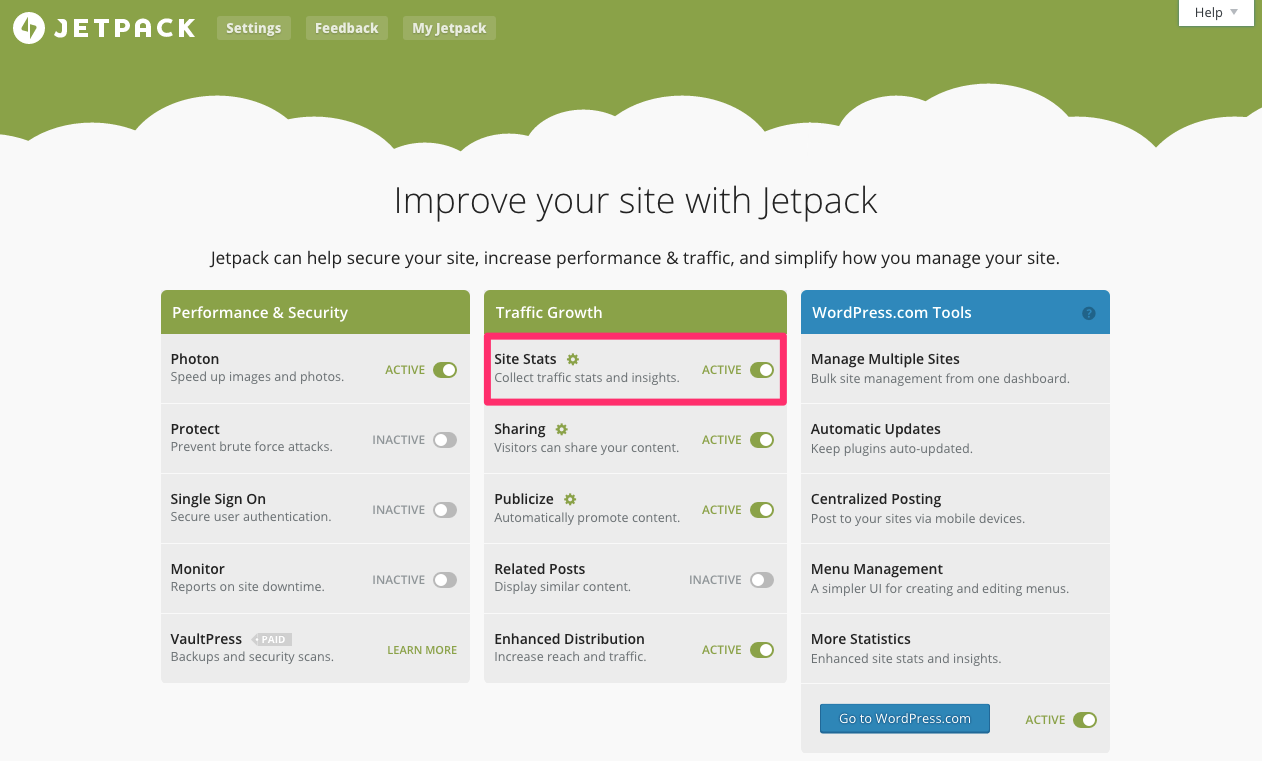
When you go into Site Stats by Jetpack, you can view a summary of the Top Posts & Pages.
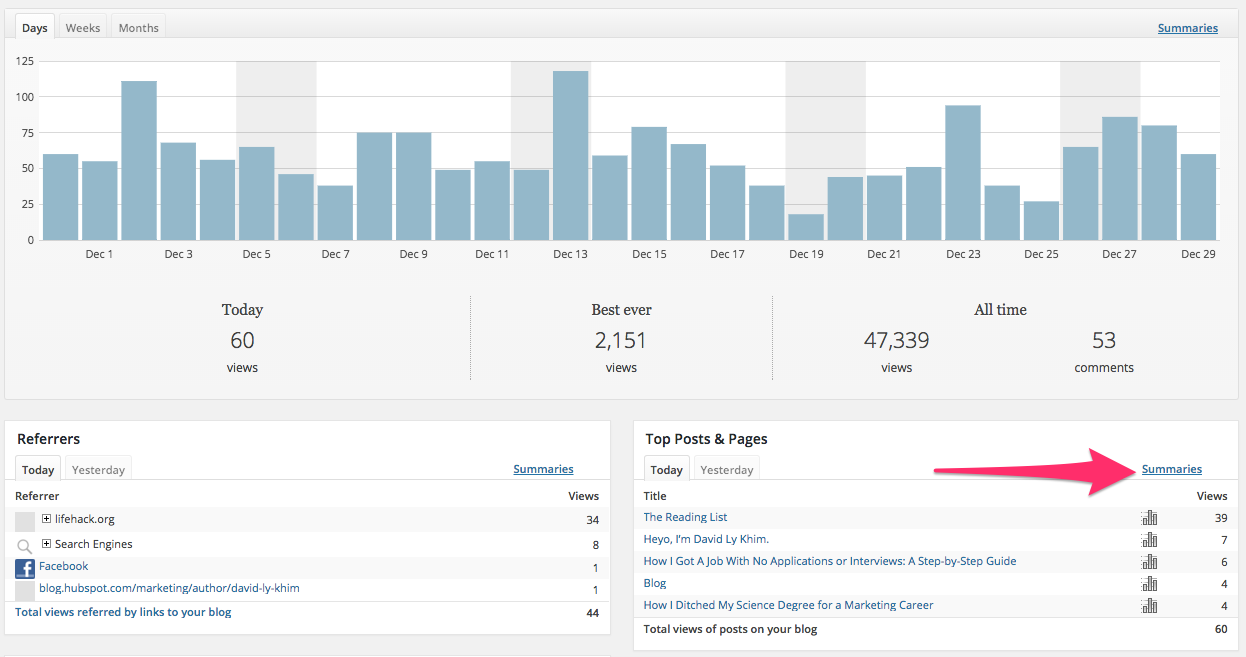
Then take a look at the top posts of all time.
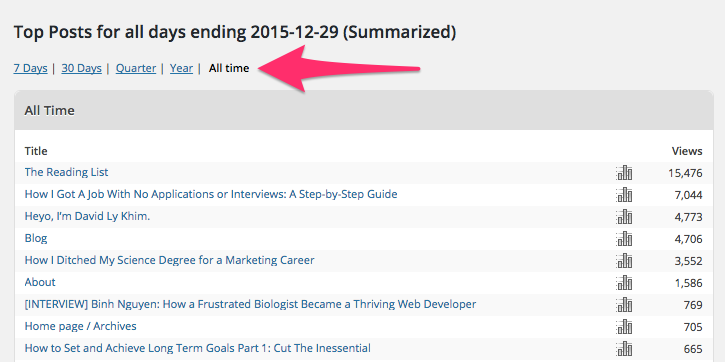
Here I can see the pages that get the post traffic and create offers around them.
If you don’t have Jetpack or Google Analytics installed, you can look at which of your blog posts have gotten the most social shares, or begin creating content upgrades for any blog post.
Step 2: Identify a type of resource that would make the content better
Take a look at the types of content upgrades above and which one makes the most sense for your blog post. We’ll dive into how to come up with ideas in the next section, but this will get your gears turning.
Step 3: Create the resource
You can create the resource on your own or hire a freelancer to create and design it. Great design will make your content upgrade appear more valuable because it often signals of quality and ease of use.
Step 4: Add the resource to your site
Use a tool like Welcome Mat by Sumo to host your resource on your blog post. We’ll explain this exact process below.
Step 5: Get more email subscribers
Okay, this isn’t really a step, but it’s part of the process 🙂
Having trouble with step three? No problem, we’ve got you covered.
How to Come Up With Irresistible Content Upgrades
Ready to start making your first content upgrades?
Ask yourself these four questions:
How can you help the reader take the very first step?
Think of the quick start guide. You might be teaching a complicated process or it might be a complicated system. Create a bonus that walks the reader through the first few steps in detail so that they don’t have to do any thinking. That might mean providing fill-in-the-blank templates or telling them the exact things to check off.
What’s the biggest challenge?
What’s the biggest challenge readers might have with applying the knowledge you’re sharing with them? How did you overcome that challenge? Create an offer that will help them break through that barrier.
How can you make the information easier to digest?
Again, simplify. If you have a 3,000 word blog post, present the biggest takeaways as a one-pager or an infographic or record yourself explaining the same concept.
What are other bloggers doing?
Chances are there are other people creating similar content to you. While you shouldn’t copy them, you can take inspiration from their content. Do they offer bonuses that you can improve upon? Are there parts of their blog posts that can be twisted into a bonus offer? What are their readers asking for in the comments section?
You can find out the most popular blogs on a topic using BuzzSumo.
How’s your brain doing? Are the wheels spinning? You might have dozens of amazing ideas for content upgrades now and ready to create them (or maybe you’ve already created them).
Now how do you host them?
Host Your Offer in Less Than 5 Minutes
Step 1: Install Sumo on your website.
You’ll see a blue module on the right of your homepage.
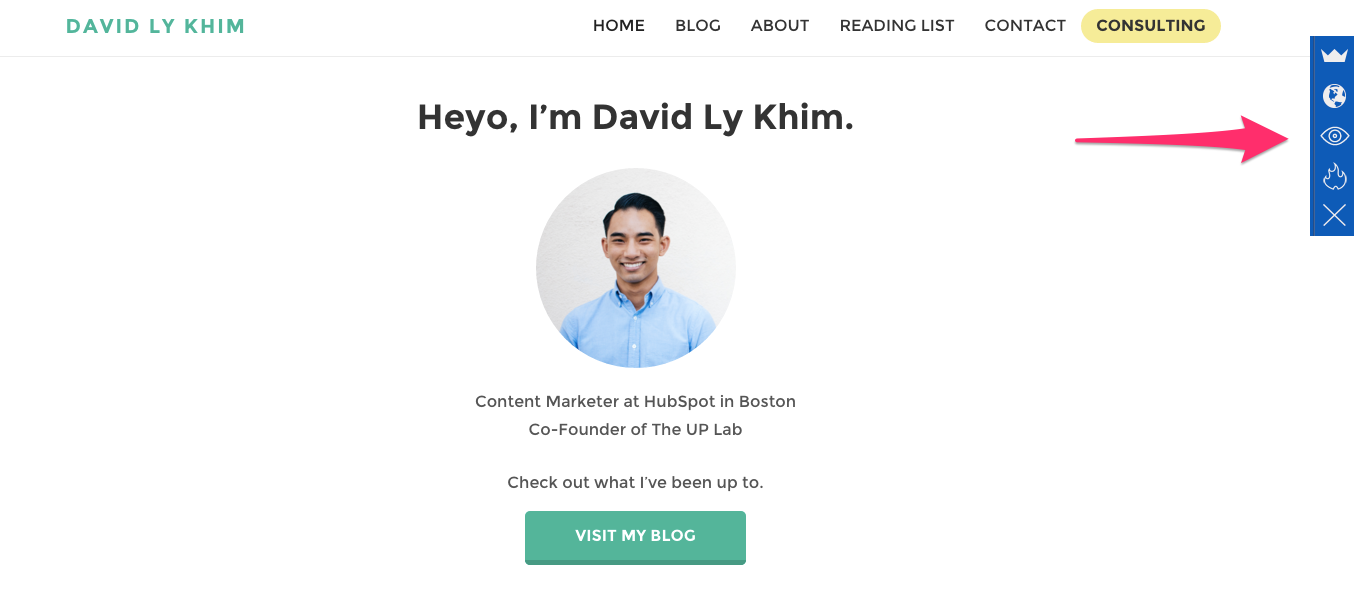
Step 2: Click on the crown and a module will open up that shows you what tools you have installed on your website.
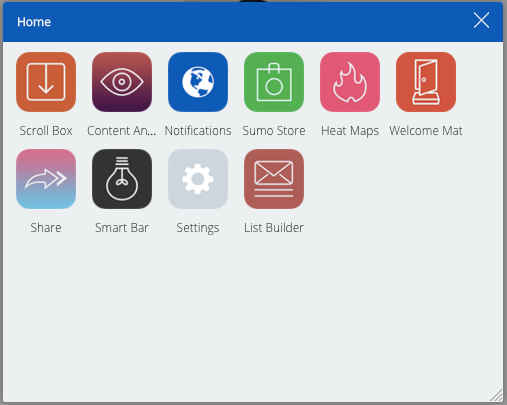
Step 3: You probably don’t have anything installed, so let’s get you those free tools. Click on the Sumo Store icon. We’re interested in the email section.
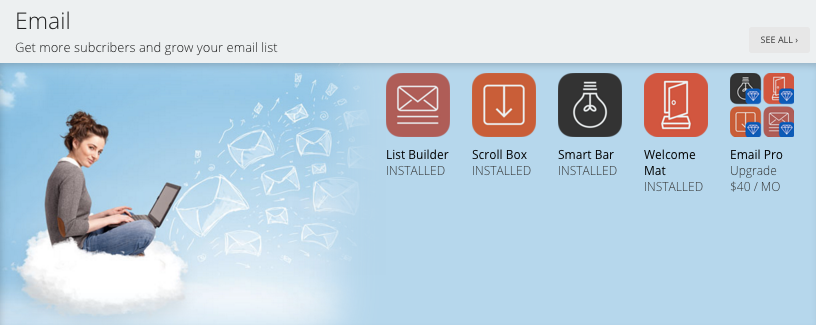
The tool you decide to use depends how you want visitors to experience your website.
List Builder will display a pop-up based on either the amount of time spent on a page or how far down the viewer has scrolled down. The viewer has the option to give an email or close the window.
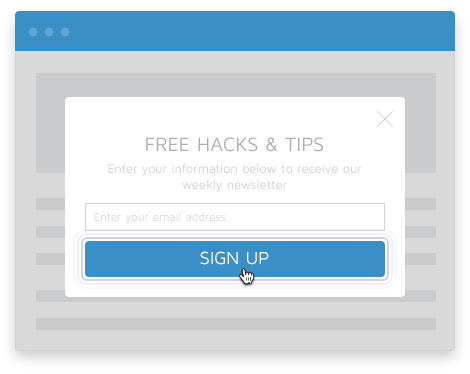
Welcome Mat displays a full-screen call-to-action before the visitor sees any content. The visitor just needs to scroll down to read the article. This is less interruptive because the visitor hasn’t started reading anything yet.
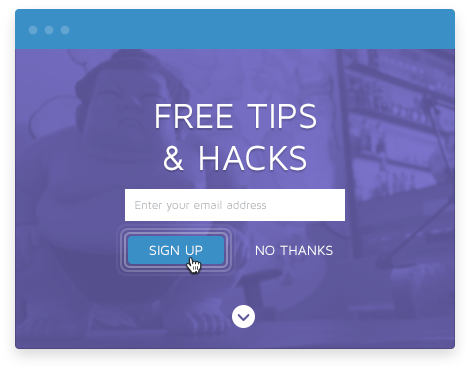
Scroll Box will display an animated slide-in box as the user scrolls down the page. This is the least in-your-face option because it’s a subtle slide-in on the side of the browser window. The reader can continue scrolling through the article.
Step 4: Install the one that appeals most to you (you can even use all three for different offers!).
I’m going to use Scroll Box as the set-up example.
Step 5: In the design tab, you can choose the font size, write your copy, change colors, and decide what your ask is (collect emails, get Facebook like, ask for a Twitter follow, or have a call-to-action button).
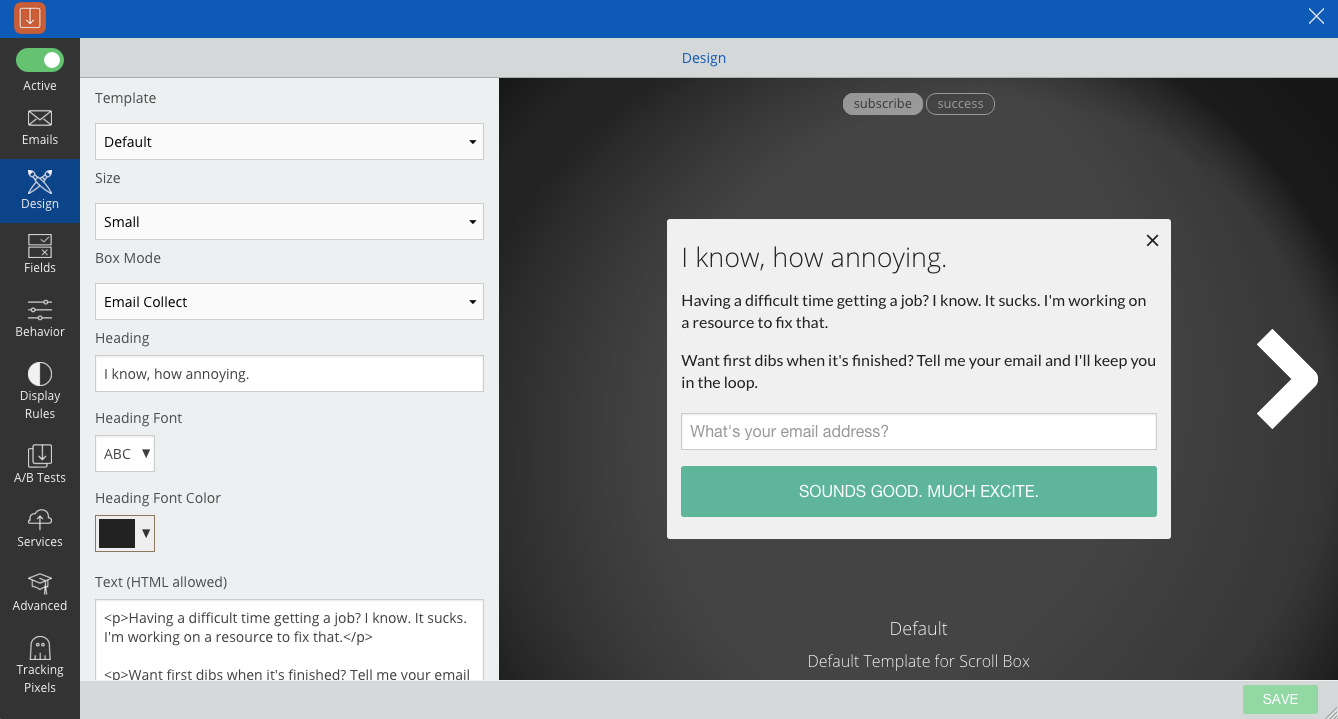
Step 6: Here’s the important part: giving the visitor the content upgrade you promised them.
Do this by providing a Success Redirect URL. The easiest way to do this is to upload the content upgrade to Dropbox and share the URL to that file as shown below.
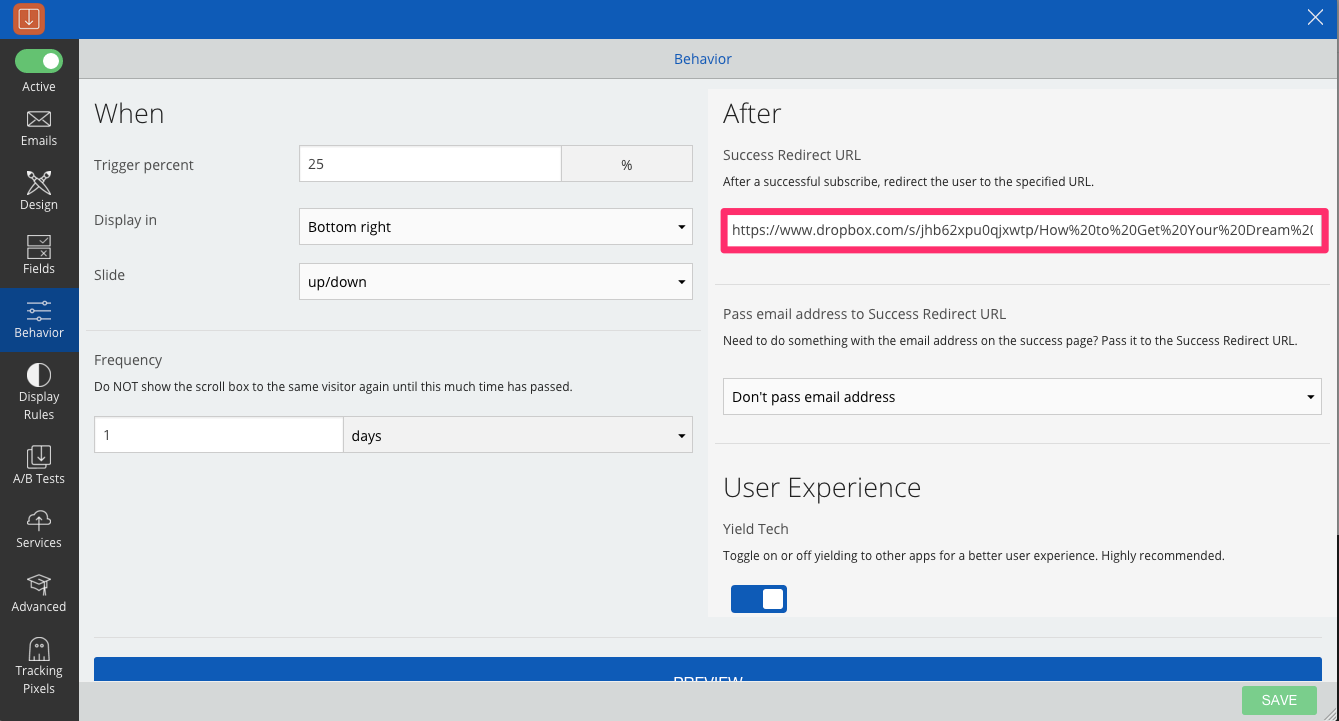
You can also set when the scroll box appears (List Builder also gives you the option to set how much time should pass before the pop-up appears).
If you don’t have a Dropbox account, you can quickly sign up for one and upload your content upgrade right away.
Once you’ve uploaded a file, you can grab the share link and put that into the Success Redirect URL field.
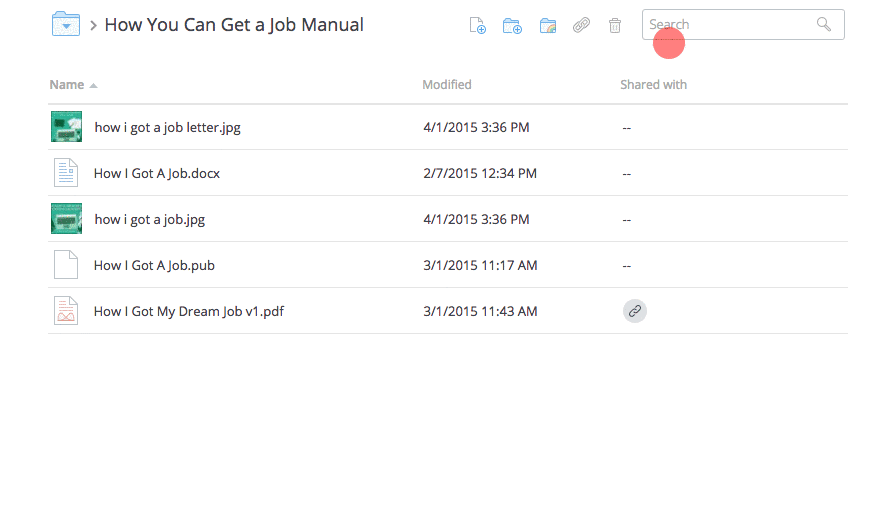
Step 7: Save your Scroll Box settings. Boom.
Now, the scroll box will appear on any page and when a visitor fills it out, they’ll receive the offer via a Dropbox link.
9 Tips for Effective Content Upgrades
1. Learn how to write damn good headlines
A powerful headline is key to getting the reader to download your content upgrade. Your headline should communicate the immediate value of the offer.
2. Use an eye-catching button
You don’t have to test every color and get the perfect shade of blue. Just make sure the color of the button doesn’t blend in with the rest of your website. You want it to stand out.
3. Quality over size
The offer doesn’t have to be a huge 100-page ebook. The most important thing is that it’s relevant to the article they were reading and provides immediate value. In fact, a 100-page ebook might even be bad idea because the reader will have to read 100 pages. That’s not immediate value.
4. Give your reader multiple opportunities to opt-in
This means presenting the bonus offer at the beginning, middle, and end of an article.
Brian Dean found that the posts that promoted the content upgrade twice, including at the top, converted 315% better than posts with the content upgrade promoted only at the bottom.
5. Capitalize on every blog post
I suggest you create a content upgrade for each blog post so that it’s always extremely specific. If you don’t have the bandwidth for that, you can use a relevant content upgrade for multiple blog posts.
6. Get your content upgrade shared
Use Click to Tweet to make it easier for readers to share your content upgrade once they download it. Make the tweet point to your original blog post (not your content upgrade).
7. Make your content upgrade evergreen
No matter when a visitor readers your blog post, the content upgrade should always be relevant to them.
8. Use the yellow box secret
Put the content upgrade offer in a yellow box so that it stands out from the rest of your blog (I hope your website doesn’t have a yellow background).
9. Get new people to see your bonuses
Get fresh, new readers to your blog by writing guest posts on other blogs that link back to one of your blog posts that is paired with a content upgrade.
Your Turn
Content upgrades are extra work, there’s no doubt about that. But it’s clear that they have the potential to generate results for you (perhaps even in the triple digits).
They’re investments that will help you grow your email list and, ultimately, your business.
While performance may vary for each content upgrade, as long as you focus on providing real value, you’ll see that content upgrades will be worth the investment.
Again, to get started, follow the simple five-step process:
Step 1: Find a high-traffic page on your site
Step 2: Identify a type of resource that would make the content better
Step 3: Create the resource
Step 4: Add the resource to your site using Dropbox and Welcome Mat, List Builder, or Scroll Box by Sumo.
Step 5: Get more email subscribers
Got questions or ideas around creating a content upgrade? Ask us in the comments!
Add A Comment
VIEW THE COMMENTS