For years, people have been talking about how email marketing will die.
But it has only gotten stronger! The number of people who use email will surpass 4 billion by the end of the year.[*]
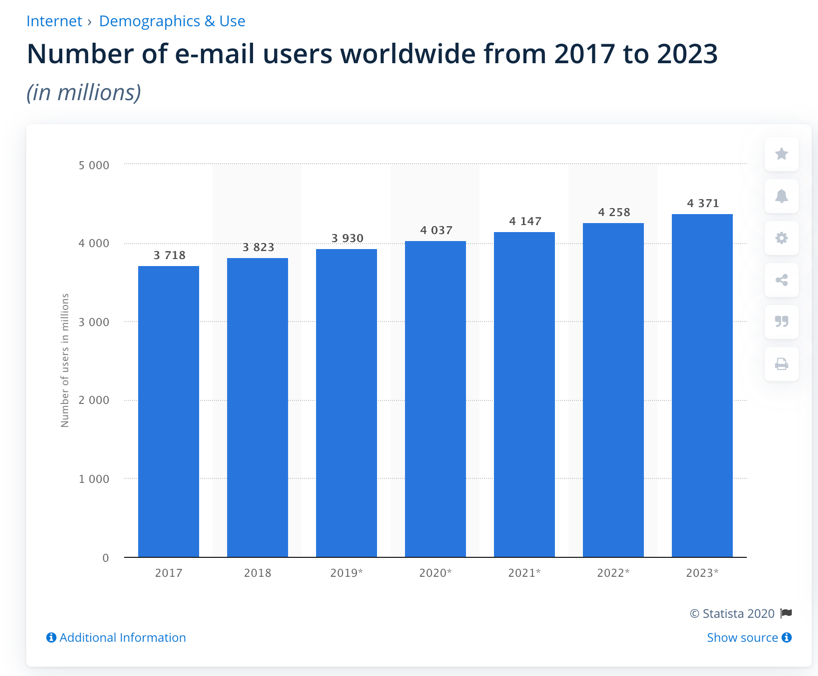
It should be an important part of your marketing if it isn’t already.
In this post, I have created 21 business email examples with templates that you can swipe to help you kickstart your email marketing immediately.
%(tableofcontents)
I’ve also included proven tips for writing emails that get opens, clicks, and responses at the end of the post.
Let’s dive in.
1. LEAD MAGNET PROMOTION EMAIL
You can send the lead magnet promotion email to your existing list of subscribers to encourage them to sign up for a new lead magnet.
Subject Line: New [Lead magnet type]) [Lead magnet name]
Body:
Hi there [Name],
I’m emailing you today to let you know we have created a new [lead magnet type] called [lead magnet name].
In this [lead magnet type], you’ll learn how to create [describe what your lead magnet covers in 2 to 3 sentences].
[Link]Click here to access the [lead magnet name] ⇒[Link]
If you know anybody else who’ll find this useful, please forward the email to them.
Let us know if you face any problems accessing the [lead magnet type] by replying to this email. We’ll get back to you ASAP and ensure you gain access to it immediately.
Thank you,
[Your signature]
Here’s a good example of a lead magnet promotion email I received from HubSpot.
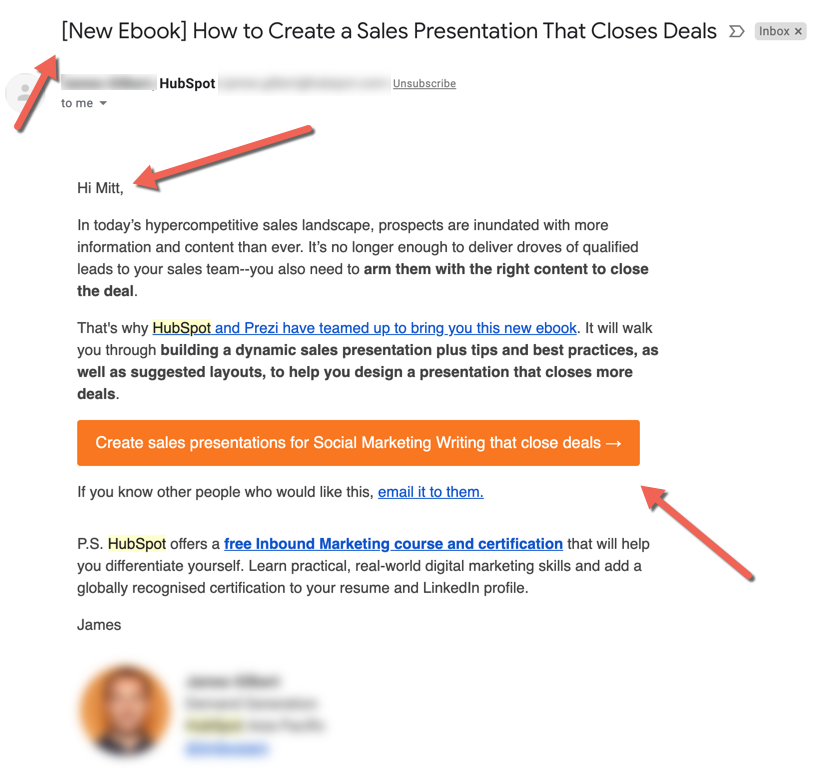
This email starts with a persuasive subject line announcing their new ebook and its title.
Next, they open with a personalized "Hi" that includes my name, followed by an intro where they talk about the problem to get me more interested.
After that, they tell me about the solution (the ebook), then finally ask me to get it by clicking on the button.
Did you notice they placed "New Ebook" in brackets to gather extra attention? Using brackets can increase open rates, as found by Joanna Wiebe of Copy Hackers.[*]
Joanna tested the subject lines "startup Qs about landing pages + emails [Copyhackers]" and "open startup Qs about landing pages + emails".
The former subject line got an open rate of 36.4% while the latter got 32%. In this case, the "Copyhackers" branding helped. To see if using something like "new ebook" will help, you will need to conduct your own split test.
2. LEAD MAGNET DELIVERY EMAIL
This is the email you send immediately after a new subscriber signs up for your lead magnet.
Subject Line: Here’s your free [lead magnet type]
Body:
Hi [Name],
I’m so glad you signed up for the [lead magnet name].
In this [lead magnet type], you’ll learn [describe what they will learn in the lead magnet].
[Link]Click Here to Gain Immediate access to [lead magnet name] ⇒[Link]
If you’re unable to access it, just reply to this email and let me know. I will sort it out for you ASAP.
And if you need help with [a service you offer related to the lead magnet], please check out this page [link to your services landing page].
I have helped several people with this. Here’s a link to a case study [link to a case study].
Thank you,
[Your signature]
3. LEAD MAGNET FOLLOW-UP EMAIL
You should send this email if the person doesn’t open the lead magnet delivery email. You can also send it if they don't click the lead magnet link.
Note: You can only include this email if your email service provider has this tracking option.
Subject Line: Here is your free [lead magnet type]
Body:
Hi [Name]
I noticed that you didn’t download the [lead magnet type] I sent, so I'm sending it again.
[Link]Click Here to check out the [lead magnet name] ==>[Link]
Thank you,
[Your signature]
Here’s an example of a lead magnet follow-up email I got from Frank Kern. As you can see, he was not only tracking my email activity, but also the activity on the video the email directed me to.
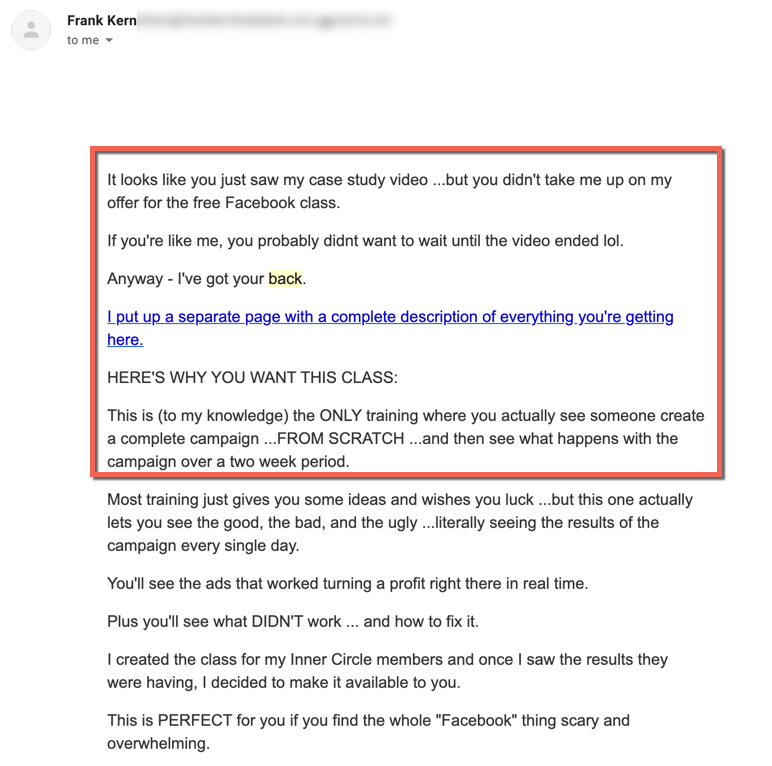
He figured out that I didn’t watch the entire video. So, he followed up with an email that asks me to check out the free masterclass again.
4. PRODUCT LAUNCH EMAIL
You send the product launch email when you want to promote a new product.
Subject Line: It’s here! The [product name]
Body:
Hi [Name]
I hope you’re having a wonderful day!
I am emailing you today to let you know we have opened doors to our [product name].
It helps you [describe the problem and solution].
[Link]To learn more about what it does, click here…[Link]
Make sure you buy it before [mention either a time frame or number of sales].
Here is a testimonial from a recent customer [add a review from a customer].
If you have any questions about the product, please respond to this email or use the live chat on the product page. Our staff is waiting to respond to you.
Thank you,
[Your signature]
Notes: Want more product launch email examples? Check the 10 best product launch email examples here.
5. TESTIMONIAL/REVIEW REQUEST EMAIL
You should send the testimonial/review request email a few days after a customer buys a product.
Subject Line: Could you please do us a small favor?
Body:
Hi [Name]
I hope you are enjoying your recent purchase of [name of the product].
If you found it useful, we would like you to help us and others who would like to buy it too.
So, could you please visit this page [insert link] and leave a review? It should take you less than three minutes.
We really appreciate your help.
Thank you,
[Your signature]
Only ask for reviews on your site and third-party sites that allow you to ask for reviews, as there are sites like Yelp where you aren’t allowed to ask for reviews.
If possible, set your email automation software to send the email a few days after the product is delivered (if you are running an ecommerce store). This will encourage them to leave the review after they try the product.

Here’s a good example of a review request email I received from Amazon. They made sure to send it to me a few days after it was delivered.
6. DISCOUNT OFFER EMAIL
Send this email to your list when you have a discount.
Subject Line: A special discount is waiting for you inside
Body:
Hi [Name]
Thank you so much for being a customer of [your company name].
It’s because of people like you we have been able to be in business for such a long time. To thank you, we have created a discount coupon especially for you.
Use the code [unique code number] to get a discount of [add a discount percentage or amount] from any product in our store [insert link to your online shop].
But hurry! The offer is only available for the first [add number or time limit] people who make the purchase.
Thank you,
[Your signature]
7. RE-ENGAGEMENT EMAIL
You send this email to re-engage subscribers who have stopped interacting with your emails. The best time to send it is before you remove inactive subscribers.
Subject Line: Are you there?
Body:
Hi [Name]
I’m removing inactive subscribers. And I notice that you haven’t opened an email from me in the past [add number] months.
I understand if you don’t want any emails from me. No hard feelings :).
But if you want to continue receiving my emails, just click the below link to confirm, and I won’t delete you.
[Link]I still want emails from you ⇒[Link]
There’s no need to opt in again. You just need to click.
Thank you,
[Your signature]
8. SEGMENTATION TRIGGERS EMAIL
You send this email when you want to understand your email subscribers better.
Subject Line: I want to send you better content
Body:
Hi [Name]
I hope you find the tips I share useful.
I want to continue sending more free content to you. But I want to be certain that I am only sharing content you want. Could you please let me know what topics you prefer by clicking on one link below?
[Add text and link to topic number 1]
[Add text and link to topic number 2]
[Add text and link to topic number 3]
If you don’t find a topic you prefer, just reply to this email and let me know what topics you would like to read more content on.
Thank you,
[Your signature]
You can see an example of this level of segmentation in this email from Jenn Scalia.
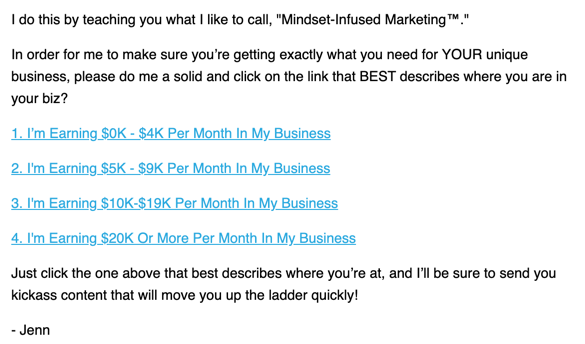
Jenn’s a business coach who helps entrepreneurs earn more. Hence, she sent an email asking people how much they currently earn. Now she can send them more relevant content.
This level of segmentation will help Jenn keep her open rates high and her unsubscription rates low, while working to increase sales and revenue. MailChimp's findings below illustrate some of the performance changes their customers had after implementing segmented lists.[*]
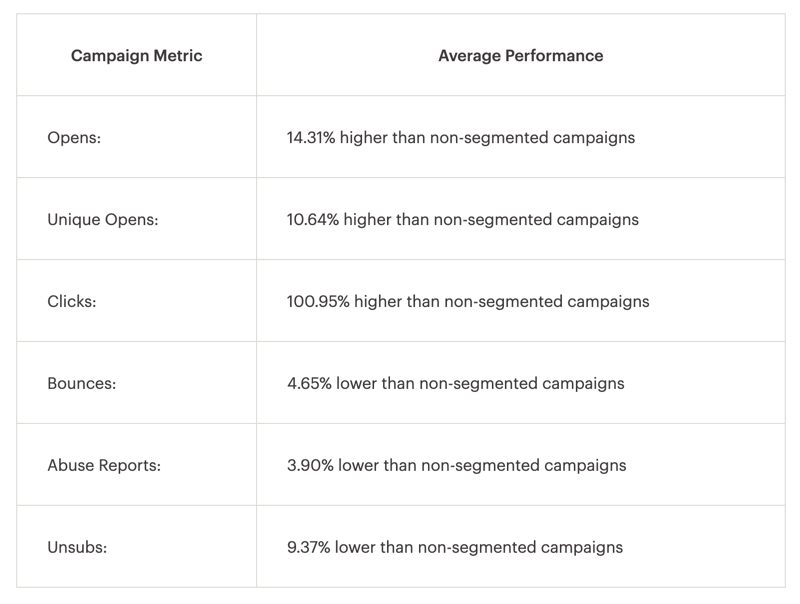
9. NEWSLETTER EMAIL
You can send the newsletter email every 1 to 4 weeks.
Subject Line: Here are some things you will find useful
Body:
Hi [Name]
Here’s a roundup of the latest content from our blog and from other places on the web
[Title of 1st article with an inserted link]
[1st article description]
[Title of 2nd article with an inserted link]
[2nd article description]
[Title of 3rd article with an inserted link]
[3rd article description]
Thank you,
[Your signature]
Here’s an example of Ahrefs’ newsletter email:
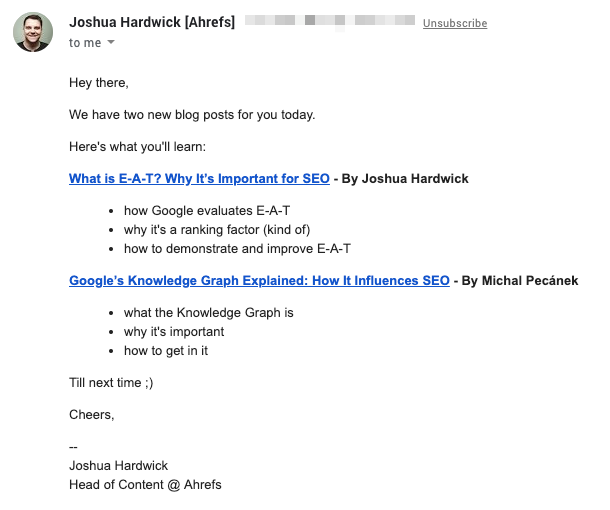
10. LATEST BLOG POST EMAIL
You should send this email to your list after you publish a blog post
Subject Line: (New Post) [Post title]
Body:
Hi [Name]
I wanted to let you know I just published a new post on my blog that I am sure you’ll find useful.
In this post, you’ll learn [describe in 2 to 3 lines].
[Link]Click here to check it out ⇒[Link]
Please share it with your followers if you feel they will find it useful. Here’s a handy Tweet link [insert Twitter share link]. Click to share it now…
Thank you
[Your signature]
11. BLOG POST PROMOTION EMAIL
You can use the blog post promotion email to reach out to bloggers and influencers.
Subject Line: Could you please help me out?
Body:
Hi [Name],
I just read your post [add post title]. It’s both well written and useful. I especially like how you [describe a couple of details about the post].
I am emailing you today to let you know I have written the post [add title of the post + link].
I think you will find it useful, as it is relevant to your post on [add post name]. Could you take a quick peek at it and let me know what you think?
Enjoy!
[Your signature]
When you send this email, make sure the post you are praising is a recent post with positive feedback in the comments. Also, make sure it is written by the person you are emailing or at least by someone on their team. You don’t want to compliment them for a guest post.
You will also notice I didn’t include a request for a share or backlink. I did this because it rarely works. Instead, it will be better for you to ask for the favor after they respond to the email and let you know what they think about the post.
12. GUEST POST OUTREACH EMAIL
Use this template when you reach out to blogs you want to contribute to. But make sure you modify it after reading the guidelines provided by the blog, as some will want you to submit a draft, while others will want you to pitch topics.
Subject Line: I would really like to write for your blog
Body:
Hi [Name]
I am a big fan of your blog. You share a lot of useful tips here. I especially like your post [add post title]. It’s both well written and useful.
I would like to contribute a unique post for your blog as well. I have read your guidelines and will follow them while writing the post. [Confirm page points of guidelines you'll follow, like: This will be a long-form post that is 1,500+ words long with a lot of statistics and examples.]
Here are a few samples of my work…
[Add links to published posts in the same field]
If you're interested, I would love to work with you on the topics and formats that best meet your needs for the blog. Would you prefer sample topics, a draft outline, or a complete post? [modify based on blog's guidelines]
Thank you,
[Your signature]
Here’s a good example of a guest post pitch I received from someone who wanted to contribute to my blog…
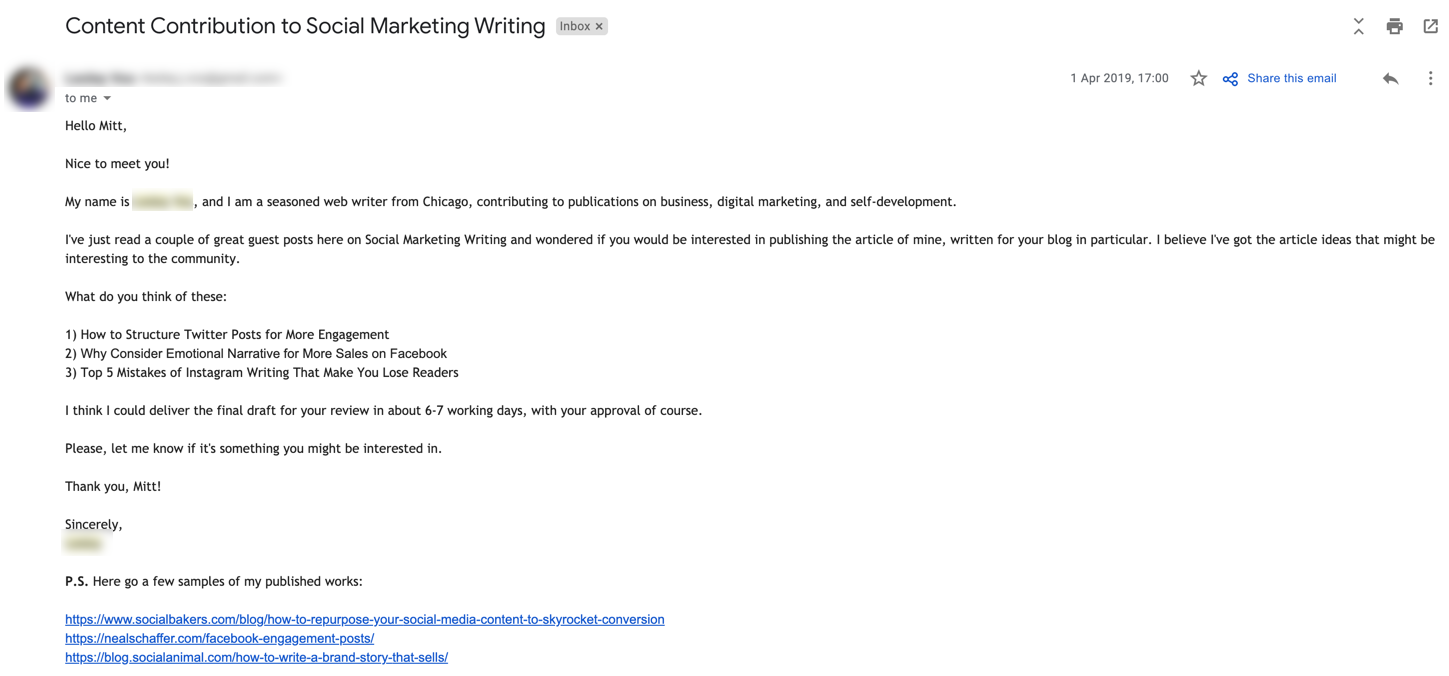
As you can see, it starts with some good personalization. The sender addresses me by my name and writes a bit about some articles that she read on my blog.
She then suggests some topic ideas and ends the email with samples of her work.
13. AFFILIATE PARTNERSHIP EMAIL
Use this template to reach out to potential affiliates.
Subject Line: Your readers will love this
Body:
Hi [Name]
I’m a big fan of your website. I like the products you review here. One of my favorites is the review for [product name].
We have a product like it called [product name] that we just launched, and we were wondering if you’d like to write a review about it.
Please let us know if you are, and we will send you a free sample.
Here’s a link [insert link] to our affiliate program. You earn [number or percent] commission for every sale you make.
We hope you’ll partner with us.
Please let me know if you have any questions or would like a demo. I’m here to help.
Thank you,
[Your signature]
Here’s an example of an affiliate partnership email I received. It follows a similar pattern to the one I shared above.
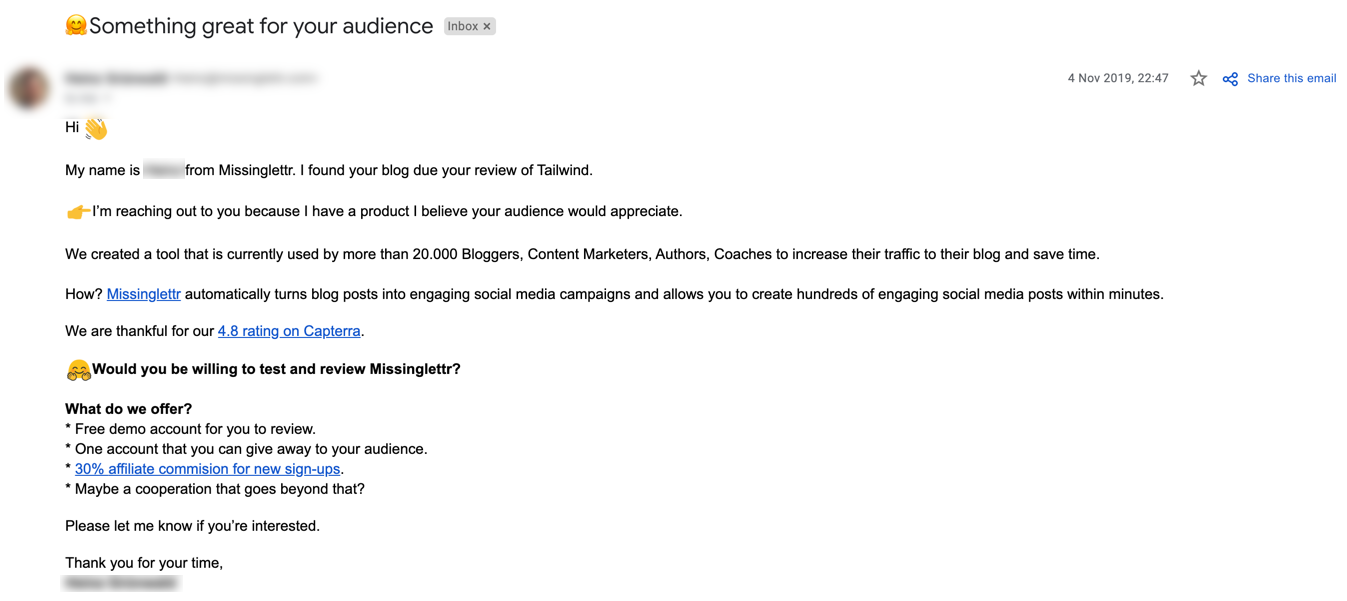
The sender also included details about the number of users they have and their rating on Capterra, helping make the product look more credible.
14. PODCAST INVITE EMAIL
You can send this to people you want to invite to your podcast.
Subject Line: I just listened to your podcast
Body:
Hi [Name]
I recently discovered your work when I listened to the podcast [add podcast name]. You shared so many useful insights there.
I wanted to let you know I run a podcast too. It’s called [add name + link], and I was wondering if you’d like to come on the air.
The podcast has [mention number of subscribers, downloads, etc.]. Prominent people like [names] have already taken part.
Would you be interested? I will be happy to interview you at a date and time that is convenient for you.
Thank you,
[Your signature]
15. PRODUCTS/SERVICES PITCH EMAIL
Send this email to potential clients and customers.
Subject Line: I like what you’re doing
Body:
Hi [Name]
I’m a big fan of your company. You seem to be doing well at [add a few compliments about the positives].
But I noticed one problem [write about the problem].
And I offer the perfect solution. My company [add name] helps businesses [your product and solutions].
After we work with you, you will [describe the transformation].
Here’s a recent case study [link case study] of how we helped one of our clients [write about the result].
If our services interest you, could you please respond to this email and let us know? We can set up a quick call to discuss more details.
Thank you,
[Your signature]
16. INFLUENCER OUTREACH EMAIL
Send this to social media influencers you want to team up with.
Subject Line: We want to partner with you
Body:
Hi [Name]
I have been following you on [social network name] for a long while now. You share a lot of [content], and have built up a loyal following.
I also noticed that you share a lot of useful products.
So, I am reaching out to let you know I have the next product for you to promote. It’s called [add name + link to product]. It helps [describe the product].
I am sure you and your followers will like it. You can use it to [describe the uses].
Please let me know if you would like to promote it. We’ll send you a sample of the product. We can also help you create the content, and we’ll pay you for your time.
Thank you,
[Your signature]
17. CALL INVITE EMAIL
Send this to people who signed up for a free consultation.
Subject Line: About your free consultation with [your name]
Body:
Hi [Name]
Thank you for signing up for the free consultation. I am looking forward to speaking with you.
Could you please click this link [insert a link to your scheduling software] and schedule a time and date for our call?
If you have any questions about the call, just reply to this email. I will get back to you ASAP.
Thank you,
[Your signature]
Here’s a very good example of a coaching call invite from Todd Brown of Marketing Funnel Automation.
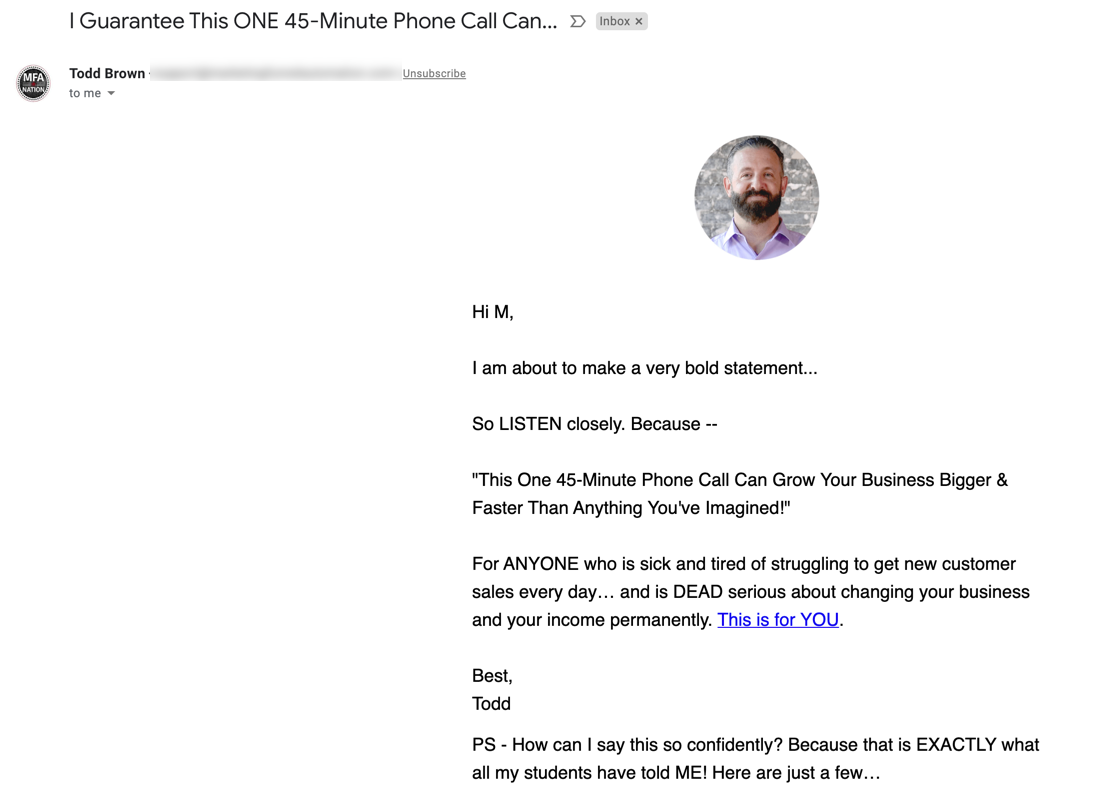
It is different from the above template, as it is directed to a list of subscribers.
18. CALL FOLLOW-UP EMAIL
You can send this email after your call.
Subject Line: Following up on our call
Body:
Hi [Name]
Thank you for attending the call. It was really nice to learn about you and your business.
During the call, we discussed…
[Summarize the details in a few bullet points]
I’ve attached my custom plan for your business to this email [attach it to the email].
Please go through it and let me know if you would be interested in working with me.
Thank you,
[Your signature]
19. CLIENT ONBOARDING EMAIL
Send this email as soon as the client hires you.
Subject Line: Details for starting [Project name]
Body:
Hi [Name]
Thank you so much for choosing us. We’re looking forward to working with you.
I’m going to set up a plan for this project now. We like to use Trello and/or Asana [change to whichever tool you use] to manage our projects. Could you please let me know which one you prefer? We will set up a board for you there so you can monitor our progress.
I have also attached a document that details all the login details I need from you. Please add them there or share them with us through LastPass.
And if you have any questions, you can email me at [name@example.com] or call me at [add your number].
Thank you,
[Your signature]
20. FEEDBACK REQUEST EMAIL
Send this after the work is done.
Subject Line: Help us to help serve you better
Body:
Hi [Name]
Hope you’ve been enjoying our services so far.
We want to continue offering the best service. Could you please take five minutes and fill up this feedback form for us [share link to form]?
Please be honest with your responses. If you didn’t like something, don’t be afraid to point it out. We take feedback very seriously and are ready to make changes to help serve you better.
Thank you,
[Your signature]
21. EVENT INVITE EMAIL
Use this to invite clients to company events.
Subject Line: We cordially invite you to [event name]
Body:
Hi [Name]
It is that time of the year again when we have our [name of the event].
It is a day where we [describe your event in about two lines].
You have become a valued part of our company, we would love it if you're able to come, but we understand if you can't.
Please click this invitation link [insert link] and RSVP yes or no.
Thank you,
[Your signature]
Top Tips For Writing Emails That Get Opens, Clicks, And Responses
You can swipe the above templates, add in a bit of personalization and email them to people. But if you want the best results, you should write your own emails from scratch.
To help you get this right, I have shared my top tips for writing business emails below…
1. WRITE AN INVITING SUBJECT LINE
Your email subject line has one job. That is to get a maximum number of people to open it. So, pay close attention to it and write a very persuasive subject line.
Don’t reveal too much information here. Just reveal enough to pique interest and get opens. The body copy of the email should take care of the rest.
Here’s a good example of a subject line from America’s Test Kitchen.
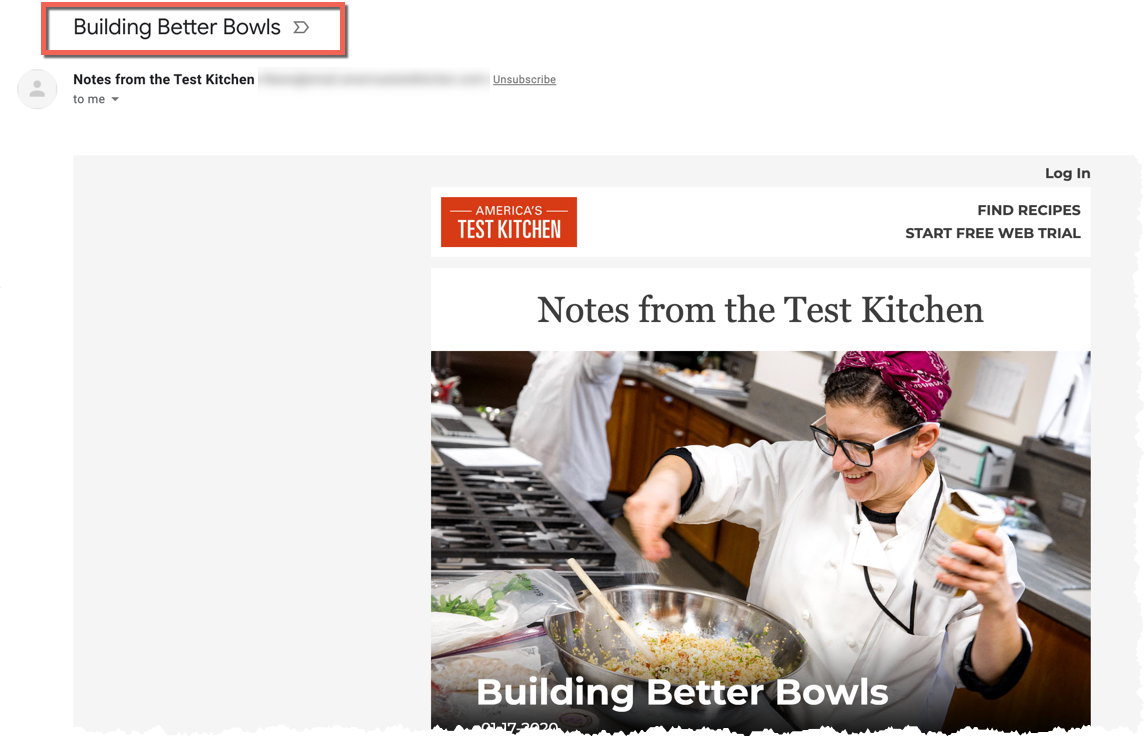
It might seem as if a three-word subject line that says ‘Building Better Bowls’ is very vague. But that’s the point of it. When the subject line doesn’t have enough details, people will click it to learn more.
When you look at the above subject line, you begin to wonder what they are talking about? Is it a utensil or a dish such as a smoothie bowl or Buddha bowl? As America’s Test Kitchen reviews cooking equipment and shares recipes.
So, you click the subject line to find the answer.
In fact, four-word subject lines drive the highest engagement.[*] So, keep your subject lines as short as possible.
2. KEEP YOUR SUBJECT LINE CASUAL AND FRIENDLY
One trick is to not capitalize the email subject line, as it can make your emails look too formal.
For example, when I look at a subject line like the one below from Frank Kern, my spidey-sense goes up. I can see that the sender is trying very hard to get my attention. And I usually assume they are trying to sell me something and I lose attention.
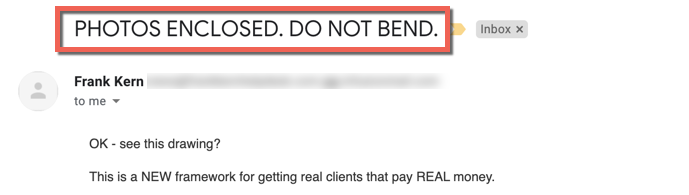
You don’t want your recipients to feel the same way. Instead, you want the subject line to feel informal. It needs to look like a friend sent it. As people are more likely to open emails from friends.
Also, capitalizing every word might land your email in the spam folder.
As we mentioned, using brackets in the subject line can increase open rates. So, use them to highlight the most important bit. You can also use emojis as they can increase open rates as well.[*]
A good example of a well-written email subject line with an emoji is this one I received from Mike Pearson of Stupid Simple SEO.
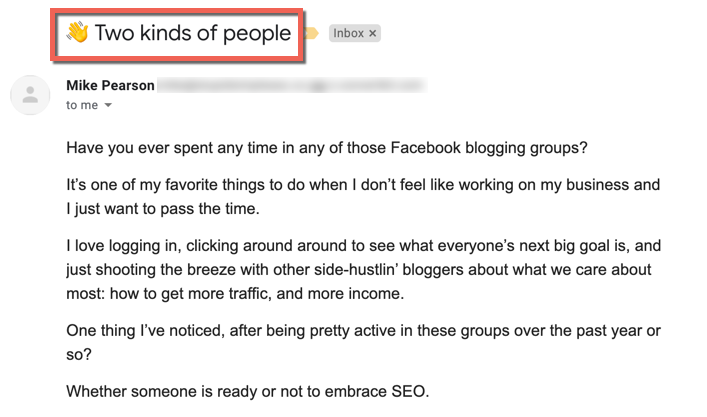
You can also see that Mike only capitalized the first letter and used only four words. The line is very brief. This should generate a lot of curiosity.
3. PERSONALIZE THE EMAILS
Personalization of the email subject line can increase open rates by 50%.[*]
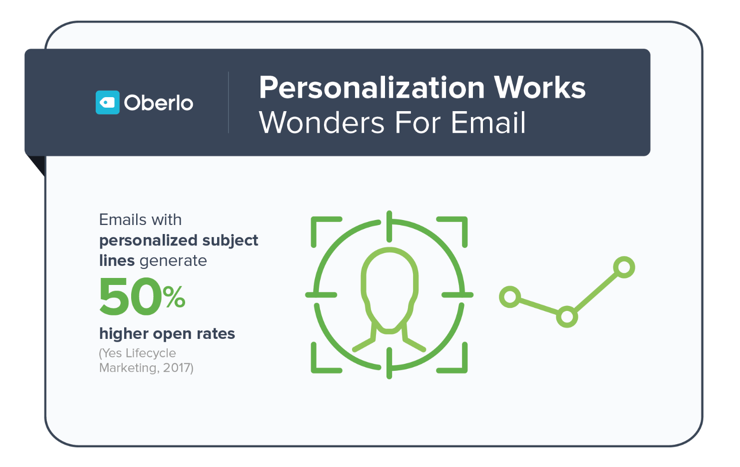
Personalized promotional emails can also generate six times higher transaction rates and revenue per email.[*]
So, make sure you add a good amount of personalization to your emails. By this, I don’t mean that you just slap in the name of the receiver to the subject line right after the "Hi."
You need to do a lot more than that. If you are emailing this to a list, I recommend that you create a persona for your audience. You can then personalize the email for that persona.
And if you are sending the email to an individual, you should learn as much as you can about them. You can do this by checking out their blog, their LinkedIn profile, their tweets, etc.
Then you can write emails they want to read and interact with.
4. GET TO THE POINT QUICKLY
The average user sends and receives over 120 business emails a day.[*]
They want to read your email quickly and move on. If you spend a lot of time dillydallying with endless text, you will lose their attention.
So, get to the point you want to make quickly. This is mainly necessary for cold outreach emails. Here’s an example of Dean reaching out to share about a new blog post in less than 50 words.
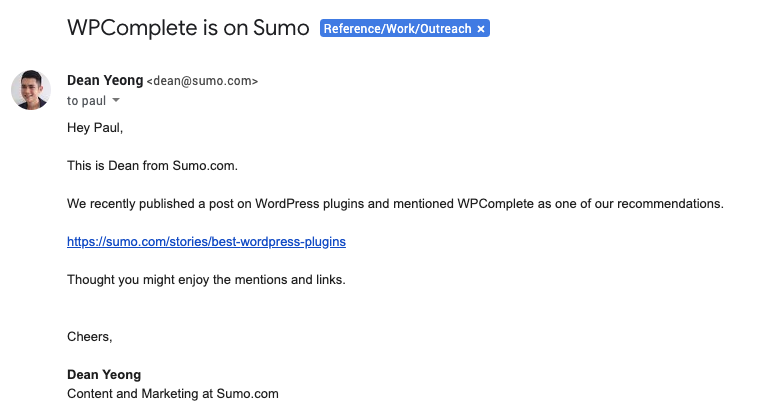
If you are sending an email to a warm audience via a newsletter, you can write a longer email. These people have a relationship with you. If you write a good copy, you should be able to hold their attention.
5. PROOFREAD AND EDIT THEM
Proofread and edit your emails several times to make sure they are completely free of errors. You can use a tool like Grammarly to check for errors. After you edit your article with Grammarly, you can edit it with Hemingway.
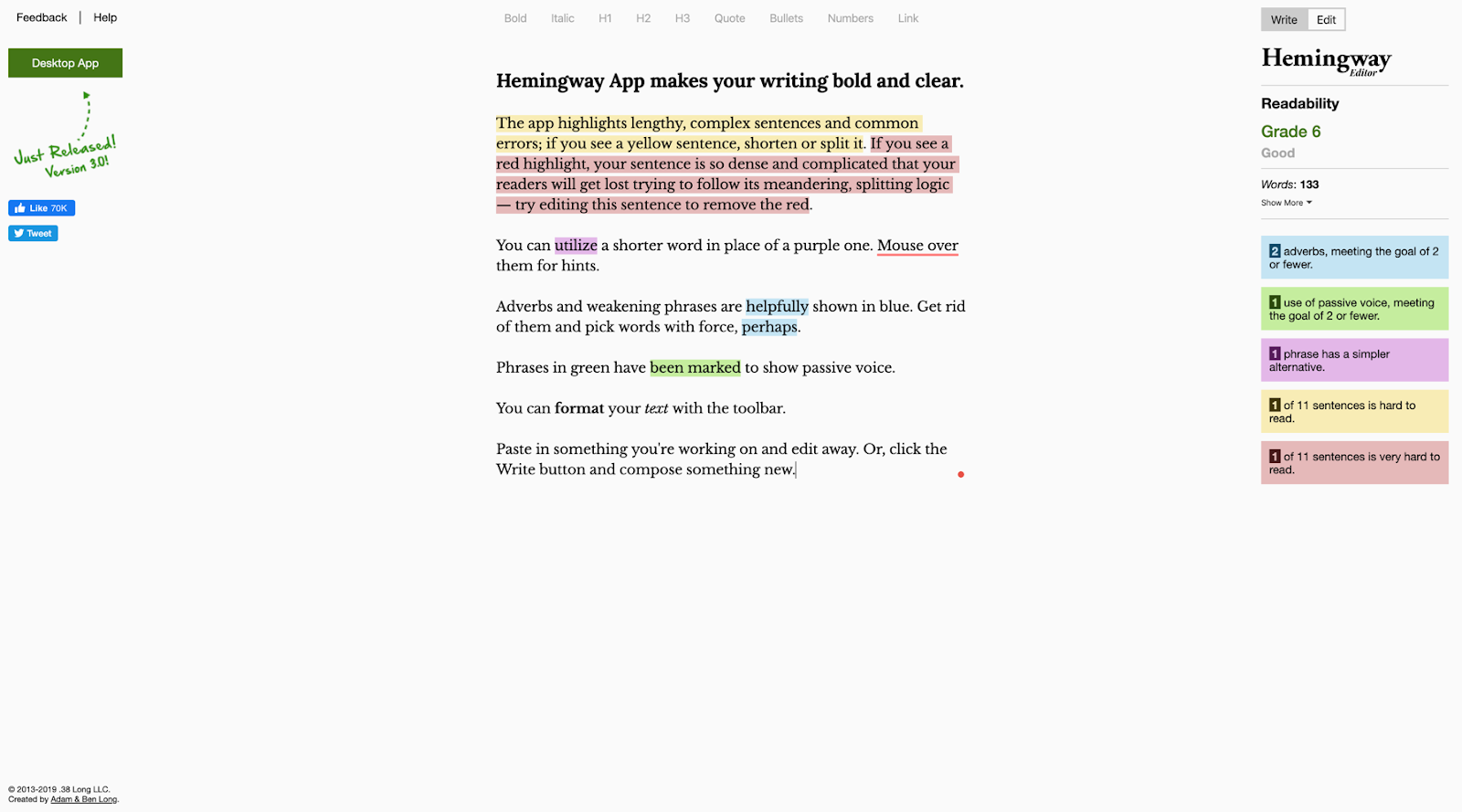
Hemingway will help you simplify your text. Make sure you pay close attention to your text so it reads at a grade 4-6 level. You can go even lower if possible.
As mentioned earlier, people receive a lot of emails in a day. So, they will want to skim through your email. Make this possible for them by keeping your email copy as simple as you can.
I used Hemingway to simplify the readability of all the templates I shared above.
Now Use The Business Email Templates Or Make Your Own From Scratch
You have two options now:
-
Swipe the templates I have shared above.
-
Use my tips and create your own from scratch.
The one you choose should depend on your current status. If you have the time, I recommend that you write a new email from scratch. You should be able to churn out one in an hour or two.
But if you are in a hurry, you can use the templates for now and create your own templates later.
Add A Comment
VIEW THE COMMENTS